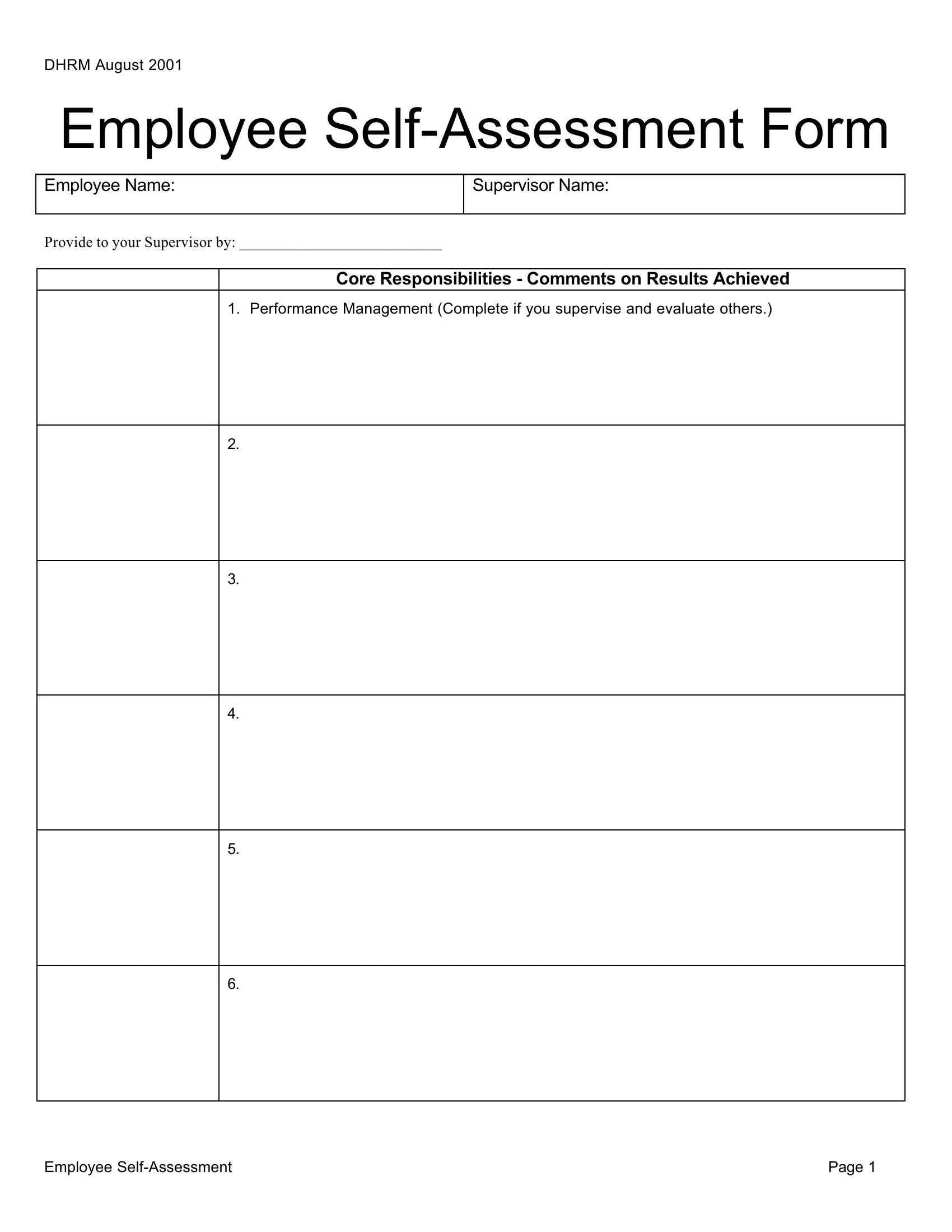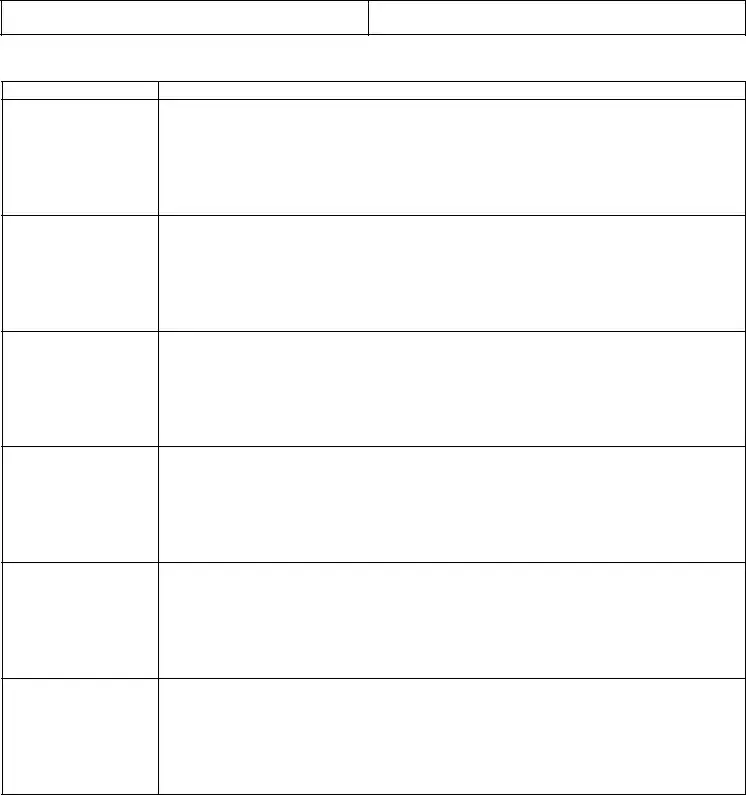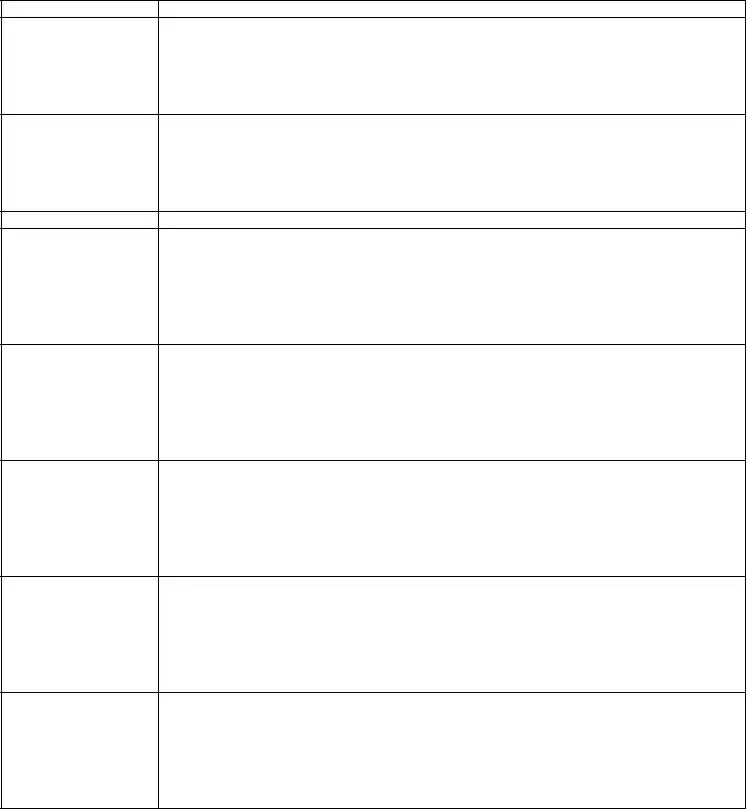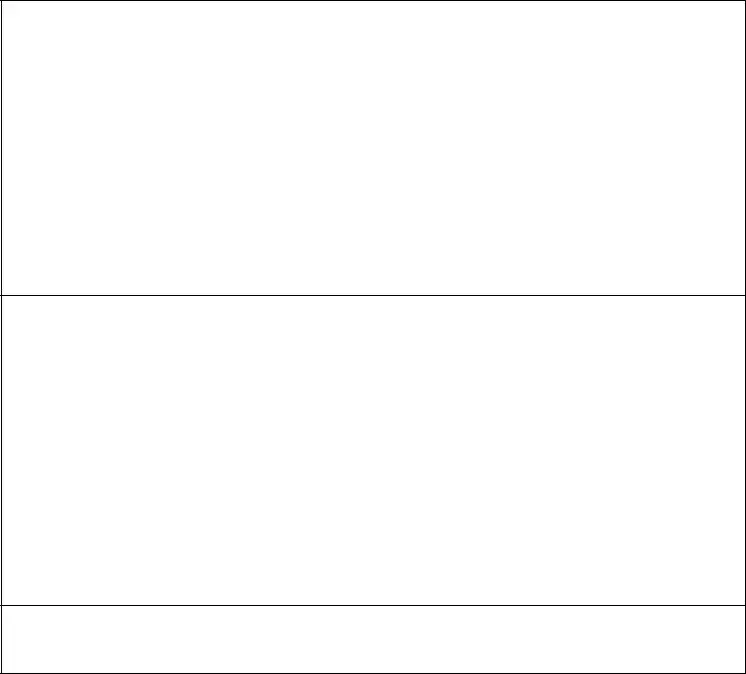It is very easy to fill in the blank weekly form online blanks. Our PDF tool makes it almost effortless to prepare any sort of PDF. Below are the primary four steps you should follow:
Step 1: Hit the "Get Form Now" button to begin the process.
Step 2: At this point, you are on the form editing page. You can add content, edit current details, highlight particular words or phrases, insert crosses or checks, insert images, sign the template, erase unwanted fields, etc.
You should provide the following details to create the blank weekly form online PDF:
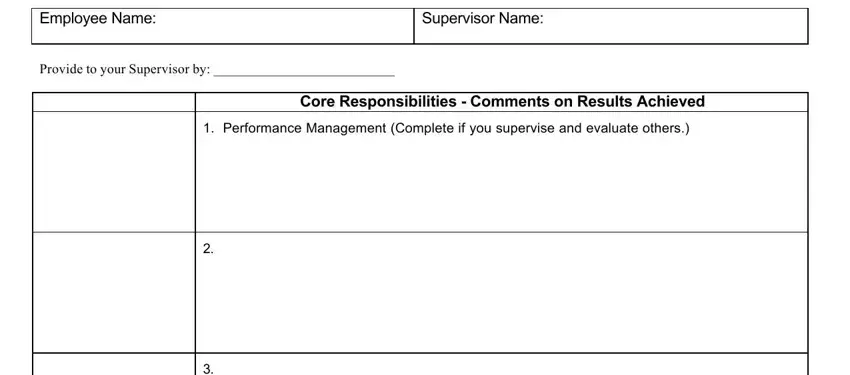
The system will expect you to complete the part.
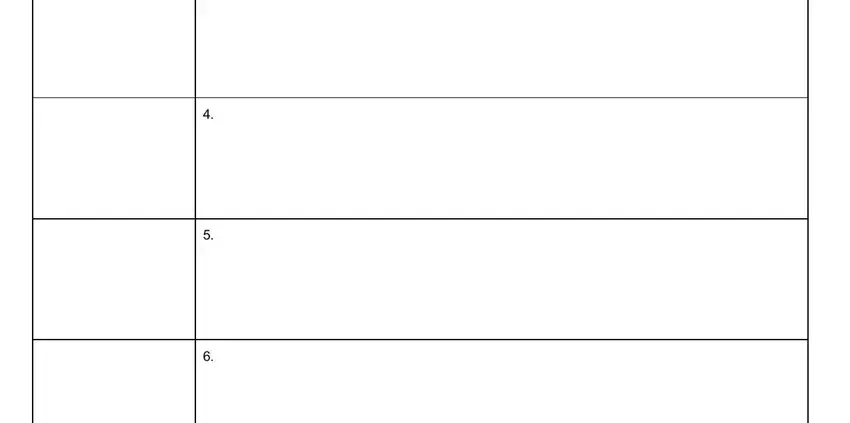
Identify the crucial information on the Employee Name, Special Assignments Comments on, and Objectives andor Competencies part.
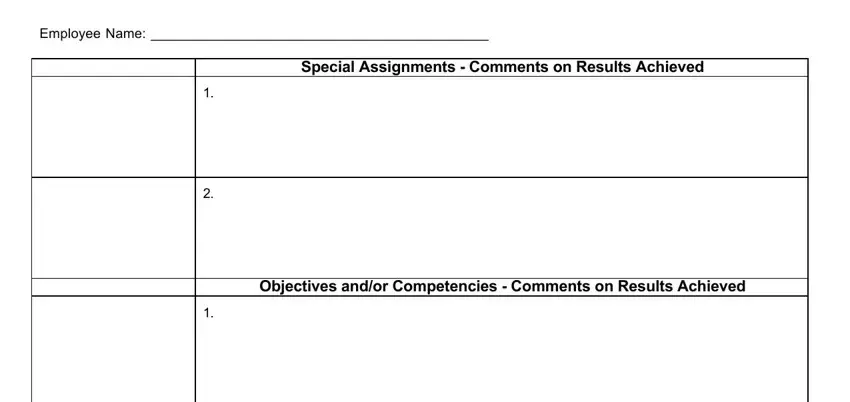
The segment has to be applied to record the rights or obligations of each party.
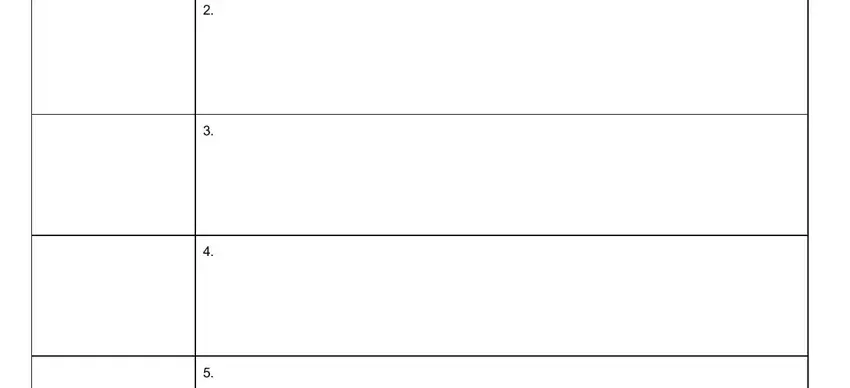
Finalize by reviewing the next sections and filling them out as needed: Employee Development Results, and Other Significant Results and.
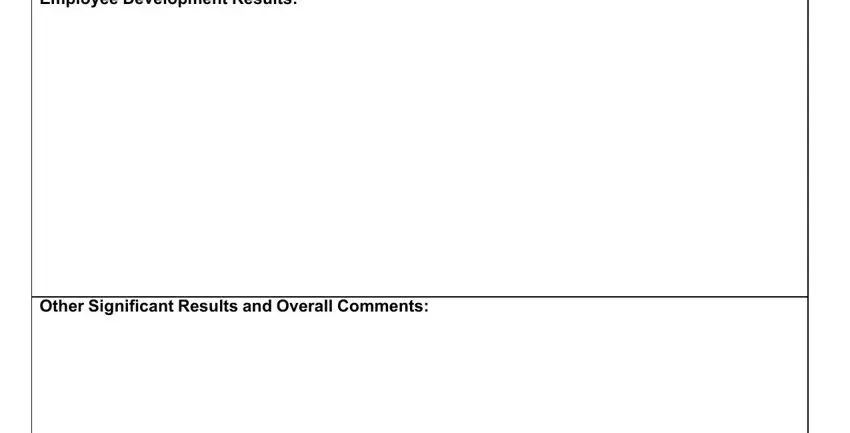
Step 3: Select the "Done" button. Finally, you may transfer your PDF document - save it to your electronic device or deliver it by means of email.
Step 4: Generate copies of the form - it can help you prevent potential troubles. And fear not - we cannot disclose or view the information you have.