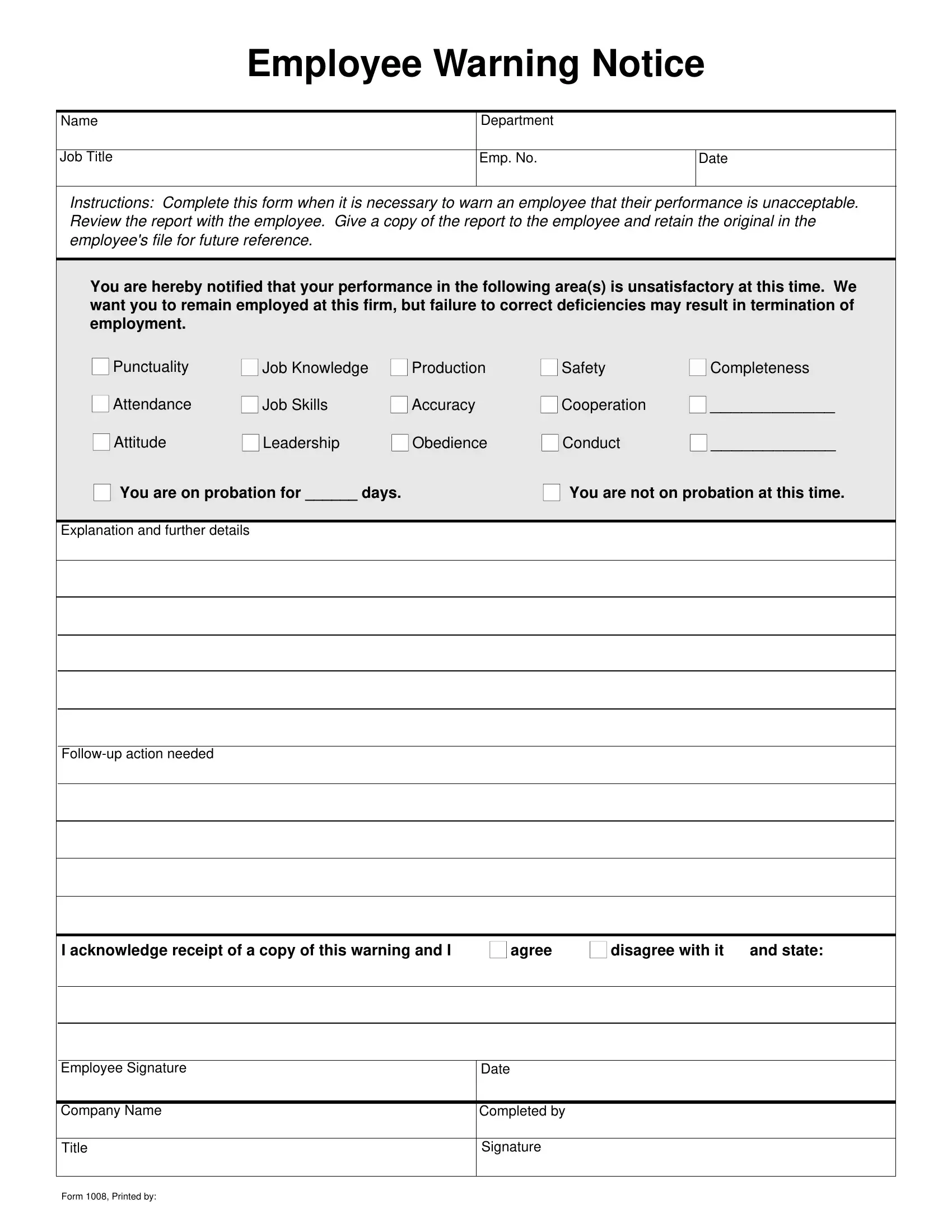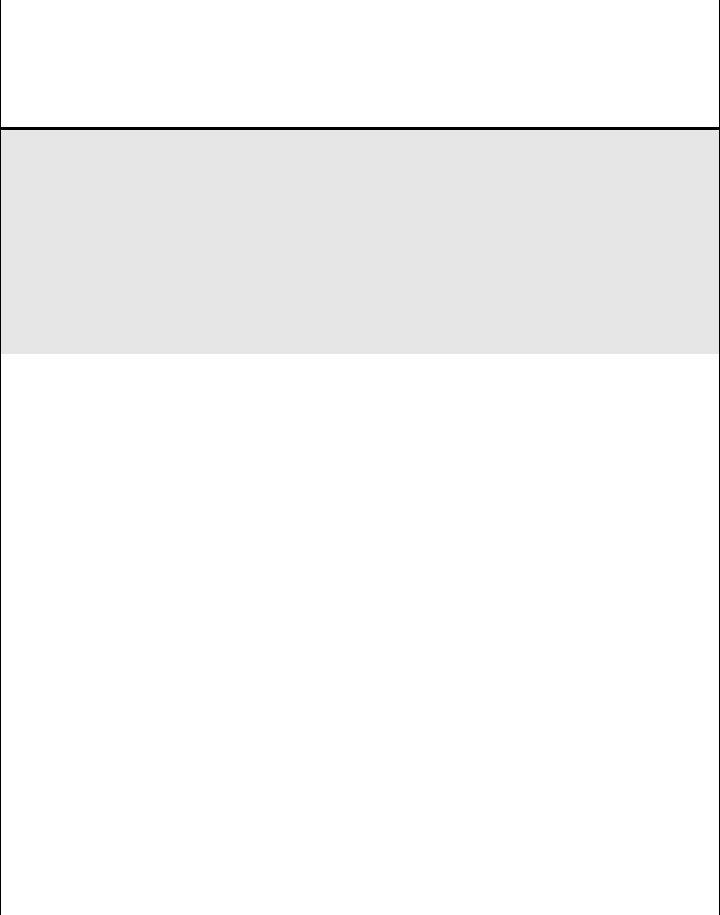Using the online PDF tool by FormsPal, you'll be able to fill in or alter printable employee warning form here and now. To retain our tool on the forefront of practicality, we aim to put into operation user-driven features and enhancements on a regular basis. We're routinely looking for suggestions - play a pivotal role in revolutionizing how we work with PDF docs. By taking some basic steps, you'll be able to start your PDF journey:
Step 1: Firstly, open the pdf editor by pressing the "Get Form Button" in the top section of this site.
Step 2: The editor helps you change most PDF documents in a variety of ways. Enhance it by adding any text, adjust original content, and add a signature - all when it's needed!
With regards to the blanks of this precise document, here's what you should do:
1. You'll want to complete the printable employee warning form correctly, so be attentive while filling out the parts containing all these blanks:
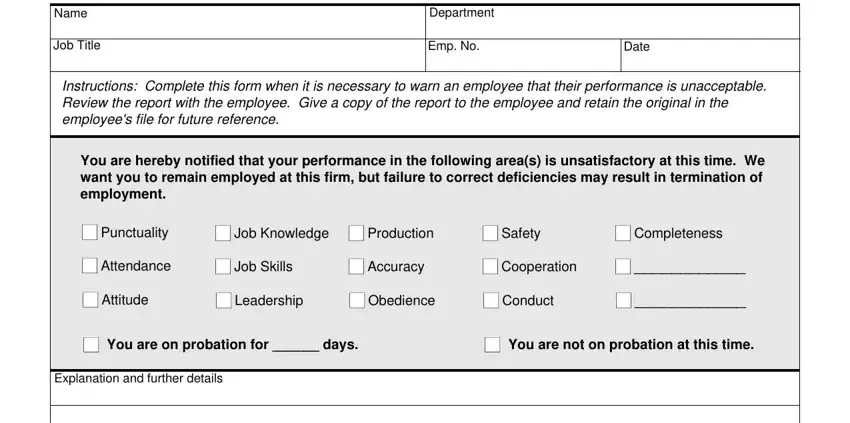
2. Once the previous section is completed, you'll want to put in the essential particulars in Followup action needed, I acknowledge receipt of a copy of, agree, disagree with it and state, Employee Signature, Company Name, Date, and Completed by so you're able to proceed to the third stage.
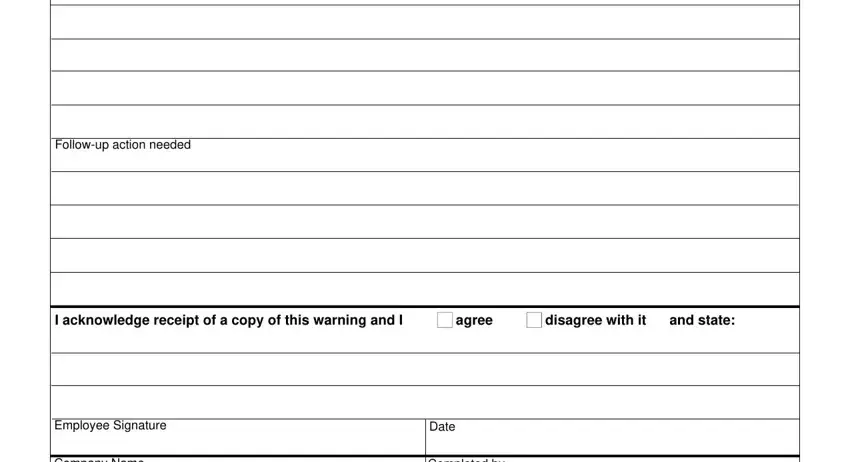
Concerning disagree with it and state and Completed by, ensure that you double-check them here. These are viewed as the key fields in this form.
3. The following part should also be relatively simple, Company Name, Title, Form Printed by, Completed by, and Signature - each one of these empty fields must be completed here.
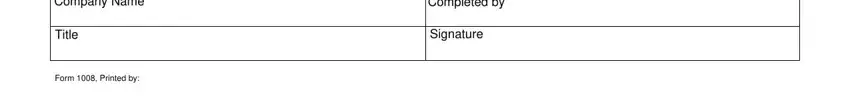
Step 3: Right after double-checking your fields and details, hit "Done" and you are done and dusted! Sign up with FormsPal now and instantly access printable employee warning form, all set for downloading. Each edit made is handily saved , enabling you to customize the file further when necessary. FormsPal is dedicated to the confidentiality of our users; we always make sure that all information going through our editor stays confidential.