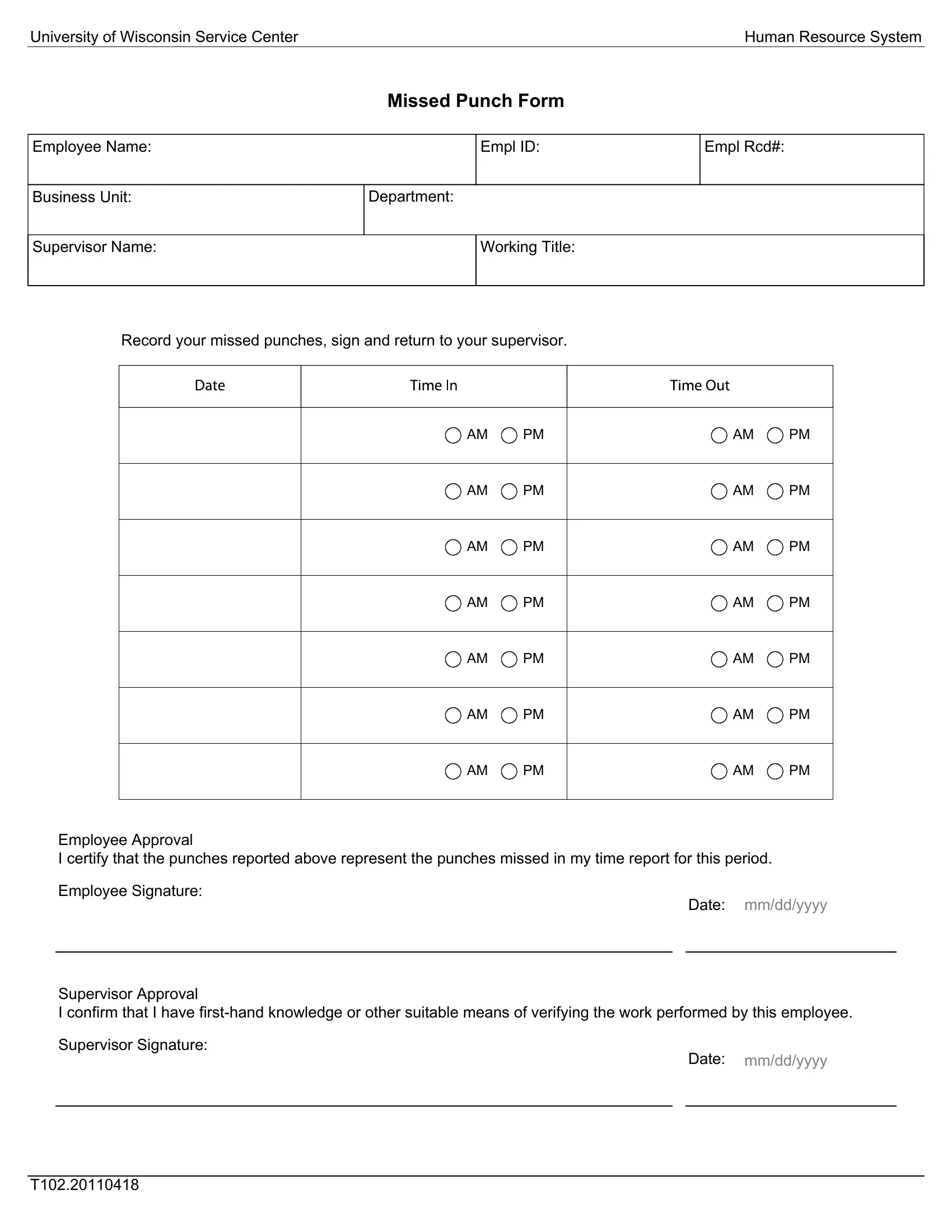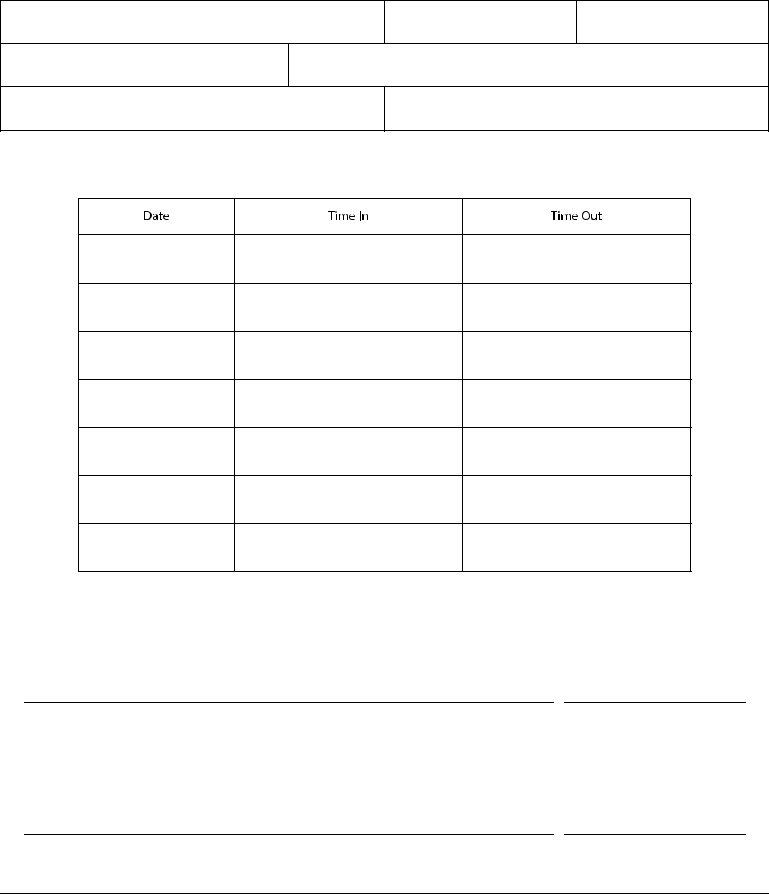When you would like to fill out miss punch format, it's not necessary to download and install any applications - simply try using our PDF tool. Our team is dedicated to giving you the ideal experience with our tool by regularly introducing new functions and upgrades. Our editor has become much more helpful thanks to the newest updates! Currently, editing documents is a lot easier and faster than ever. This is what you will need to do to begin:
Step 1: Simply click on the "Get Form Button" in the top section of this webpage to see our pdf form editor. Here you will find everything that is necessary to work with your document.
Step 2: With our state-of-the-art PDF editor, it is easy to accomplish more than just fill out blanks. Express yourself and make your forms appear sublime with customized textual content added, or tweak the file's original input to perfection - all that supported by the capability to insert your personal photos and sign the file off.
Completing this form demands attentiveness. Ensure every single blank field is completed correctly.
1. For starters, while filling out the miss punch format, start out with the section containing subsequent fields:
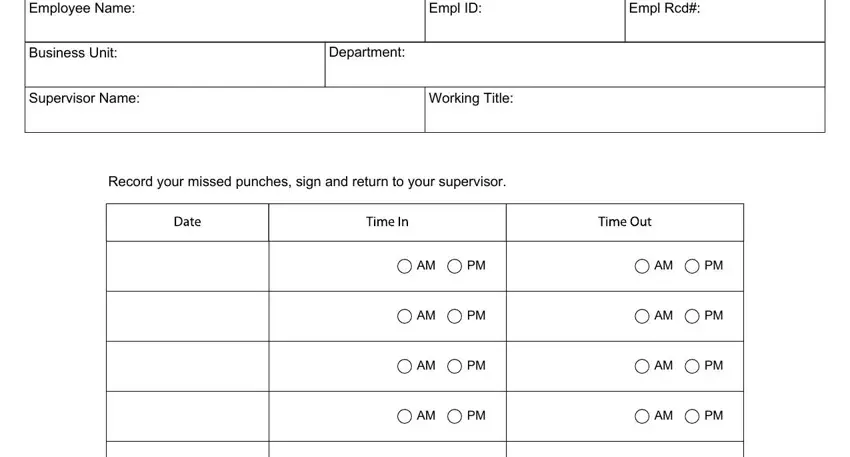
2. Right after the last part is filled out, go to enter the suitable information in all these - Employee Approval I certify that, Employee Signature, Date, mmddyyyy, Supervisor Approval I confirm that, Supervisor Signature, Date, and mmddyyyy.
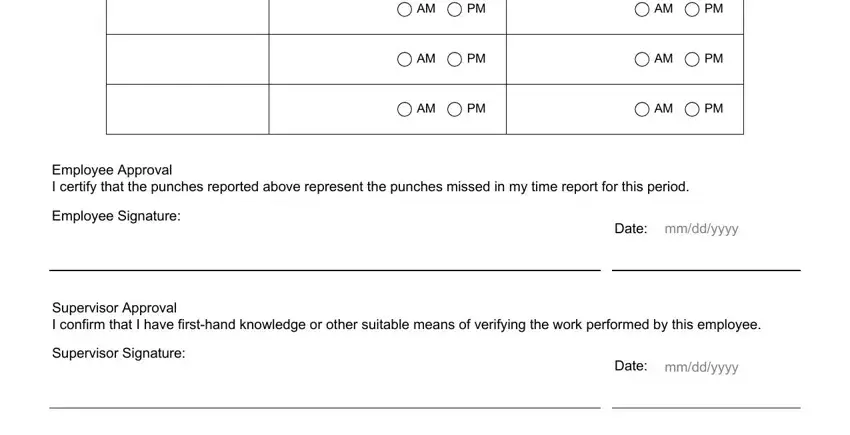
It is possible to get it wrong while completing the Supervisor Signature, so be sure to go through it again before you finalize the form.
Step 3: Spell-check all the information you've inserted in the blank fields and hit the "Done" button. Sign up with FormsPal now and immediately obtain miss punch format, prepared for download. All modifications you make are preserved , which means you can edit the file at a later time anytime. FormsPal is committed to the personal privacy of all our users; we make sure that all information put into our editor stays confidential.