Few tasks are quicker than completing documentation applying the PDF editor. There is not much you should do to change the ecs employer form form - merely follow these steps in the next order:
Step 1: Select the button "Get Form Here" on this website and press it.
Step 2: So, you're on the document editing page. You may add text, edit current information, highlight particular words or phrases, place crosses or checks, insert images, sign the form, erase unneeded fields, etc.
Enter the necessary material in every area to fill in the PDF ecs employer form
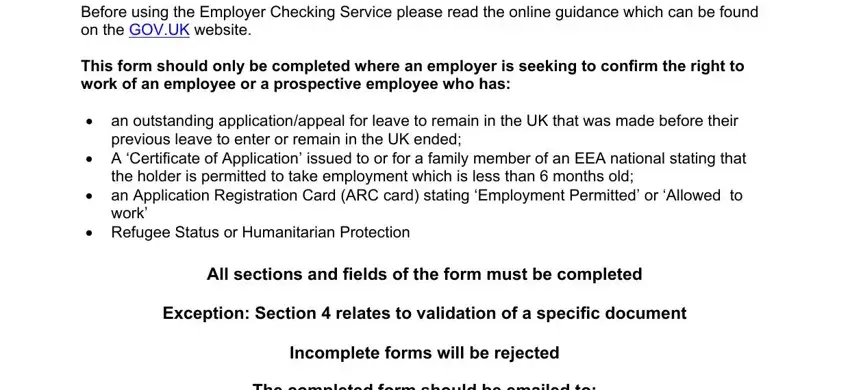
Enter the required information in the field The completed form should be, Employer labour supplier details, Contact name, Position, Business name, Address, Postcode, Contact email, Business type, and Contact telephone.
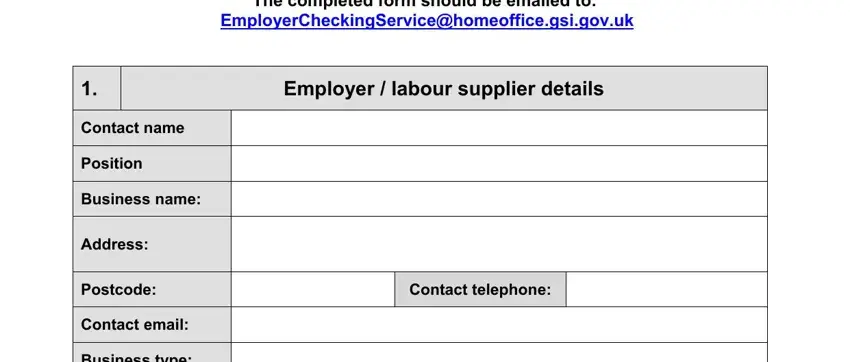
Provide the essential data in the Employee details, Full name including middle names, Date of birth, Nationality, Personal address, Job title, Hours per week, Start date of existing employee, Potential employee, YES NO, Employee acquired as a result of a, YES NO, Date of TUPE transfer, and Reference Number of ongoing segment.
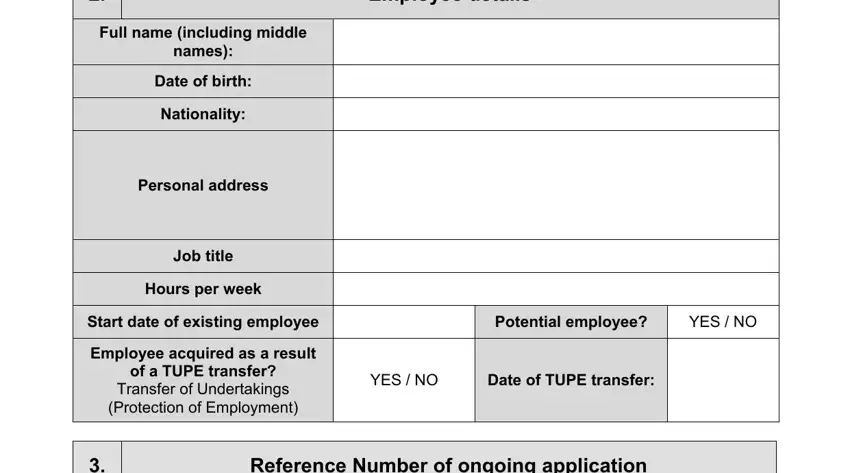
The space Reference Number of ongoing, When presented with an Application, IFB Reference top left corner on, Mandatory Data Protection, I confirm that the individual, Please confirm that you have read, and Double click the box and select should be where one can insert both parties' rights and responsibilities.
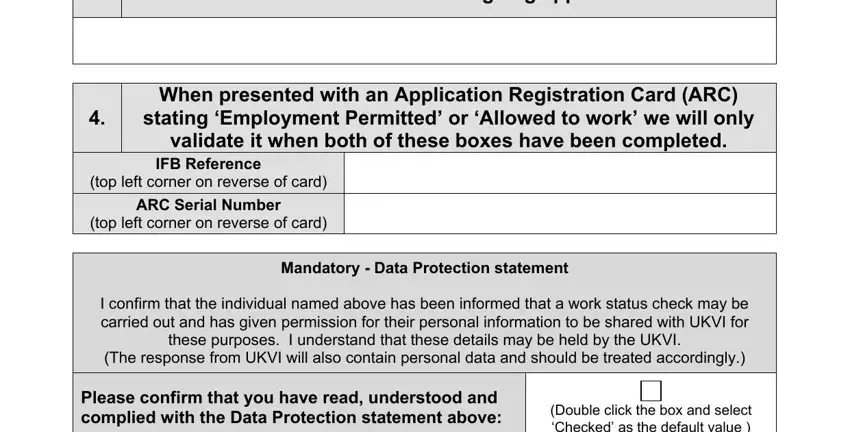
Step 3: Once you've clicked the Done button, your form is going to be obtainable for upload to every device or email address you identify.
Step 4: Make a duplicate of each document. It may save you time and permit you to keep clear of challenges in the future. Keep in mind, your data isn't used or checked by us.
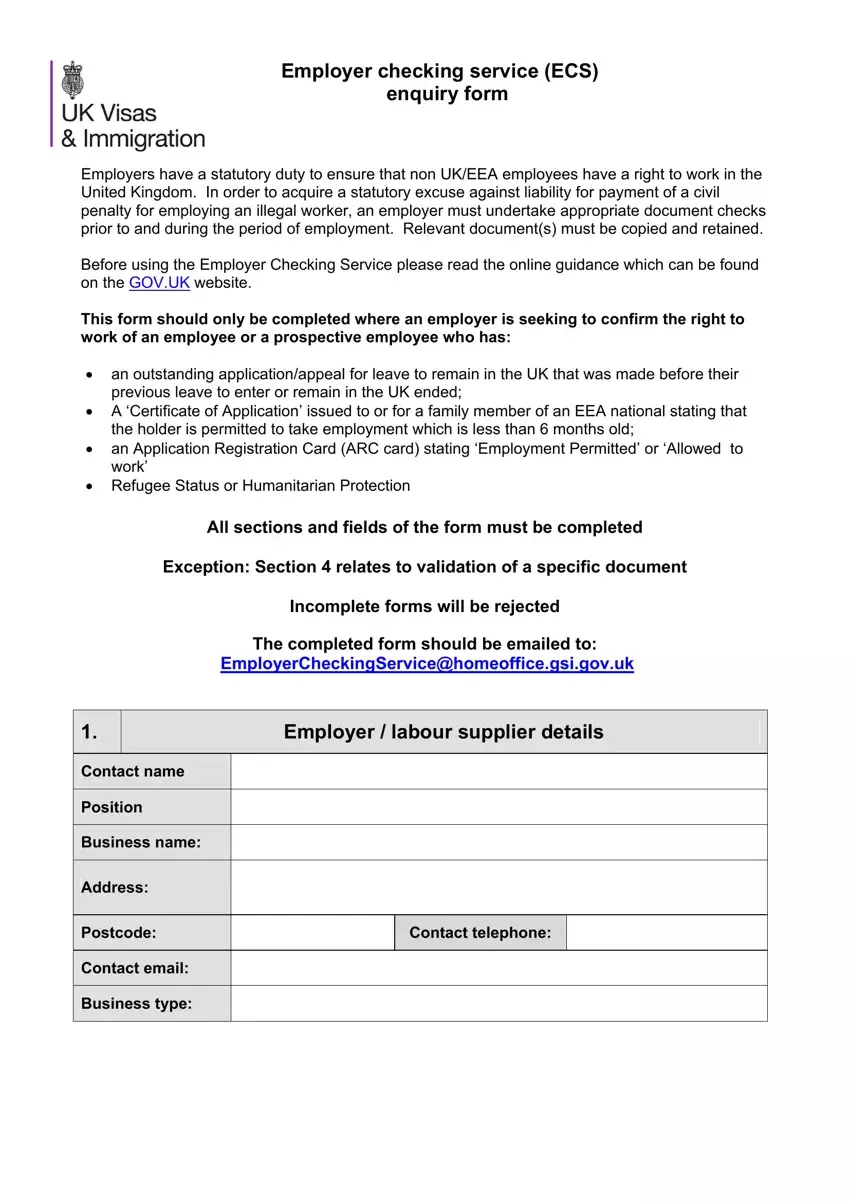
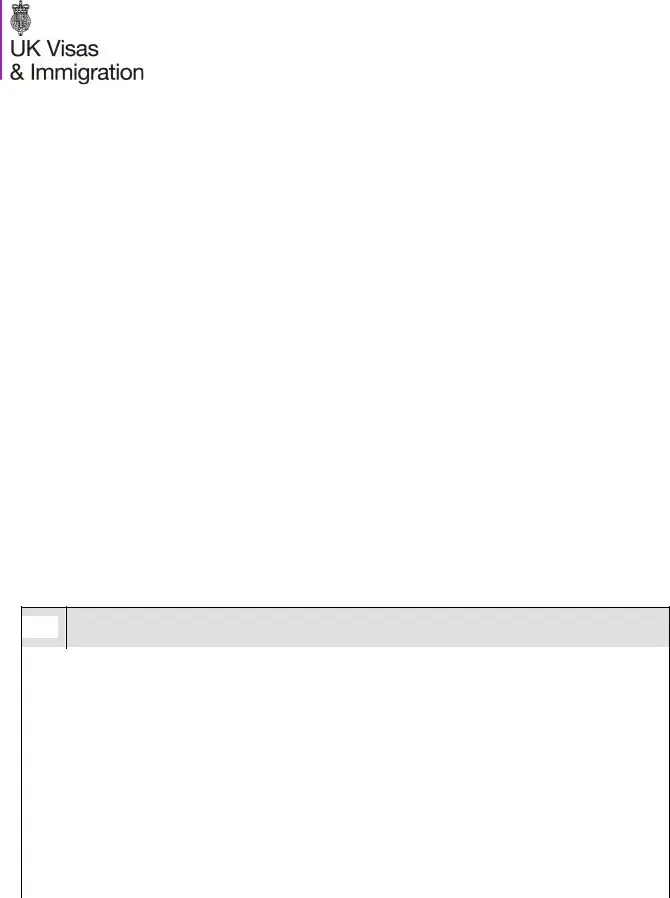
 1.
1.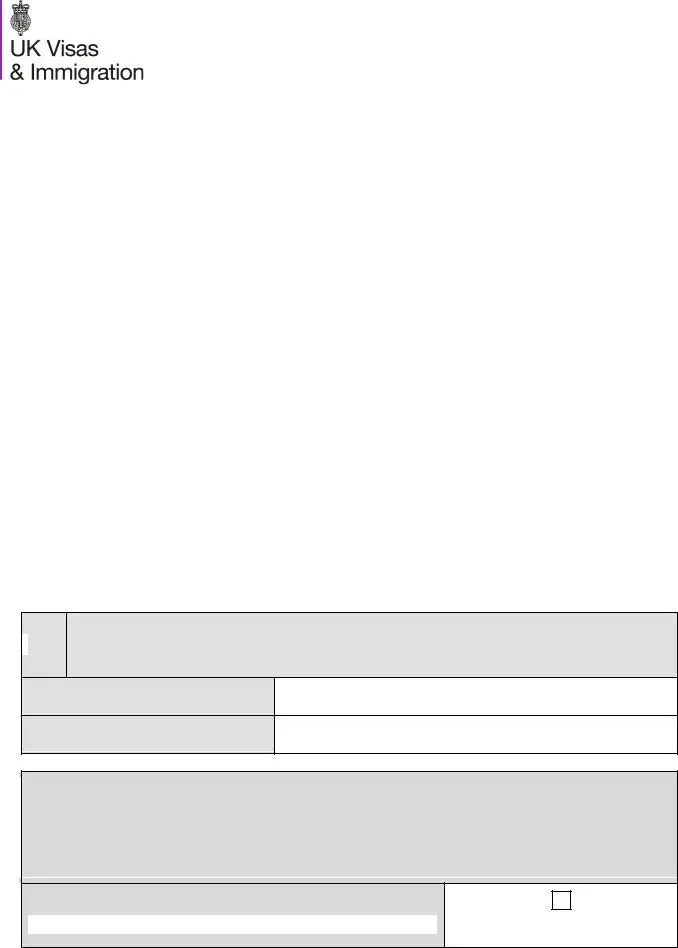
 4.
4.