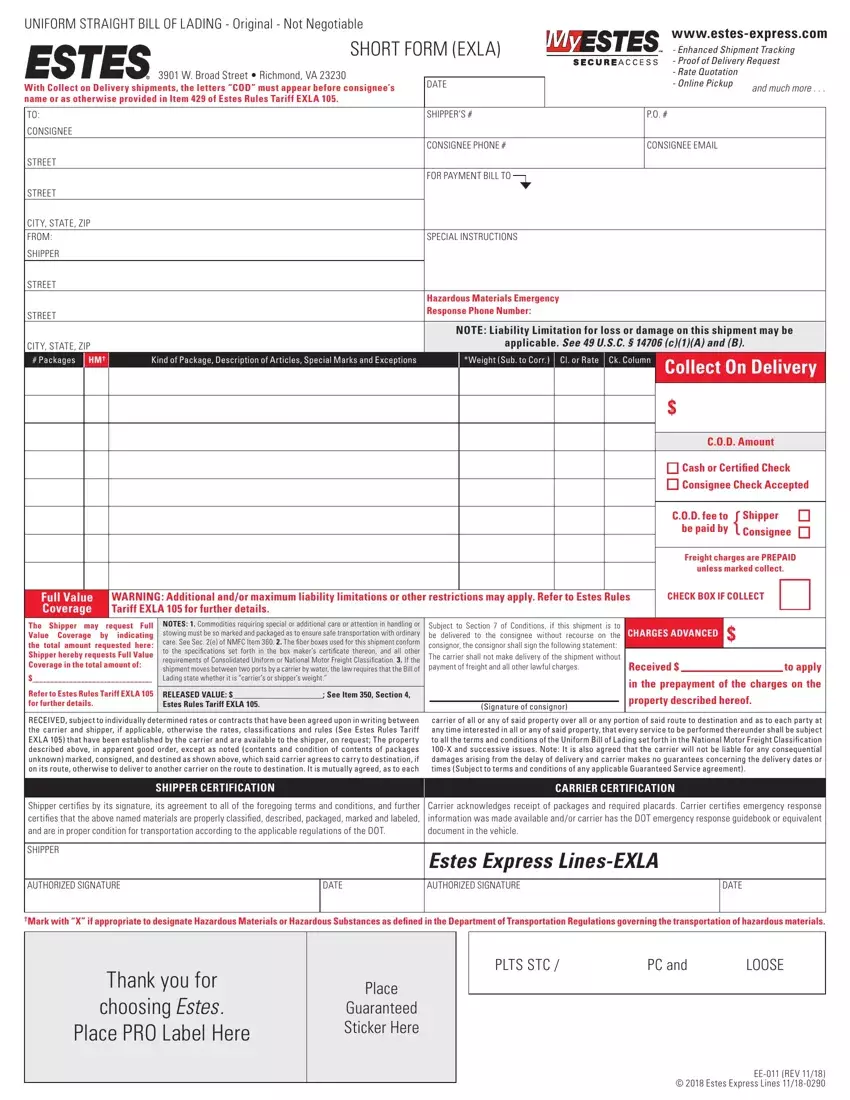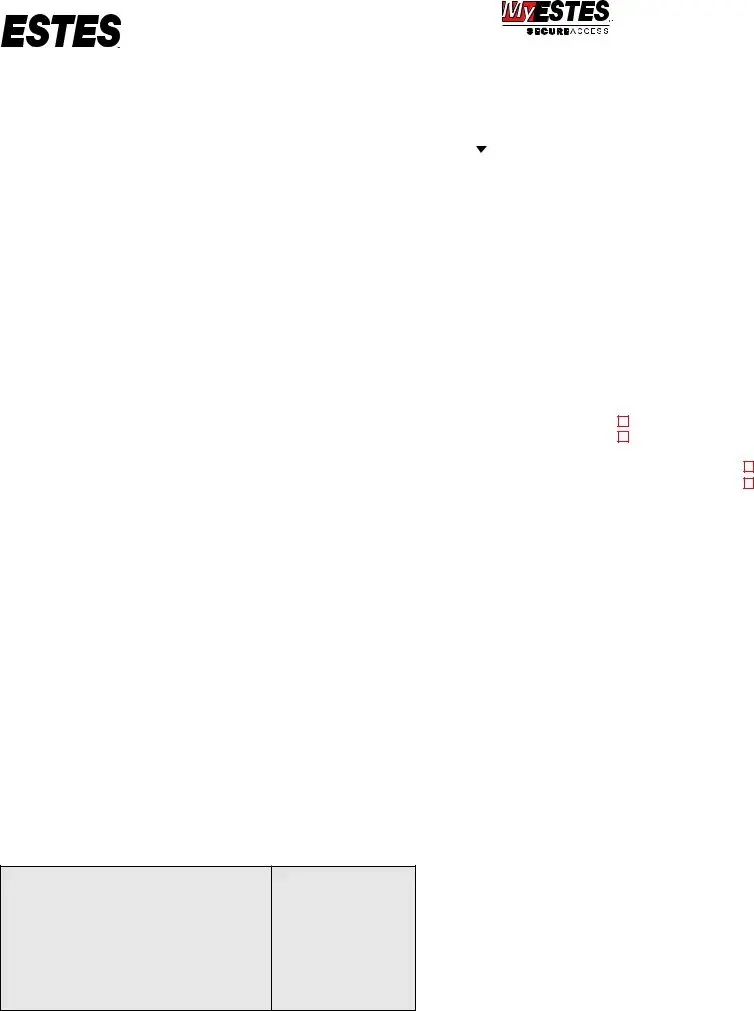Due to the purpose of allowing it to be as simple to operate as it can be, we designed the PDF editor. The process of filling the estes bol blank can be uncomplicated if you adhere to the following actions.
Step 1: To start out, hit the orange button "Get Form Now".
Step 2: At the moment you're on the document editing page. You can modify and add content to the form, highlight specified content, cross or check particular words, insert images, put a signature on it, get rid of unneeded areas, or eliminate them altogether.
These particular segments will constitute the PDF template that you will be filling in:
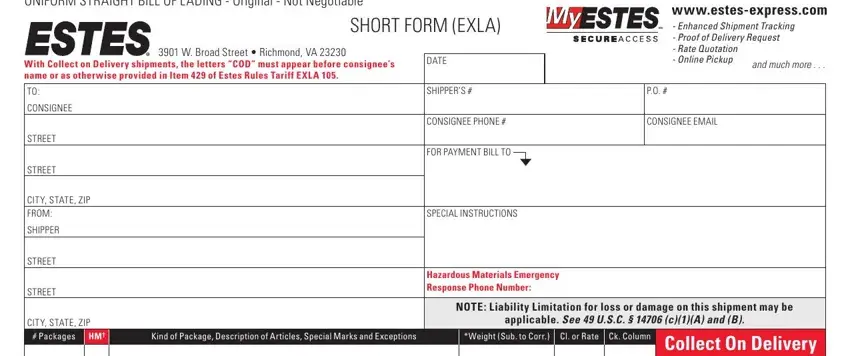
Type in the appropriate data in the area COD Amount, Cash or Certified Check, Consignee Check Accepted, COD fee to be paid by, Shipper, Consignee, Freight charges are PREPAID unless, Full Value Coverage, WARNING Additional andor maximum, CHECK BOX IF COLLECT, The Shipper may request Full Value, NOTES Commodities requiring, Refer to Estes Rules Tariff EXLA, RELEASED VALUE See Item Section, and Subject to Section of Conditions.
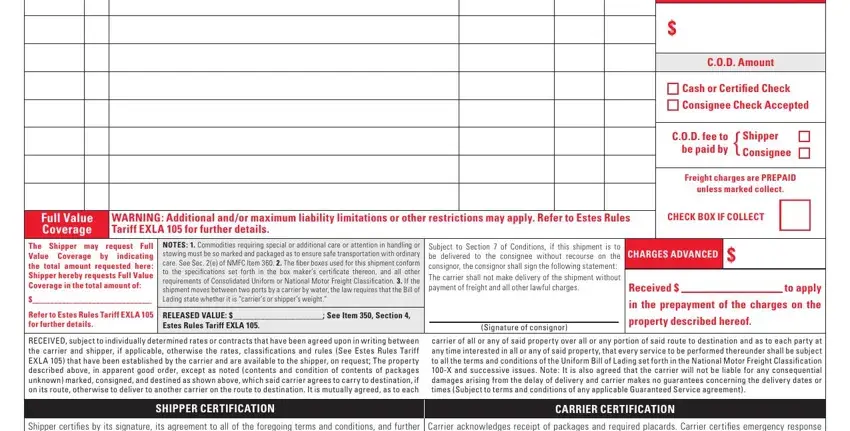
The application will request you to present certain relevant information to easily submit the field Shipper certifies by its signature, Carrier acknowledges receipt of, SHIPPER, Estes Express LinesEXLA, AUTHORIZED SIGNATURE, DATE, AUTHORIZED SIGNATURE, DATE, Mark with X if appropriate to, Thank you for choosing Estes Place, Place Guaranteed Sticker Here, PLTS STC, PC and, LOOSE, and EE REV Estes Express Lines.
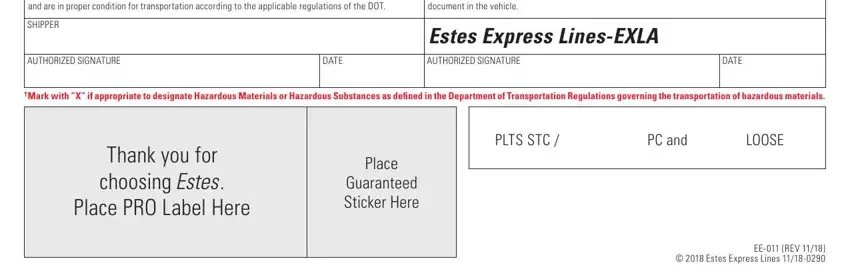
Step 3: Press the "Done" button. At that moment, it is possible to transfer your PDF file - download it to your electronic device or deliver it through email.
Step 4: You can generate copies of the document tokeep clear of all of the possible difficulties. You should not worry, we cannot display or watch your details.