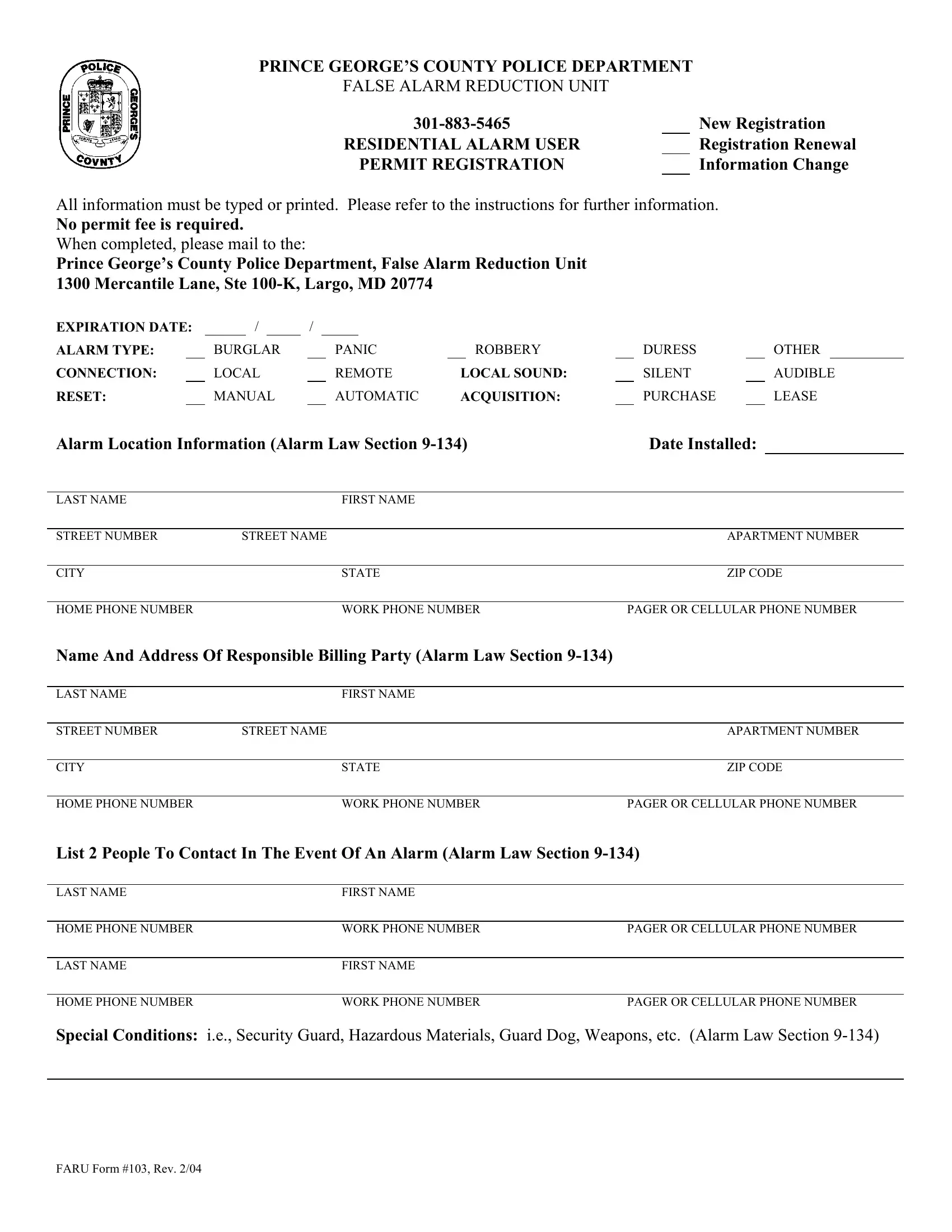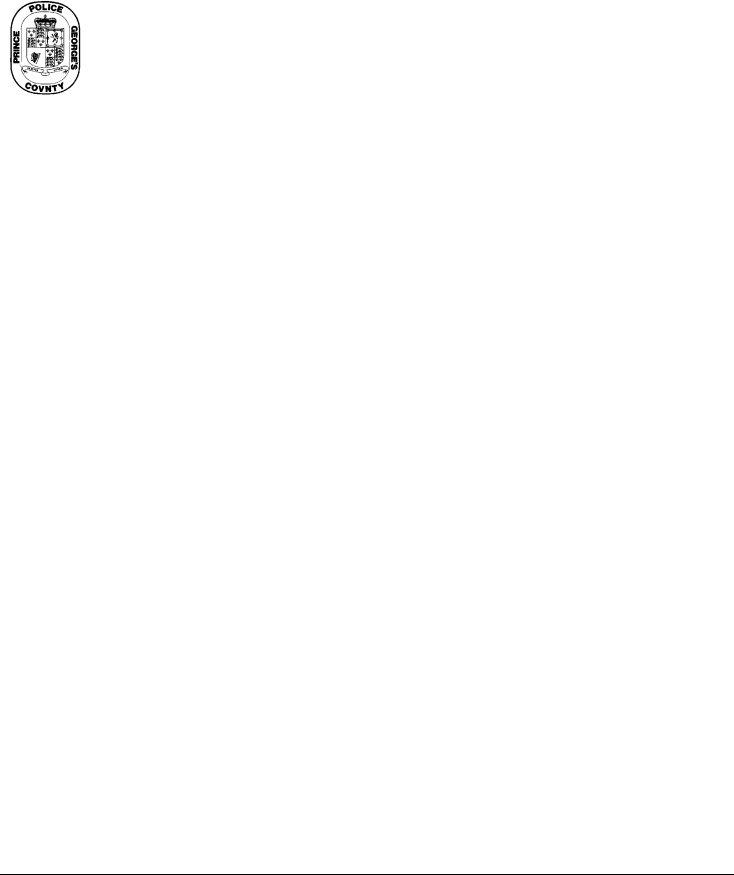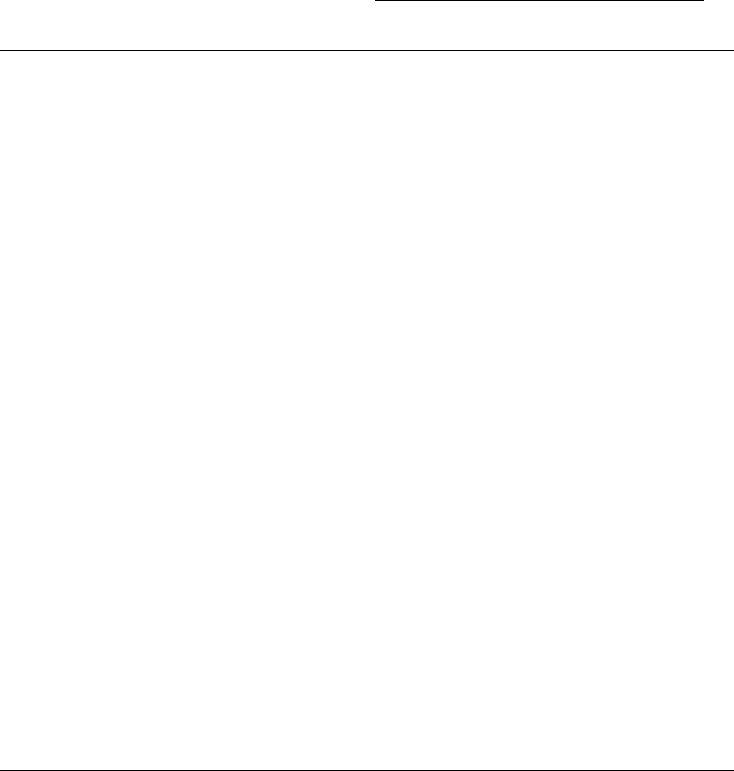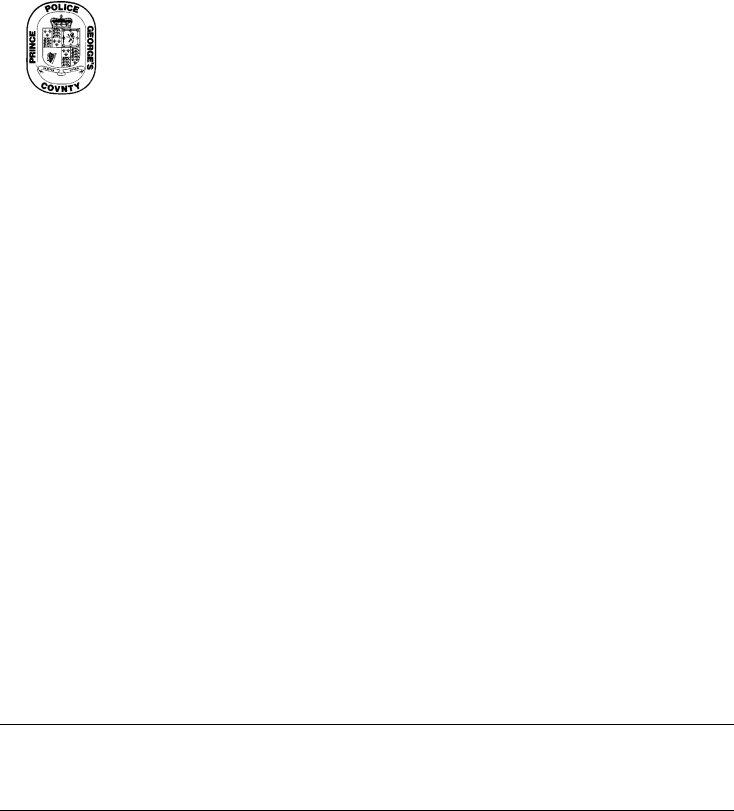You could fill in crywolfservices com princegeorgescomd effectively using our PDFinity® PDF editor. Our tool is constantly developing to deliver the best user experience possible, and that's due to our resolve for continual development and listening closely to user feedback. To begin your journey, go through these easy steps:
Step 1: Access the PDF form in our tool by pressing the "Get Form Button" above on this page.
Step 2: After you access the file editor, there'll be the document all set to be filled in. In addition to filling in various blank fields, you can also do other actions with the PDF, such as adding your own textual content, editing the initial textual content, inserting images, putting your signature on the PDF, and a lot more.
For you to finalize this form, ensure you enter the information you need in each blank:
1. It's very important to complete the crywolfservices com princegeorgescomd accurately, thus take care when filling in the sections comprising all these blanks:
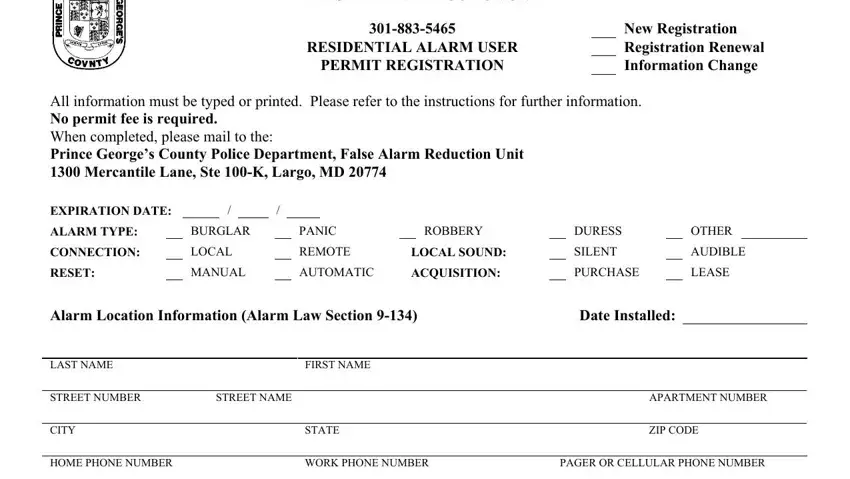
2. Once this section is filled out, go to type in the suitable details in all these: FIRST NAME, RESET Alarm Location Information, FIRST NAME WORK PHONE NUMBER FIRST, STATE WORK PHONE NUMBER, APARTMENT NUMBER ZIP CODE, PAGER OR CELLULAR PHONE NUMBER, PAGER OR CELLULAR PHONE NUMBER, STREET NAME, PAGER OR CELLULAR PHONE NUMBER, and WORK PHONE NUMBER.
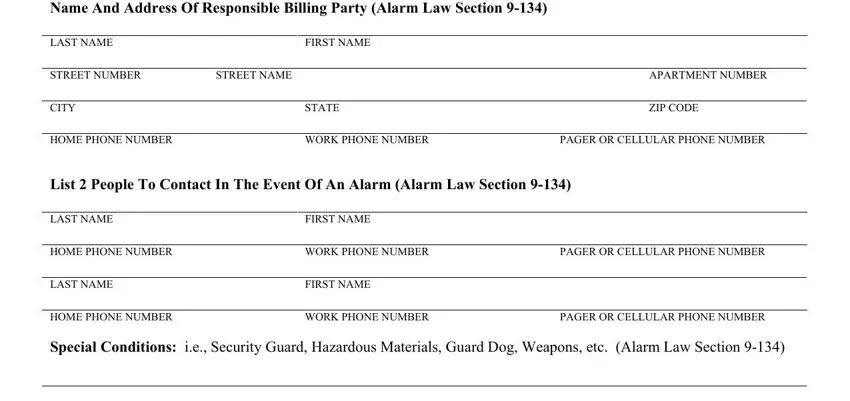
3. Throughout this stage, check out Have you previously registered an, If YES Enter Registration Number, Residential Registration Page, YES, NO Alarm Law Section, STREET NAME, STATE, STREET NAME, STATE, COUNTY ALARM BUSINESS LICENSE NO, DATE INSTALLED SUITE ROOM NUMBER, COUNTY ALARM BUSINESS LICENSE, and Alarm Company System Purchase From. All these have to be taken care of with utmost accuracy.
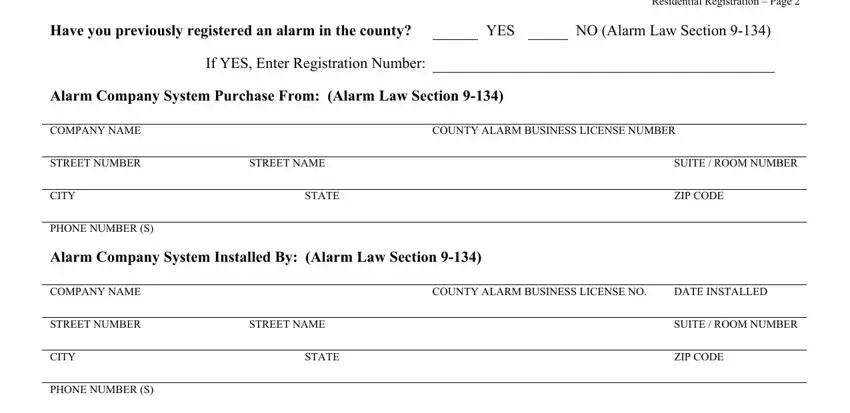
Always be really mindful while filling in STATE and Have you previously registered an, as this is where many people make some mistakes.
4. This particular section arrives with these particular empty form fields to complete: STREET NAME, STATE, Alarm Company System Purchase From, COUNTY ALARM BUSINESS LICENSE, COUNTY ALARM BUSINESS LICENSE, STREET NAME, and STATE.
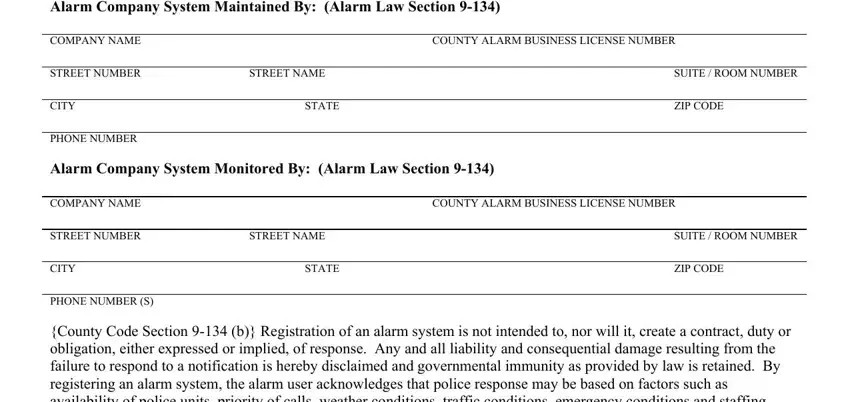
5. As you get close to the last parts of this document, there are actually several more things to undertake. In particular, Alarm Company System Purchase From, DATE, and FARU From Rev should all be filled in.
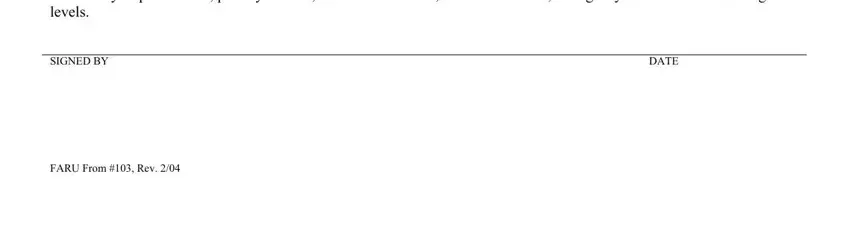
Step 3: Reread the details you've entered into the blank fields and then press the "Done" button. Join us today and easily access crywolfservices com princegeorgescomd, available for downloading. Every last edit made is conveniently saved , meaning you can change the document at a later time as needed. FormsPal offers protected form tools without personal information recording or distributing. Feel comfortable knowing that your details are secure with us!