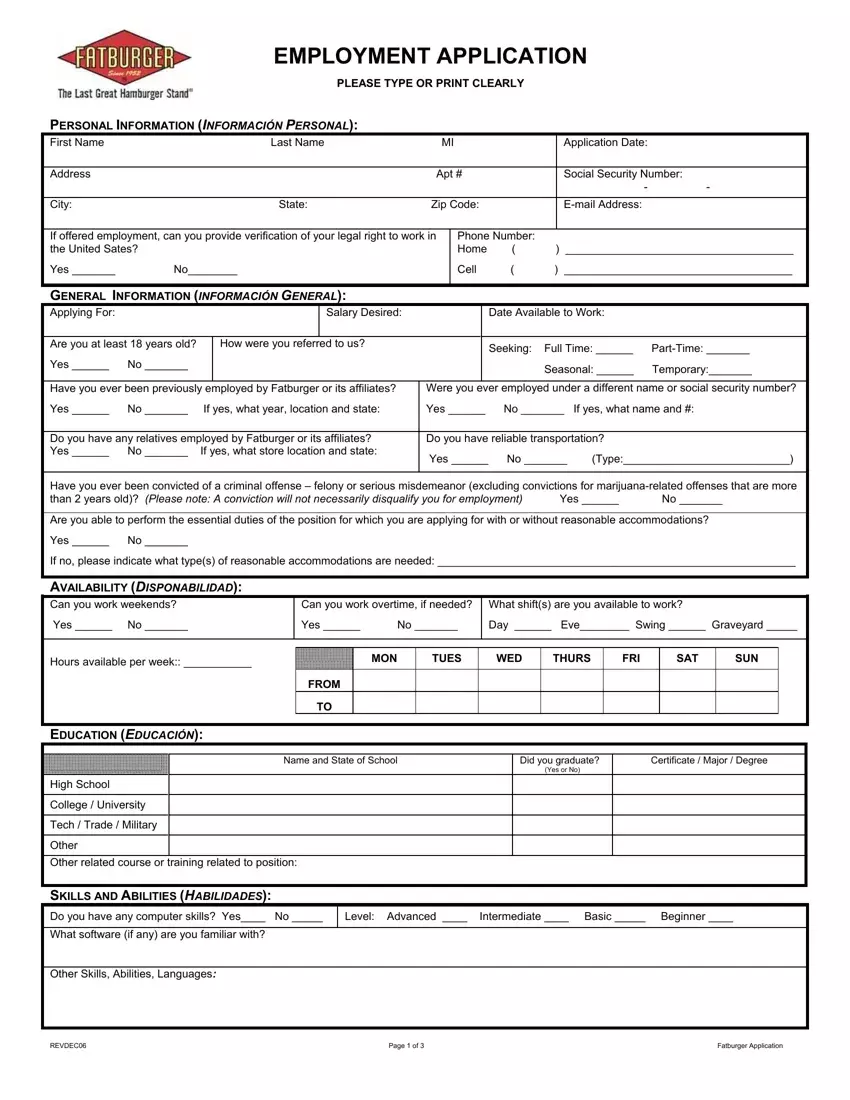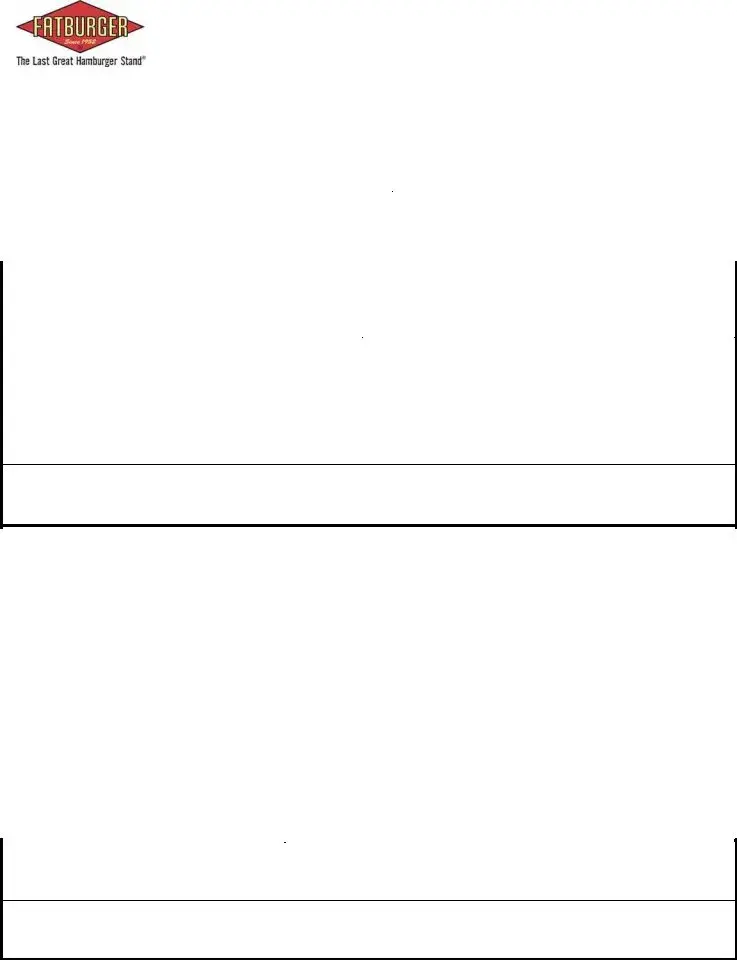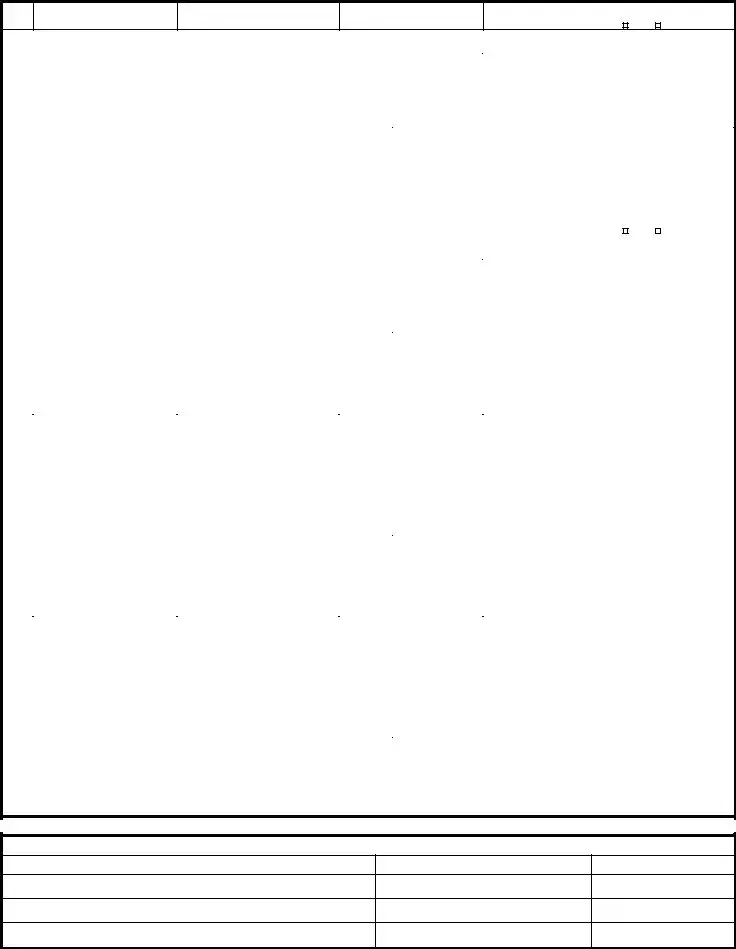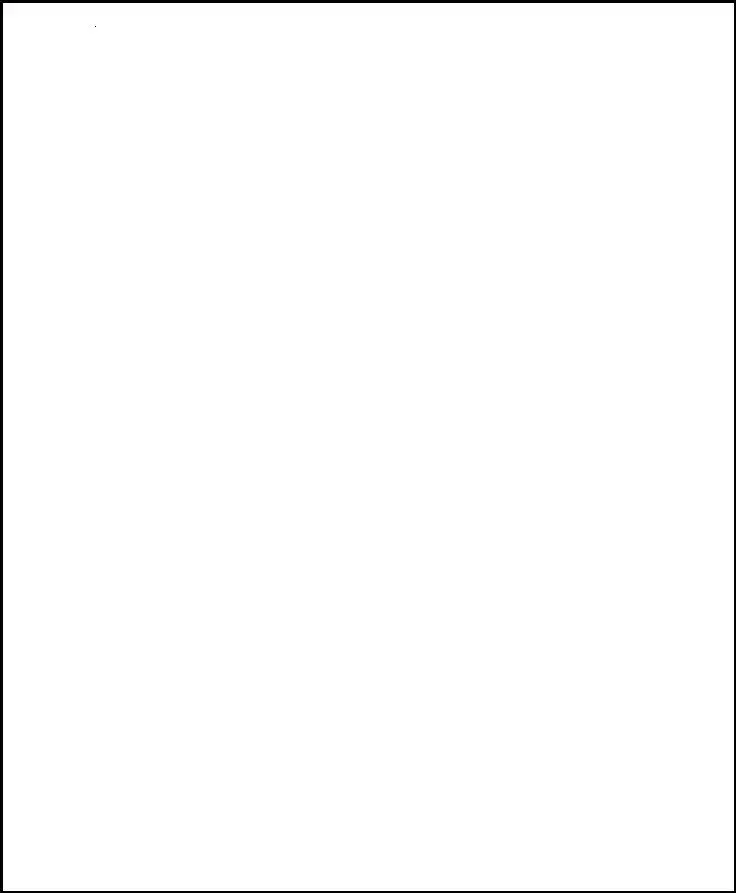The entire process of filling in the fatburger career is rather uncomplicated. Our team made certain our editor is not hard to navigate and can help fill out just about any form without delay. Have a look at several steps you will need to take:
Step 1: Press the button "Get form here" to open it.
Step 2: Now you are on the document editing page. You can modify and add text to the form, highlight specified content, cross or check certain words, add images, insert a signature on it, erase needless fields, or take them out completely.
Complete the particular parts to fill in the template:
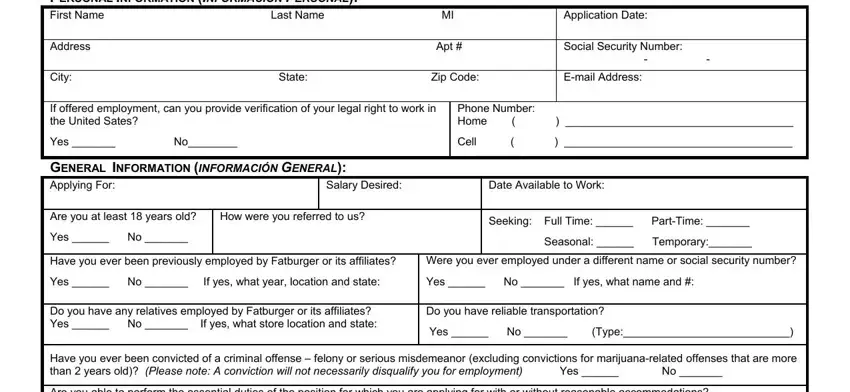
You have to write down the demanded information in the Are you able to perform the, Yes No, If no please indicate what types, AVAILABILITY DISPONABILIDAD Can, Can you work overtime if needed, What shifts are you available to, Yes No, Day Eve Swing Graveyard, Hours available per week, MON, TUES, WED, THURS, FRI, and SAT area.
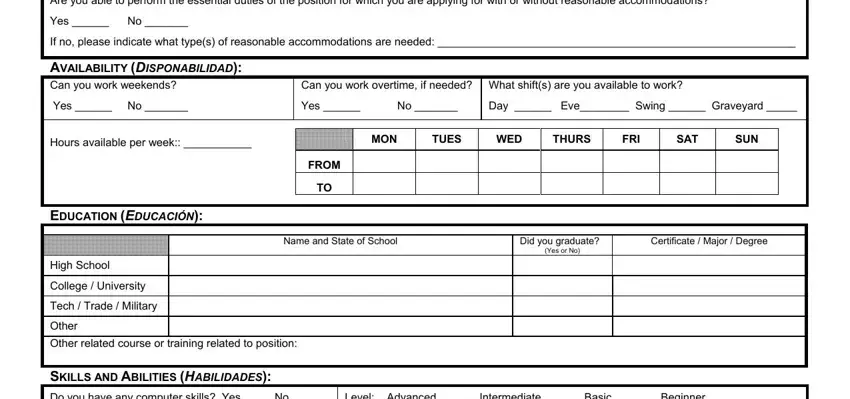
The software will require you to put down particular key info to effortlessly fill in the field Do you have any computer skills, Level Advanced Intermediate, What software if any are you, Other Skills Abilities Languages, REVDEC, and Page of Fatburger Application.
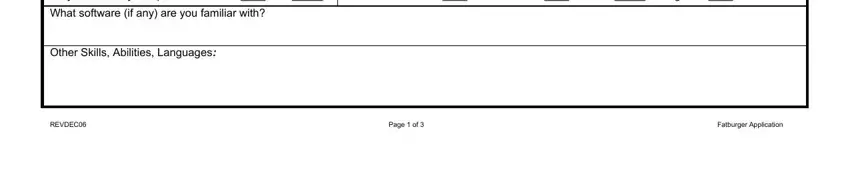
The EMPLOYMENT HISTORY HISTORIAL DE, From, Company Name, Address, City State Zip Code, Reason for Leaving, Starting Position, Last Position, Description of Duties, From, Company Name, Address, City State Zip Code, Reason for Leaving, and Starting Position space is where all sides can put their rights and obligations.
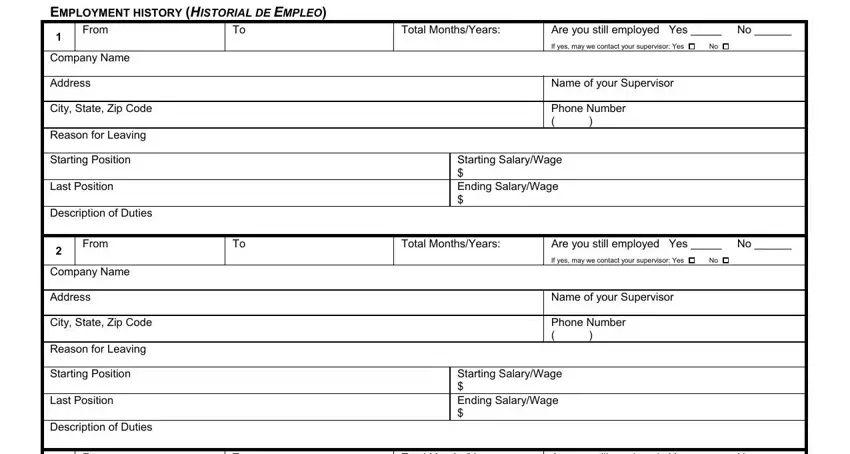
Fill out the form by checking these sections: From, Company Name, Address, City State Zip Code, Reason for Leaving, Starting Position, Last Position, Description of Duties, From, Company Name, Address, City State Zip Code, Reason for Leaving, Starting Position, and Last Position.
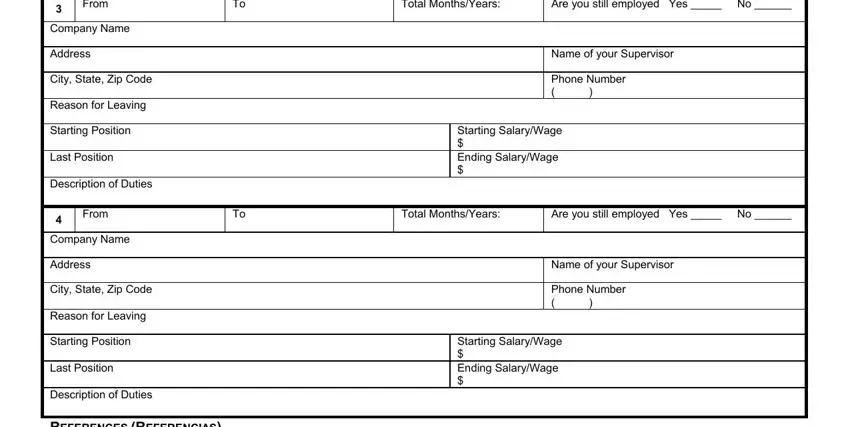
Step 3: If you're done, hit the "Done" button to export your PDF file.
Step 4: Make duplicates of the file - it will help you stay away from future concerns. And fear not - we cannot display or check your details.