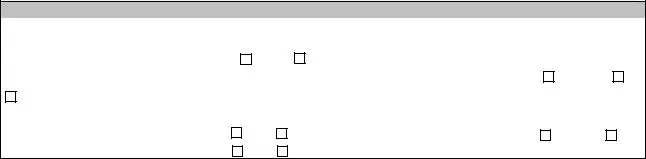This PDF editor allows you to fill out the field approval check list form. You should be able to build the file immediately by following these simple actions.
Step 1: The page has an orange button stating "Get Form Now". Please click it.
Step 2: After you've entered the field approval check list editing page you'll be able to see every one of the actions you can undertake concerning your document from the upper menu.
For each part, add the information requested by the application.
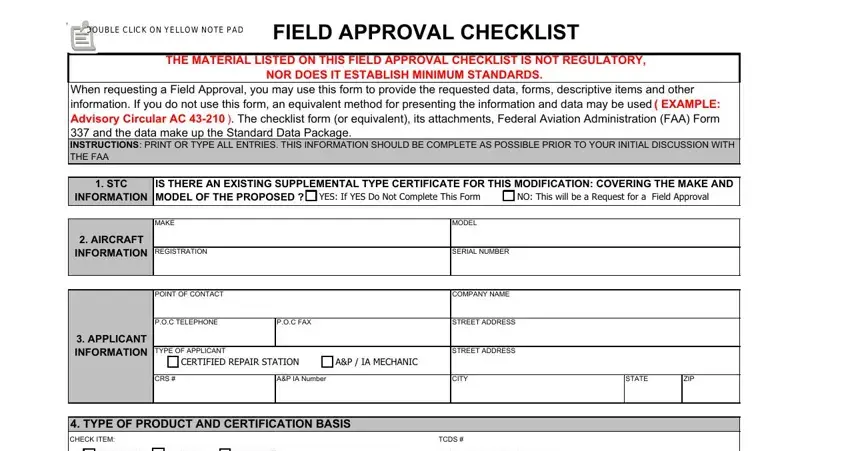
Complete the AIRFRAME, ENGINE, APPLIANCE, CHECK ITEM, List Type Certificate Data Sheet, PART, PART, PART, PART, PART, PART, CAR, CAR b, CAR, and CAR areas with any information that are asked by the system.
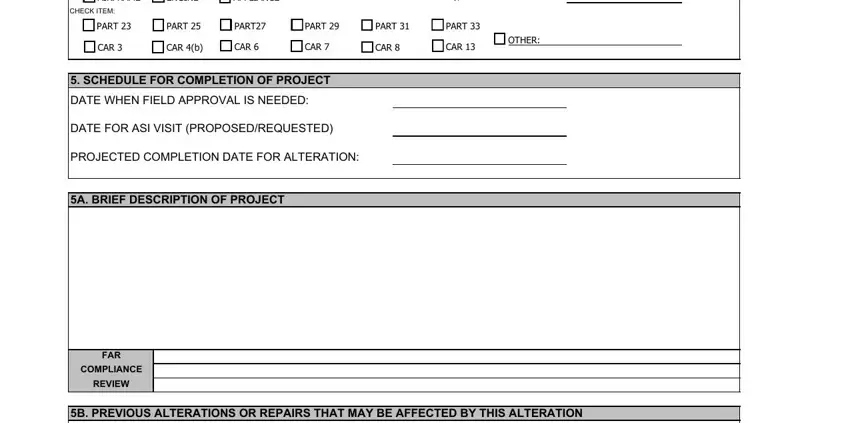
The application will require details to effortlessly prepare the section DESIGNEES DARS AND DERS NAMES AND, TELEPHONE, CERTIFICATE NO, NONE, DER, DAR, DER, DAR, NAME, TELEPHONE, CERTIFICATE NO, AIRCRAFT OPERATING UNDER ONE OF, AIR CARRIER CERTIFICATE, FAR PART, and DO NOT KNOW.
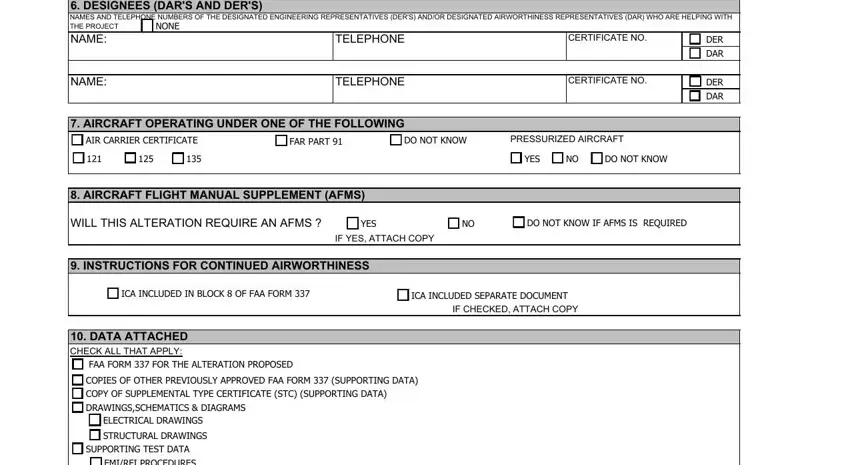
Make sure you record the rights and obligations of the parties inside the EMIRFI PROCEDURES, GROUND TEST PROCEDURES, LOAD ANALYSIS, ELECTRICAL, STRUCTURAL, FAA FORM, ELECTRICAL, STRUCTURAL, PLACARDS COPY OF EXACT VERBIAGE, OTHER, DAMAGE TOLERANCE EVALUATION Does, YES, Damage Tolerance, Damage Tolerance Report, and Damage Tolerance Specific ICA paragraph.
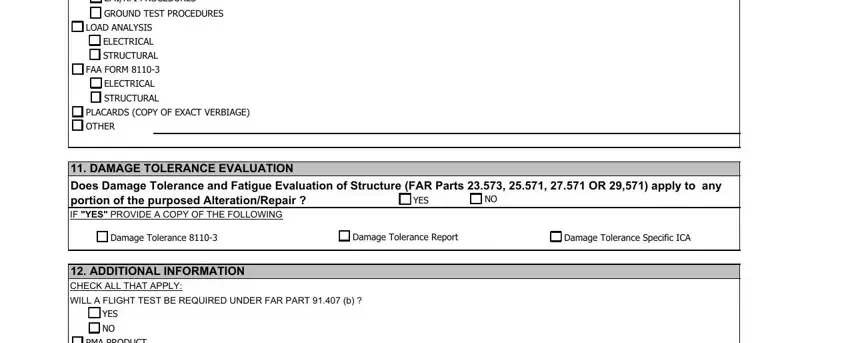
End by taking a look at the next fields and preparing them as required: PMA PRODUCT, YES ON AIRCRAFT ELIGIBILITY LIST, YES NOT ON AIRCRAFT ELIGIBILITY, TSO PRODUCT, YES NO, and LIST TSO CERTIFICATION.
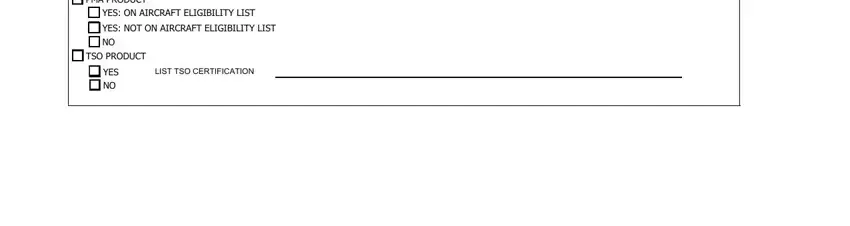
Step 3: Hit the Done button to save your document. At this point it is obtainable for transfer to your electronic device.
Step 4: Just be sure to generate as many duplicates of your file as you can to avoid future troubles.
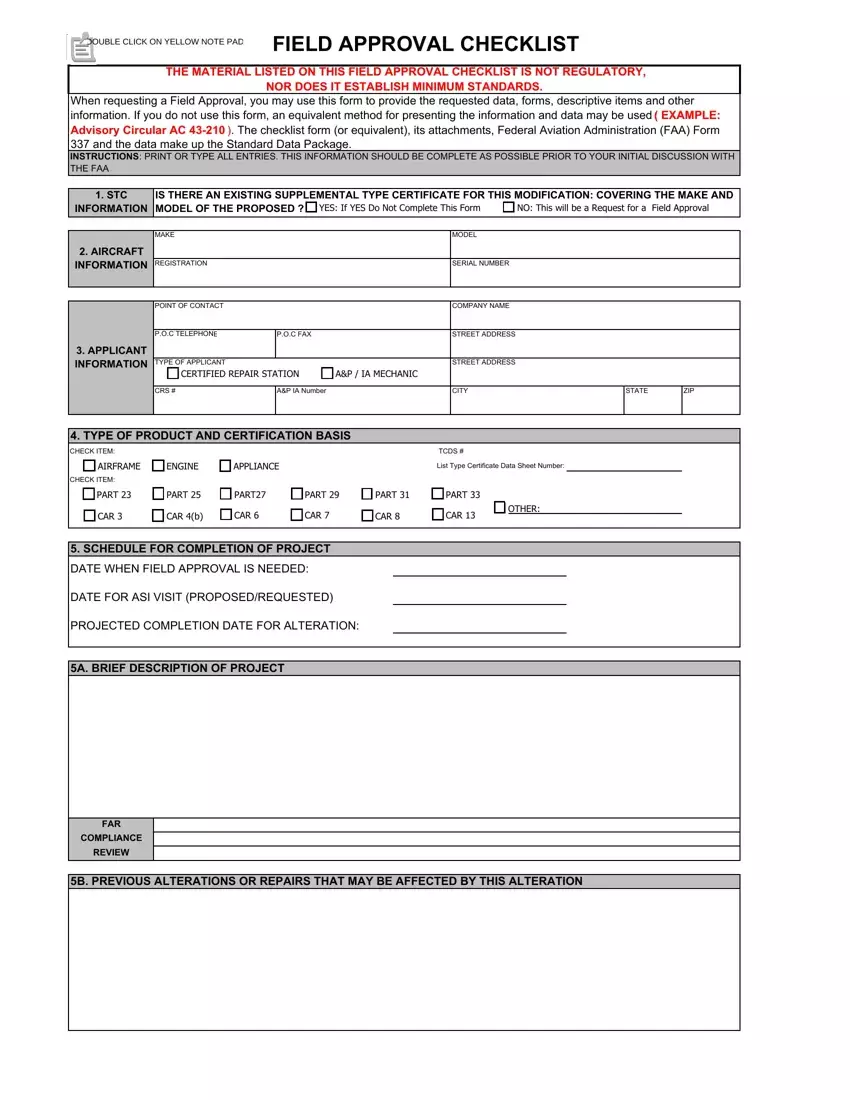
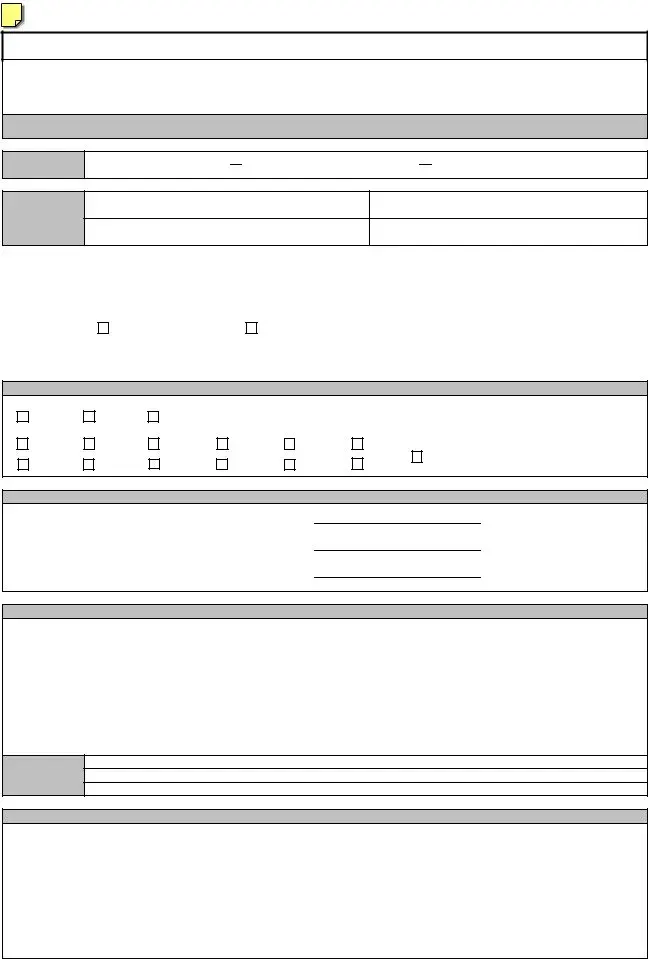
 DOUBLE CLICK ON YELLOW NOTE PAD
DOUBLE CLICK ON YELLOW NOTE PAD 

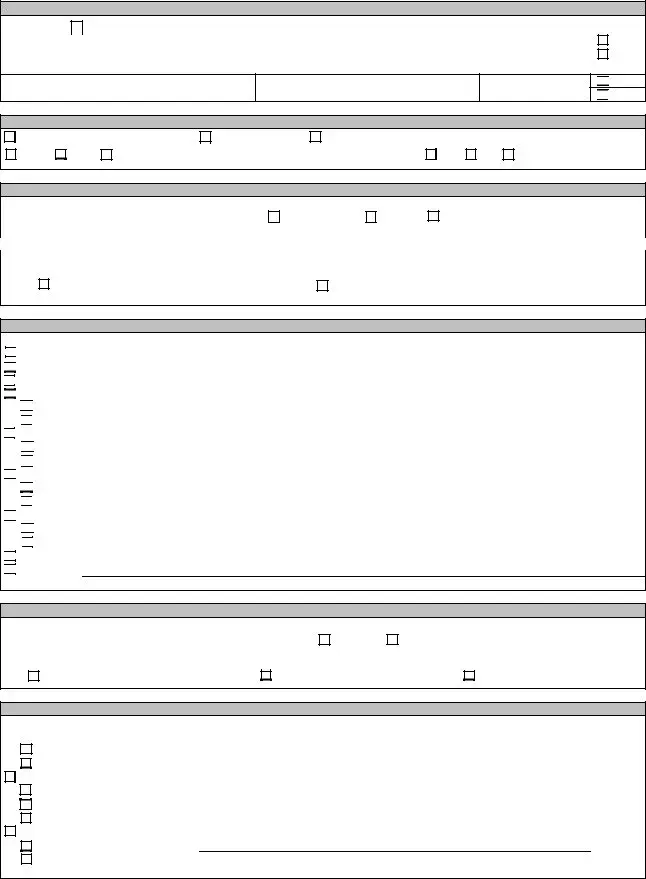

 DER
DER
 DAR
DAR
 FAA FORM 337 FOR THE ALTERATION PROPOSED
FAA FORM 337 FOR THE ALTERATION PROPOSED
 COPIES OF OTHER PREVIOUSLY APPROVED FAA FORM 337 (SUPPORTING DATA)
COPIES OF OTHER PREVIOUSLY APPROVED FAA FORM 337 (SUPPORTING DATA)

 COPY OF SUPPLEMENTAL TYPE CERTIFICATE (STC) (SUPPORTING DATA)
COPY OF SUPPLEMENTAL TYPE CERTIFICATE (STC) (SUPPORTING DATA)
 DRAWINGS,SCHEMATICS & DIAGRAMS
DRAWINGS,SCHEMATICS & DIAGRAMS
 ELECTRICAL DRAWINGS
ELECTRICAL DRAWINGS
 STRUCTURAL DRAWINGS
STRUCTURAL DRAWINGS

 SUPPORTING TEST DATA
SUPPORTING TEST DATA
 EMI/RFI PROCEDURES
EMI/RFI PROCEDURES
 GROUND TEST PROCEDURES
GROUND TEST PROCEDURES
 LOAD ANALYSIS
LOAD ANALYSIS
 ELECTRICAL
ELECTRICAL
 STRUCTURAL
STRUCTURAL
 FAA FORM
FAA FORM 
 ELECTRICAL
ELECTRICAL
 STRUCTURAL
STRUCTURAL
 PLACARDS (COPY OF EXACT VERBIAGE)
PLACARDS (COPY OF EXACT VERBIAGE)
 OTHER
OTHER