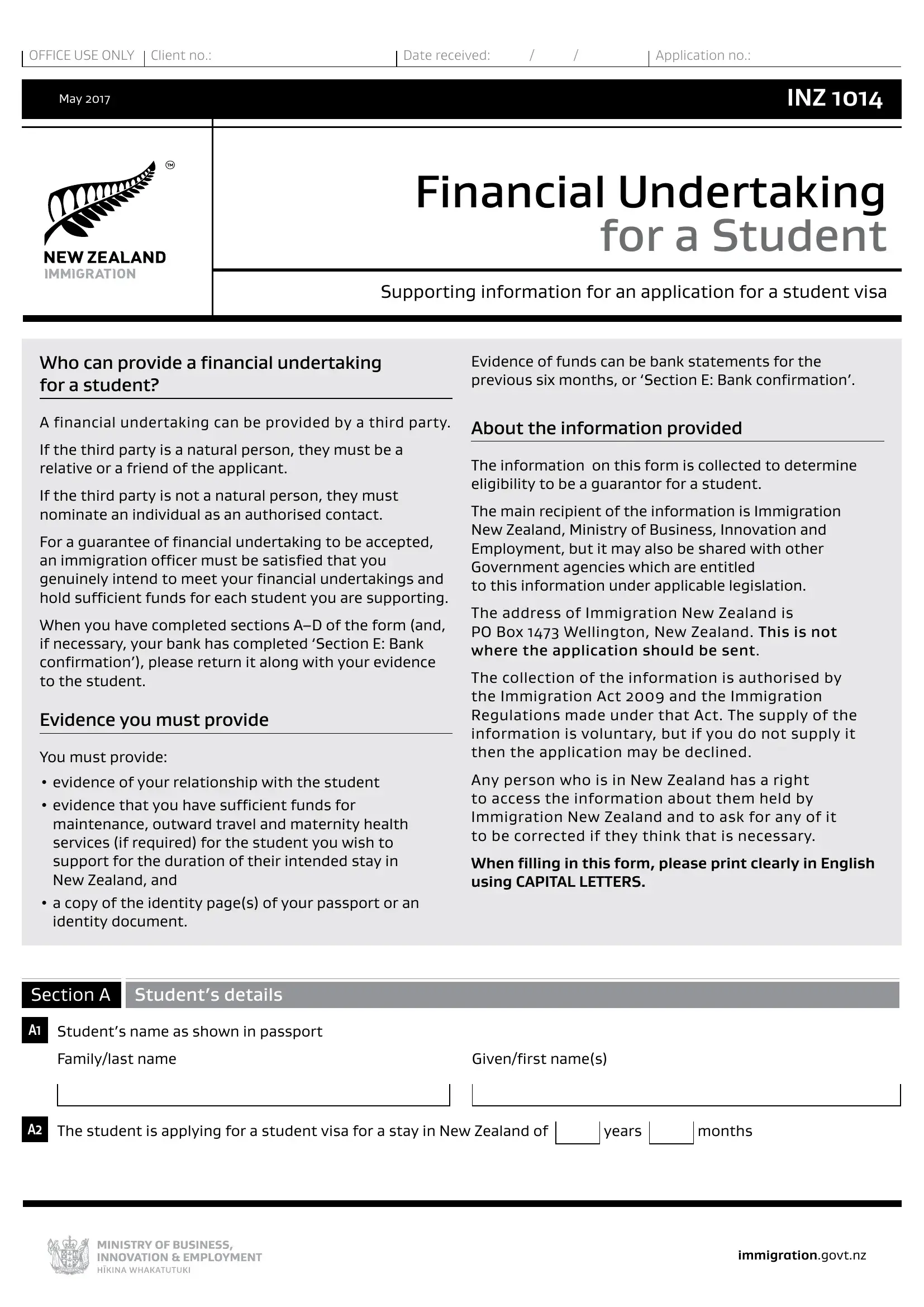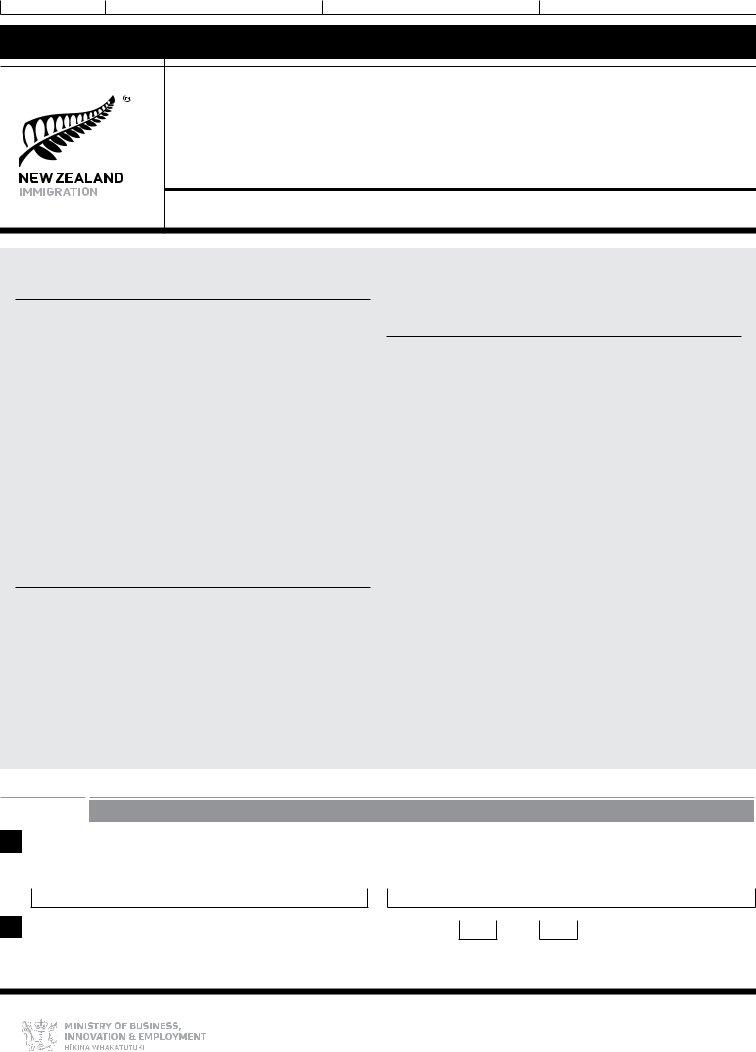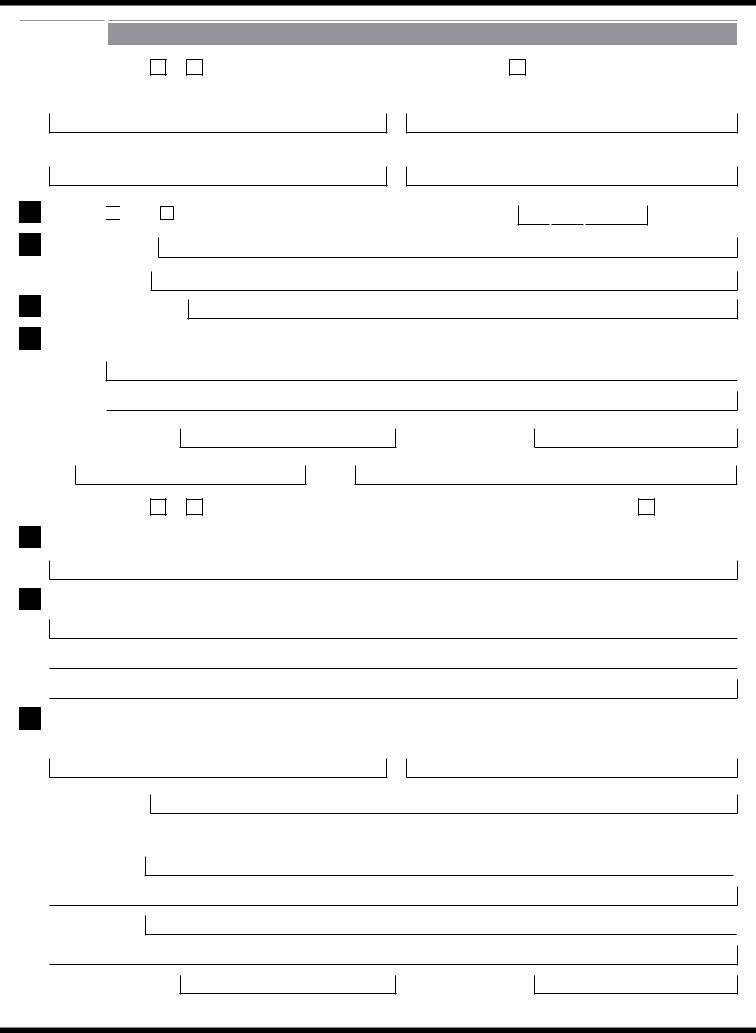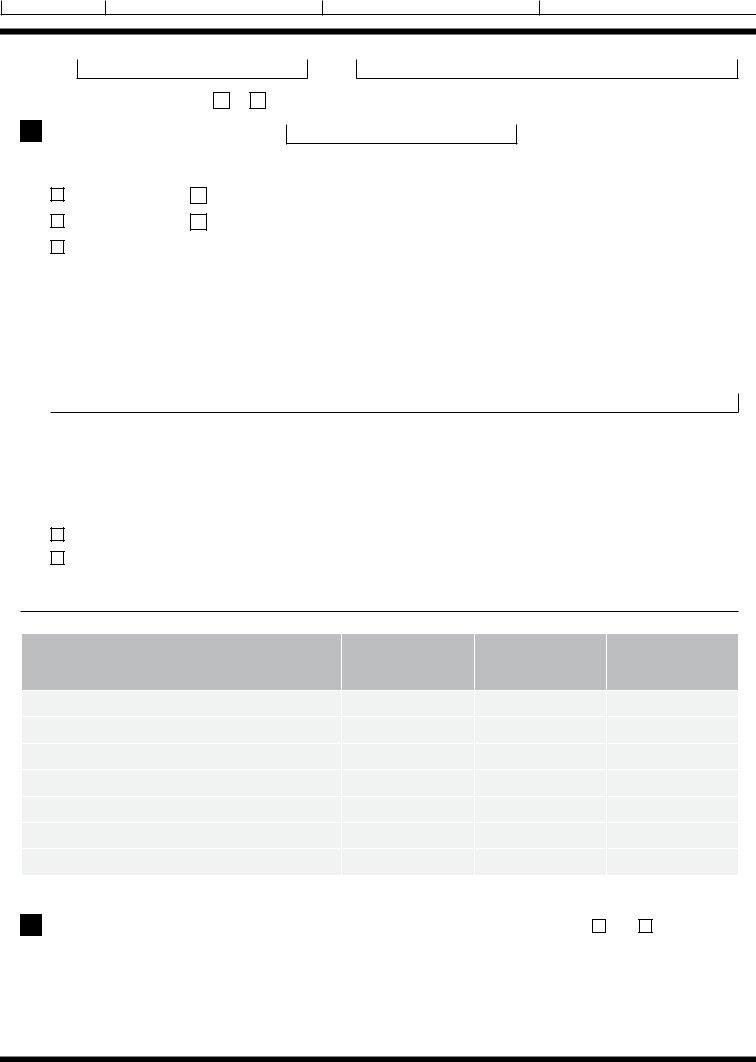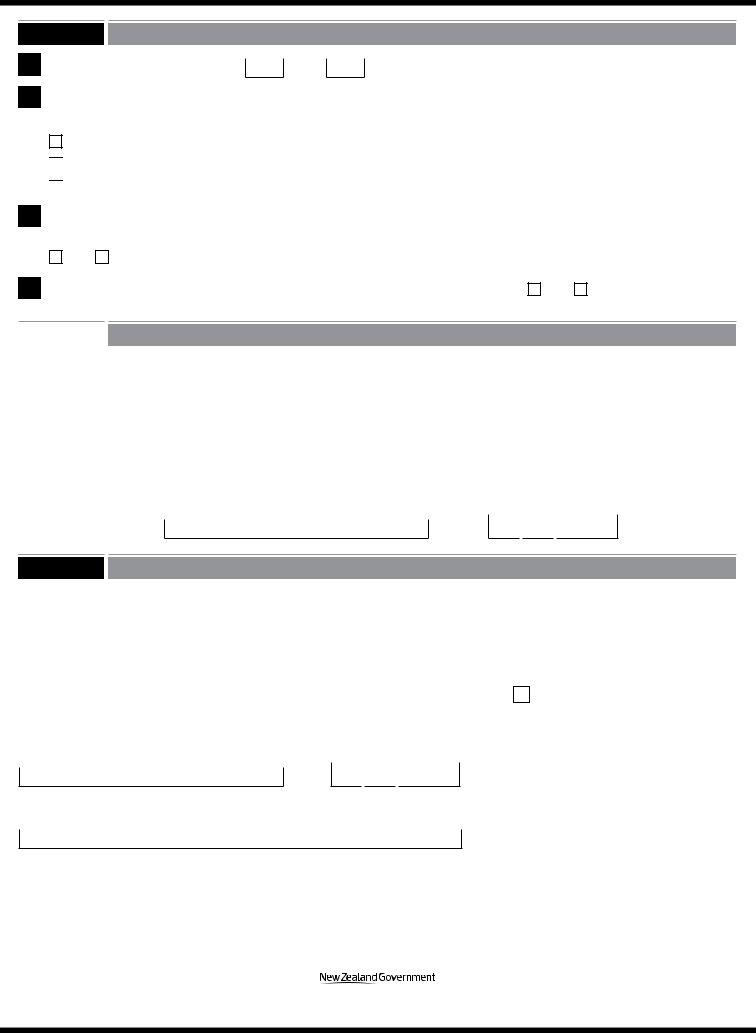It is possible to complete inz 1014 financial undertaking for a student instantly using our PDFinity® editor. We at FormsPal are focused on providing you with the ideal experience with our tool by regularly adding new capabilities and upgrades. With all of these improvements, working with our tool gets better than ever! Getting underway is effortless! Everything you should do is adhere to these easy steps directly below:
Step 1: Open the PDF in our tool by clicking the "Get Form Button" at the top of this page.
Step 2: After you start the file editor, you will notice the document ready to be filled in. Other than filling out different blank fields, you may also do some other things with the file, such as putting on custom text, changing the original text, inserting graphics, signing the document, and a lot more.
It really is an easy task to complete the pdf adhering to our practical tutorial! Here is what you need to do:
1. While submitting the inz 1014 financial undertaking for a student, make sure to include all needed fields within the associated form section. It will help to facilitate the process, making it possible for your details to be handled without delay and accurately.
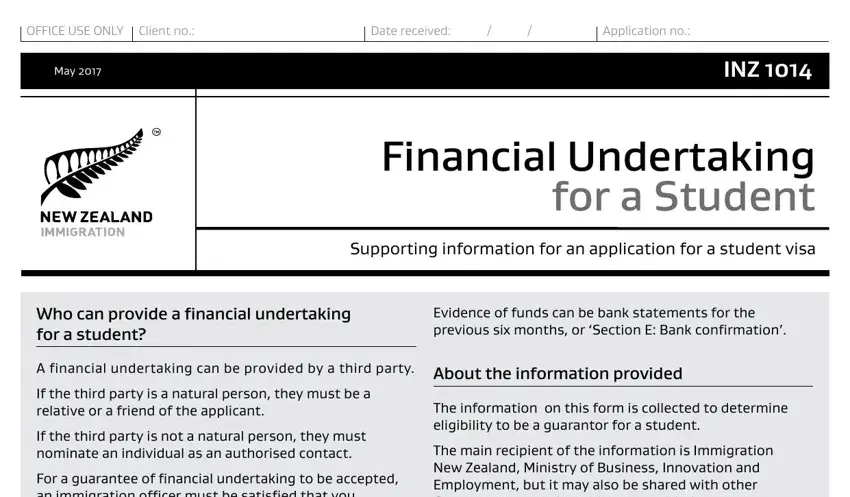
2. Once this selection of blanks is done, go on to type in the applicable details in all these - Students name as shown in passport, Givenfirst names, The student is applying for a, years, months, and immigrationgovtnz.
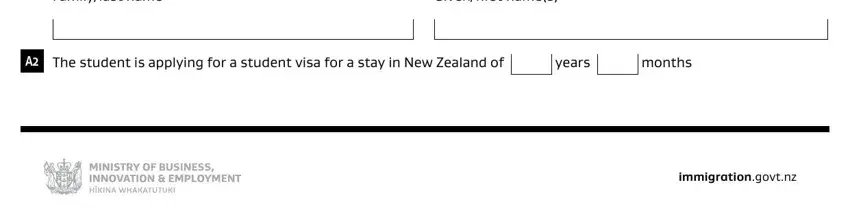
You can easily get it wrong when filling in the Students name as shown in passport, consequently be sure to reread it prior to deciding to send it in.
3. The following segment is about Familylast name, Givenfirst names, Other names you are known by or, Gender, Male, Female, Date of birth, D M, Towncity of birth, Country of birth, Country of citizenship, Your residential address and, Address, Telephone daytime, and Telephone evening - complete each one of these blank fields.
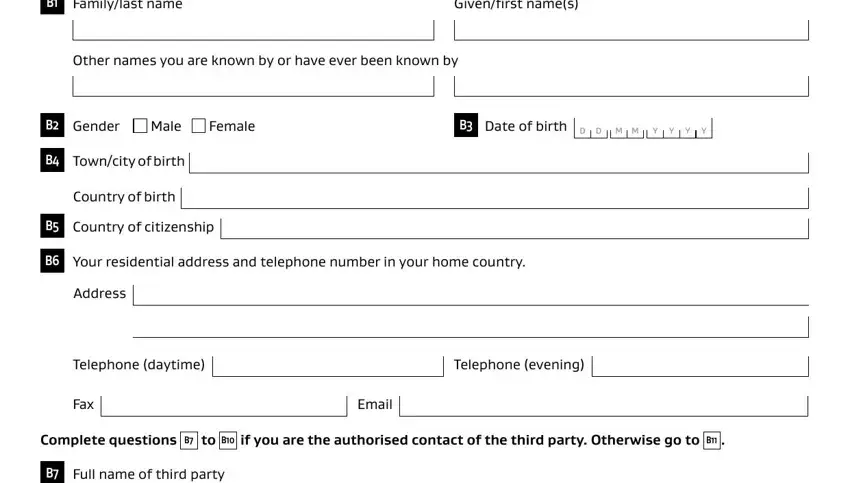
4. This fourth section comes next with the next few blanks to fill out: Full name of third party, Description of third party, Your name and position Familylast, Position or title, Physical and postal addresses of, Street address, and Givenfirst names.
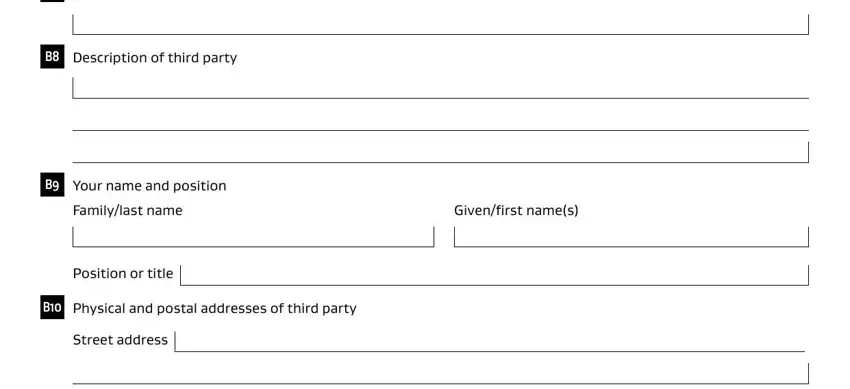
5. The last section to finish this PDF form is pivotal. Be certain to fill out the necessary blanks, consisting of Postal address, Telephone daytime, Telephone evening, and Financial Undertaking for a, before using the file. If not, it may generate an unfinished and possibly invalid document!
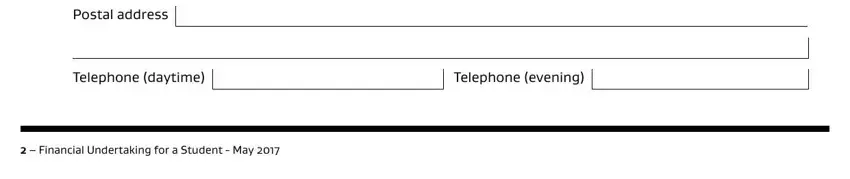
Step 3: Glance through what you have inserted in the blanks and then click on the "Done" button. Acquire your inz 1014 financial undertaking for a student after you join for a 7-day free trial. Instantly get access to the pdf inside your personal account page, with any modifications and changes all preserved! FormsPal provides safe document tools with no personal information recording or any kind of sharing. Rest assured that your data is secure with us!