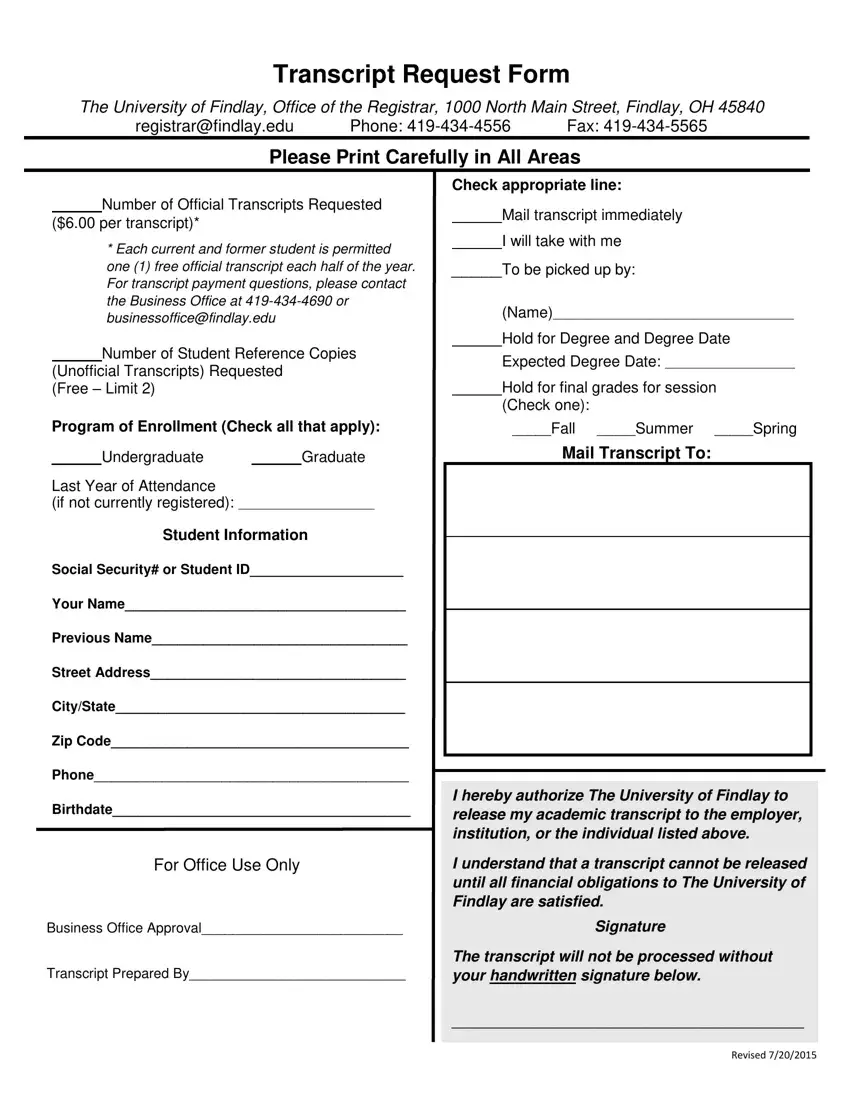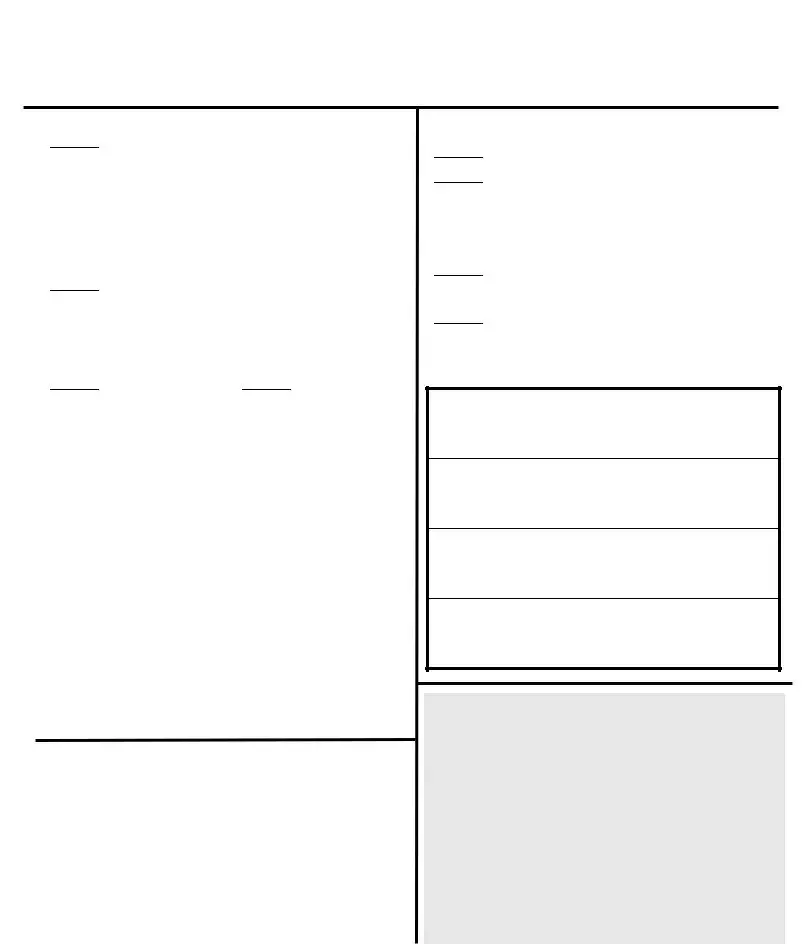Our PDF editor allows you to manage the transcript findlay your get document. You will be able to prepare the file without delay through these easy steps.
Step 1: Click on the "Get Form Here" button.
Step 2: So, you can begin modifying the transcript findlay your get. Our multifunctional toolbar is at your disposal - insert, erase, modify, highlight, and conduct various other commands with the content material in the document.
Provide the details required by the system to complete the document.
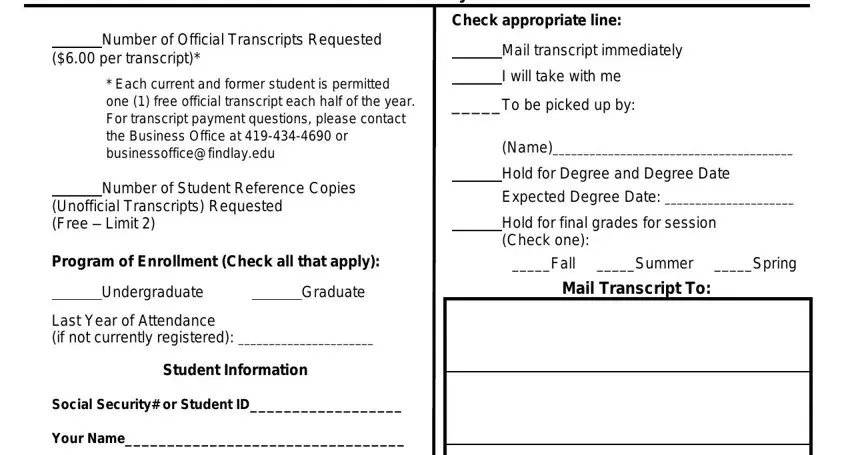
Provide the expected particulars in the Previous Name, Street Address, CityState, Zip Code, Phone, Birthdate, For Office Use Only, I hereby authorize The University, I understand that a transcript, Business Office Approval, Signature, Transcript Prepared By, and The transcript will not be section.
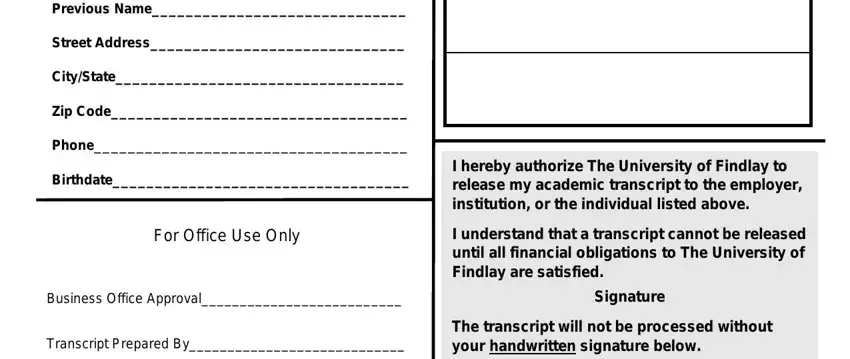
In the Revised field, emphasize the key data.

Step 3: Click "Done". Now you may upload your PDF form.
Step 4: To prevent yourself from possible future difficulties, you should definitely have as much as two or three duplicates of each separate file.