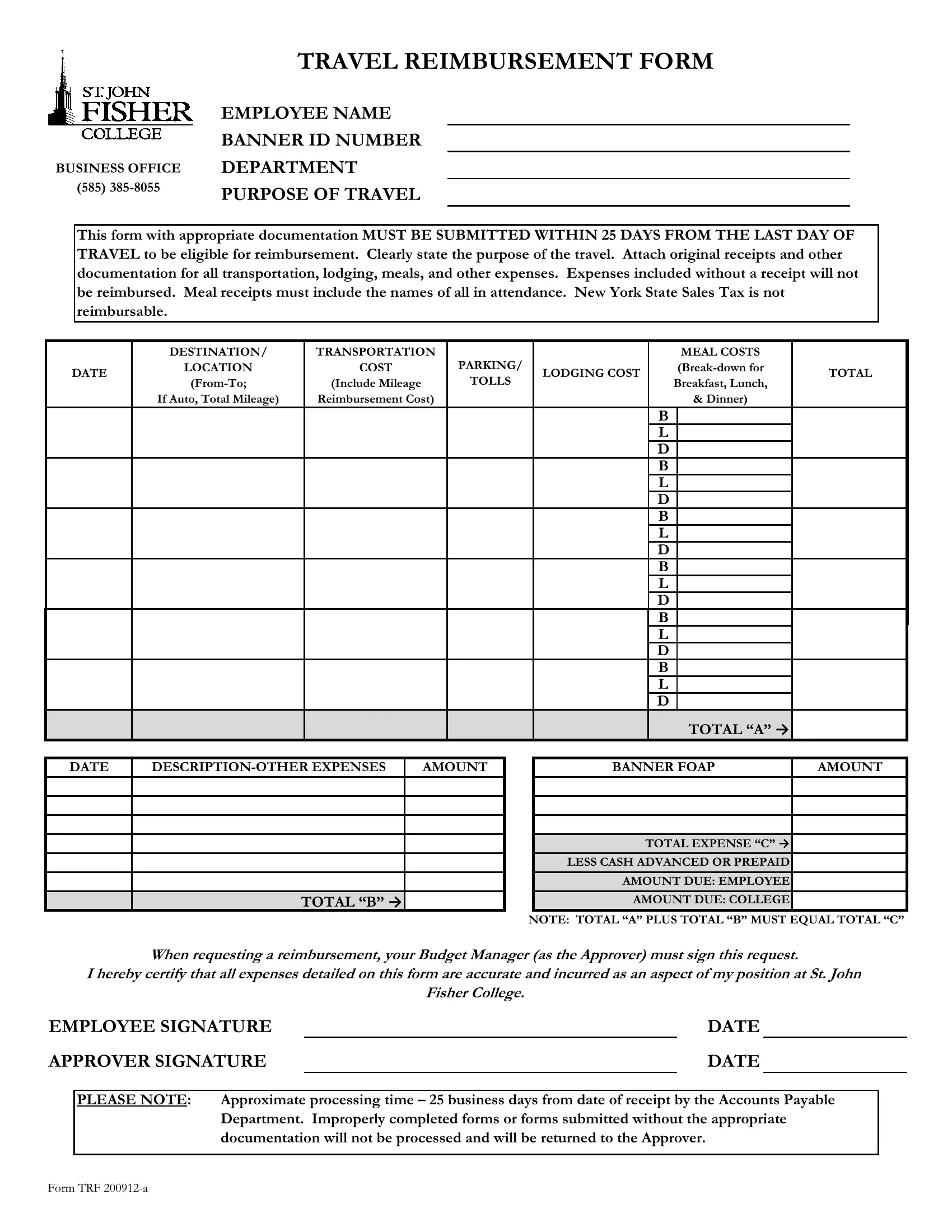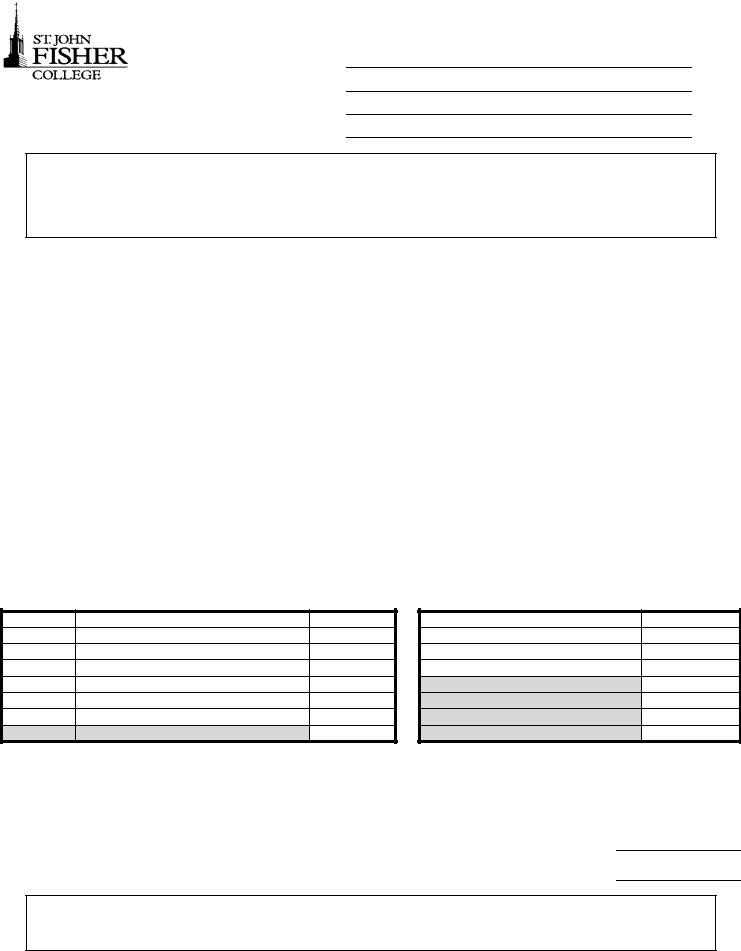Using PDF documents online is always super easy with our PDF editor. Anyone can fill in 200912-a here with no trouble. FormsPal is focused on making sure you have the ideal experience with our tool by consistently releasing new capabilities and enhancements. Our tool is now much more user-friendly with the newest updates! Currently, editing documents is a lot easier and faster than ever. Here's what you'd have to do to begin:
Step 1: Open the PDF form inside our tool by clicking the "Get Form Button" at the top of this page.
Step 2: The editor lets you customize PDF forms in various ways. Modify it by writing customized text, adjust original content, and include a signature - all at your convenience!
When it comes to blanks of this particular PDF, this is what you should do:
1. When completing the 200912-a, make sure to incorporate all necessary blanks within the associated section. It will help hasten the process, allowing your details to be handled fast and appropriately.
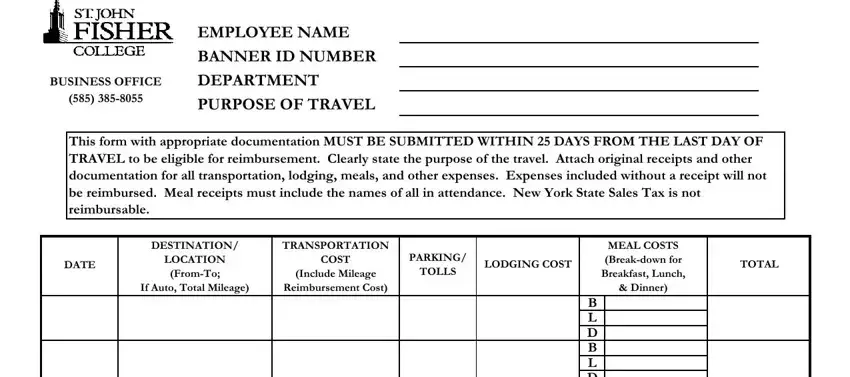
2. After this part is filled out, proceed to enter the relevant information in these: B L D B L D B L D B L D B B L D B, DATE, DESCRIPTIONOTHER EXPENSES, AMOUNT, BANNER FOAP, AMOUNT, TOTAL A, TOTAL B, TOTAL EXPENSE C LESS CASH, AMOUNT DUE EMPLOYEE, AMOUNT DUE COLLEGE, NOTE TOTAL A PLUS TOTAL B MUST, and When requesting a reimbursement.
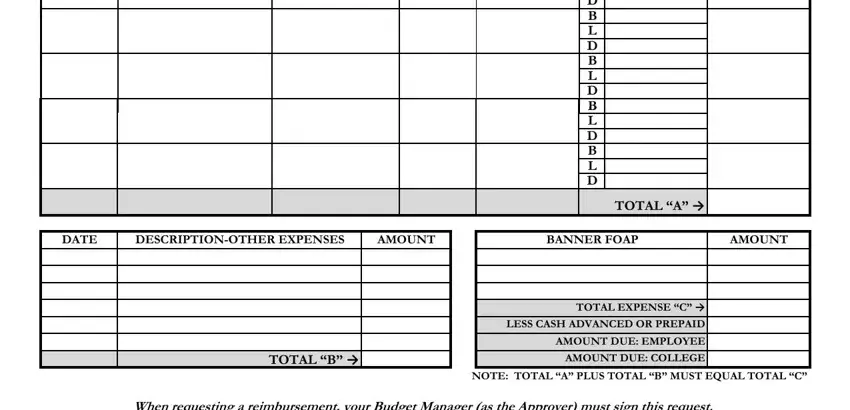
Be really attentive while completing TOTAL EXPENSE C LESS CASH and TOTAL B, as this is where many people make some mistakes.
Step 3: Right after looking through the entries, click "Done" and you are good to go! After registering a7-day free trial account here, you will be able to download 200912-a or send it through email right off. The PDF document will also be readily accessible through your personal cabinet with your each change. FormsPal guarantees your information confidentiality by having a protected method that never records or distributes any type of personal data typed in. Be assured knowing your files are kept confidential any time you use our service!