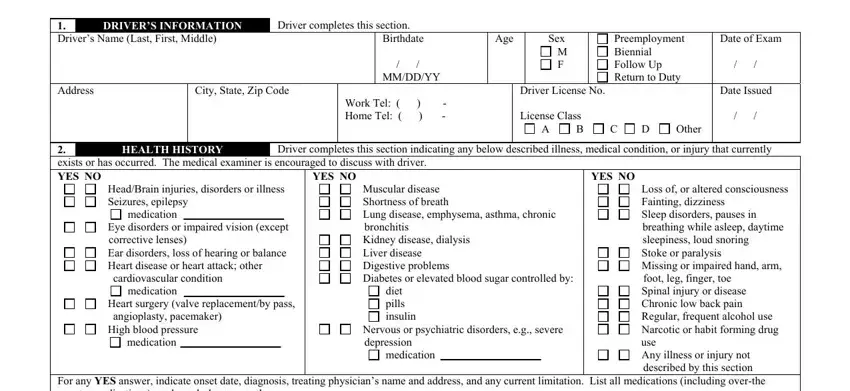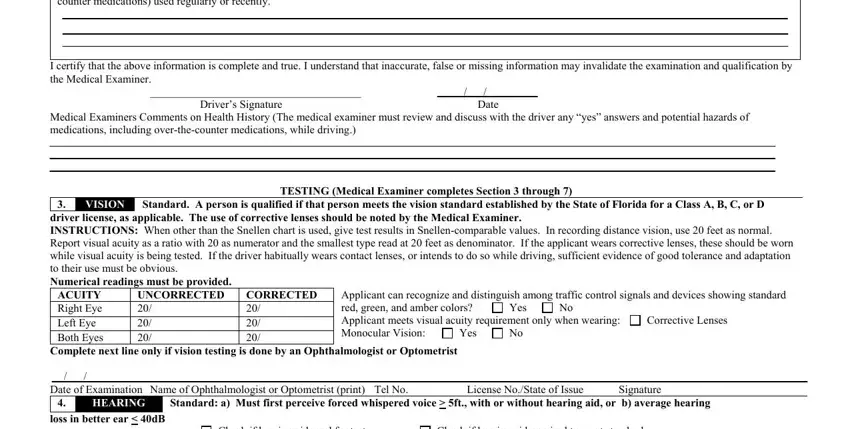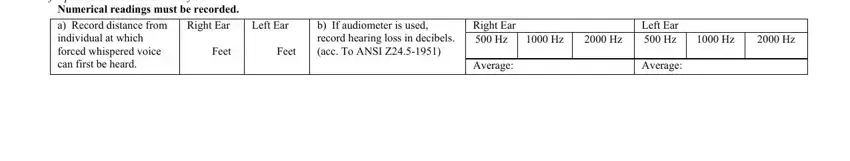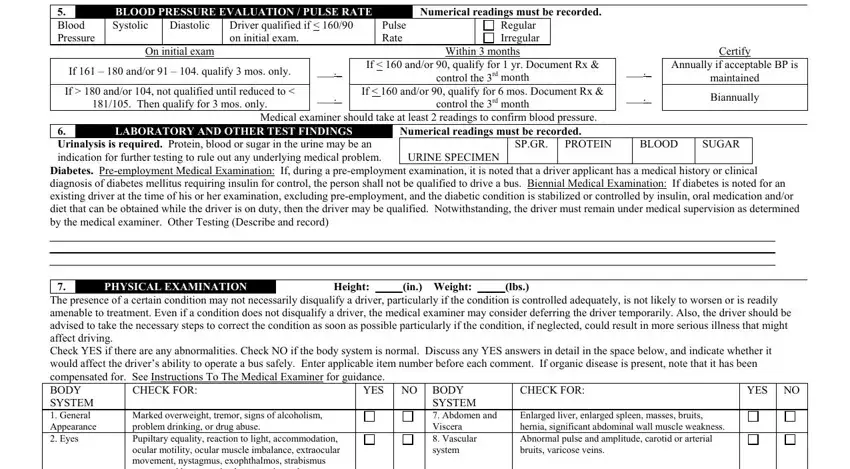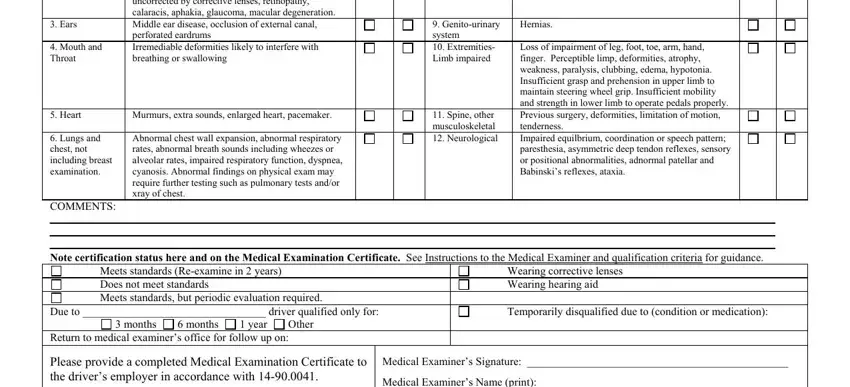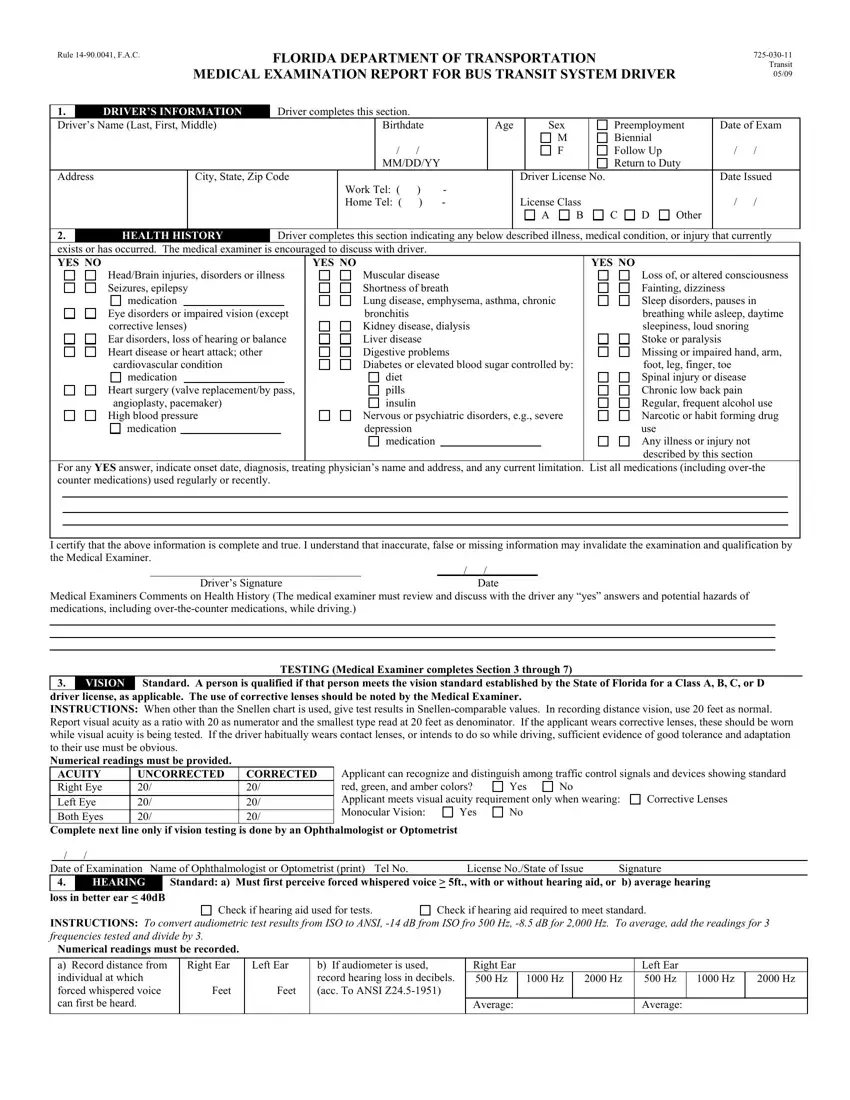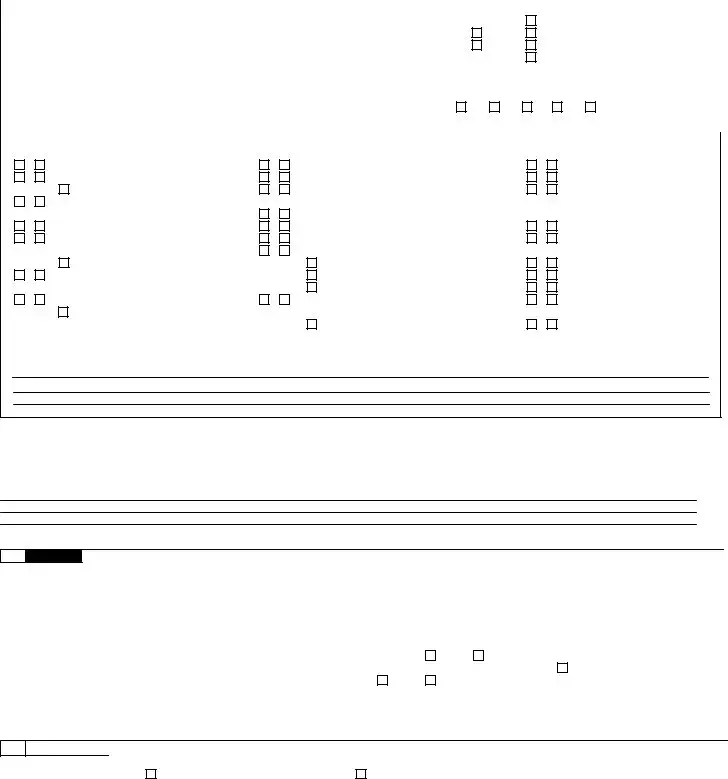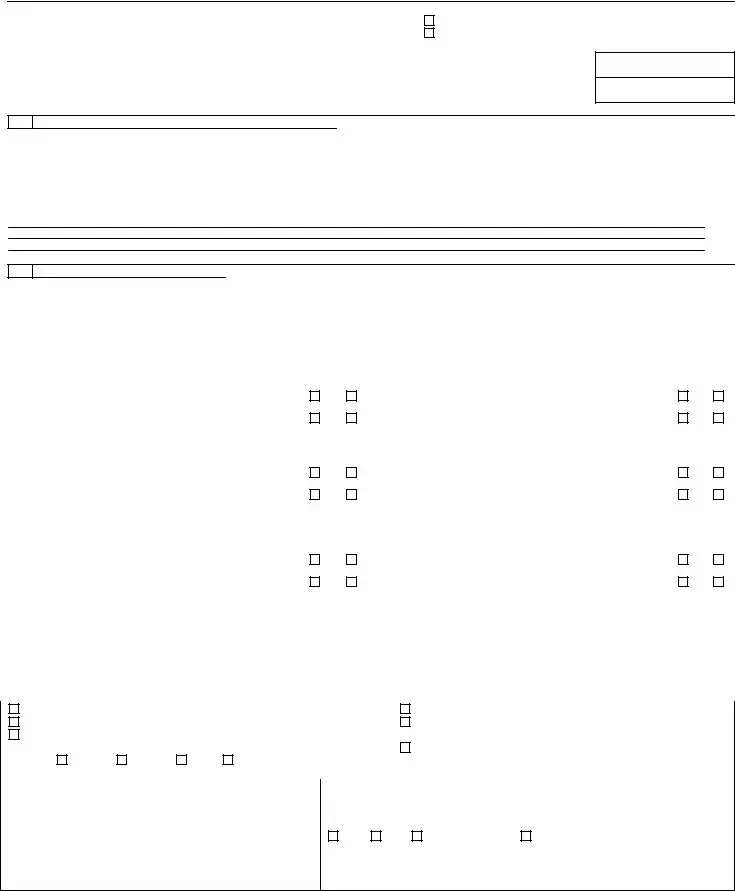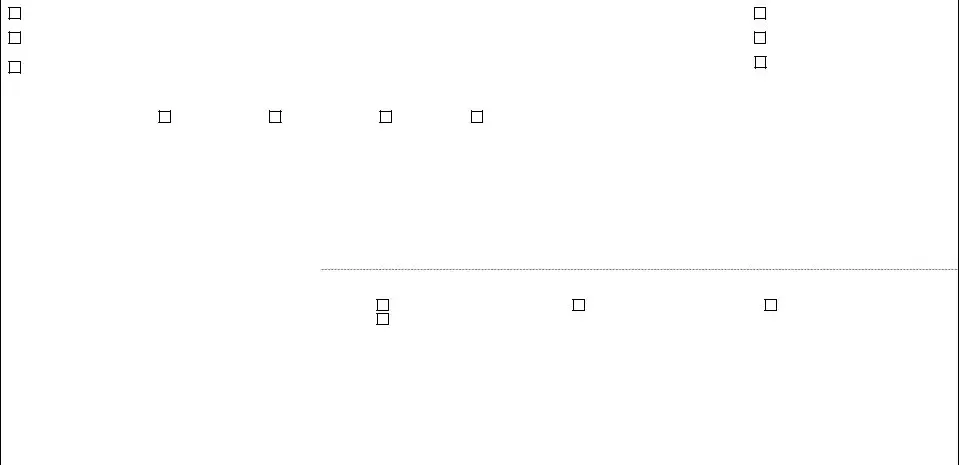FLORIDA DEPARTMENT OF TRANSPORTATION
MEDICAL EXAMINATION REPORT FOR BUS TRANSIT SYSTEM DRIVER
1. |
|
DRIVER’S INFORMATION |
Driver completes this section. |
|
|
|
|
|
|
|
|
|
|
|
|
|
|
Driver’s Name (Last, First, Middle) |
|
|
|
|
|
Birthdate |
|
Age |
|
|
Sex |
|
|
Preemployment |
Date of Exam |
|
|
|
|
|
|
|
|
|
|
|
|
|
|
|
|
|
|
|
M |
|
|
Biennial |
|
|
|
|
|
|
|
|
|
|
|
|
|
|
|
/ |
/ |
|
|
|
|
|
F |
|
|
Follow Up |
|
/ |
/ |
|
|
|
|
|
|
|
|
|
|
|
|
MM/DD/YY |
|
|
|
|
|
|
|
|
Return to Duty |
|
|
Address |
|
|
|
|
City, State, Zip Code |
|
|
|
|
|
|
|
Driver License No. |
|
|
Date Issued |
|
|
|
|
|
|
|
|
|
|
|
Work Tel: ( |
) |
- |
|
|
|
|
|
|
|
|
|
|
|
|
|
|
|
|
|
|
|
|
|
|
|
Home Tel: ( |
) |
- |
|
|
License Class |
|
|
|
/ |
/ |
|
|
|
|
|
|
|
|
|
|
|
|
|
|
|
|
|
|
|
A |
B |
C |
D |
Other |
|
|
|
|
|
|
|
|
|
|
|
|
|
|
|
|
|
|
2. |
|
HEALTH HISTORY |
Driver completes this section indicating any below described illness, medical condition, or injury that currently |
exists or has occurred. The medical examiner is encouraged to discuss with driver. |
|
|
|
|
|
|
|
|
|
|
|
|
|
YES NO |
|
|
|
|
|
|
|
|
YES NO |
|
|
|
|
|
|
|
|
|
YES NO |
|
|
|
|
|
|
Head/Brain injuries, disorders or illness |
|
Muscular disease |
|
|
|
|
|
|
|
|
|
Loss of, or altered consciousness |
|
|
Seizures, epilepsy |
|
|
|
|
Shortness of breath |
|
|
|
|
|
|
Fainting, dizziness |
|
|
|
medication |
|
|
|
|
|
Lung disease, emphysema, asthma, chronic |
|
|
|
Sleep disorders, pauses in |
|
|
Eye disorders or impaired vision (except |
|
bronchitis |
|
|
|
|
|
|
|
|
|
|
breathing while asleep, daytime |
|
|
corrective lenses) |
|
|
|
|
Kidney disease, dialysis |
|
|
|
|
|
|
sleepiness, loud snoring |
|
|
|
Ear disorders, loss of hearing or balance |
|
Liver disease |
|
|
|
|
|
|
|
|
|
Stoke or paralysis |
|
|
|
Heart disease or heart attack; other |
|
|
|
|
Digestive problems |
|
|
|
|
|
|
Missing or impaired hand, arm, |
|
|
cardiovascular condition |
|
|
|
|
Diabetes or elevated blood sugar controlled by: |
|
|
|
foot, leg, finger, toe |
|
|
|
medication |
|
|
|
|
|
|
diet |
|
|
|
|
|
|
|
|
|
|
Spinal injury or disease |
|
|
|
Heart surgery (valve replacement/by pass, |
|
|
pills |
|
|
|
|
|
|
|
|
|
|
Chronic low back pain |
|
|
|
angioplasty, pacemaker) |
|
|
|
|
|
insulin |
|
|
|
|
|
|
|
|
|
|
Regular, frequent alcohol use |
|
|
High blood pressure |
|
|
|
|
Nervous or psychiatric disorders, e.g., severe |
|
|
|
Narcotic or habit forming drug |
|
|
medication |
|
|
|
|
depression |
|
|
|
|
|
|
|
|
|
|
use |
|
|
|
|
|
|
|
|
|
|
|
|
|
|
|
medication |
|
|
|
|
|
|
|
|
|
Any illness or injury not |
|
|
|
|
|
|
|
|
|
|
|
|
|
|
|
|
|
|
|
|
|
|
|
|
described by this section |
|
For any YES answer, indicate onset date, diagnosis, treating physician’s name and address, and any current limitation. List all medications (including over-the counter medications) used regularly or recently.
I certify that the above information is complete and true. I understand that inaccurate, false or missing information may invalidate the examination and qualification by
the Medical Examiner. |
|
|
______________________________________ |
/ |
/ |
Driver’s Signature |
|
Date |
Medical Examiners Comments on Health History (The medical examiner must review and discuss with the driver any “yes” answers and potential hazards of medications, including over-the-counter medications, while driving.)
TESTING (Medical Examiner completes Section 3 through 7)
3. VISION Standard. A person is qualified if that person meets the vision standard established by the State of Florida for a Class A, B, C, or D driver license, as applicable. The use of corrective lenses should be noted by the Medical Examiner.
INSTRUCTIONS: When other than the Snellen chart is used, give test results in Snellen-comparable values. In recording distance vision, use 20 feet as normal. Report visual acuity as a ratio with 20 as numerator and the smallest type read at 20 feet as denominator. If the applicant wears corrective lenses, these should be worn while visual acuity is being tested. If the driver habitually wears contact lenses, or intends to do so while driving, sufficient evidence of good tolerance and adaptation to their use must be obvious.
Numerical readings must be provided.
|
ACUITY |
UNCORRECTED |
CORRECTED |
Applicant can recognize and distinguish among traffic control signals and devices showing standard |
|
Right Eye |
20/ |
20/ |
red, green, and amber colors? |
Yes |
No |
|
|
|
|
|
|
Applicant meets visual acuity requirement only when wearing: |
Corrective Lenses |
|
Left Eye |
20/ |
20/ |
|
Monocular Vision: |
Yes |
No |
|
|
|
|
Both Eyes |
20/ |
20/ |
|
|
|
|
|
|
|
|
|
|
|
Complete next line only if vision testing is done by an Ophthalmologist or Optometrist |
|
|
|
|
|
|
/ / |
|
|
|
|
|
|
|
|
|
Date of Examination Name of Ophthalmologist or Optometrist (print) Tel No. |
License No./State of Issue |
Signature |
HEARING |
Standard: a) Must first perceive forced whispered voice > 5ft., with or without hearing aid, or b) average hearing |
|
|
loss in better ear < 40dB |
|
Check if hearing aid used for tests. |
Check if hearing aid required to meet standard. |
INSTRUCTIONS: To convert audiometric test results from ISO to ANSI, -14 dB from ISO fro 500 Hz, -8.5 dB for 2,000 Hz. To average, add the readings for 3 frequencies tested and divide by 3.
Numerical readings must be recorded.
a) Record distance from |
Right Ear |
Left Ear |
b) If audiometer is used, |
Right Ear |
|
|
Left Ear |
|
|
individual at which |
|
|
record hearing loss in decibels. |
500 Hz |
1000 Hz |
2000 Hz |
500 Hz |
1000 Hz |
2000 Hz |
forced whispered voice |
Feet |
Feet |
(acc. To ANSI Z24.5-1951) |
|
|
|
|
|
|
can first be heard. |
|
|
|
Average: |
|
|
Average: |
|
|
|
|
|
|
|
|
|
|
|
|
Rule 14-90.0041, F.A.C. |
725-030-11 |
Transit 05/09
5. |
|
BLOOD PRESSURE EVALUATION / PULSE RATE |
Numerical readings must be recorded. |
Blood |
Systolic |
Diastolic |
Driver qualified if < 160/90 |
|
Pulse |
|
Regular |
|
Pressure |
|
|
on initial exam. |
|
|
|
Rate |
|
Irregular |
|
|
|
On initial exam |
|
|
|
|
|
Within 3 months |
If 161 – 180 and/or 91 – 104. qualify 3 mos. only. |
___._ |
|
If < 160 and/or 90, qualify for 1 yr. Document Rx & |
|
|
|
control the 3rd month |
If > 180 and/or 104, not qualified until reduced to < |
___._ |
|
If < 160 and/or 90, qualify for 6 mos. Document Rx & |
|
181/105. Then qualify for 3 mos. only. |
|
|
|
control the 3rd month |
Medical examiner should take at least 2 readings to confirm blood pressure.
Certify
Annually if acceptable BP is
maintained
Biannually
LABORATORY AND OTHER TEST FINDINGS |
Numerical readings must be recorded. |
Urinalysis is required. Protein, blood or sugar in the urine may be an |
|
SP.GR. |
PROTEIN |
BLOOD |
SUGAR |
indication for further testing to rule out any underlying medical problem. |
URINE SPECIMEN |
|
|
|
|
Diabetes. Pre-employment Medical Examination: If, during a pre-employment examination, it is noted that a driver applicant has a medical history or clinical
diagnosis of diabetes mellitus requiring insulin for control, the person shall not be qualified to drive a bus. Biennial Medical Examination: If diabetes is noted for an existing driver at the time of his or her examination, excluding pre-employment, and the diabetic condition is stabilized or controlled by insulin, oral medication and/or diet that can be obtained while the driver is on duty, then the driver may be qualified. Notwithstanding, the driver must remain under medical supervision as determined by the medical examiner. Other Testing (Describe and record)
PHYSICAL EXAMINATION |
Height: |
|
(in.) Weight: |
|
(lbs.) |
The presence of a certain condition may not necessarily disqualify a driver, particularly if the condition is controlled adequately, is not likely to worsen or is readily amenable to treatment. Even if a condition does not disqualify a driver, the medical examiner may consider deferring the driver temporarily. Also, the driver should be advised to take the necessary steps to correct the condition as soon as possible particularly if the condition, if neglected, could result in more serious illness that might affect driving.
Check YES if there are any abnormalities. Check NO if the body system is normal. Discuss any YES answers in detail in the space below, and indicate whether it would affect the driver’s ability to operate a bus safely. Enter applicable item number before each comment. If organic disease is present, note that it has been compensated for. See Instructions To The Medical Examiner for guidance.
|
BODY |
CHECK FOR: |
YES |
NO |
BODY |
CHECK FOR: |
YES |
NO |
|
SYSTEM |
|
|
|
SYSTEM |
|
|
|
1. |
General |
Marked overweight, tremor, signs of alcoholism, |
|
|
7. Abdomen and |
Enlarged liver, enlarged spleen, masses, bruits, |
|
|
|
Appearance |
problem drinking, or drug abuse. |
|
|
Viscera |
hernia, significant abdominal wall muscle weakness. |
|
|
2. |
Eyes |
Pupiltary equality, reaction to light, accommodation, |
|
|
8. Vascular |
Abnormal pulse and amplitude, carotid or arterial |
|
|
|
|
|
ocular motility, ocular muscle imbalance, extraocular |
|
|
system |
bruits, varicose veins. |
|
|
|
|
|
movement, nystagmus, exophthalmos, strabismus |
|
|
|
|
|
|
|
|
|
uncorrected by corrective lenses, retinopathy, |
|
|
|
|
|
|
|
|
|
calaracis, aphakia, glaucoma, macular degeneration. |
|
|
|
|
|
|
3. |
Ears |
Middle ear disease, occlusion of external canal, |
|
|
9. Genito-urinary |
Hernias. |
|
|
|
|
|
perforated eardrums |
|
|
system |
|
|
|
4. |
Mouth and |
Irremediable deformities likely to interfere with |
|
|
10. Extremities- |
Loss of impairment of leg, foot, toe, arm, hand, |
|
|
|
Throat |
breathing or swallowing |
|
|
Limb impaired |
finger. Perceptible limp, deformities, atrophy, |
|
|
|
|
|
|
|
|
|
weakness, paralysis, clubbing, edema, hypotonia. |
|
|
|
|
|
|
|
|
|
Insufficient grasp and prehension in upper limb to |
|
|
|
|
|
|
|
|
|
maintain steering wheel grip. Insufficient mobility |
|
|
|
|
|
|
|
|
|
and strength in lower limb to operate pedals properly. |
|
|
5. |
Heart |
Murmurs, extra sounds, enlarged heart, pacemaker. |
|
|
11. Spine, other |
Previous surgery, deformities, limitation of motion, |
|
|
|
|
|
|
|
|
musculoskeletal |
tenderness. |
|
|
6. |
Lungs and |
Abnormal chest wall expansion, abnormal respiratory |
|
|
12. Neurological |
Impaired equilbrium, coordination or speech pattern; |
|
|
|
chest, not |
rates, abnormal breath sounds including wheezes or |
|
|
|
paresthesia, asymmetric deep tendon reflexes, sensory |
|
|
|
including breast |
alveolar rates, impaired respiratory function, dyspnea, |
|
|
|
or positional abnormalities, adnormal patellar and |
|
|
|
examination. |
cyanosis. Abnormal findings on physical exam may |
|
|
|
Babinski’s reflexes, ataxia. |
|
|
|
|
|
require further testing such as pulmonary tests and/or |
|
|
|
|
|
|
|
|
|
xray of chest. |
|
|
|
|
|
|
|
COMMENTS: |
|
|
|
|
|
|
|
|
|
|
|
|
|
|
|
|
|
|
|
|
|
|
|
|
|
|
|
|
|
|
|
|
|
|
|
|
|
Note certification status here and on the Medical Examination Certificate. See Instructions to the Medical Examiner and qualification criteria for guidance.
Meets standards (Re-examine in 2 years) |
|
Wearing corrective lenses |
Does not meet standards |
|
|
Wearing hearing aid |
Meets standards, but periodic evaluation required. |
|
Due to _________________________________ driver qualified only for: |
Temporarily disqualified due to (condition or medication): |
3 months |
6 months |
1 year |
Other |
|
Return to medical examiner’s office for follow up on: |
|
Please provide a completed Medical Examination Certificate to Medical Examiner’s Signature: _______________________________________________ |
the driver’s employer in accordance with 14-90.0041. |
Medical Examiner’s Name (print): ____________________________________________ |
|
|
MD |
DO |
Physician Assistant |
Advanced Registered Nurse Practitioner |
Driver may request a copy of his/her completed Medical |
Address: _________________________________________________________________ |
Examination Report from the medical examiner. |
Telephone Number: _________________________________________________________ |
|
Rule 14-90.0041, F.A.C. |
725-030-11 |
Transit 05/09
MEDICAL EXAMINATION CERTIFICATE
for Bus Transit System Driver
I certify that I have examined |
|
|
|
|
in accordance with the requirements in Rule 14-90.0041, |
|
|
|
|
|
Florida Administrative Code, and referenced FDOT Form 725-030-11, and with knowledge of driving duties, I find that this person: |
Note certification status here and on the medical examination form. |
|
|
|
|
If applicable, only when: |
MEETS STANDARDS (RE-EXAMINE IN 2 YEARS) |
|
|
|
|
Corrective Lenses |
|
|
|
|
|
|
|
DOES NOT MEET STANDARDS |
|
|
|
|
|
Wearing hearing aid |
|
|
|
|
|
|
|
|
MEETS STANDARDS, BUT PERIODIC EVALUATION REQUIRED |
|
|
|
|
Temporarily disqualified due to: |
|
|
|
|
|
|
|
|
|
|
|
|
|
|
DRIVER IS QUALIFIED ONLY FOR: |
|
|
|
|
|
|
|
|
|
|
|
|
3-MONTHS |
6-MONTHS |
1 YEAR |
OTHER |
|
|
|
|
|
|
|
|
Return to medical examiner’s office for follow-up on |
|
|
|
|
|
|
|
|
|
|
|
|
|
|
The information I have provided regarding this physical examination is true and complete. A complete examination form with any attachments embodies my findings completely and correctly, and is on file in my office.
Medical Examiner’s Signature: |
|
Telephone: |
|
Date: |
|
|
|
|
|
|
|
Medical Examiner’s License or certificate number |
|
|
|
|
|
|
|
Medical Examiner’s Name: (Print) |
|
|
|
|
|
|
Issuing State: |
|
|
|
|
|
|
|
|
|
MD |
Physician |
Advanced Registered Nurse |
|
|
DO |
Assistant |
Practitioner |
|
|
|
|
|
Office Address: (Print) |
|
|
|
|
|
|
|
|
|
CITY |
COUNTY |
STATE |
|
ZIP |
|
|
|
|
|
Name of Driver: (Print) |
|
Driver License No. |
|
Issuing State: |
|
|
|
|
|
Signature of Driver: |
|
|
|
Date: |
|
|
|
|
|
Rule 14-90.0041, F.A.C. |
725-030-11 |
Transit 05/09
INSTRUCTIONS TO THE MEDICAL EXAMINER
General Information
The purpose of this examination is to determine a driver’s physical qualification to operate a bus according to the requirements in Rule 14- 90.0041, Florida Administrative Code, and referenced Department Form 775-030-01, including the qualification criteria set forth below. The medical examiner must be knowledgeable of these requirements and instructions to assist the medical examiner in making the qualification determination. The medical examiner should be familiar with the driver’s responsibilities and work environment. In addition to reviewing the Health History section with the driver and conducting the medical examination, the medical examiner should discuss common prescriptions and over-the-counter medications relative to the side effects and hazards of these medications while driving and educate the driver to read the warning labels on all medications. History of certain conditions may be cause for rejection, as determined by the medical examiner. The medical examiner may indicate the need for additional laboratory tests or more stringent examination perhaps by a medical specialist. These decisions should be made in light of the driver’s job responsibilities, work schedule, and potential for the conditions to render the driver unsafe. Medical conditions should be recorded even if they are not cause for denial, and they should be discussed with the driver to encourage appropriate remedial care. This advice is especially needed when a condition, if neglected, could develop into a serious illness that could affect driving. If the medical examiner determines that the driver is fit to drive, the medical examiner signs and dates the Medical Examiner’s Certificate. The certificate is valid for two years, unless the driver has a medical condition that does not prohibit driving but does require more frequent monitoring. In such situations, the medical examiner shall determine if the medical certificate should be issued for a shorter length of time. The medical examination should be done carefully and at least as complete as indicated by the indicated advisory and qualification criteria.
Advisory and Qualification Standards
Extremities. Carefully examine upper and lower extremities. Note any and all deformities, the presence of atrophy, semi-paralysis or paralysis, or varicose veins. Record the loss or impairment of a hand or finger which interferes with prehension or power grasping; or an arm, foot, or leg which interferes with ability to perform normal tasks associated with operating a bus; or any other significant limb defect or limitation which interferes with ability to perform normal tasks associated with operating a bus. If a hand or finger deformity exists, determine whether sufficient grasp is present to enable the driver to secure and maintain a grip on the steering wheel. If a leg deformity exists, determine whether sufficient mobility and strength exist to enable the driver to operate pedals properly. Particular attention should be give to and a record should be made of, any impairment or structural defect that may interfere with the driver's ability to operate a bus safely.
Diabetes. Pre-employment Medical Examination: If, during a pre-employment examination, it is noted that a driver applicant has a medical history or clinical diagnosis of diabetes mellitus requiring insulin for control, the person shall not be qualified to drive a bus. Biennial Medical Examination: If diabetes is noted for an existing driver at the time of his or her examination, excluding pre-employment, and the diabetic condition is stabilized or controlled by insulin, oral medication and/or diet that can be obtained while the driver is on duty, then the driver may be qualified. Notwithstanding, the driver must remain under medical supervision as determined by the medical examiner.
Cardiovascular Condition. A person is qualified if that person has no current clinical diagnosis of myocardial infarction, angina pectoris, coronary insufficiency, thrombosis or any other cardiovascular disease of a variety known to be accompanied by syncope, dyspnea, collapse or congestive heart failure. The term “has no current clinical diagnosis of” is specially designed to encompass: “a clinical diagnosis of” (1) a current cardiovascular condition, or (2) a cardiovascular which has not fully stabilized, regardless of the time limit. The term “known to be accompanied by” is defined to include a clinical diagnosis or cardiovascular disease (1) which is accompanied by symptoms of syncope, dyspnea, collapse or congestive cardiac failure: and/or (2) which is likely to cause syncope, dyspnea, collapse or congestive cardiac failure. The subjective decision of whether the nature and severity of an individual’s condition will likely cause symptoms of cardiovascular insufficiency is on an individual basis and qualification rests with the medical examiner and the bus transit system. In those cases where there is an occurrence of cardiovascular insufficiency (myocardial infarction, thrombosis, etc.), it is suggested before a driver is certified that he or she have a normal resting and stress electrocardiogram (ECG), no residual complications and no physical limitations, and is taking no medication likely to interfere with safe driving. Coronary artery bypass surgery and pacemaker implantation are remedial procedures and thus, not disqualifying. Coumadin is a medical treatment that can improve the health and safety of a driver and should not, by its use, medically disqualify the driver. The emphasis should be on the underlying medical conditions that require treatment and the general health of the driver.
Respiratory Dysfunction. A person is qualified if that person has no established medical history or clinical diagnosis of a respiratory dysfunction likely to interfere with the ability to control and drive a bus safely. Since a driver must be alert at all times, any change in his/her mental state is in direct conflict with highway safety. Even the slightest impairment in respiratory function under emergency conditions (when greater oxygen supply is necessary for performance) may be detrimental to safe driving. There are many conditions that interfere with oxygen exchange and may result in incapacitation, including emphysema, chronic asthma, carcinoma, tuberculosis, chronic bronchitis and sleep apnea. If the medical examiner detects a respiratory dysfunction, which is in any way likely to interfere with the driver’s ability to safely control and drive a bus, the driver must be referred to a specialist for further evaluation and therapy. Anticoagulation therapy for deep vein thrombosis and/or pulmonary thromboebolism is not disqualifying once optimum dosage is achieved, provided lower extremity venous examinations remain normal and the treating physician gives a favorable recommendation.
Hypertension. A person is qualified if that person has no current clinical diagnosis of high blood pressure likely to interfere with the ability to operate a bus safely. A blood pressure of greater then 161-180 and/or 91-104 diastolic is considered mild hypertension, and the driver is not necessarily unqualified during evaluation and institution of treatment. The driver is given a 3-month period to reduce his/her blood pressure to less than or equal to 160/90; the certifying physician should state on the medical certificate that it is only valid for that 3-month period. If the driver is subsequently found qualified with a blood pressure less then or equal to 160/90, the certifying may issue a medical certificate for a 1- year period, but should confirm blood pressure control in the third month of this 1-year period. The individual should be certified annually thereafter. The expiration date must be stated on the medical certificate. A blood pressure greater then 180 systolic and/or greater then 104 diastolic is considered moderate to severe. The driver may not be qualified, even temporarily, until his/her blood pressure has been reduced to less than 181/105. The examining physician may temporarily certify the individual once the individual’s blood pressure is below 181 and/or 105. For blood pressure greater then 180 and/or 104, documentation of continued control should be made every 6 months. The individual should be certified biannually thereafter. The expiration date must be stated on the medical certificate. Drivers with normal blood pressure who are taking medications for hypertension should be certified on the same basis as individuals with blood pressure in the mild or moderate to severe range. Annual re-certification is recommended if the medical examiner is unable to establish the blood pressure at the time of diagnosis. An elevated blood pressure finding should be confirmed by at least two subsequent measurements on different days. Inquiry should be made regarding smoking, cardiovascular disease in relatives, and immoderate use of alcohol. An electrocardiogram (ECG) and blood profile, including glucose, cholesterol, HDL cholesterol, creatinine and potassium, should be made. An echocardiogram and chest x-ray is desirable in subjects with moderate and severe hypertension.
Since the presence of target damage increases the risk of sudden collapse, group 3 or 4 hypertensive retinopathy, left ventricular hypertrophy not otherwise explained (echocardiography or ECG by Estes criteria) evidence of severely reduced left ventricular function, or serum creatinine of greater then 2.5 warrants the driver being found unqualified to operate a bus. Treatment nonpharmacologic and pharmacologic modalities as well as counseling to reduce other risk factors. Most anti-hypertensive medications also have side effects, the importance of which must be judged on
Rule 14-90.0041, F.A.C. |
725-030-11 |
Transit 05/09
an individual basis. Individuals must be alerted to the hazards of these medications while driving. Side effects of somnolence or syncope are particularly undesirable in bus drivers. A driver who has normal blood pressure 3 or more months after a successful operation for pheochromocytoma, primarily aldosteronism (unless bilateral adrenalectomy has been performed), renovascular disease or unilateral renal parenchymal disease, and who shows no evidence of target organ may be qualified. Hypertension that persists, despite surgical intervention, should be evaluated and treated following the guidelines set forth in this section.
Rheumatic, Arthritic, Orthopedic, Muscular, Neuromuscular or Vascular Disease. A person is qualified if that person has no established medical history or clinical diagnosis of Rheumatic, Arthritic, Orthopedic, Muscular, Neuromuscular or Vascular Disease, which interferes with the ability to control and operate a bus safely. Certain diseases are known to have acute episodes of transient muscle weakness, poor muscle coordination (ataxia), abnormal sensations (paresthesia) decreased muscular tone (hypotonia) visual disturbances and pain which may be suddenly incapacitating. With each recurring episode, these symptoms may become more pronounced and remain for longer periods of time. Other diseases have more insidious onsets and display symptoms of muscle wasting (atrophy) swelling and paresthesia which may not suddenly incapacitate a person but may restrict his/her movement and eventually interfere with the ability to drive safely. In many instances these diseases are degenerative in nature or may result in the deterioration of the involved area. Once the individual has been diagnosed with having Rheumatic, Arthritic, Orthopedic, Muscular, Neuromuscular or Vascular Disease, then he/she has an established history of that disease. The physician when examining the individual should consider the following: (1) the nature and severity of the individual’s condition (such as sensory loss or loss of strength); (2) the degree of the limitation present (such as range of motion); the likelihood of progressive limitation (not always present initially, but may manifest itself over time); and (4) the likelihood of sudden incapacitation. If severe functional impairment exists, the driver does not qualify. In cases when more frequent monitoring is required, a certificate for a shorter time period may be issued.
Epilepsy. A person is qualified if that person has no established medical history or clinical diagnosis of epilepsy or any other condition which is likely to cause loss of consciousness or any loss of ability to control a bus. Epilepsy is a chronic functional disease characterized by seizures or episodes that occur without warning, resulting in loss of voluntary control that may lead to loss of consciousness and/or seizures. Therefore, the following drivers cannot be qualified: (1) a driver who has a medical history of epilepsy; or (2) a driver who has a current clinical diagnosis of epilepsy; or (3) a driver who is taking anti-seizure medication. If an individual has had a sudden episode of non-epileptic seizure or loss of consciousness of an unknown cause which did not require anti-seizure medication, that decision as to whether the person’s condition will likely cause loss of consciousness or loss of ability to control a bus is made on an individual basis by the medical examiner in consultation with the treating physician. Before certification is considered, it is suggested that a 6-month waiting period elapse from the time of the episode. Following the waiting period, it is suggested that the individual complete a neurological examination. If the results of the examination are negative and anti-seizure medication is not required, then the driver may be qualified. In those individual cases where a driver has a seizure or an episode of loss of consciousness that resulted from a known medical condition (e.g. drug reaction, high temperature, acute infectious disease, dehydration or acute metabolic disturbance), certification should be deferred until the driver has fully recovered from that condition and has no existing residual complications, and not taking anti-seizure medication.
Mental Disorders. A person is qualified if that person has no mental, nervous, organic or functional disease or psychiatric disorder likely to interfere with ability to drive a bus safely. Emotional or adjustment problems contribute directly to an individual’s level of memory, reasoning, attention and judgment. These problems often underlie physical disorders. A variety of functional disorders can cause drowsiness, dizziness, confusion, weakness or paralysis that may lead to uncoordination, inattention, loss of functional control and susceptibility to accidents while driving. Physical fatigue, headache, impaired coordination, recurring physical ailments and chronic “nagging” pain may be present to such a degree that certification for driving is inadvisable. Somatic and psychosomatic complaints should be thoroughly examined when determining an individual’s overall fitness to drive. Disorders of a periodical incapacitating nature, even in the early stages of development, may warrant disqualification. Many bus drivers have documented that “nervous trouble” related to neurotic, personality, emotional or adjustment problems is responsible for a significant fraction of their preventable accidents. The degree to which an individual is able to appreciate, evaluate and adequately respond to environmental strain and emotional stress is critical when assessing an individual’s mental alertness and flexibility to cope with the stresses of driving a bus. When examining the driver, it should be kept in mine that individuals who live under chronic emotional upsets might have deeply ingrained maladaptive or erratic behavior patterns. Excessively antagonistic, instinctive, impulsive, openly aggressive, paranoid or severely depressed behavior may greatly interfere with the drivers ability to drive safely. Those individuals who are highly susceptible to frequent states of emotional instability (schizophrenia, affective psychoses, paranoia, anxiety or depressive neuroses) may warrant disqualification. Careful consideration should be given to the side effects and interactions of medications in the overall qualification determination.
Vision. A person is qualified if that person meets the vision standard established by the State of Florida for Operator and Commercial Driver License, as applicable. The current standards are as follows: Must have visual acuity of 20/40 (Snellen) (or better) in one eye, must have 20/40 (or better) vision in the other eye, with or without corrective lenses. If 20/70 (or better) vision in either eye separately, or in both eyes together, the worst eye must have vision screening better than 20/200, with or without corrective lenses. Referral to an eye doctor is recommended. If an individual meets the criteria by use of glasses or contact lenses, the following statement shall appear on the Medical Examiner’s Certificate: “Qualified only if wearing corrective lenses.
Hearing. A person is qualified if that person first perceives a forced whispered voice in the better ear not less than 5 feet with or without the use of a hearing aid, or, if tested by use of an audiometric device, does not have an average of hearing loss in the better greater then 40 decibels at 500 Hz, 1,000 Hz and 2,000 Hz, with or without a hearing aid or audiometric device calibrated to American National Standard (formerly ASA standard) Z24.5-1951. The prescribed standard is under the American Standards Association (ANSI), therefore it may be necessary to convert the audiometric results from the ISO standard to the ANSI standard. Instructions are included on the Medical Examination report form. If an individual meets the criteria by using a hearing aid, the driver must wear the hearing aid and have it in operation at all times while driving. For the whispered voice test, the driver should be stationed at least 5 feet away from the examiner with the ear being tested towards the examiner. The other ear is covered. Using the breath which remains after a normal expiration, the examiner whispers words or random numbers such as 66, 18, 23, etc. The examiner should not use only sibilants (s-sounding test materials). The opposite ear should be tested in the same manner. If the individual fails the whisper test, the audiometric test should be administered. If the individual meets the criteria by use of a hearing aid, the following statement shall appear on the Medical Examiner’s Certificate: “Qualified only when wearing a hearing aid”.
Rule 14-90.0041, F.A.C. |
725-030-11 |
Transit 05/09
INSTRUCTIONS FOR PERFORMING AND RECORDING MEDICAL EXAMINATIONS
The medical examiner should review these instructions before performing the medical examination. Answer each question yes or no, where appropriate. The examiner should be aware of the rigorous physical demands and mental and emotional responsibilities placed on the bus transit system driver. In the interest of public safety, the examination shall ensure that the driver does not have any physical, mental, or organic defect of such a nature as to affect the driver’s ability to operate safely a bus according to the criteria on the Medical Examination Report and any additional requirements established by the bus transit system.
General Information. The purpose of this history and medical examination is to detect the presence of physical, mental, or organic defects of such a character and extent as to affect the applicant/driver’s ability to operate a bus safely according to these criteria and any additional physical requirements established by the bus transit system. The examination should be made carefully and at least as complete as indicated by these criteria and instructions. History of certain defects may be cause for rejection or indicate the need for making certain laboratory tests or a further, and more stringent, examination. Defects may be recorded which do not, because of their character or degree, indicate that medical qualification should be denied. However, these defects should be discussed with the driver/applicant and he/she should be advised to take the necessary steps to insure correction, particularly those of which, if neglected, might lead to a condition likely to affect his/her ability to drive safely.
General Appearance and Development. Note marked overweight. Note any posture defect, perceptible limp, tremor, or other defects that might be caused by alcoholism, thyroid intoxication, or other illnesses. Federal Transit Administration regulations prohibit use of controlled substances by a driver.
Head - Eyes. When other than the Snellen chart is used, the results of test must be expressed in values comparable to the standard Snellen test. If the applicant/driver wears corrective lenses, these should be worn while applicant/driver’s visual acuity is being tested. In recording distance vision use 20 feet as normal. Report all vision as a fraction with 20 as numerator and the smallest type read at 20 feet as denominator. Note ptosis, discharge, visual fields, ocular muscle imbalance, color blindness, corneal scar, exophthalmos, or strabismus, uncorrected by corrective lenses. If the applicant/driver habitually wears contact lenses, or intends to do so while driving, there should be sufficient evidence to indicate that he/she has good tolerance and is well adapted to their use. The use of contact lenses should be noted on the record.
Ears. Note evidence of mastoid or middle ear disease, discharge, symptoms of aural vertigo, or Meniere’s Syndrome. When recording hearing, record distance from patient from which a forced whispered voice can first be heard. If audiometer is used to test hearing, record decibel loss at 500 Hz, 1,000 Hz, and 2,000 Hz.
Throat. Note evidence of disease, irremediable deformities of the throat likely to interfere with eating or breathing, or any laryngeal condition which could interfere with the safe operation of a bus.
Thorax - Heart. Stethoscopic examination is required. Note murmurs and arrhythmias, and any past or present history of cardiovascular disease, of a variety known to be accompanied by syncope, dyspnea, collapse, enlarged heart or congestive heart failures. Electrocardiogram is required when findings so indicate.
Blood Pressure. Record with either spring or mercury column type sphygmomanometer. If the blood pressure is consistently above 160/90 mm. Hg., further tests may be necessary to determine whether the driver is qualified to operate a bus.
Lungs. If any lung disease is detected, state whether active or arrested; if arrested, your opinion as to how long it has been quiescent.
Gastrointestinal System. Note any diseases of the gastrointestinal system.
Abdomen. Note wounds, injuries, scars, or weakness of muscles of abdominal walls sufficient to interfere with normal function. Any hernia should be noted if present. State how long and if adequately contained by truss.
Abnormal Masses. If present, note location, if tender, and whether or not the applicant/driver knows how long they have been present. If the diagnosis suggests that the condition might interfere with the control and safe operation of a bus, more stringent tests are recommended.
Tenderness. When noted, state where most pronounced, and suspected cause. If the diagnosis suggests that the condition might interfere with the control and safe operation of a bus, more stringent tests are recommended.
Genito - Urinary. Urinalysis is required. Acute infections of the genito-urinary tract, as defined by local and State public health laws, indications from urinalysis of uncontrolled diabetes, symptomatic albumin-urea in the urine, or other findings that may indicate health conditions likely to interfere with the control and safe operation of a bus.
Neurological. If positive Romberg is reported, indicate degrees of impairment. Pupillary reflexes should be reported for both light and accommodation. Knee jerks are to be reported absent only when not obtainable upon reinforcement and as increased when the foot is actually lifted from the floor following a light blow on the patella, sensory vibratory and positional abnormalities should be noted.
Extremities. Carefully examine upper and lower extremities. Record the loss of impairment of a leg, foot, toe, arm, hand, or fingers. Note any and all deformities, the presence of atrophy, semiparalysis or paralysis, or varicose veins. If a hand or finger deformity exists, determine whether sufficient grasp is present to enable the driver to secure and maintain a grip on the steering wheel. If a leg deformity exists, determine whether sufficient mobility and strength exist to enable the driver to operate pedals properly. Particular attention should be give to and a record should be made of, any impairment or structural defect which may interfere with the driver’s ability to operate a bus safely.
Spine. Note deformities, limitation of motion, or any history of pain, injuries or disease, past or presently experienced in the cervical or lumbar spine region. If findings so dictate, radiologic and other examinations should be used to diagnose congenital or acquired defects; or spondylolisthesis and scoliosis.
Recto - Genital Studies. Disease or conditions causing discomfort should be evaluated carefully to determine the extent to which the condition might be handicapping while lifting, pulling or during periods of prolonged driving that might be necessary as part of the driver’s duties.
Laboratory and Other Special Findings. Urinalysis is required; as well as such other tests as the medical history or findings upon medical examination may dictate are necessary. A serological test is required if the applicant/driver has a history of luetic infection or present physical findings indicate the possibility of latent syphilis. Other studies deemed advisable may be ordered by the examining physician.
Diabetes. Pre-employment medical examination: If, during a pre- employment examination, it is noted that a driver applicant has a medical history or clinical diagnosis of diabetes mellitus requiring insulin for control, the person shall not be qualified to drive a bus. Biennial medical examination: If diabetes is noted for an existing driver at the time of his or her examination, excluding pre- employment, and the diabetic condition is stabilized or controlled by insulin, oral medication and/or diet that can be obtained while the driver is on duty, then the driver may be qualified. Notwithstanding, the driver must remain under medical supervision as determined by the medical examiner.
Upon completion of the examination, the examiner must date and sign the form and certificate and also provide his/her full name, and address of the examination office.