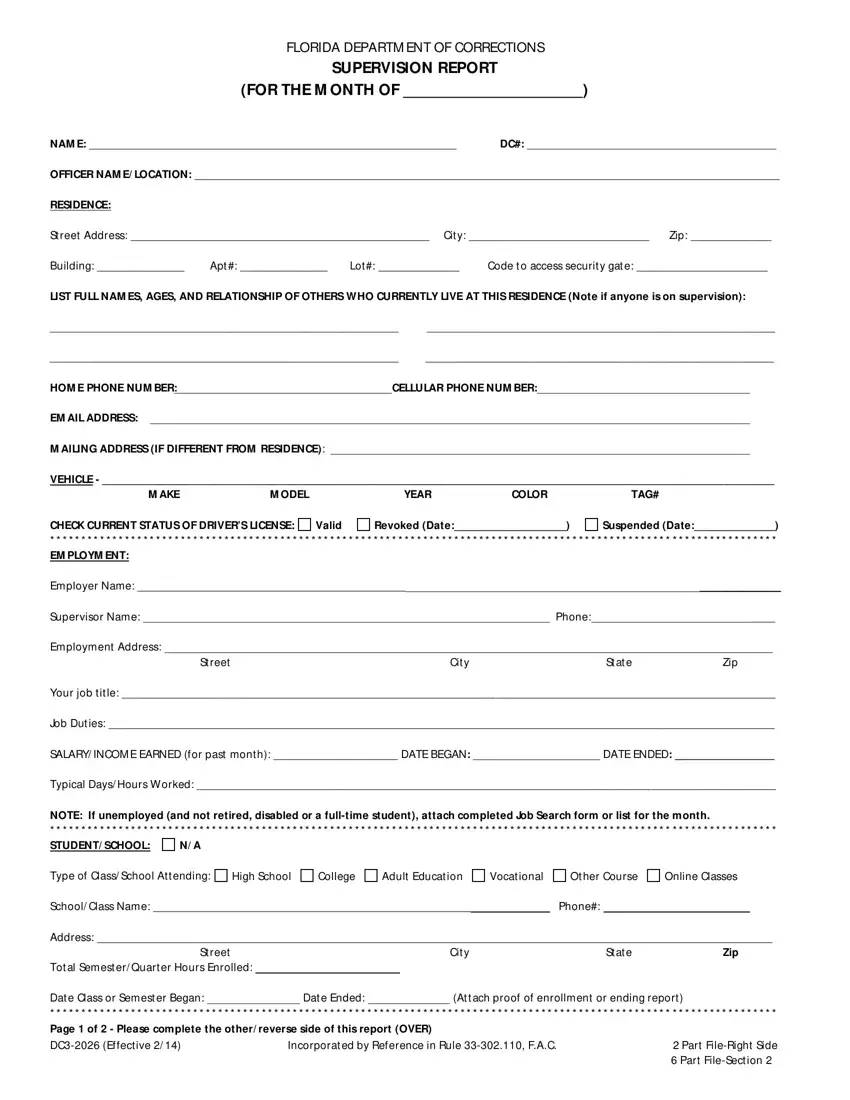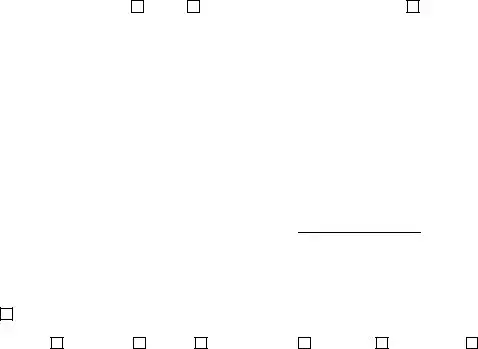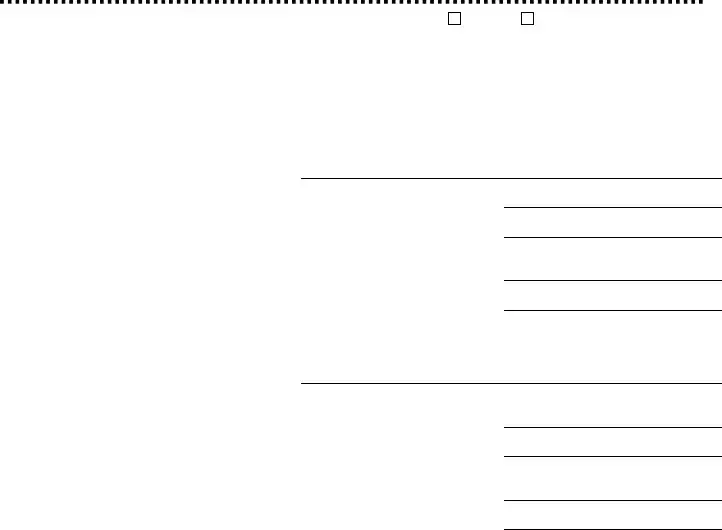You can certainly fill out documents using our PDF editor. Revising the probation monthly supervision report florida document is easy as soon as you keep to these steps:
Step 1: Hit the orange "Get Form Now" button on the page.
Step 2: At the moment, you can start editing the probation monthly supervision report florida. The multifunctional toolbar is at your disposal - insert, eliminate, adjust, highlight, and undertake similar commands with the words and phrases in the document.
Provide the essential details in each one area to fill in the PDF probation monthly supervision report florida
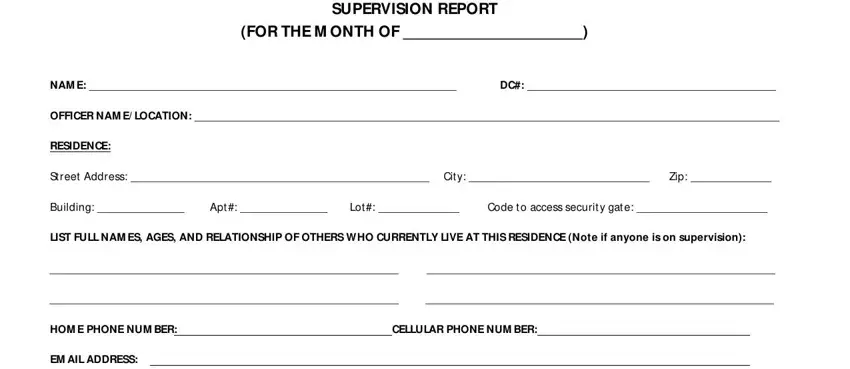
Add the required particulars in the M AILING ADDRESS IF DIFFERENT FROM, VEHICLE, M AKE, M ODEL, YEAR, COLOR, TAG, Suspended Date CHECK CURRENT, Revoked Date, Valid, Employer Name, Supervisor Name, Employment Address, St reet, and Zip area.
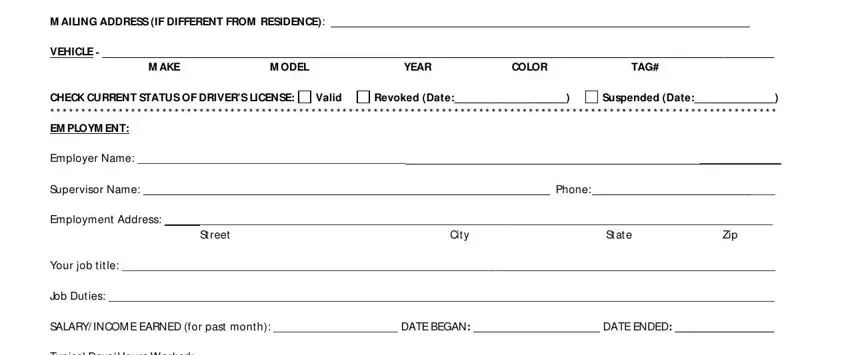
Provide the relevant information in the NOTE If unemployed and not retired, N A, Type of Class School Att ending, High School, College, Adult Educat ion, Vocat ional, Ot her Course, Online Classes, School Class Name, Phone, Address, St reet, Zip, and St at e field.
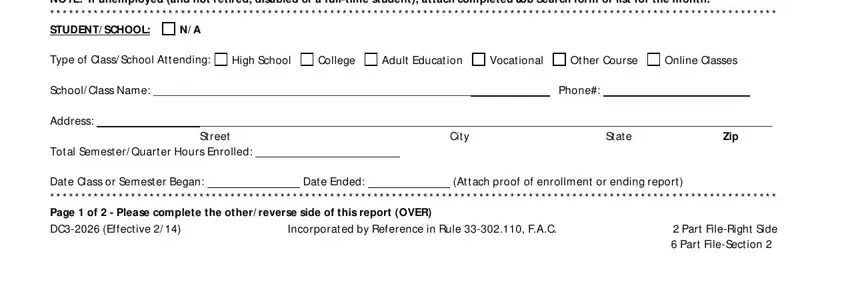
The SPECIAL CONDITIONS OF SUPERVISION, PUBLIC SERVICE HOURS M ONETARY, TREATM ENT ATTENDED THIS PAST M, NOTE At tach required Support, PAYM ENTS Payments may be made by, Do you have a problem or concern, YES, How did you spend your free time, PERSONAL GOALS W rite each of your, and ACTION STEPS I TOOK LAST M ONTH box will be your place to indicate the rights and responsibilities of each party.
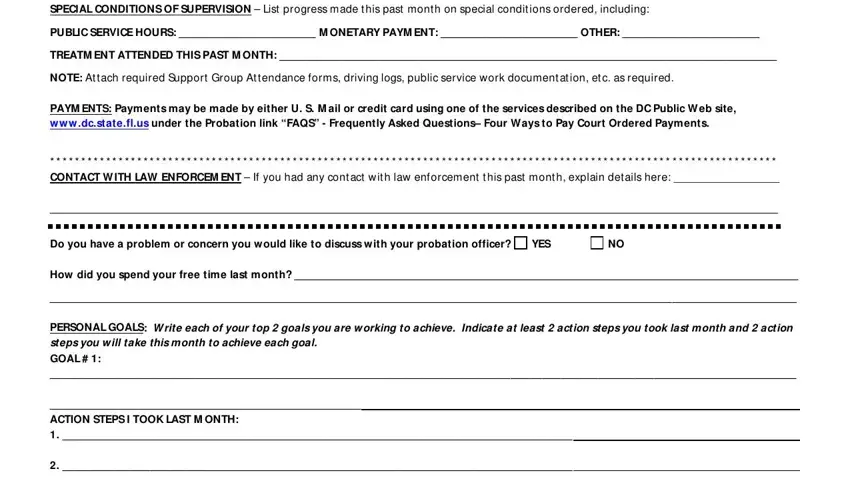
Fill in the document by checking these particular areas: ACTION STEPS I W ILL TAKE THIS M, GOAL, ACTION STEPS I TOOK LAST M ONTH, ACTION STEPS I W ILL TAKE THIS M, Signature, and Date.
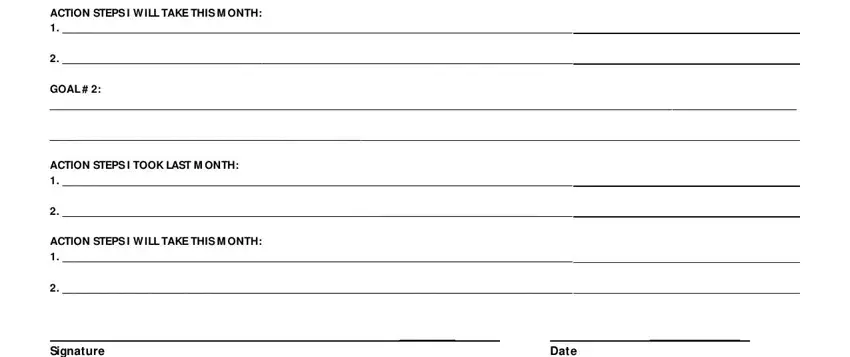
Step 3: After you have clicked the Done button, your file will be ready for upload to any gadget or email you identify.
Step 4: To avoid any type of complications down the road, you will need to get at least a couple of duplicates of your document.