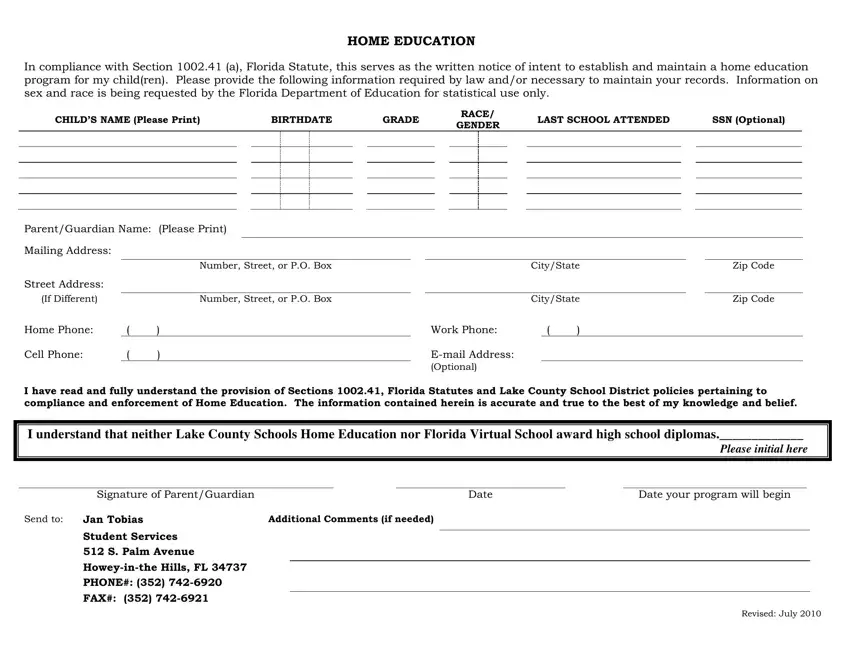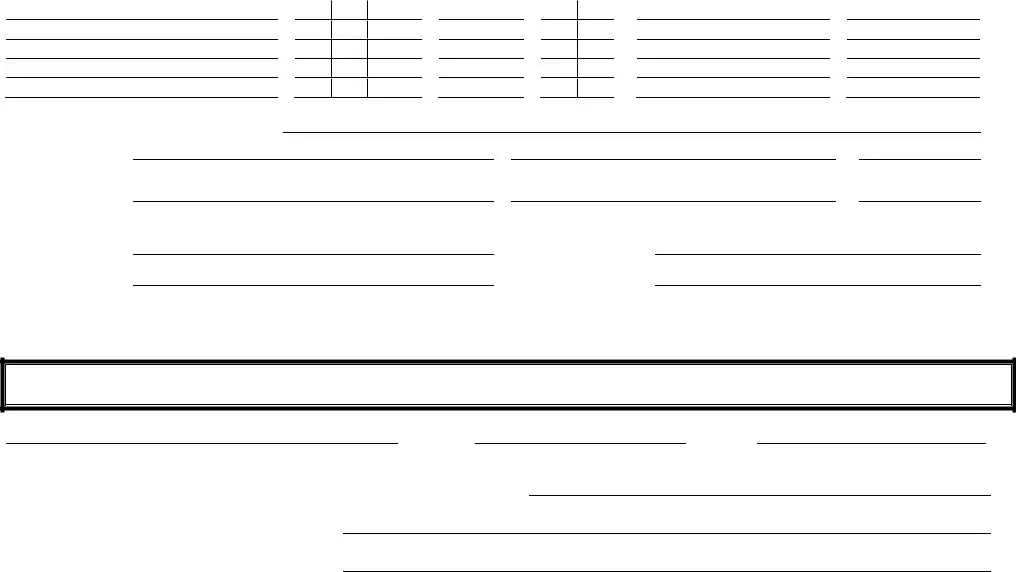Filling out forms with this PDF editor is easier than nearly anything. To modify letter of intent to homeschool in florida the file, there is little you will do - merely stick to the steps below:
Step 1: Press the orange "Get Form Now" button on this website page.
Step 2: You can now enhance the letter of intent to homeschool in florida. You may use our multifunctional toolbar to insert, delete, and adjust the content material of the document.
These particular segments are what you are going to prepare to get your prepared PDF document.
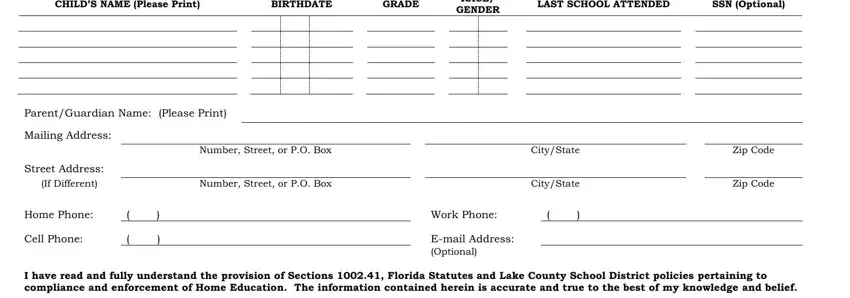
The program will require you to fill out the I understand that neither Lake, Signature of ParentGuardian, Date, Date your program will begin, Send to, Jan Tobias, Additional Comments if needed, Student Services S Palm Avenue, and Revised July area.
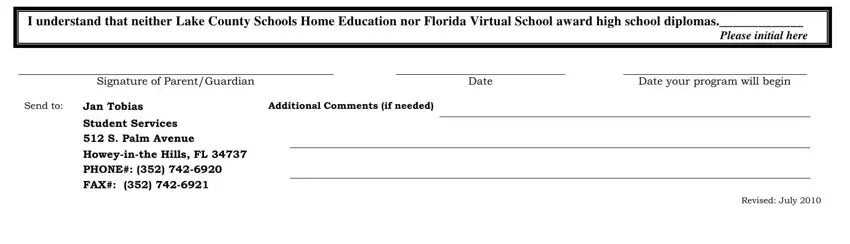
Step 3: Press the Done button to ensure that your finalized file may be transferred to any electronic device you want or delivered to an email you indicate.
Step 4: Make a copy of each separate document. It will certainly save you some time and make it easier to refrain from difficulties in the future. Also, your data will not be shared or analyzed by us.