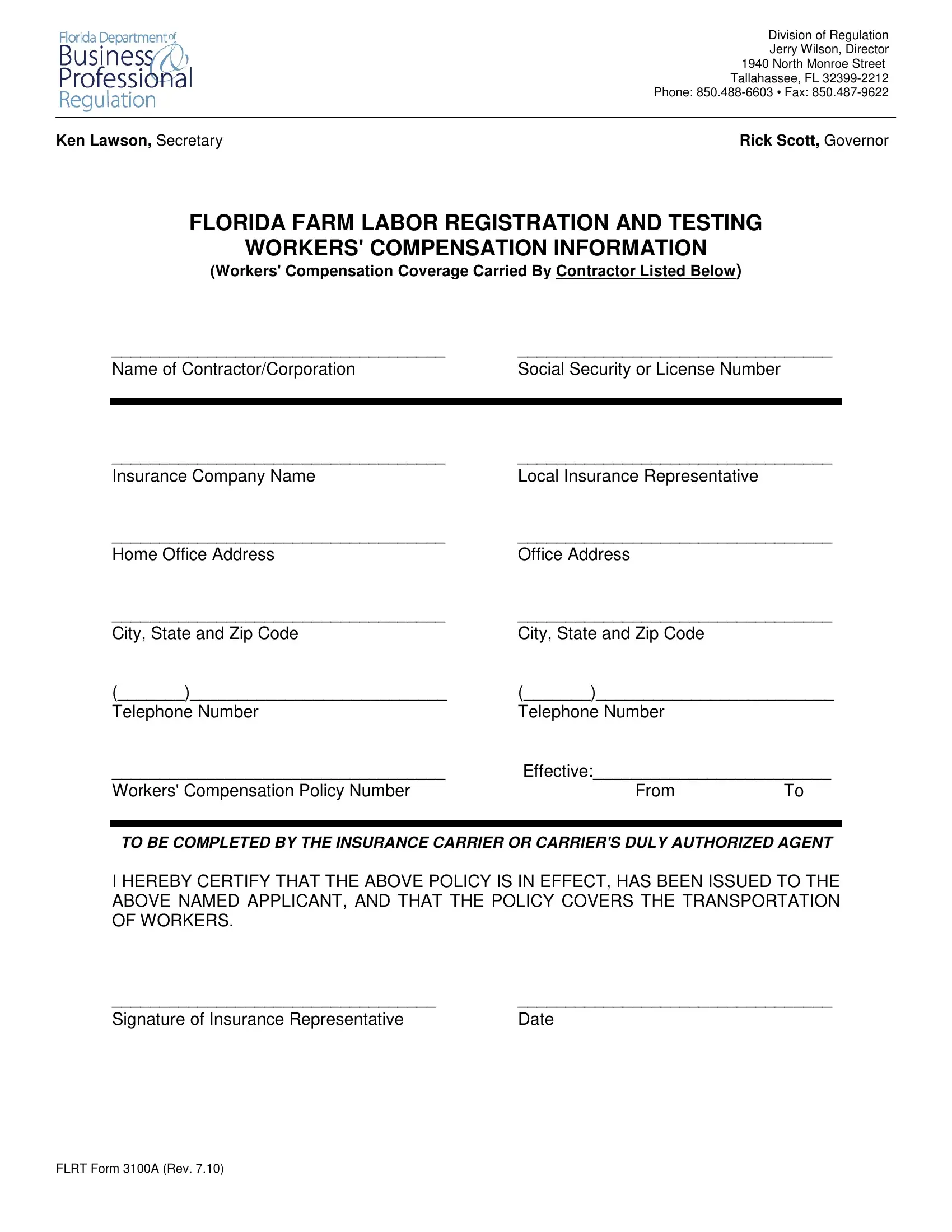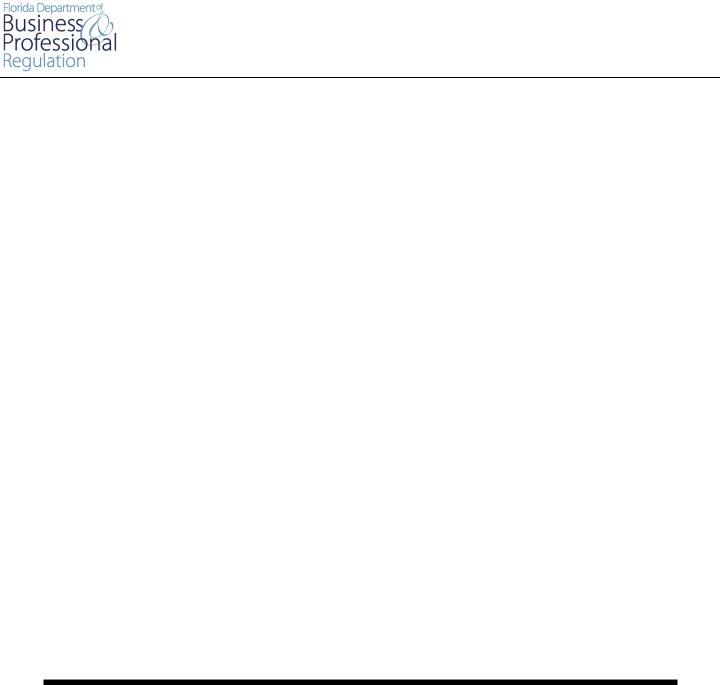When using the online PDF tool by FormsPal, you are able to complete or change 1940 here. Our team is focused on giving you the ideal experience with our tool by consistently introducing new features and improvements. With these improvements, using our editor becomes easier than ever before! This is what you would have to do to begin:
Step 1: First of all, open the pdf editor by pressing the "Get Form Button" above on this site.
Step 2: This tool will allow you to customize most PDF forms in many different ways. Enhance it by writing personalized text, correct existing content, and put in a signature - all at your convenience!
To be able to finalize this PDF document, make sure that you type in the right details in each and every blank:
1. It is advisable to fill out the 1940 accurately, hence pay close attention when filling out the parts comprising these blanks:
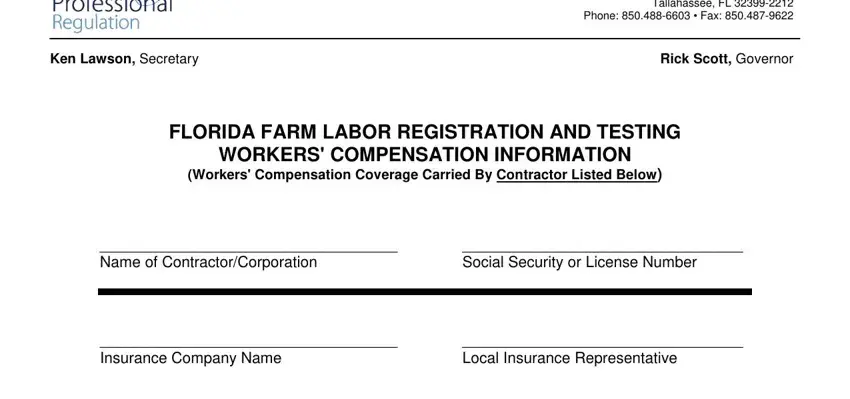
2. Now that the previous array of fields is finished, you should put in the necessary particulars in Insurance Company Name Home, Office Address, City State and Zip Code, Telephone Number, Effective, From, TO BE COMPLETED BY THE INSURANCE, I HEREBY CERTIFY THAT THE ABOVE, and Date so that you can move on further.
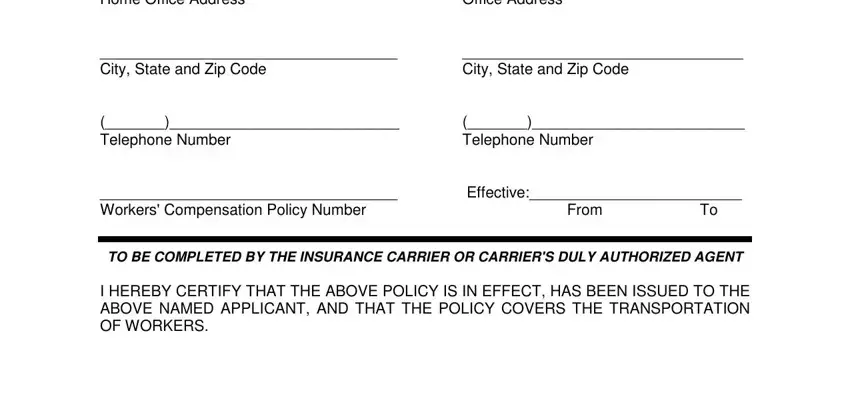
It is easy to make errors while filling in your Office Address, so be sure to reread it before you'll submit it.
Step 3: Before moving on, make certain that all blank fields have been filled in the right way. When you determine that it is correct, click “Done." After getting afree trial account at FormsPal, you'll be able to download 1940 or email it directly. The file will also be easily accessible from your personal account menu with your changes. Here at FormsPal.com, we do our utmost to make sure that all your information is maintained secure.