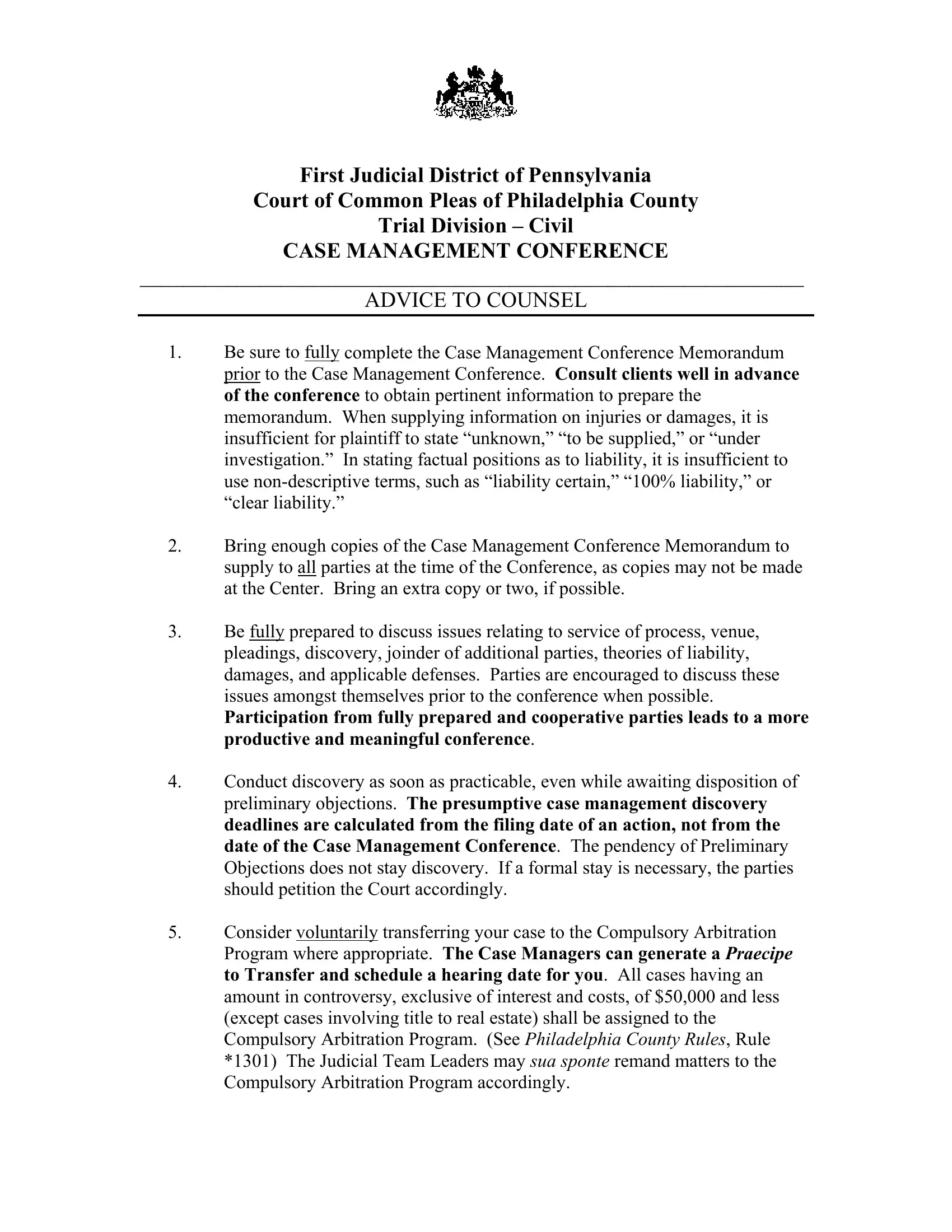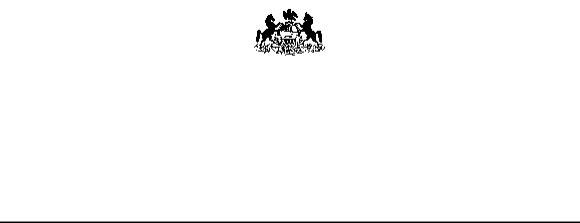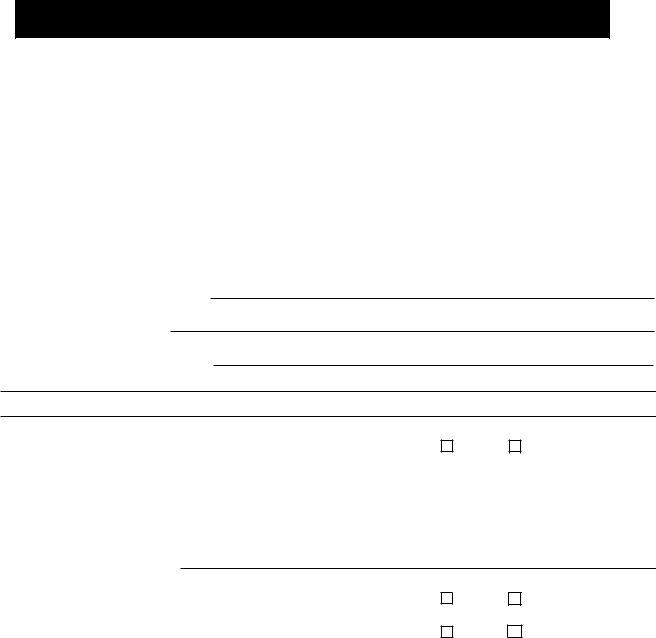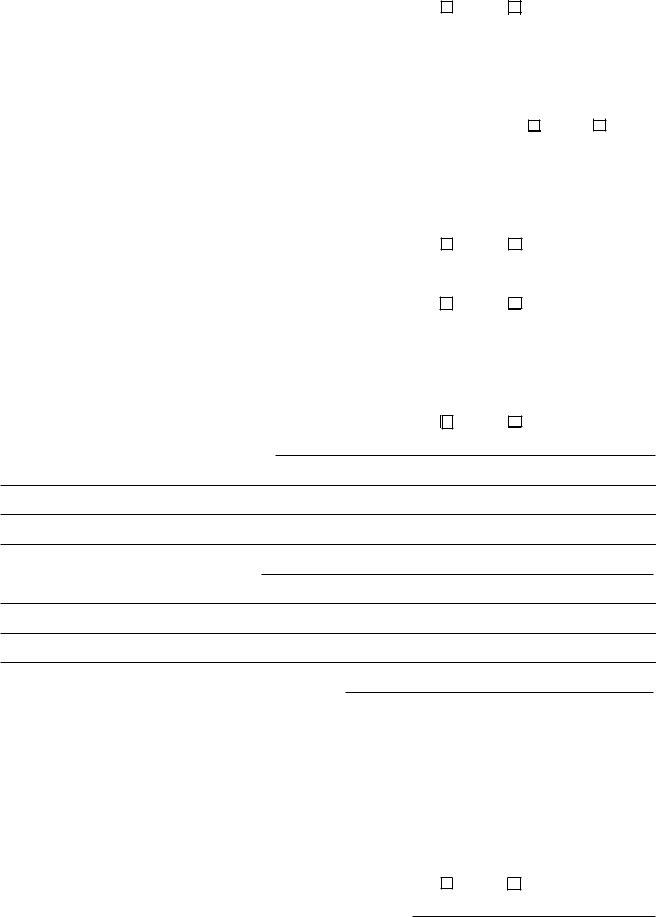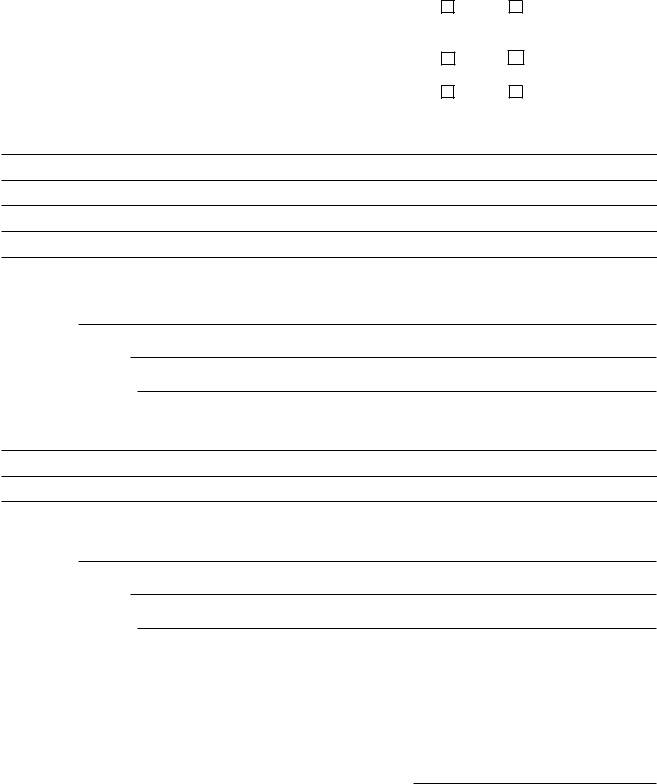pendency can be completed online without difficulty. Just make use of FormsPal PDF tool to get it done promptly. FormsPal expert team is continuously working to develop the editor and insure that it is much better for people with its many functions. Uncover an ceaselessly innovative experience today - take a look at and find out new possibilities along the way! To get the process started, take these simple steps:
Step 1: Open the PDF in our tool by hitting the "Get Form Button" at the top of this webpage.
Step 2: This editor offers the capability to change PDF files in a range of ways. Transform it with your own text, correct what's already in the PDF, and include a signature - all within the reach of several mouse clicks!
As for the blanks of this precise document, here's what you want to do:
1. Start completing your pendency with a number of necessary fields. Note all of the information you need and be sure absolutely nothing is left out!
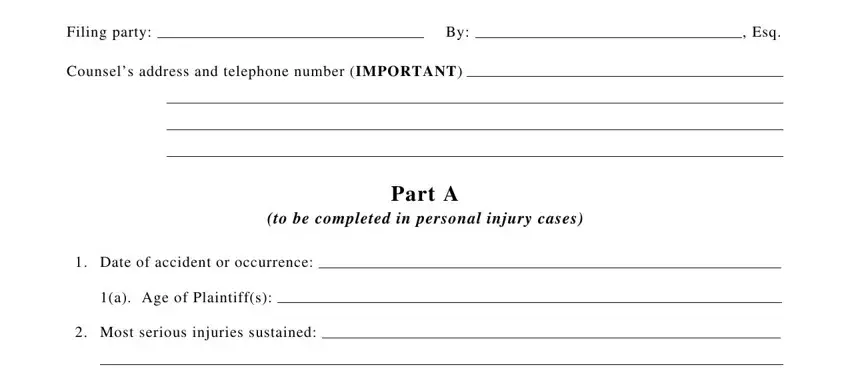
2. Once your current task is complete, take the next step – fill out all of these fields - Is there any permanent injury, Yes, If yes indicate the type of, Dates of medical treatment, Is medical treatment continuing, Has there been an inpatient, Yes, Yes, This form shall be presented to, and Rev with their corresponding information. Make sure to double check that everything has been entered correctly before continuing!
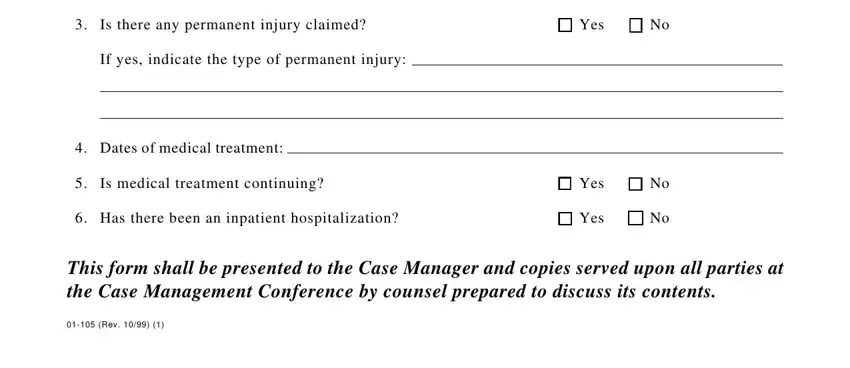
3. This next section focuses on Has there been any surgery, Yes, If yes indicate the type of surgery, Approximate medical bills to date, Approximate medical bills, Are there any existing liens, Yes, If yes what type and approximate, Time lost from work, Approximate past lost wages, Is there a claim for future lost, Yes, If yes approximate future lost, Are there any related cases or, and Yes - fill in these blanks.
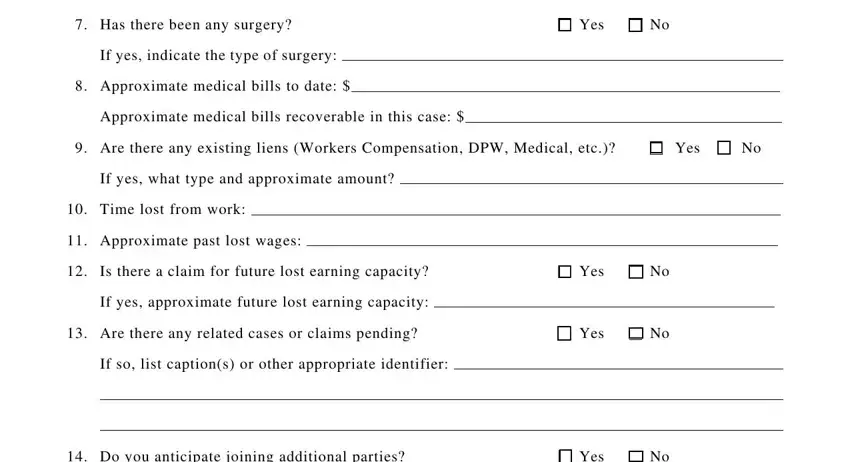
It is possible to make a mistake while filling out the Are there any related cases or, and so make sure that you look again before you'll finalize the form.
4. This next section requires some additional information. Ensure you complete all the necessary fields - Do you anticipate joining, Yes, Plaintiffs factual position as to, Defense factual position as to, Defense position as to causation, Identify all applicable insurance, Defendant, Insurance Carrier, and Coverage Limits - to proceed further in your process!
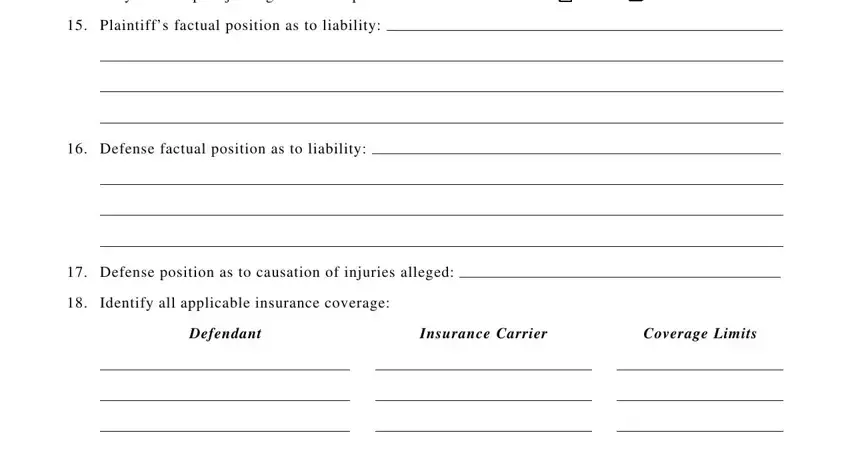
5. The final notch to complete this form is crucial. Ensure that you fill in the displayed blank fields, particularly Are there issues as to the, Demand, Rev, Yes, and Offer, before finalizing. If you don't, it could result in an unfinished and possibly invalid paper!
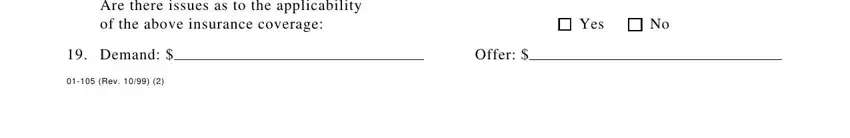
Step 3: Once you have reread the details in the fields, just click "Done" to conclude your FormsPal process. Sign up with FormsPal right now and easily get access to pendency, available for downloading. Each and every edit you make is conveniently kept , allowing you to change the document at a later point if needed. We don't sell or share any details you enter while completing forms at our website.