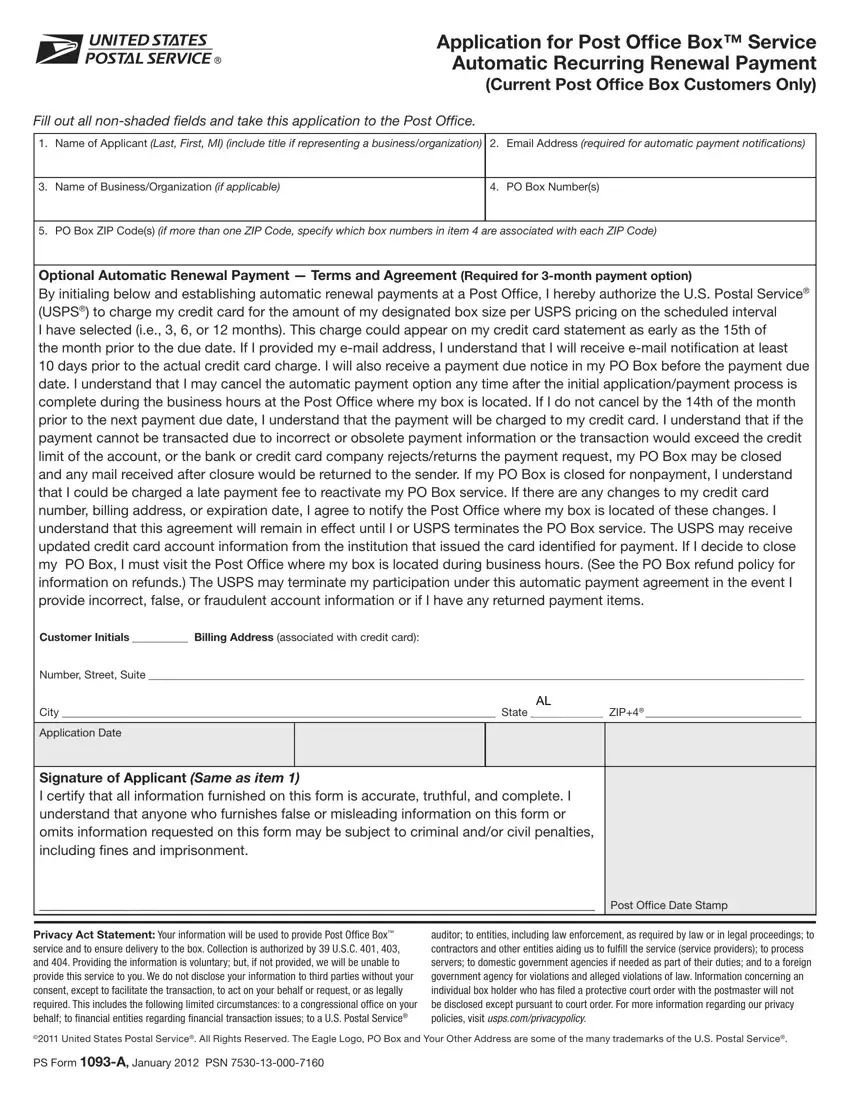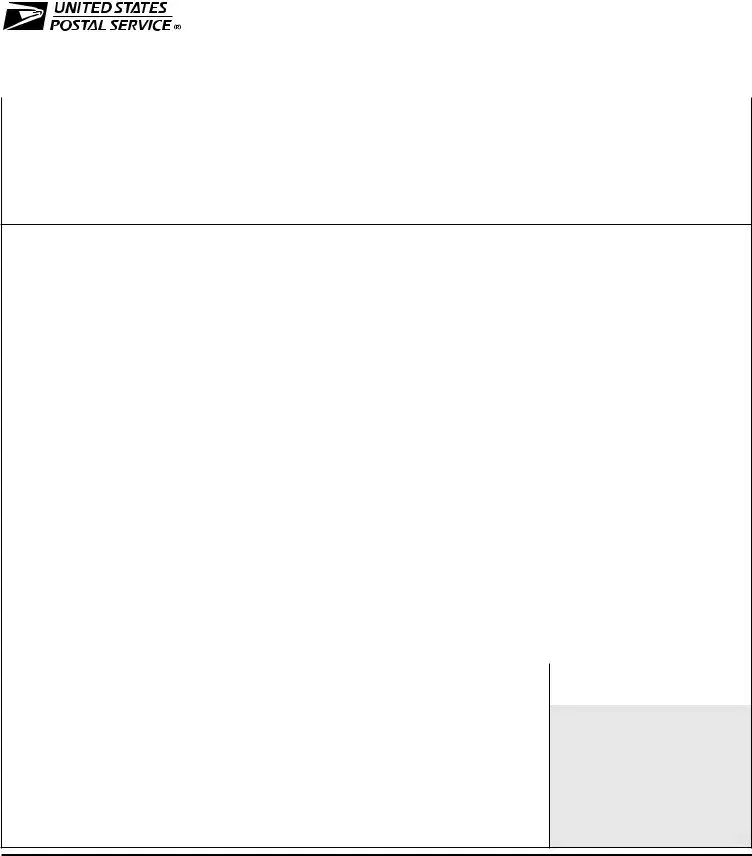Handful of things are quicker than filling in documentation with the help of the PDF editor. There isn't much for you to do to update the 1093 form usps file - merely abide by these steps in the following order:
Step 1: Choose the "Get Form Here" button.
Step 2: Now you are on the form editing page. You may edit, add text, highlight particular words or phrases, place crosses or checks, and put images.
To get the template, type in the details the system will require you to for each of the appropriate segments:
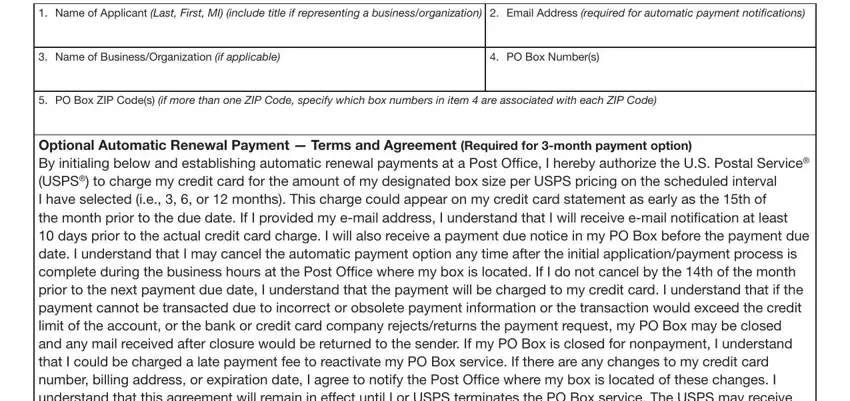
Enter the required details in the segment Customer, Initials Number, Street, Suite City, State, ZIP, Application, Date PostOffice, Date, Stamp and PS, Form, A, January, PSN
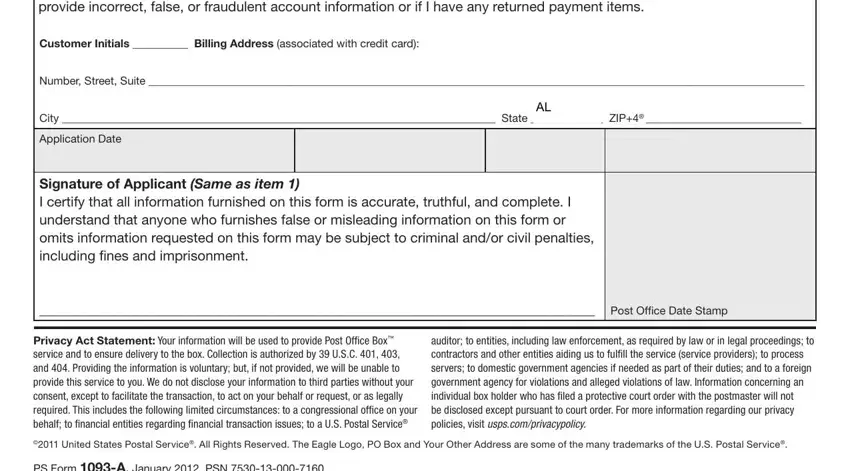
Step 3: Hit the button "Done". The PDF form can be transferred. You will be able download it to your device or email it.
Step 4: You may create copies of your form toremain away from all of the possible future troubles. You need not worry, we don't disclose or record your data.