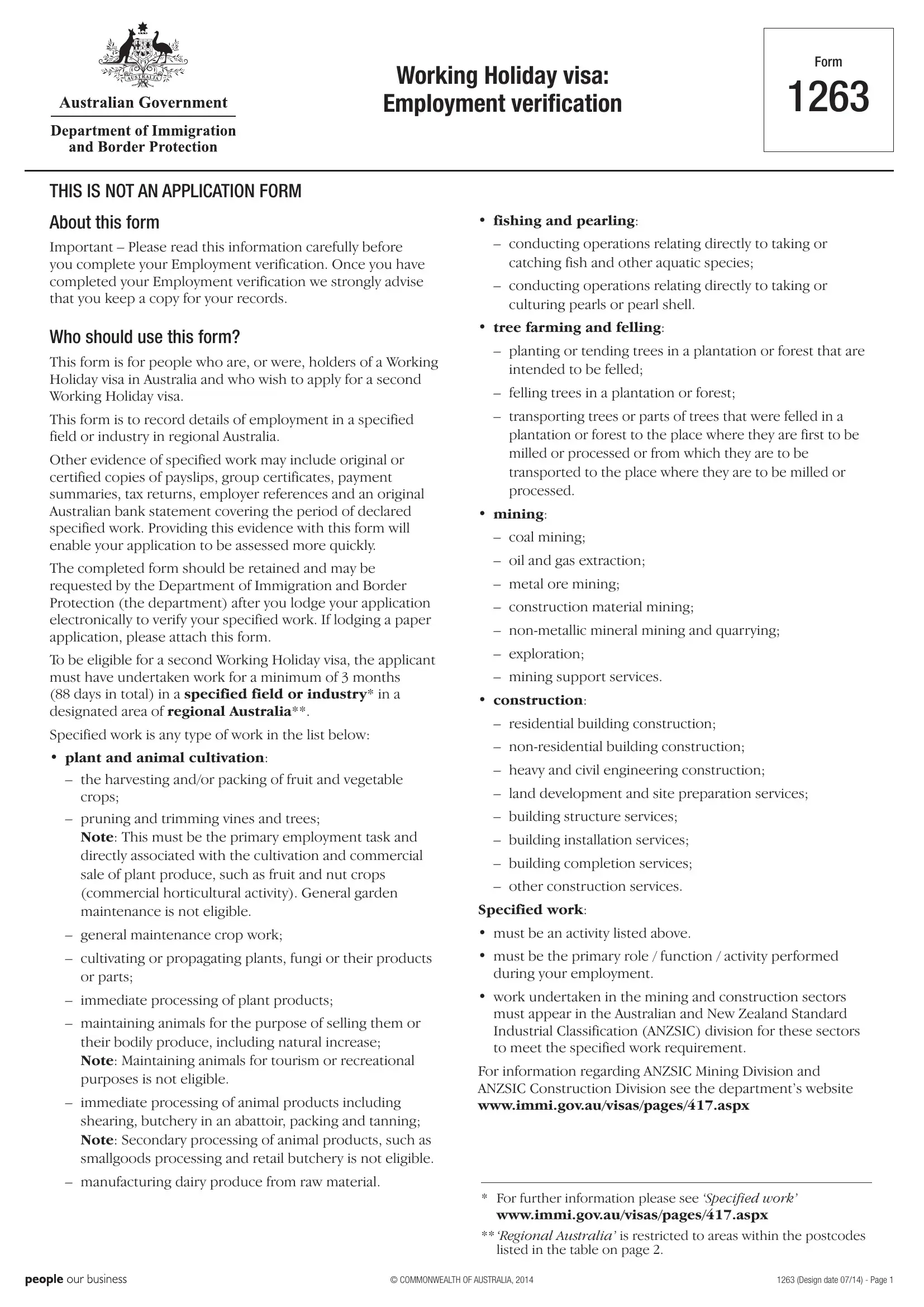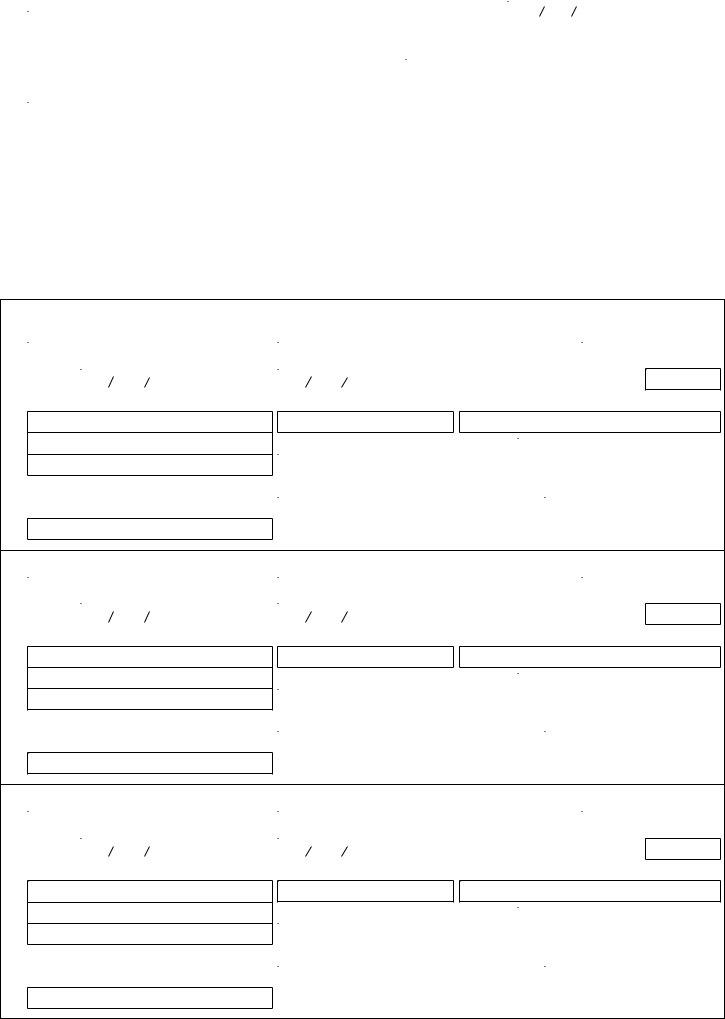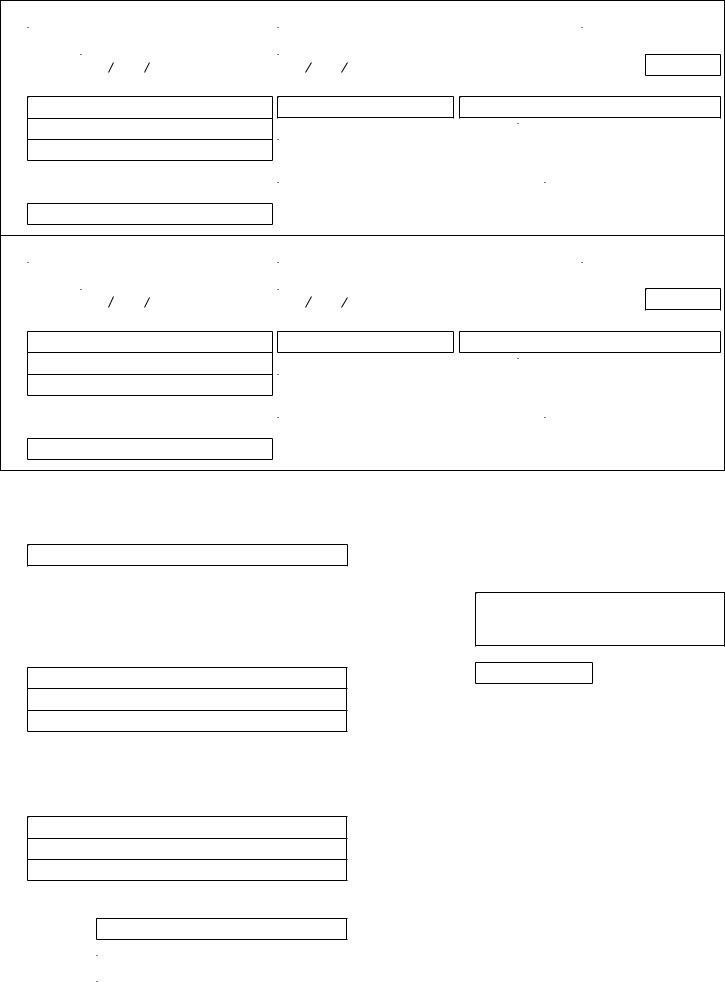Through the online PDF tool by FormsPal, you'll be able to fill in or edit working holiday visa employment verification here and now. The tool is constantly maintained by our staff, acquiring additional features and growing to be even more versatile. If you're looking to start, here's what it's going to take:
Step 1: First, access the editor by clicking the "Get Form Button" at the top of this webpage.
Step 2: With the help of our advanced PDF editor, you can actually do more than just complete forms. Try all of the functions and make your documents appear faultless with custom textual content incorporated, or modify the original content to perfection - all that comes along with an ability to incorporate just about any graphics and sign the PDF off.
It is an easy task to complete the document using out detailed tutorial! Here is what you need to do:
1. The working holiday visa employment verification usually requires specific information to be entered. Be sure that the next blanks are completed:
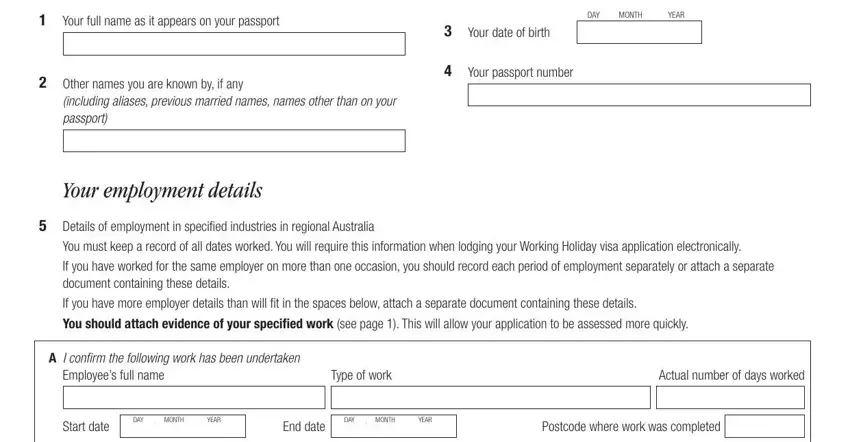
2. Once the previous segment is completed, it is time to insert the necessary details in Business name and address, Employers telephone number, Employers full name, POSTCODE, Name of contact for work, Employers ABN, Signature of employer, Email address if available, Contact persons telephone number, Employees full name, Type of work, Actual number of days worked, Start date, DAY, and MONTH so that you can move on to the next stage.
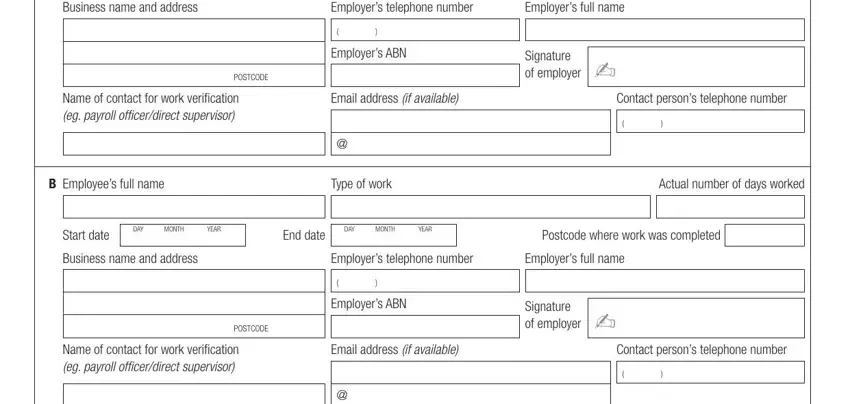
Be very attentive while filling in Start date and Employers ABN, since this is the section in which many people make some mistakes.
3. Completing Employees full name, Type of work, Actual number of days worked, Start date, DAY, MONTH, YEAR, End date, DAY, MONTH, YEAR, Postcode where work was completed, Business name and address, Employers telephone number, and Employers full name is essential for the next step, make sure to fill them out in their entirety. Don't miss any details!
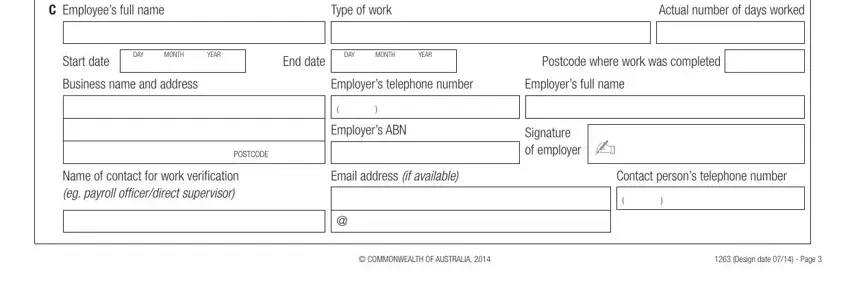
4. This next section requires some additional information. Ensure you complete all the necessary fields - Employees full name, Type of work, Actual number of days worked, Start date, DAY, MONTH, YEAR, End date, DAY, MONTH, YEAR, Postcode where work was completed, Business name and address, Employers telephone number, and Employers full name - to proceed further in your process!
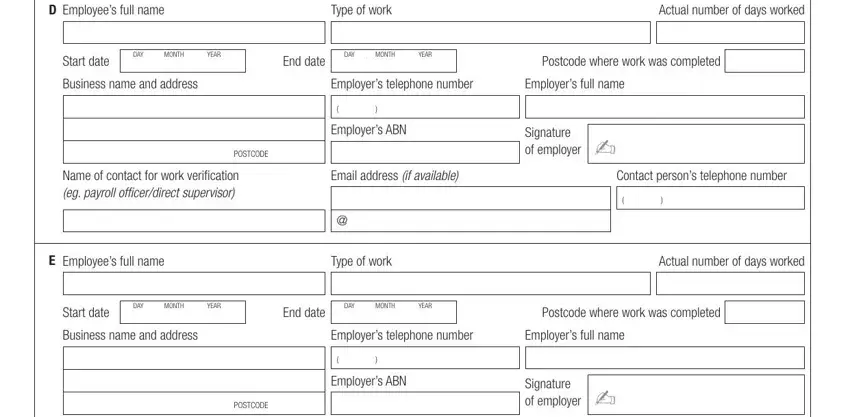
5. The pdf must be wrapped up by dealing with this segment. Here you can find an extensive listing of form fields that need to be completed with appropriate information in order for your document usage to be accomplished: Name of contact for work, Your contact details, Your email address, Email address if available, Contact persons telephone number, Your declaration, WARNING Giving false or misleading, I declare that the information I, correct and uptodate in every, Current residential address If, Note A post office box address is, Your signature, DAY, MONTH, and YEAR.
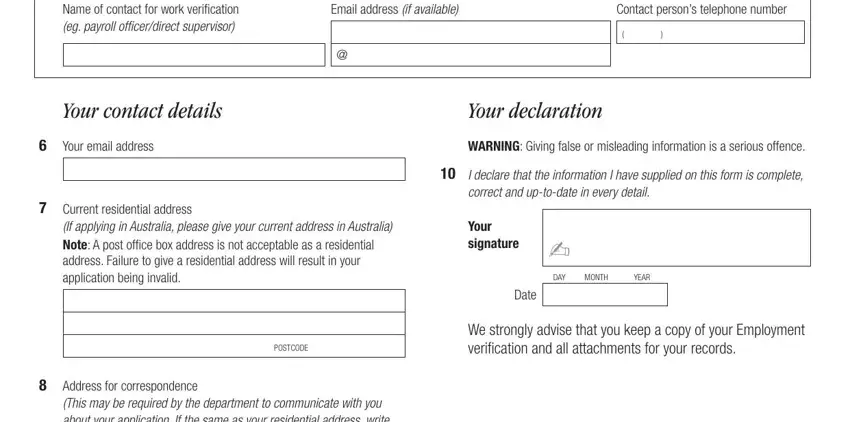
Step 3: Just after looking through your fields and details, click "Done" and you're all set! Right after starting afree trial account here, it will be possible to download working holiday visa employment verification or send it through email immediately. The PDF document will also be readily available via your personal account page with your every single edit. We don't share or sell any details you provide when working with documents at our site.