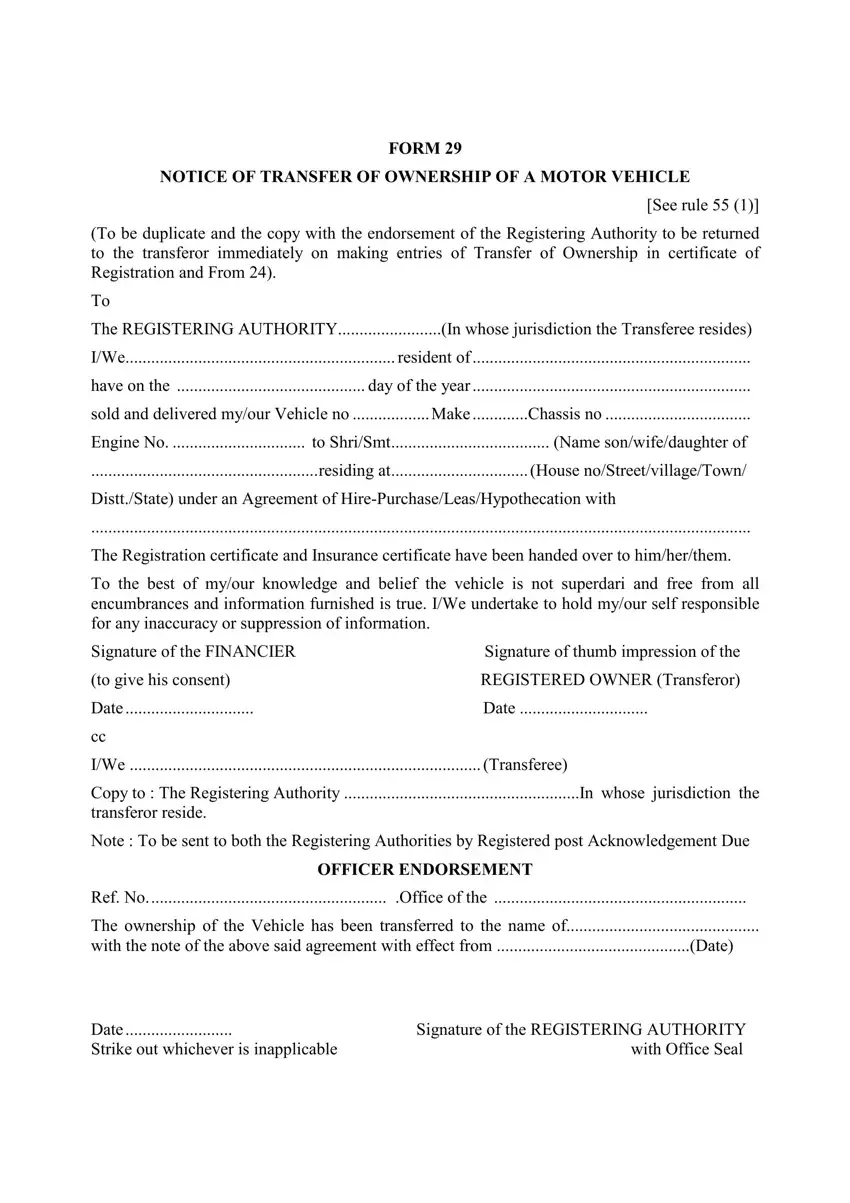We found the finest web developers to design our PDF editor. This app will assist you to prepare the form 29 30 download form simply and won't eat up a great deal of your time. This easy instruction will let you get going.
Step 1: Click the "Get Form Here" button.
Step 2: So you will be on your file edit page. It's possible to add, change, highlight, check, cross, insert or erase areas or words.
The next areas will make up the PDF template that you'll be completing:
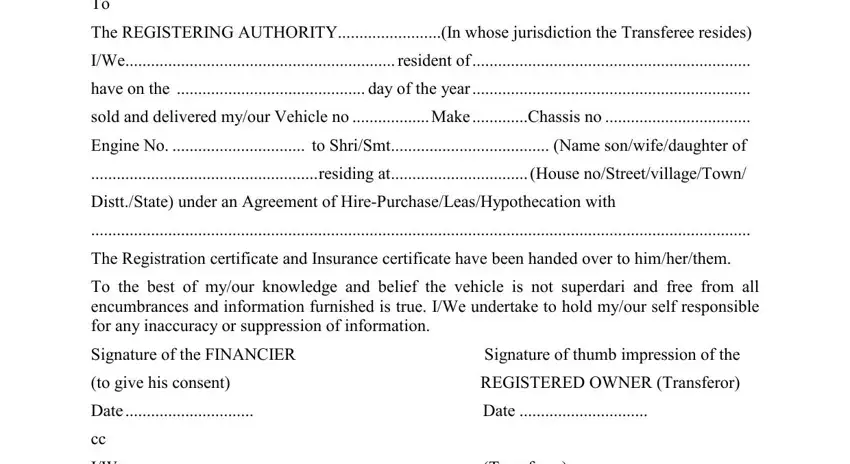
Inside the area IWe Transferee, Copy to The Registering Authority, Note To be sent to both the, Ref No Office of the, The ownership of the Vehicle has, Date Strike out whichever is, and Signature of the REGISTERING provide the data which the application requires you to do.
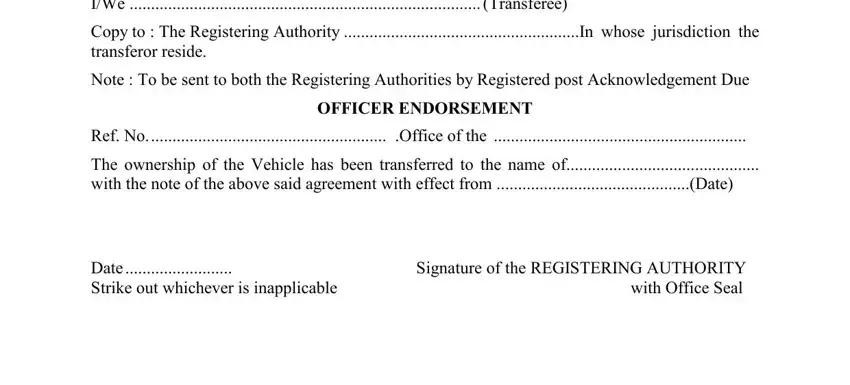
Step 3: As soon as you select the Done button, your finalized file can be exported to any of your gadgets or to electronic mail specified by you.
Step 4: Come up with a copy of each separate file. It should save you some time and enable you to refrain from complications in the future. Also, the information you have will not be shared or viewed by us.