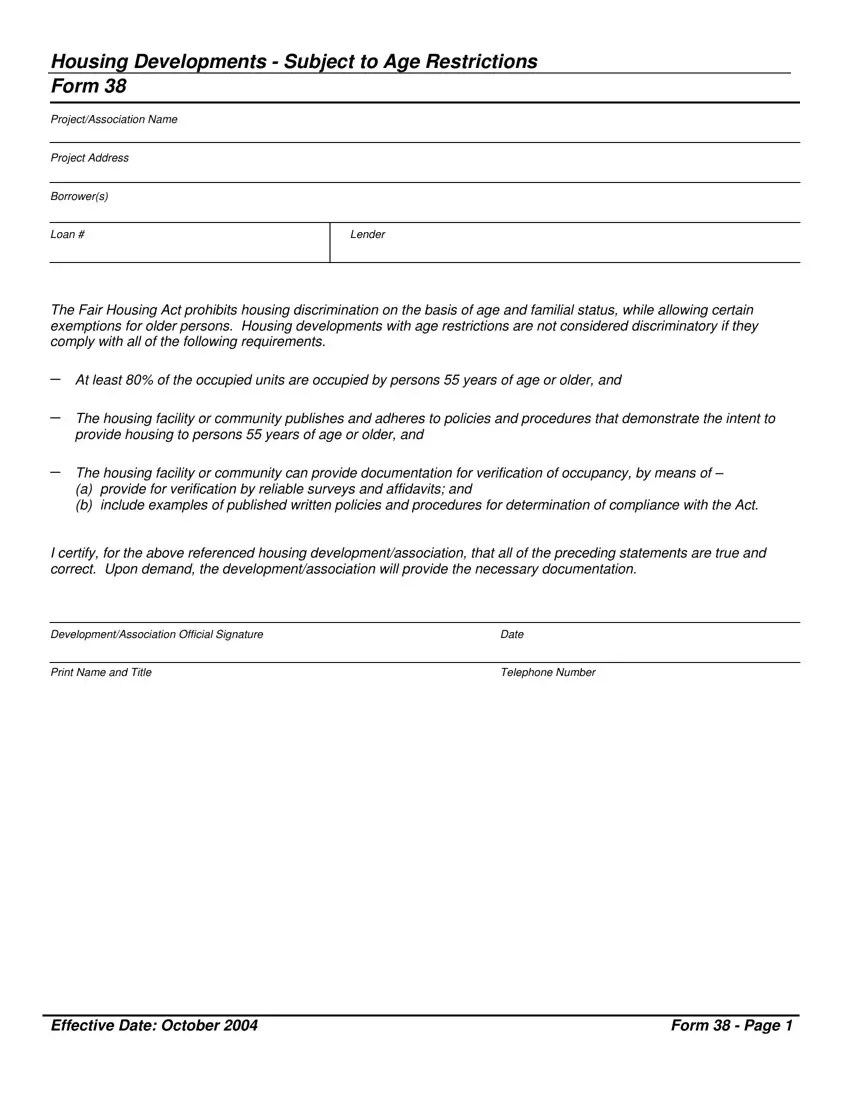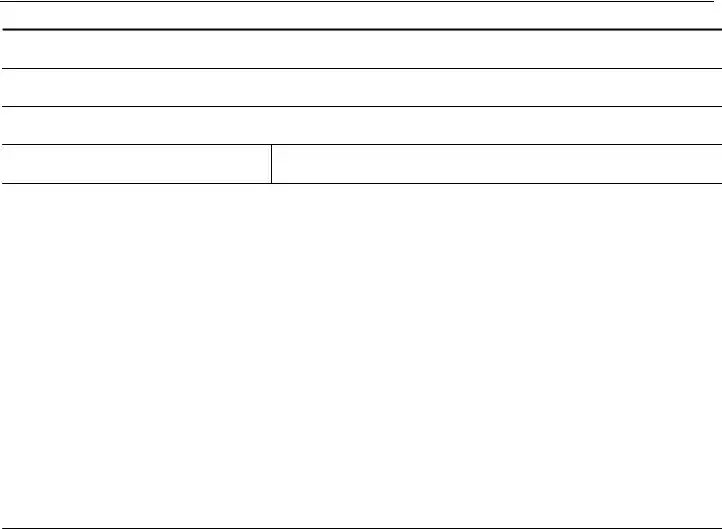Our PDF editor allows you to complete the from 38 form. It's possible to create the document right away by simply following these basic steps.
Step 1: Click on the button "Get Form Here".
Step 2: You are now on the file editing page. You can edit, add text, highlight certain words or phrases, insert crosses or checks, and add images.
In order to get the document, provide the content the software will request you to for each of the next sections:
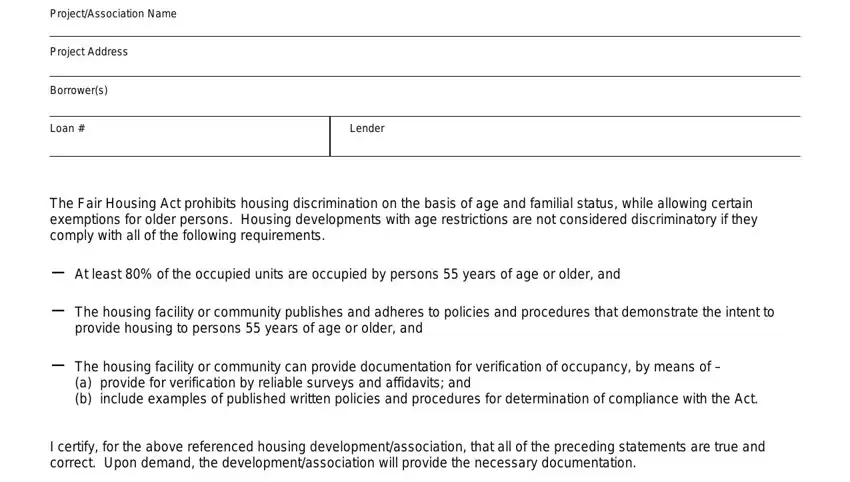
Write the data in DevelopmentAssociation Official, Date, Print Name and Title, and Telephone Number.
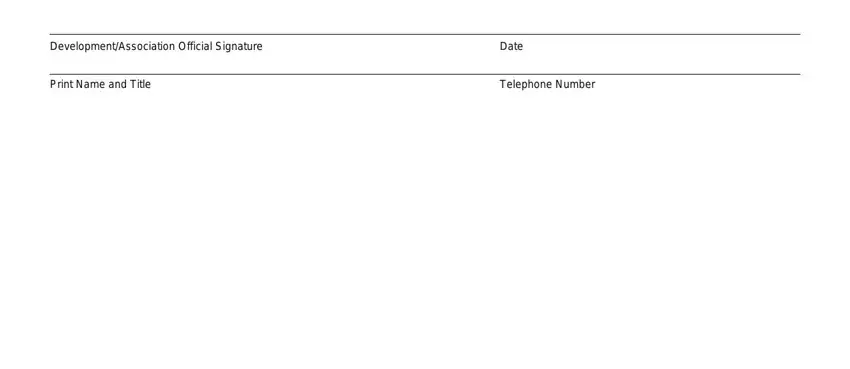
Step 3: Press the Done button to ensure that your completed document can be exported to any type of gadget you want or delivered to an email you specify.
Step 4: To prevent yourself from any kind of challenges later on, you should create no less than a few copies of the file.