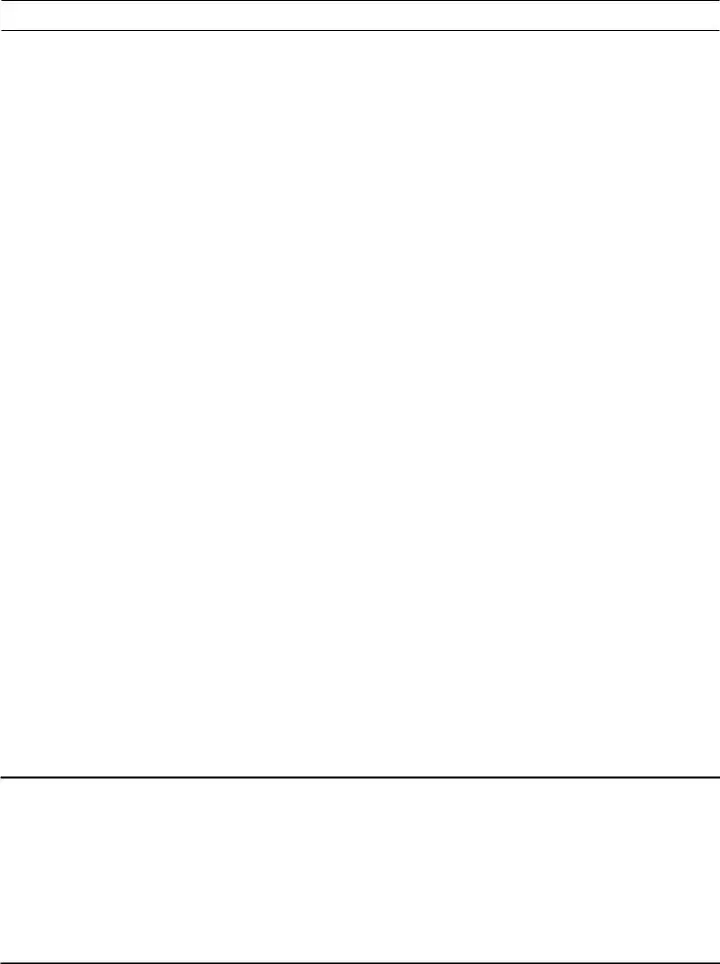Our leading computer programmers worked hard to build the PDF editor we're content to present to you. This app will let you effortlessly prepare social security medicare form 40b and saves your time. You just have to stick to this procedure.
Step 1: To start with, select the orange "Get form now" button.
Step 2: You will discover all the options you can take on your file as soon as you've entered the social security medicare form 40b editing page.
These particular areas are going to make up the PDF document:
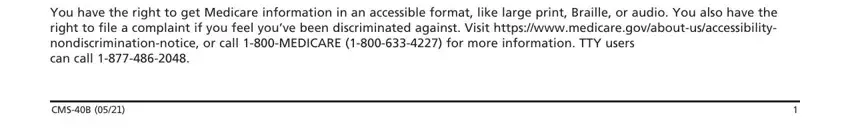
The program will expect you to complete the Your Medicare Number, Do you wish to sign up for, YES, Your Name Last Name First Name, Mailing Address Number and Street, City, State, Zip Code, Phone Number including area code, SIGN HERE, Date Signed, and IF THIS APPLICATION HAS BEEN area.
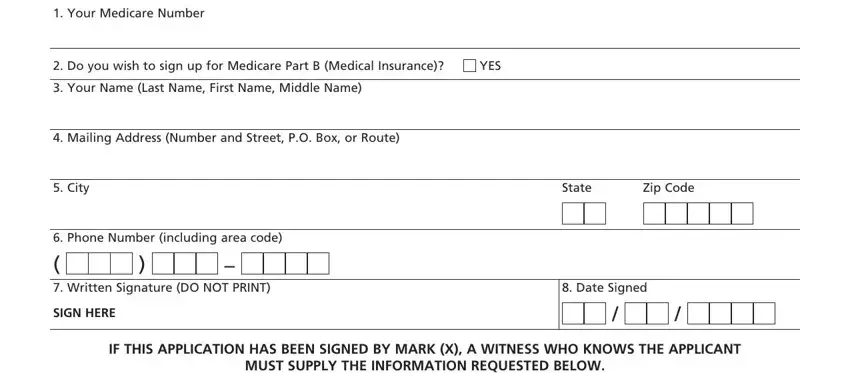
Be sure to identify the crucial information within the Signature of Witness, Address of Witness, Remarks, and Date Signed area.
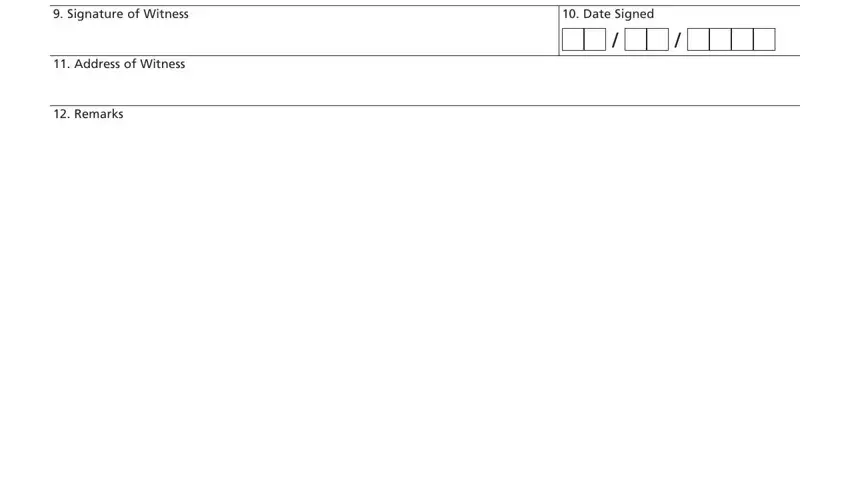
Step 3: Choose the button "Done". Your PDF file is available to be transferred. It's possible to save it to your device or email it.
Step 4: You could make duplicates of the form toavoid any possible future complications. You need not worry, we cannot distribute or check your details.
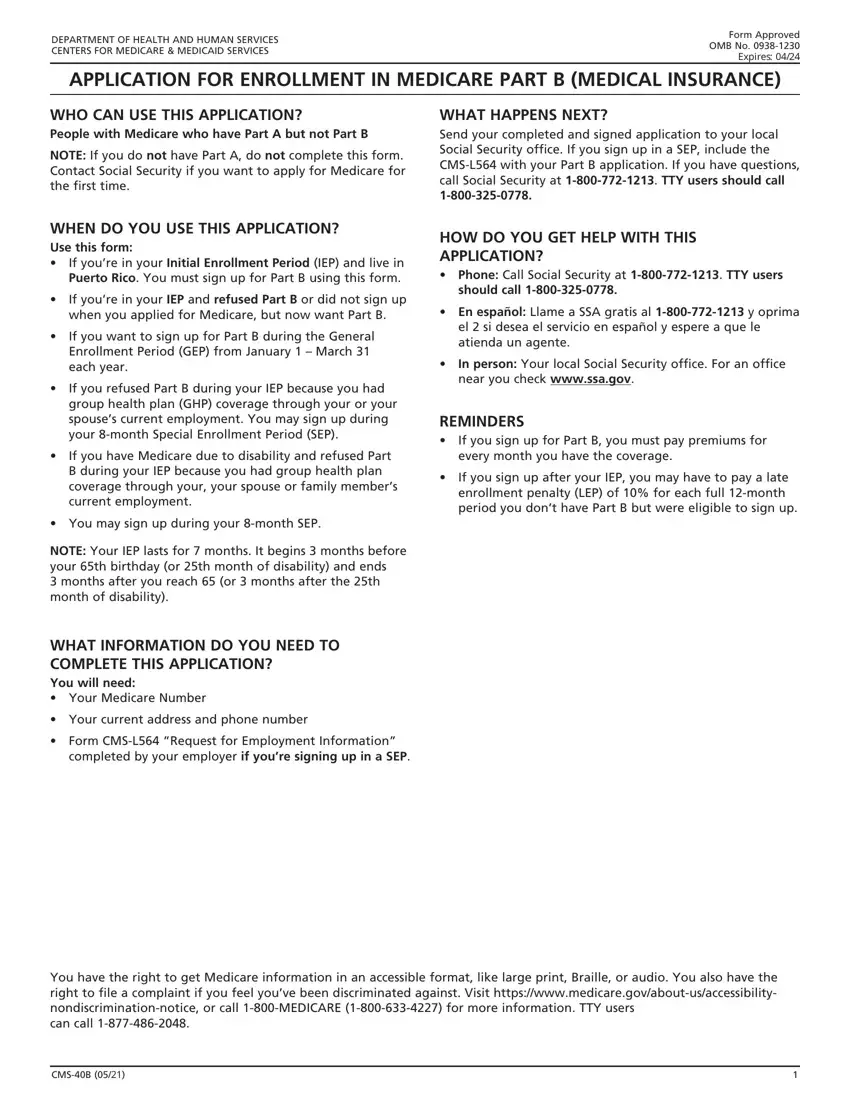
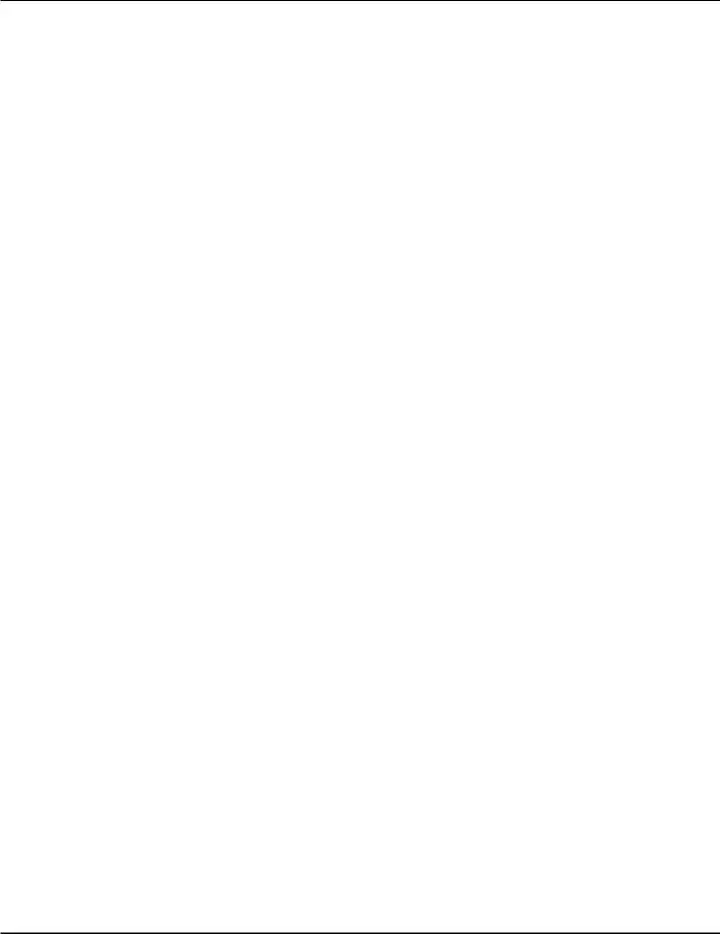
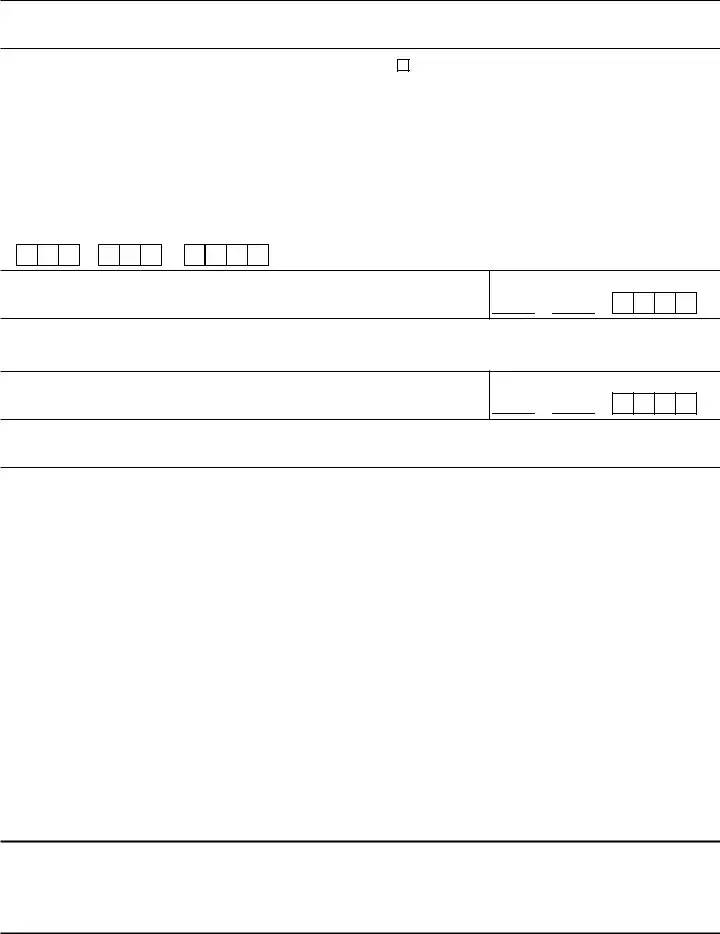
 /
/ 


 /
/