Rounding Off to Whole Dollars
You must round off cents to the nearest whole dollar on your return and schedules. If you do not round, DRS will disregard the cents.
Round down to the next lowest dollar all amounts that include 1 through 49 cents. Round up to the next highest dollar all amounts that include 50 through 99 cents. However, if you need to add two or more amounts to compute the amount to enter on a line, include cents and round off only the total.
Example: Add two amounts ($1.29 + $3.21) to compute the total ($4.50), then round the total to $5.00 and enter it on a line.
What if My Address Changes
If your address changes, you should notify both DRS and the Statewide Grievance Committee.
To change your address with DRS:
•Fax a written notice of the change. Include your Juris Number and Connecticut Tax Registration Number as it appears on the front of this return and fax to 860-297-4797,
Attn.: Operations Bureau/Registration; or
•Submit a written notice of the change, include your Juris Number or Connecticut Tax Registration Number as it appears on the front of this return and mail to:
Department of Revenue Services
Operations Bureau/Registration PO Box 2937
Hartford CT 06104-2937
To change your address with the Statewide Grievance Committee:
•Visit the Connecticut Judicial Branch website at www.jud.ct.gov to download form JD-GC-10, Attorney
Registration, Change of Information;
•Return form JD-GC-10 to the Statewide Grievance
Committee at the address shown on the form; and
•Indicate your change of address on Form JD-GC-9,
Attorney Registration, which is sent to you annually by the Statewide Grievance Committee.
Waiver of Penalty
To request a penalty waiver, taxpayers must complete and submit Form DRS-PW, Request for Waiver of Civil Penalty. Taxpayers may mail Form DRS-PW to the address listed below or fax it to the Operations Bureau/Penalty Waiver at 860-297-5727.
Department of Revenue Services
Operations Bureau/Penalty Waiver PO Box 5089
Hartford CT 06102-5089
DRS will not consider a penalty waiver request unless it is accompanied by a fully completed and properly executed Form DRS-PW. For detailed information about the penalty waiver process, see Policy Statement 2019(3), Requests for Waiver of Civil Penalties.
Who Must Sign the Return
The attorney must sign and date Form 472. If the attorney becomes legally incompetent or dies before filing the attorney occupational tax return, the attorney’s guardian, conservator, executor, or administrator, as the case may be, may sign the return on the attorney’s behalf.
Paid Preparer Information
A paid preparer must sign and date Form 472. Paid preparers must also enter their SSN or Preparer Tax Identification number (PTIN) and their firm’s name, address, and Federal Employer Identification Number (FEIN) in the spaces provided.
File a Paper Return
Only taxpayers that must file an amended return or receive a waiver from electronic filing from the DRS may file Form 472 on paper.
If the return is mailed, the return must be postmarked on or before the due date.
Mail paper returns to:
Department of Revenue Services State of Connecticut
PO Box 5031
Hartford CT 06102-5031
Electronic Filing Waiver
To request a waiver from the electronic filing requirement visit portal.ct.gov/DRS and complete Form DRS-EWVR, Electronic Filing and Payment Waiver Request.
Filing an Amended Return
If you make an error(s) on your return, you must correct the error(s) by filing an amended return using a new Form 472.
Enter your Social Security Number (SSN) and Juris Number in the spaces provided. Check the box to indicate this is an amended return and complete the form using the correct figures and information for the reporting period.
You must file an amended return within three years of the original due date of the return to claim a refund of taxes already paid. An explanation of the claim for refund must accompany the amended return.
Make your check payable to: Commissioner of Revenue Services. To ensure payment is applied to your account, write the calendar year of the return, “Form 472” and your Connecticut Tax Registration Number or Juris Number on the front of your check. Sign your check and paper clip it to the front of your return. Do not send cash. DRS may submit your check to your bank electronically.
Additional Information
See Informational Publication 2020(15), Attorney Occupational Tax and Client Security Fund Fee.
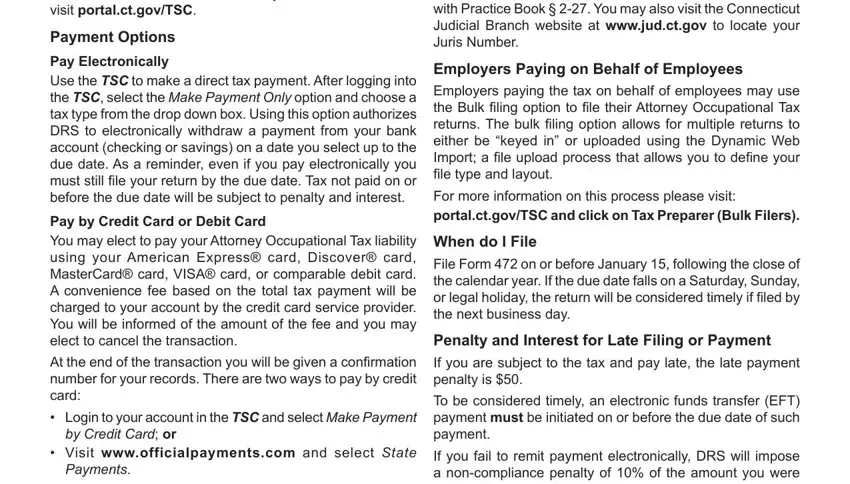
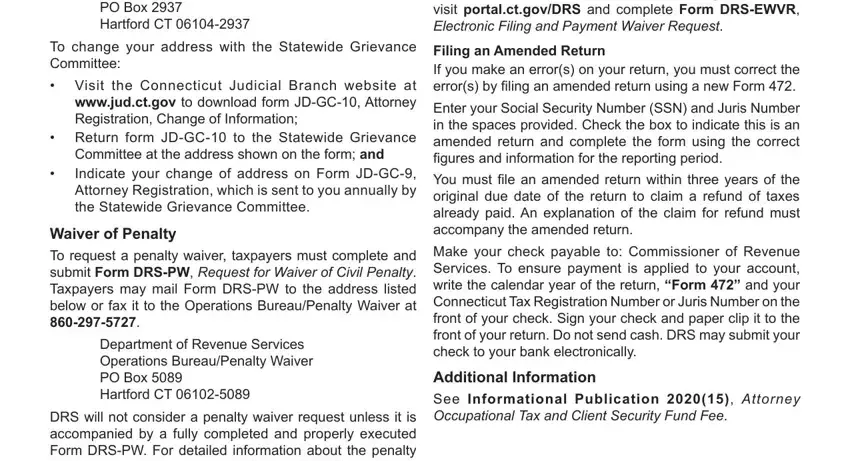
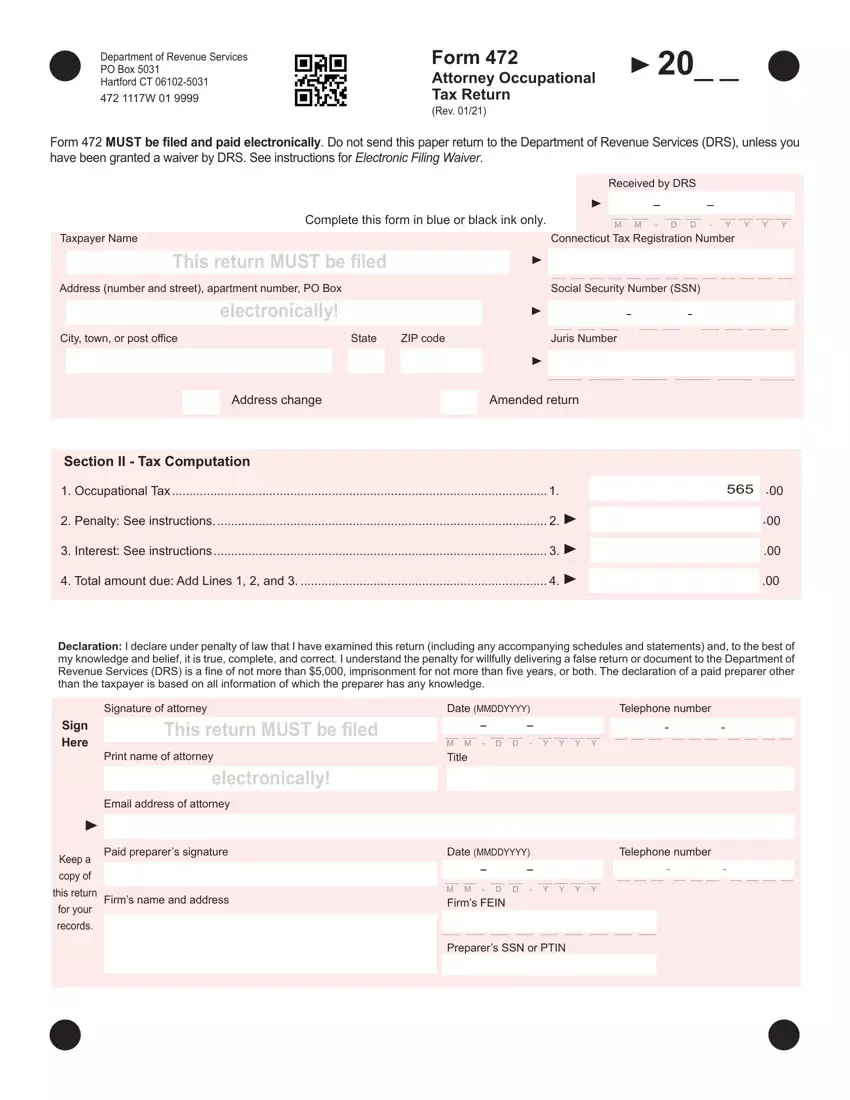



 My name was removed from the roll of attorneys maintained by the Clerk of the Superior Court for the Judicial District of Hartford.
My name was removed from the roll of attorneys maintained by the Clerk of the Superior Court for the Judicial District of Hartford.
