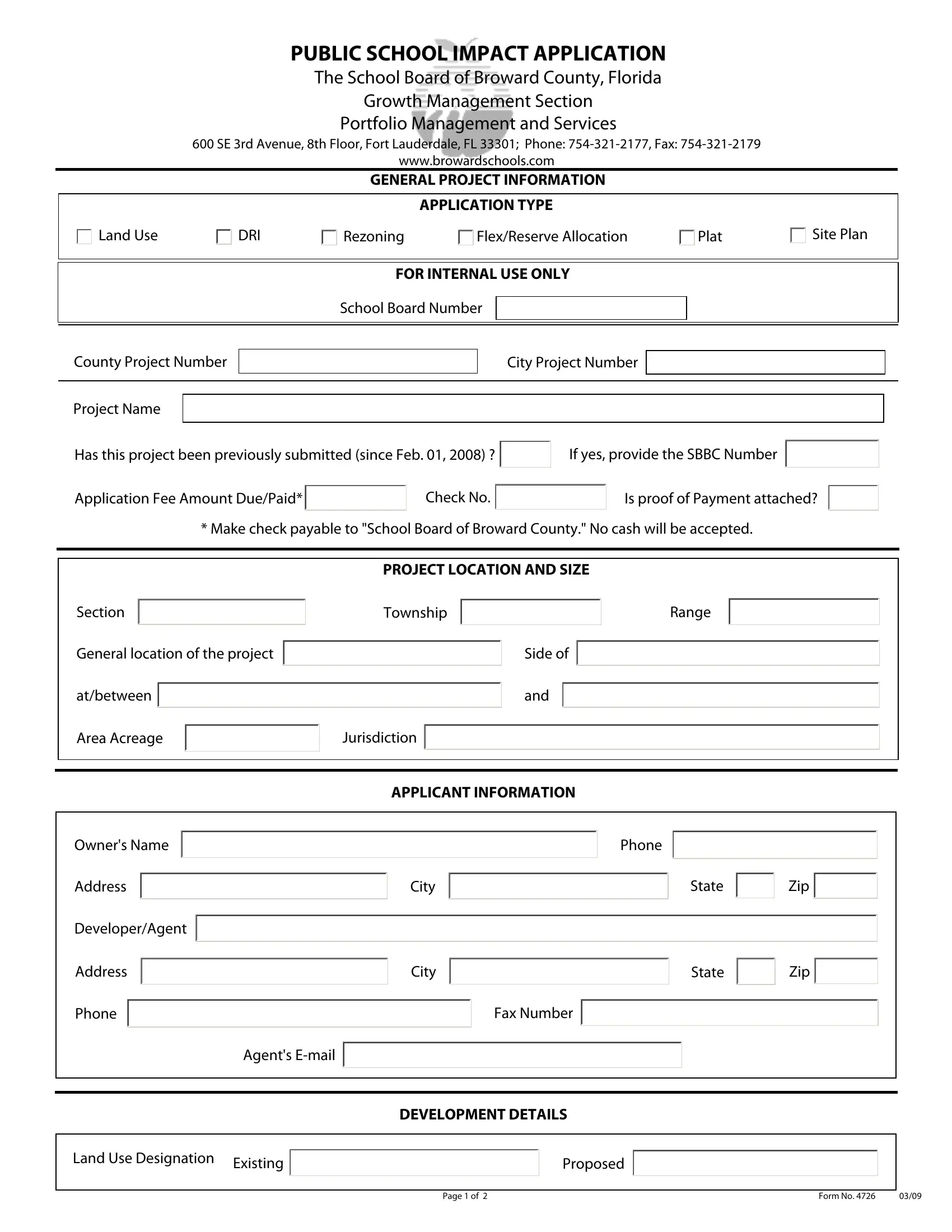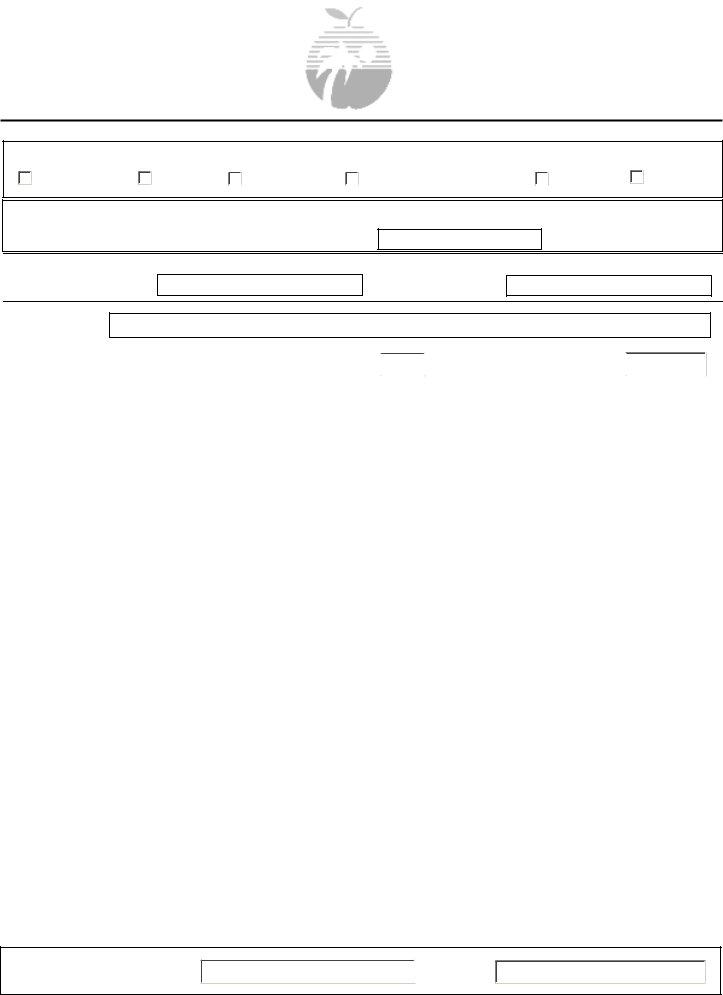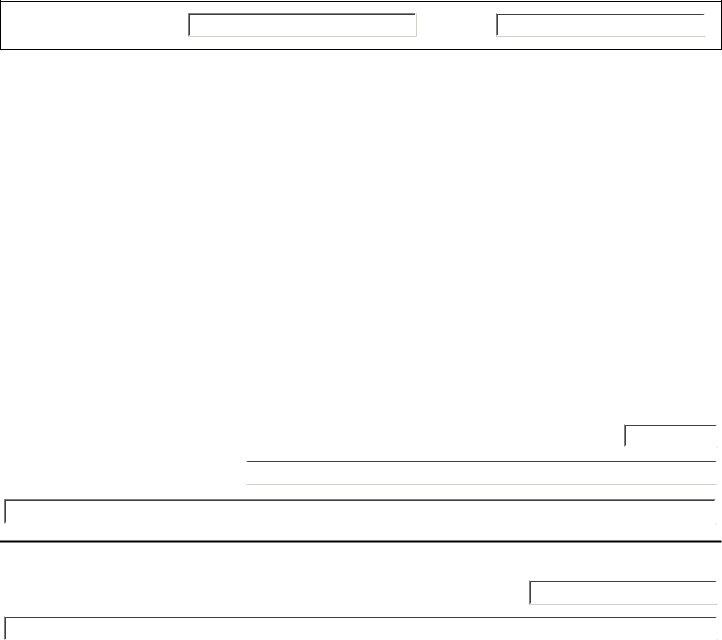With the online PDF tool by FormsPal, you can fill out or modify Form 4726 here. The editor is continually upgraded by our staff, receiving new features and turning out to be much more convenient. Here is what you'll need to do to start:
Step 1: First of all, open the editor by clicking the "Get Form Button" at the top of this site.
Step 2: With our state-of-the-art PDF editor, you'll be able to do more than just complete blank fields. Try each of the functions and make your forms look perfect with customized text put in, or adjust the original content to perfection - all comes with the capability to insert any type of graphics and sign it off.
Filling out this PDF needs focus on details. Ensure that all mandatory blanks are done properly.
1. When completing the Form 4726, make certain to incorporate all necessary blank fields in its associated form section. This will help to expedite the work, allowing your information to be processed swiftly and correctly.
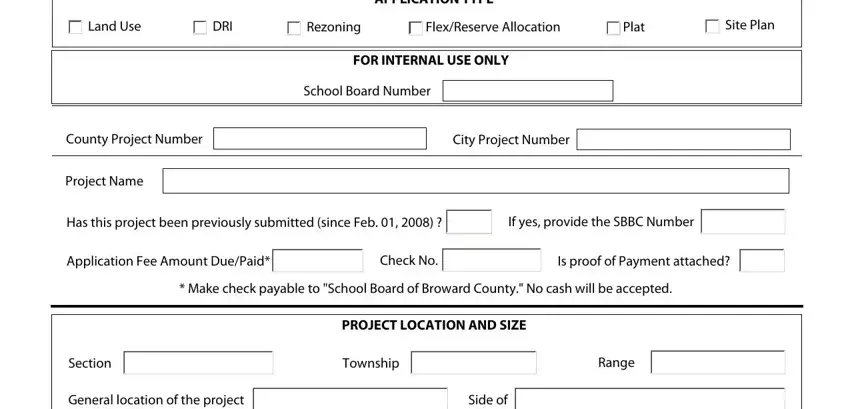
2. After the previous part is done, you should insert the essential specifics in atbetween, Area Acreage, and, Jurisdiction, APPLICANT INFORMATION, Owners Name, Address, DeveloperAgent, Address, Phone, City, City, Phone, State, and Zip allowing you to move forward further.
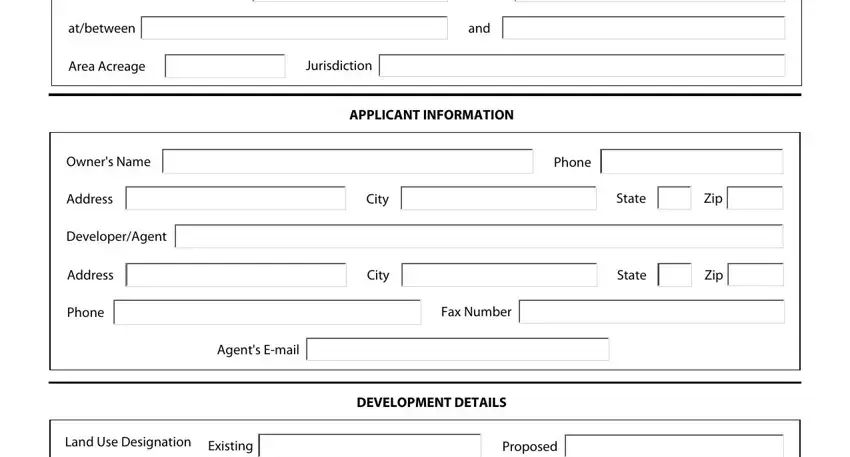
When it comes to Zip and Address, make sure that you review things here. These two are the most important ones in this file.
3. The following step will be focused on Zoning Designation, Existing, Proposed, PERMITTED, PROPOSED, Residential, Type, Total Units, Built Units, Bedroom Mix, Unbuilt, Units, Bedroom Mix, Residential, and Type - fill in all these empty form fields.
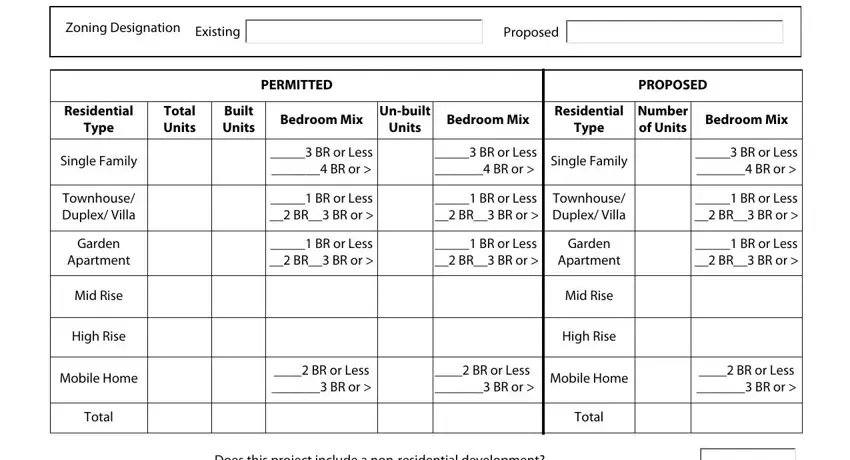
4. To go onward, the following stage requires filling in a handful of empty form fields. Examples include Does this project include a, If yes please describe other, Amount of VestedExempt development, VESTED RIGHTSEXEMPTION INFORMATION, Exemption Criteria, check anyall as applicable, Vesting Criteria, Associated, check anyall as applicable, Application Number, Generates less than one student, Age restricted to persons and, Located within previously, Obtained site plan final approval, and Statutory exemption Applicable, which are essential to moving forward with this document.
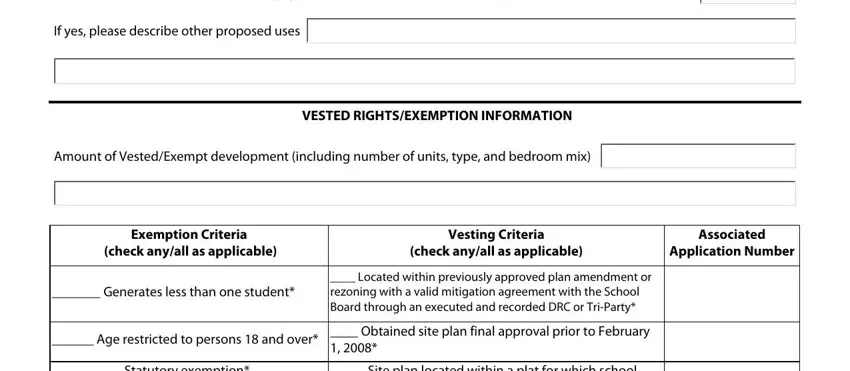
Step 3: Make sure the details are accurate and click on "Done" to conclude the project. Go for a free trial option with us and get immediate access to Form 4726 - downloadable, emailable, and editable inside your FormsPal cabinet. FormsPal ensures your data confidentiality with a secure system that in no way records or distributes any kind of private data used in the form. Rest assured knowing your docs are kept confidential every time you work with our tools!