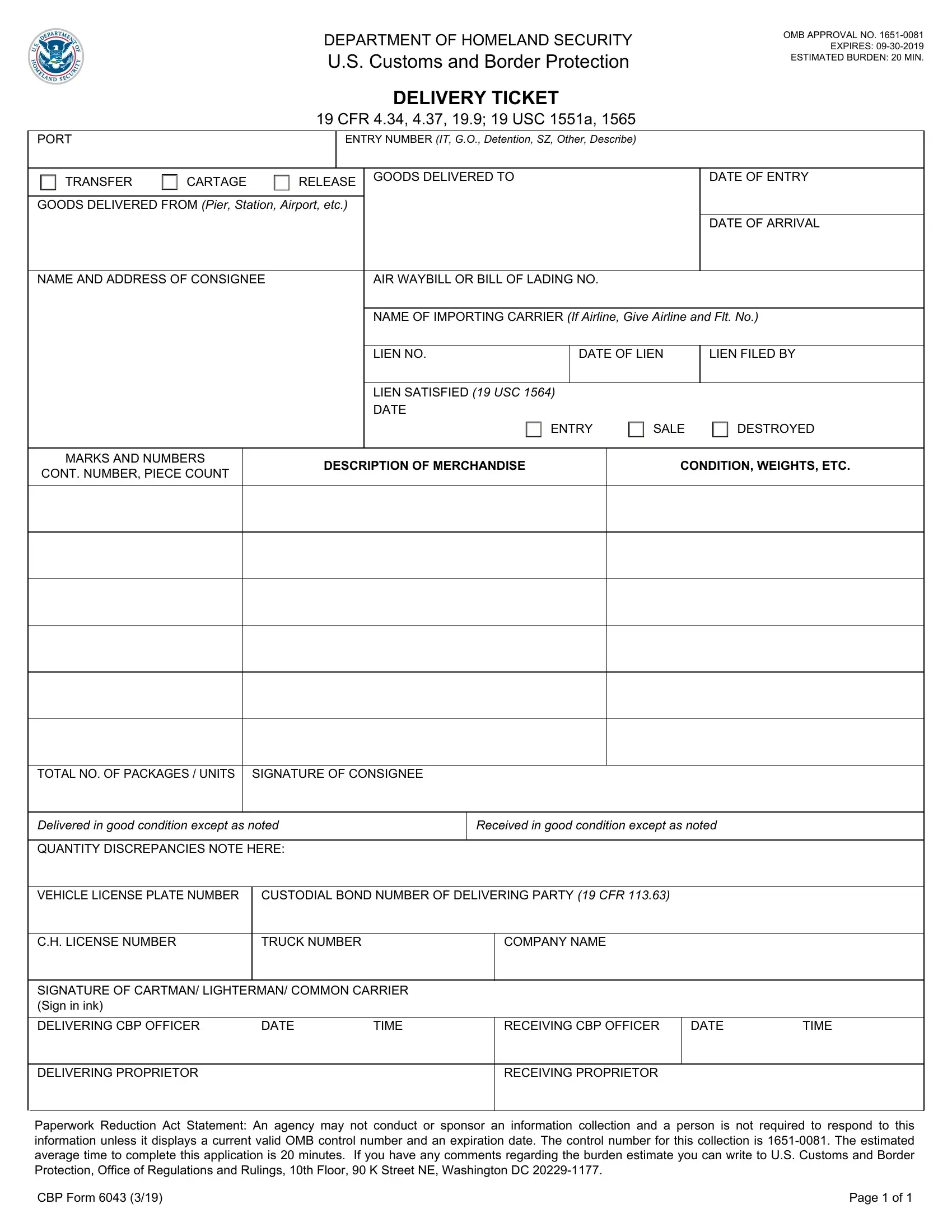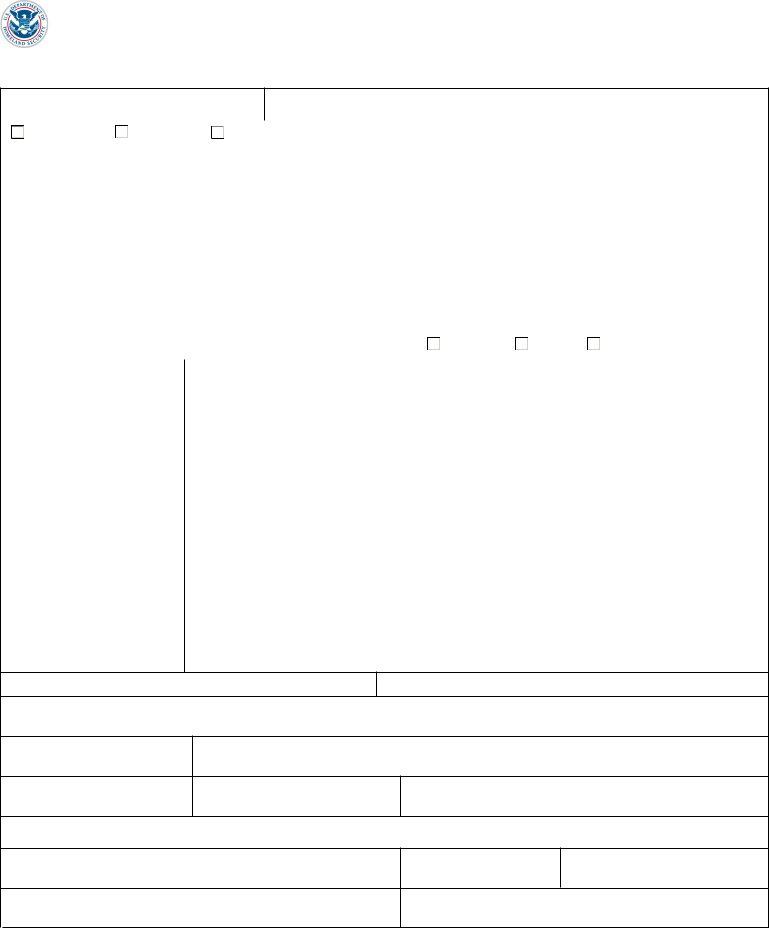You may prepare OMB effortlessly by using our PDFinity® editor. To make our editor better and more convenient to work with, we continuously develop new features, taking into account suggestions from our users. If you are seeking to begin, here's what it will require:
Step 1: Click on the "Get Form" button in the top part of this webpage to open our tool.
Step 2: When you access the online editor, you'll see the form prepared to be filled in. In addition to filling out various fields, you may as well perform other things with the form, such as adding any textual content, editing the original textual content, inserting illustrations or photos, placing your signature to the form, and more.
This form will need particular details to be entered, thus make sure you take your time to provide exactly what is expected:
1. Complete your OMB with a number of essential blanks. Note all of the required information and make certain there is nothing overlooked!
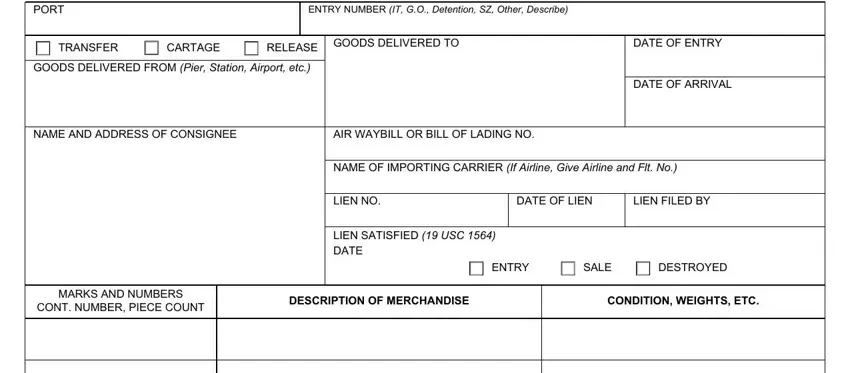
2. Soon after filling in the last section, go to the subsequent stage and complete the essential details in all these blanks - TOTAL NO OF PACKAGES UNITS, SIGNATURE OF CONSIGNEE, Delivered in good condition except, Received in good condition except, QUANTITY DISCREPANCIES NOTE HERE, VEHICLE LICENSE PLATE NUMBER, CUSTODIAL BOND NUMBER OF, CH LICENSE NUMBER, TRUCK NUMBER, and COMPANY NAME.
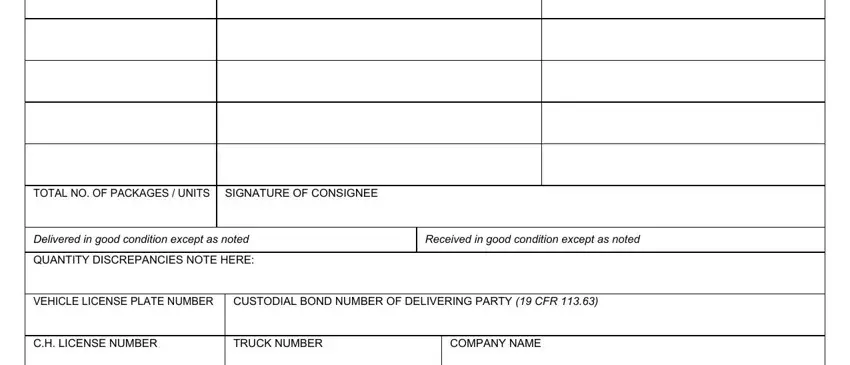
People who work with this form frequently make mistakes when completing VEHICLE LICENSE PLATE NUMBER in this area. Make sure you read again what you type in right here.
3. In this particular part, look at SIGNATURE OF CARTMAN LIGHTERMAN, DELIVERING CBP OFFICER, DATE, TIME, RECEIVING CBP OFFICER, DATE, TIME, DELIVERING PROPRIETOR, RECEIVING PROPRIETOR, Paperwork Reduction Act Statement, CBP Form, and Page of. All these must be completed with utmost accuracy.
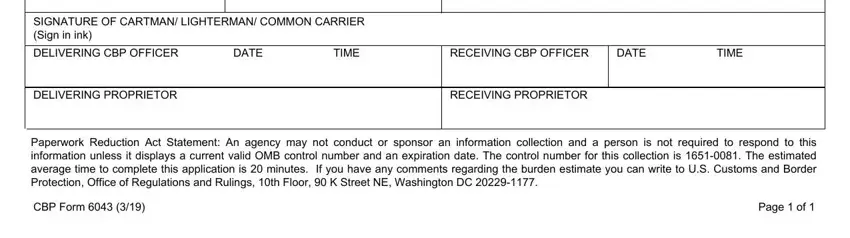
Step 3: Spell-check the information you have inserted in the blank fields and click on the "Done" button. Join us right now and instantly obtain OMB, all set for downloading. Every single change made is handily saved , so that you can edit the document at a later time if needed. FormsPal provides secure form editor devoid of personal data recording or distributing. Rest assured that your details are secure with us!