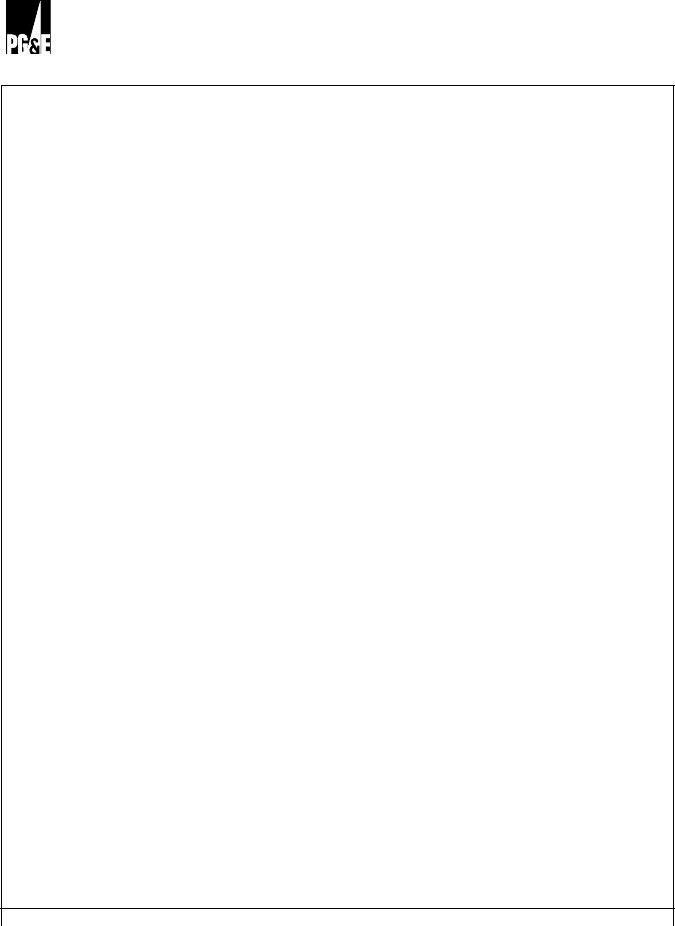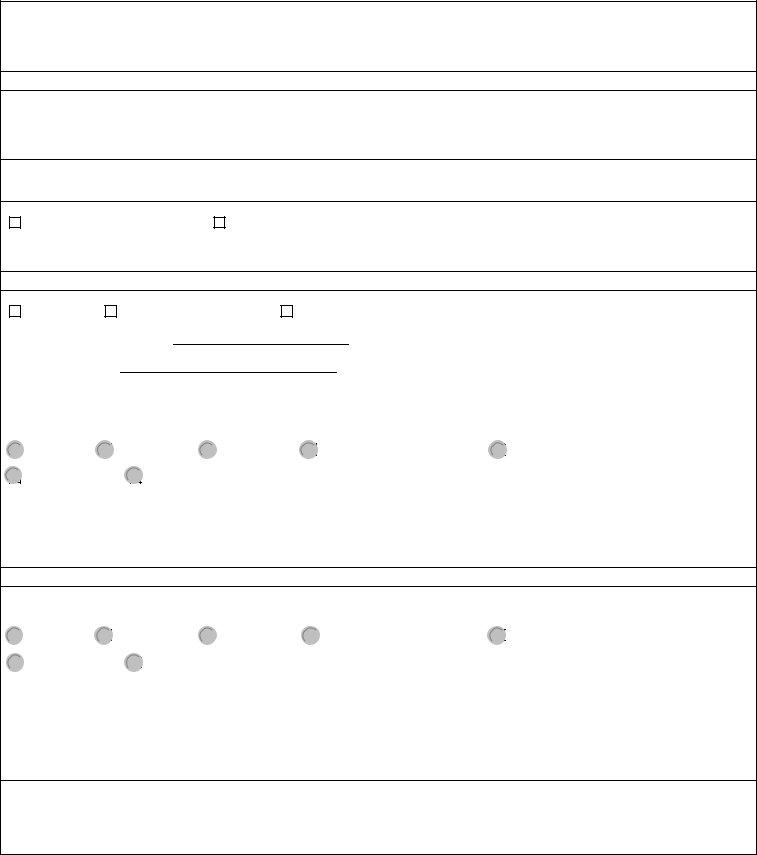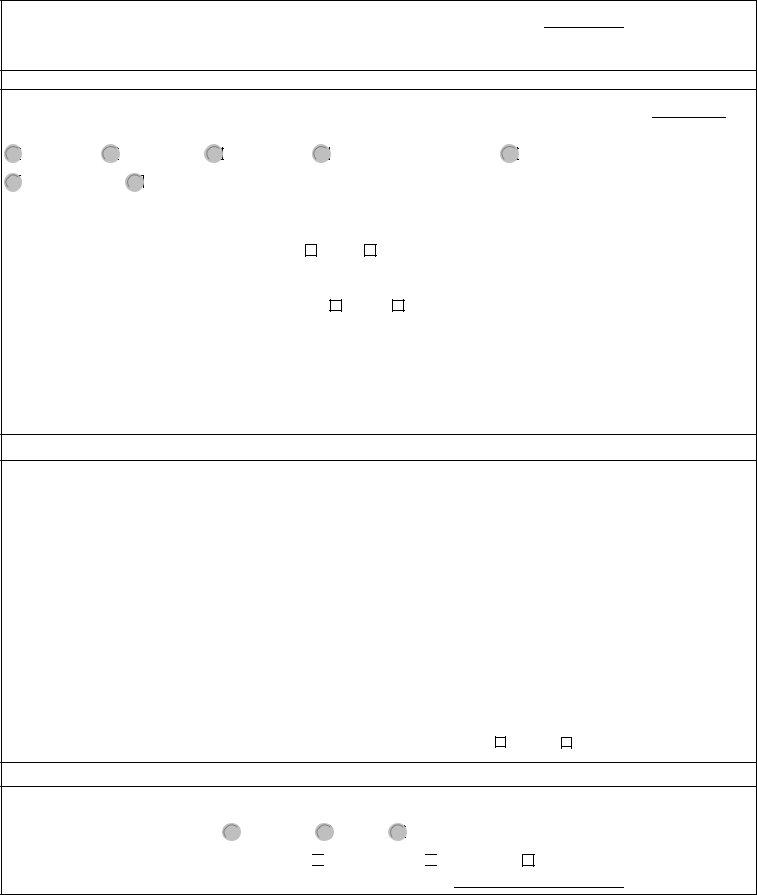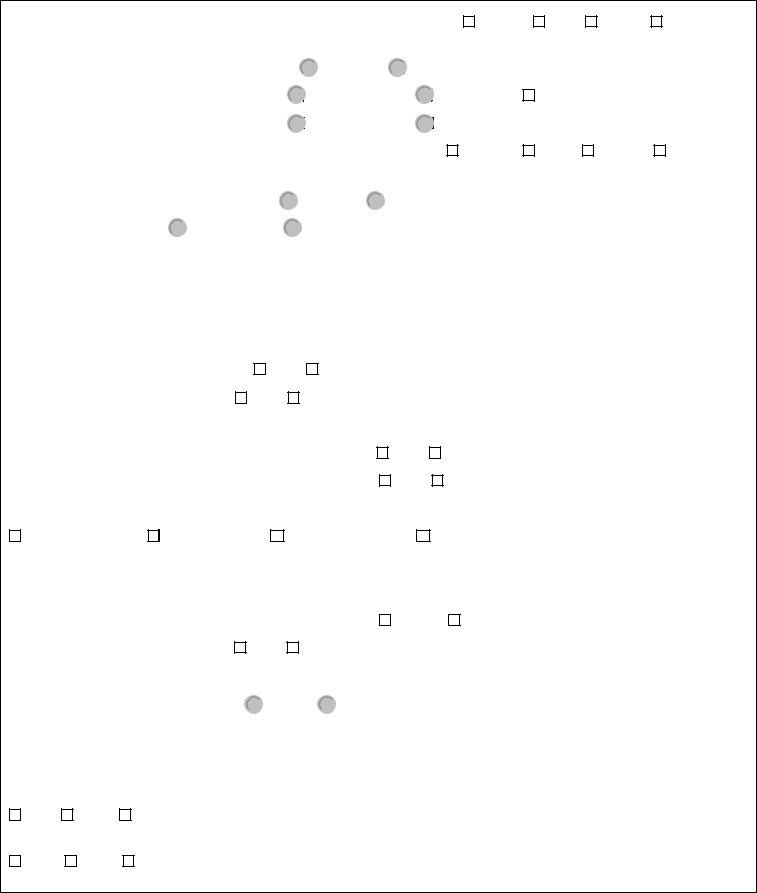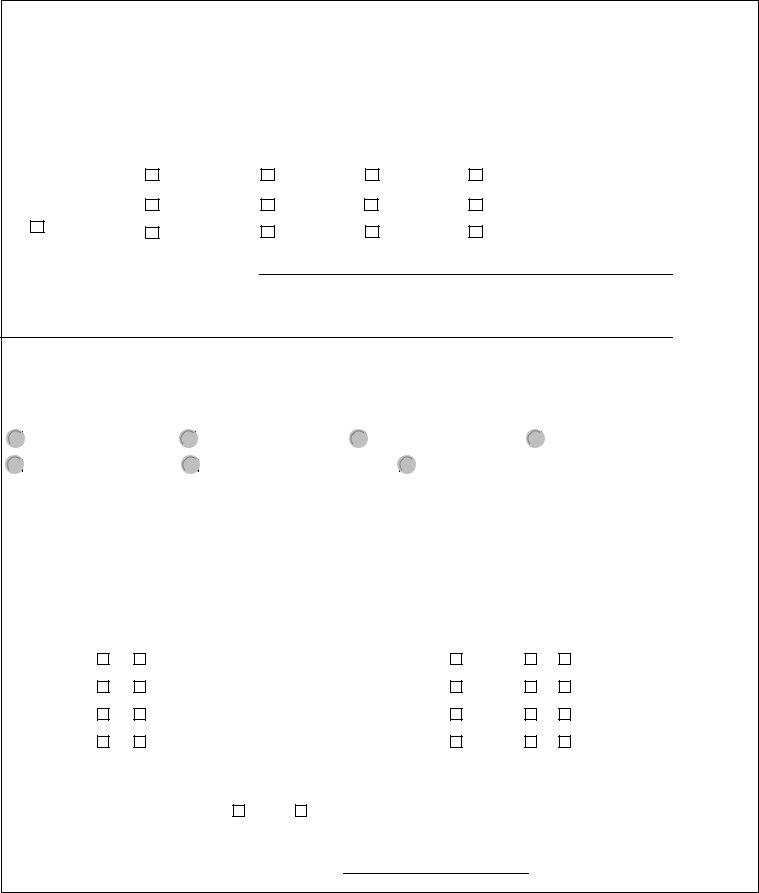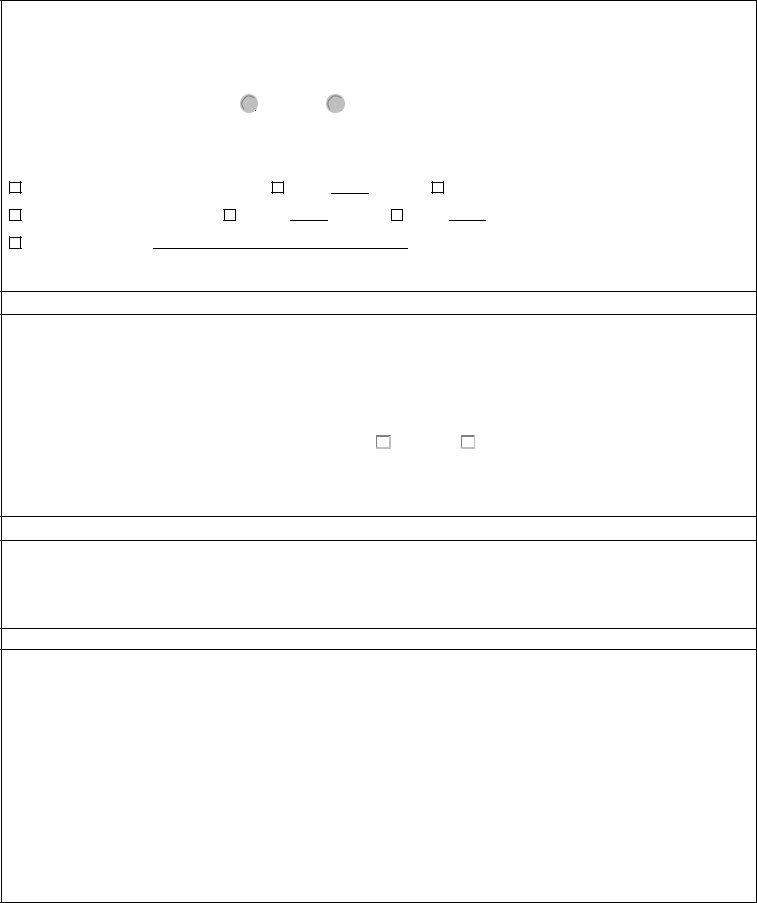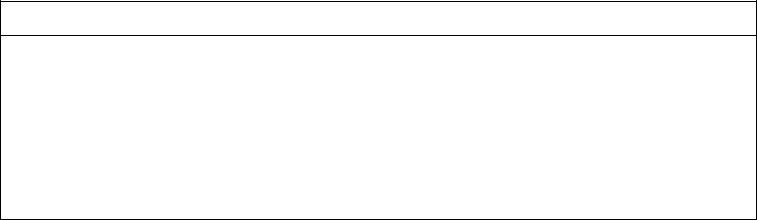Form 62 0686 can be completed online with ease. Just make use of FormsPal PDF editing tool to complete the task promptly. FormsPal development team is always endeavoring to expand the tool and enable it to be even easier for clients with its handy features. Take your experience to another level with constantly improving and interesting opportunities available today! Getting underway is effortless! All you have to do is stick to these easy steps below:
Step 1: First of all, access the tool by pressing the "Get Form Button" in the top section of this page.
Step 2: When you launch the file editor, you will find the document ready to be completed. Apart from filling in different blanks, you can also perform various other actions with the form, including putting on custom textual content, changing the original text, adding images, placing your signature to the form, and much more.
It will be straightforward to fill out the document adhering to our detailed tutorial! Here is what you should do:
1. To get started, when filling in the Form 62 0686, beging with the section that has the subsequent blank fields:
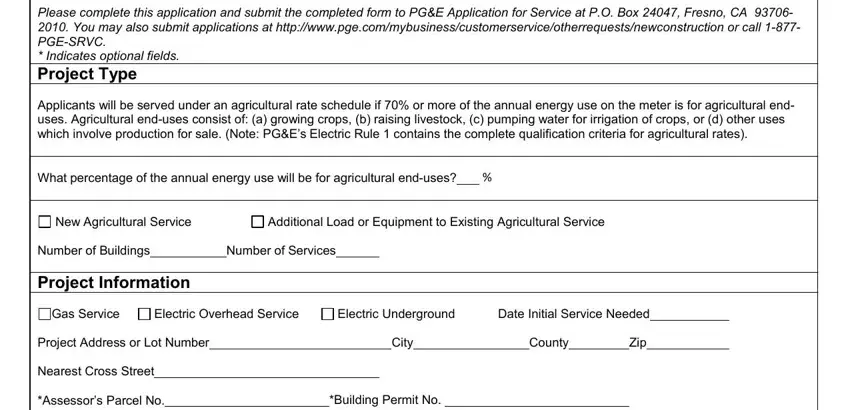
2. Once this section is completed, you're ready to insert the needed specifics in Applicant Company Name, Individual, Partnership, Corporation, Sole Proprietor, Other, Day Phone, Cell Phone, Applicant Mailing Address, Contract Information, Legal Name to appear on contract, Individual, Partnership, Corporation, and Sole Proprietor so that you can move on to the third part.
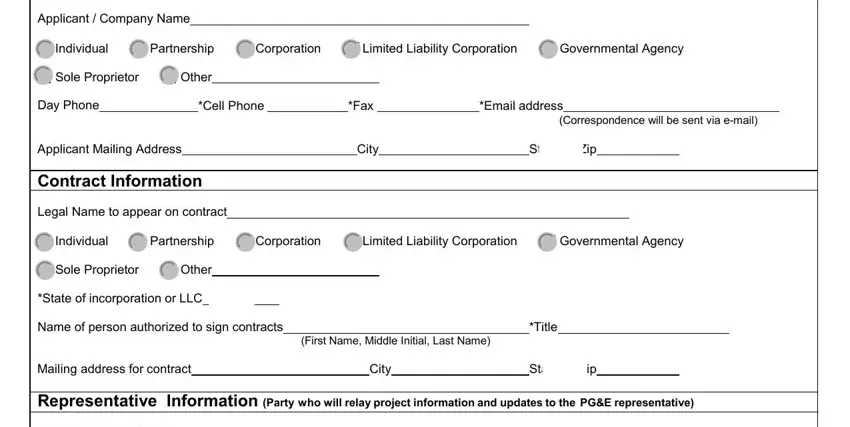
Be really mindful when filling out Partnership and Partnership, because this is where a lot of people make mistakes.
3. In this part, review Name of Representative, Day Phone, Cell Phone, Fax, Email address, and Form Page of Advice GAEA May. Each one of these must be filled out with utmost accuracy.
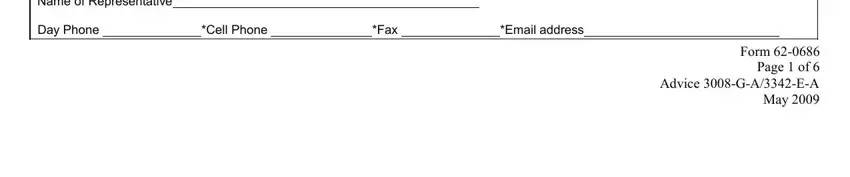
4. This next section requires some additional information. Ensure you complete all the necessary fields - Mailing address, City, Contractors Name, Contractors Phone, State, Zip, Credit Information Party, NameCompany Name to appear on bill, Day Phone, Evening Phone, Individual, Partnership, Corporation, Limited Liability Corporation, and Governmental Agency - to proceed further in your process!
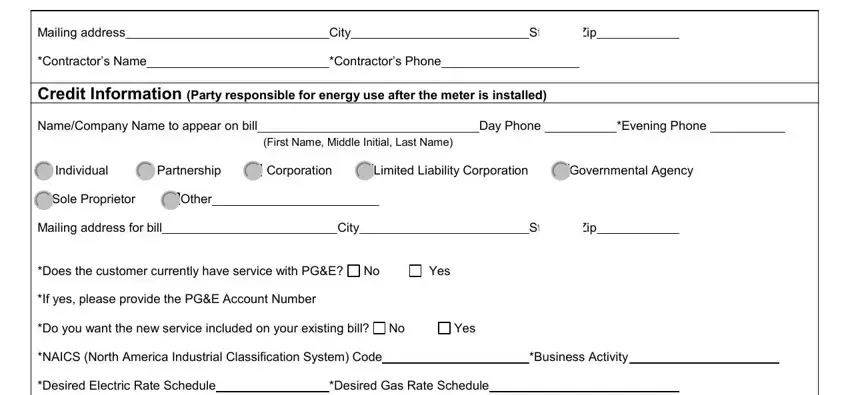
5. To finish your form, the particular section includes some extra blanks. Typing in The applicant is required to, Application and Design and, As an applicant for new gas or, You should become familiar with, PGE must provide project specific, and Providing this information on this should wrap up everything and you can be done in a tick!
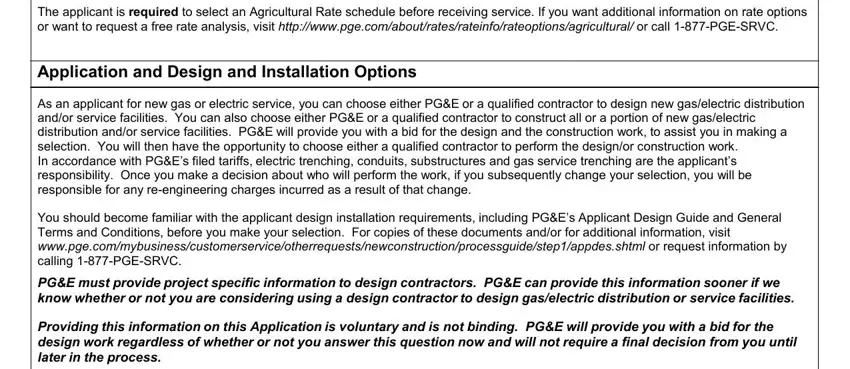
Step 3: Once you've looked once again at the details provided, simply click "Done" to finalize your document generation. Join us today and easily get access to Form 62 0686, available for downloading. All changes made by you are saved , allowing you to customize the pdf further if required. FormsPal ensures your information confidentiality via a protected system that never saves or distributes any sort of private data involved in the process. Be assured knowing your docs are kept safe when you work with our editor!