Submitting files along with our PDF editor is more straightforward than anything. To update form 680 florida the document, there is nothing you will do - just continue with the steps down below:
Step 1: Choose the button "Get form here" to get into it.
Step 2: As soon as you've accessed the editing page form 680 florida, you'll be able to discover each of the actions available for your file in the upper menu.
Create all of the following segments to prepare the template:
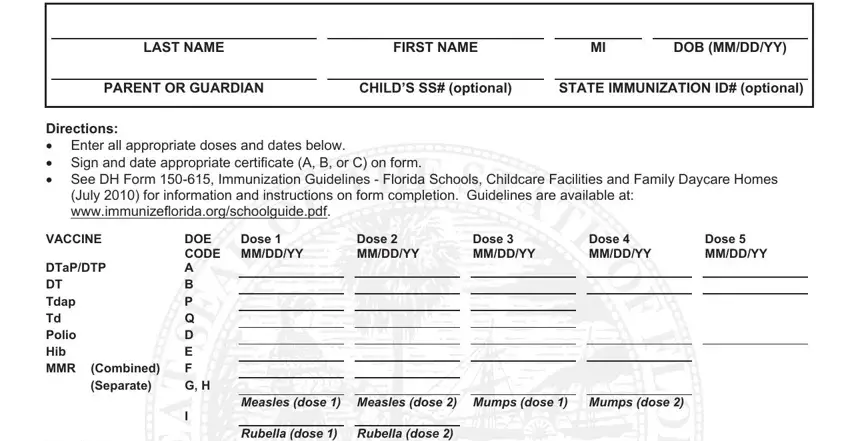
Type in the details in the Hepatitis B Varicella Varicella, PneumoConju, J K L, Year, Select appropriate boxes, Part AComplete, DOE Code Immunizations are, DOE Code Immunizations are, I have reviewed the records, Temporary Medical Exemption, Expiration date, Part BTemporary, Part B For children in daycare, Permanent Medical Exemption, and Part CPermanent area.
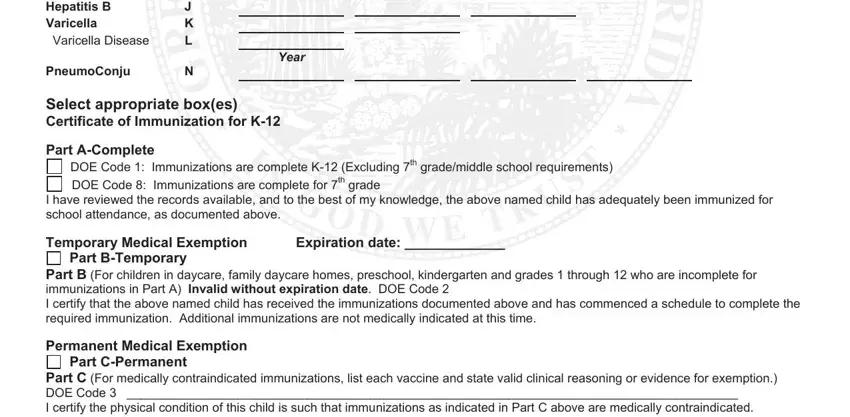
The software will require for further details to be able to quickly fill out the part Physician or Clinic Name, Physician or Authorized Signature, and DH Jul Stock Number.
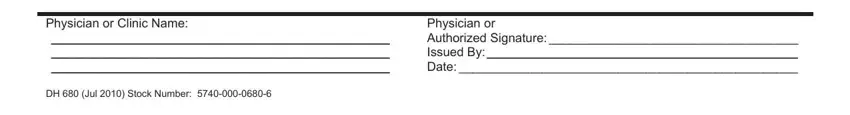
Step 3: In case you are done, select the "Done" button to upload the PDF form.
Step 4: Make copies of the document - it will help you keep away from possible future challenges. And don't worry - we cannot publish or view your details.
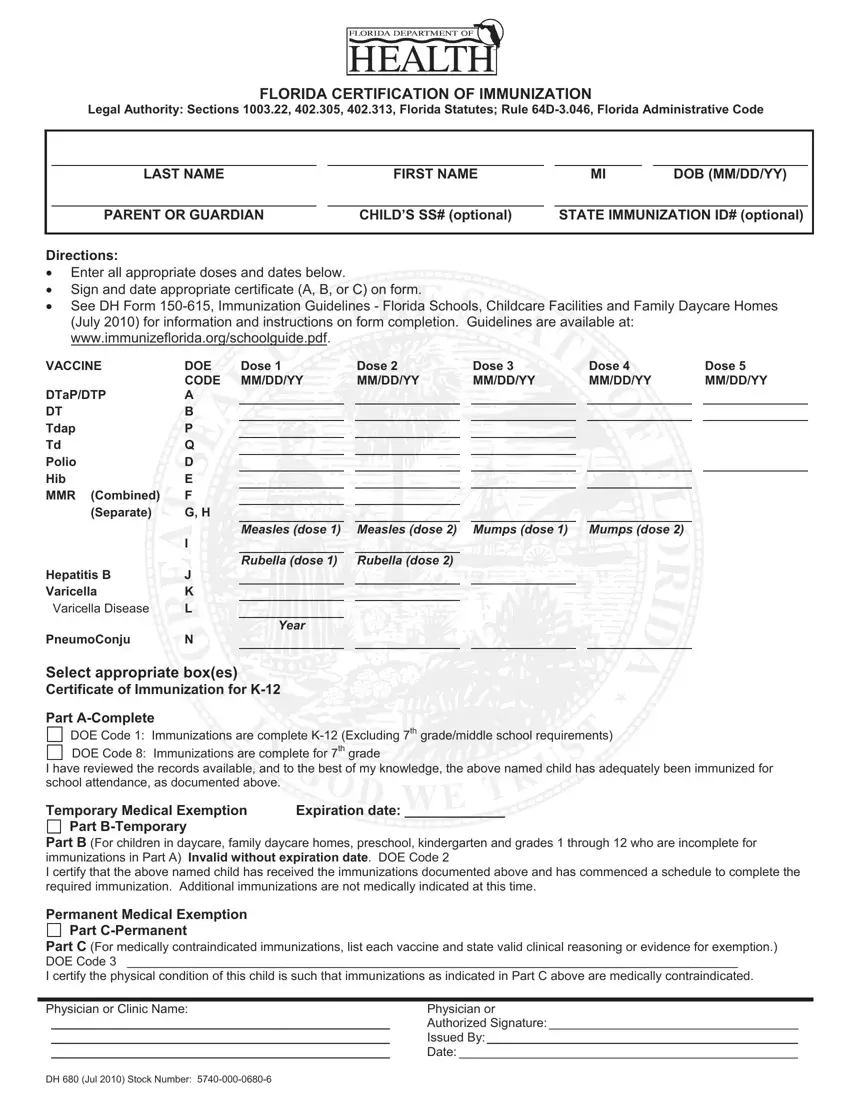

 or C) on form.
or C) on form.










 box(es)
box(es)
 K-12
K-12 are complete for 7
are complete for 7 and to the best of my knowledge, the above named child has adequately been immunized for school attendance, as documented above.
and to the best of my knowledge, the above named child has adequately been immunized for school attendance, as documented above.


