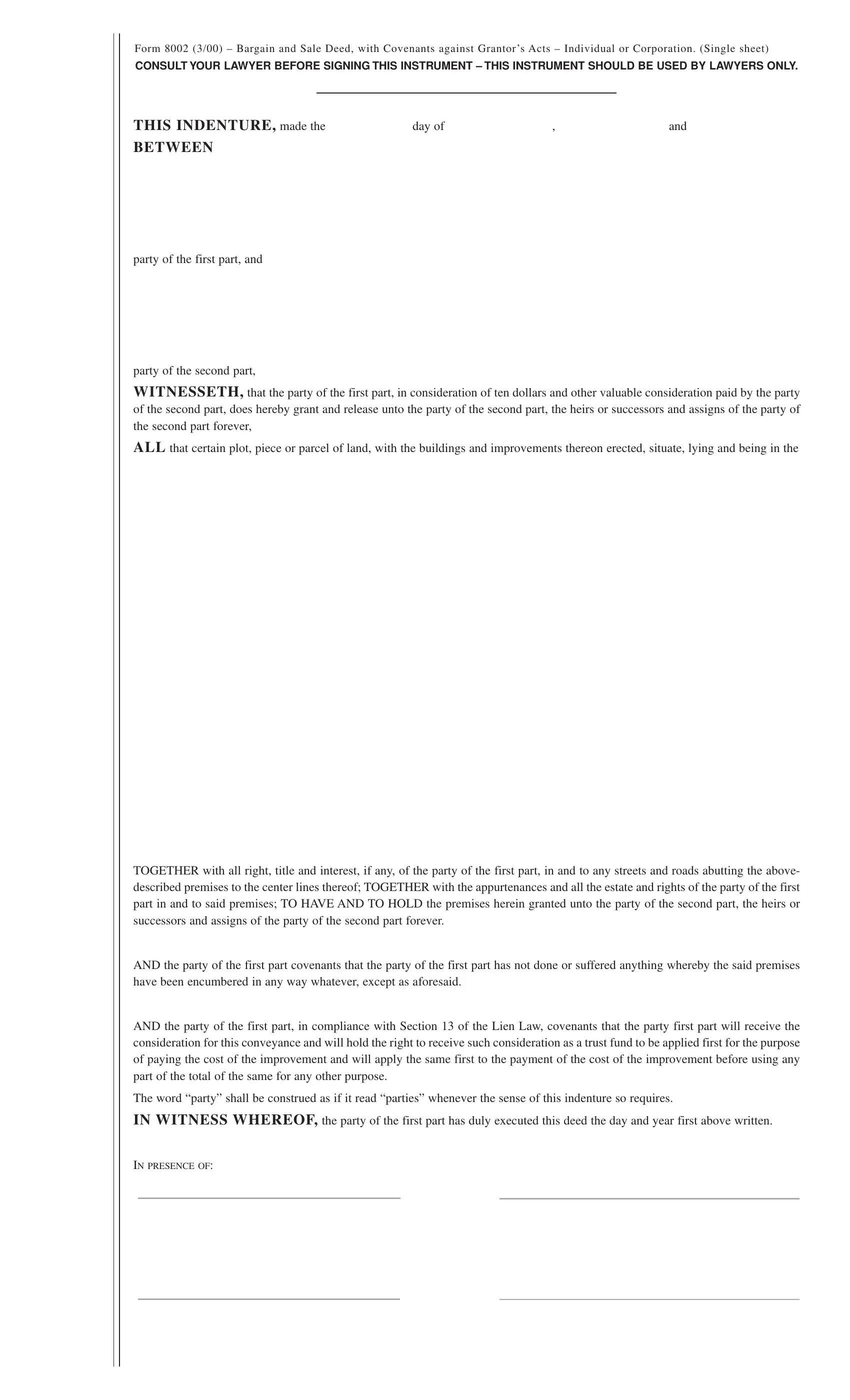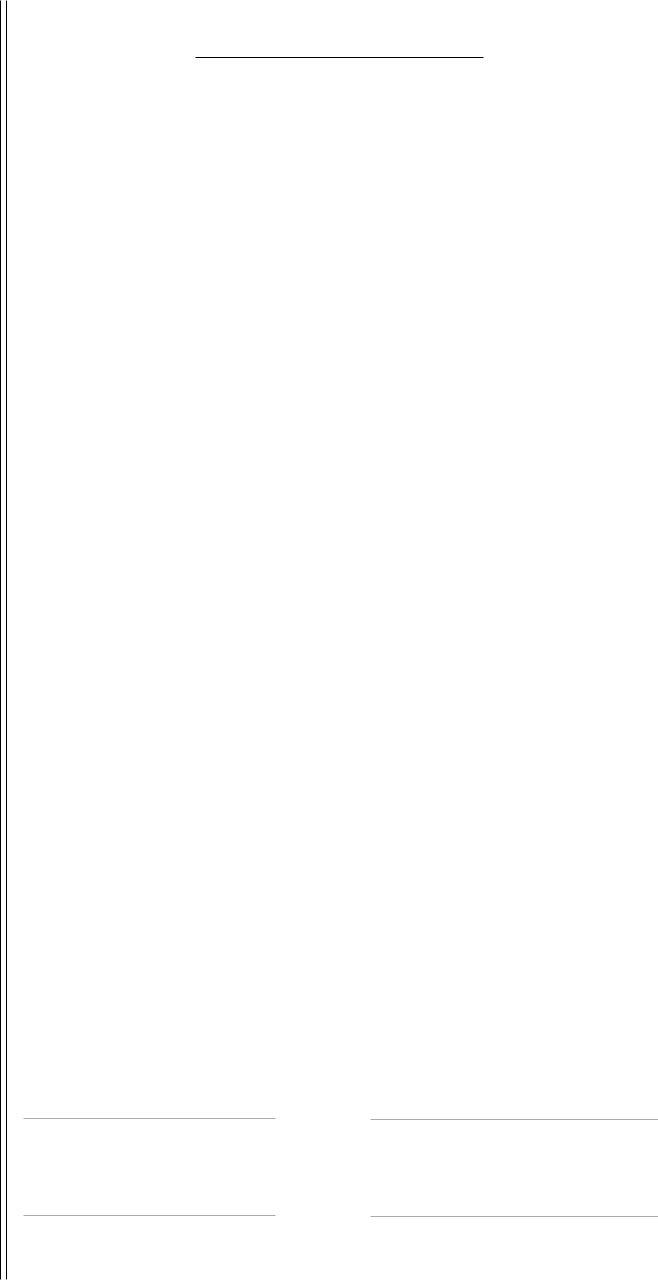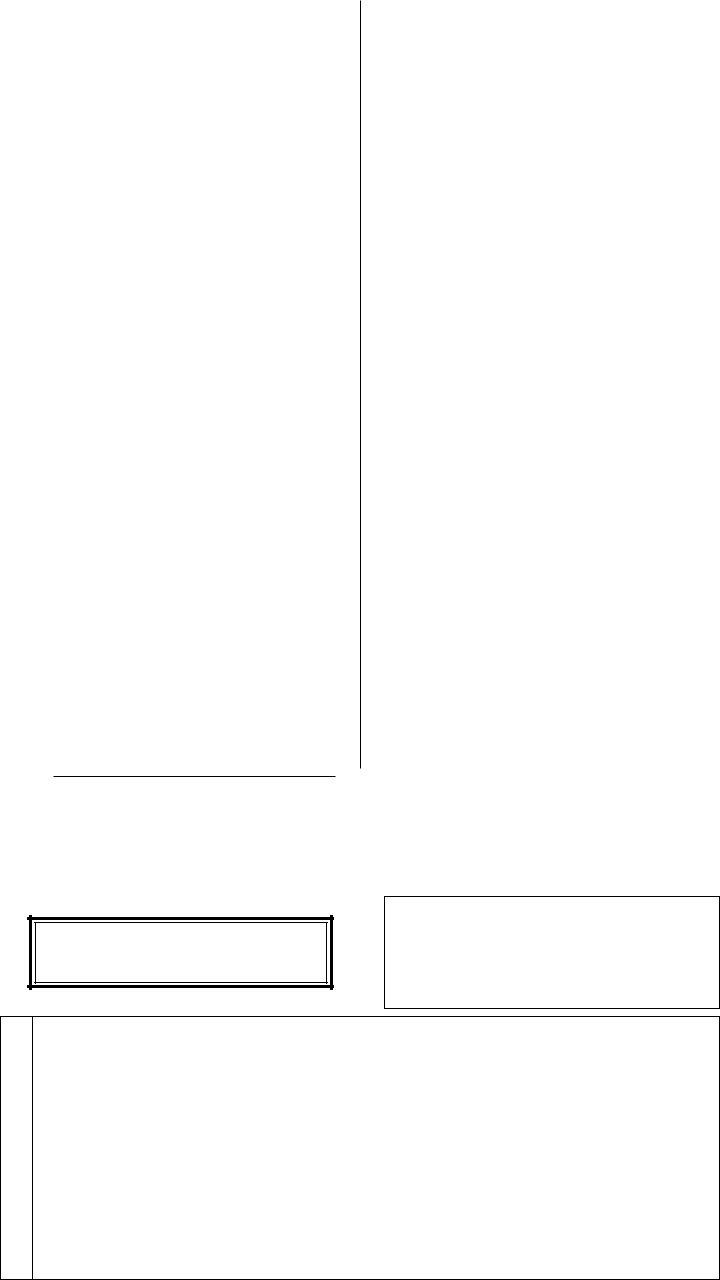In case you wish to fill out appurtenances, you won't have to download and install any kind of applications - simply make use of our online tool. To have our editor on the cutting edge of practicality, we work to integrate user-driven features and improvements on a regular basis. We are routinely pleased to receive feedback - join us in reshaping PDF editing. With a few easy steps, it is possible to start your PDF editing:
Step 1: Simply press the "Get Form Button" at the top of this page to get into our pdf file editing tool. Here you'll find everything that is needed to work with your file.
Step 2: After you launch the PDF editor, you'll notice the form made ready to be filled out. In addition to filling in different fields, you may as well perform several other things with the PDF, including writing your own textual content, editing the initial textual content, inserting illustrations or photos, placing your signature to the form, and more.
This PDF doc will need some specific details; to guarantee correctness, make sure you pay attention to the suggestions directly below:
1. When submitting the appurtenances, ensure to include all of the necessary fields in the corresponding section. It will help to speed up the work, which allows your information to be processed swiftly and accurately.
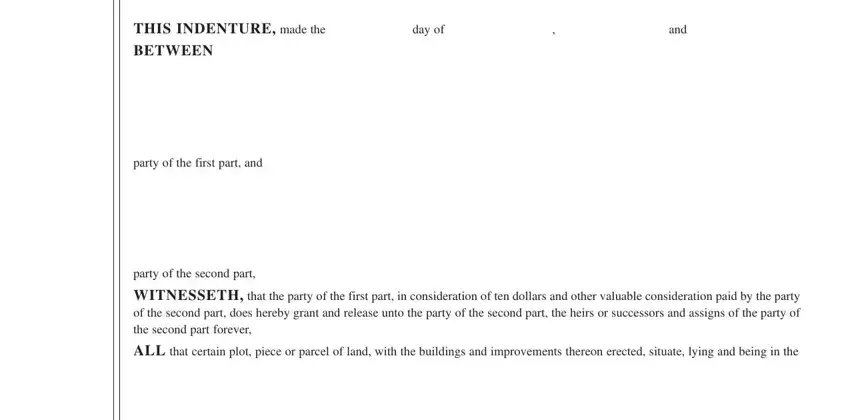
2. Right after filling out the last part, head on to the next part and fill in the necessary particulars in all these fields - IN PRESENCE OF.
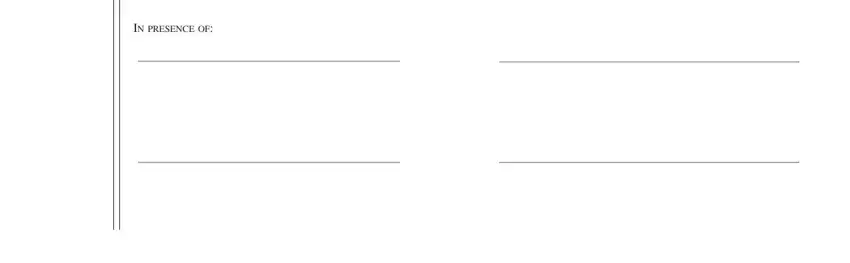
3. Completing Acknowledgement taken in New York, Acknowledgement taken in New York, State of New York County of, State of New York County of, On the the undersigned personally, day of, in the year, before me, On the the undersigned personally, day of, in the year, before me, personally known to me or proved, that heshethey executed, and the same is essential for the next step, make sure to fill them out in their entirety. Don't miss any details!
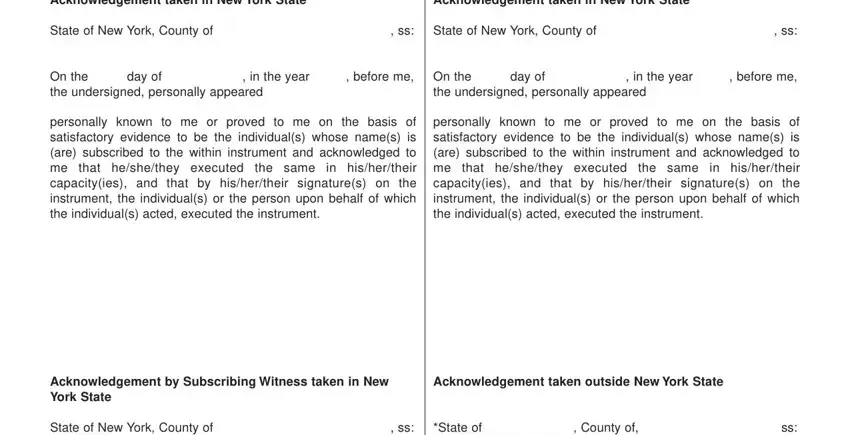
Regarding before me and the same, be certain you don't make any errors here. Both these are the most significant ones in this file.
4. All set to begin working on this fourth form section! Here you'll get all these On the the undersigned personally, day of, in the year, State of County of or insert, before me, On the the undersigned personally, day of, in the year, before me, the subscribing witness to the, that heshethey knows to be the, personally known to me or proved, add the city or political, Title No, and SECTION blanks to fill in.
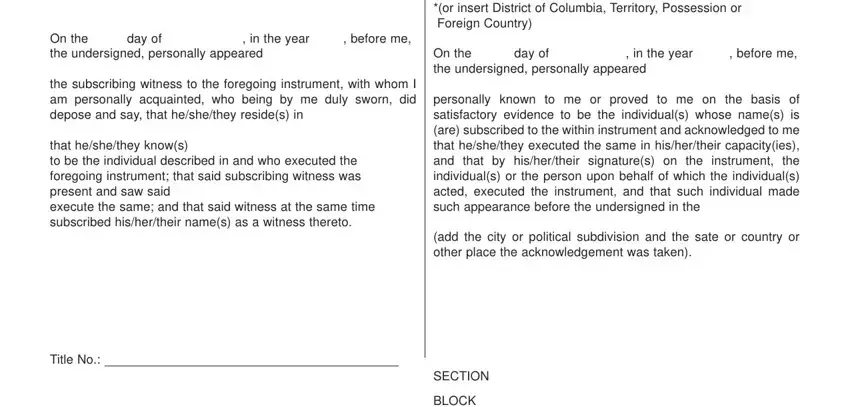
5. This final step to finish this document is integral. Make sure that you fill in the mandatory blank fields, particularly BLOCK, LOT, COUNTY OR TOWN, RETURN BY MAIL TO, Distributed by, All New York Title Agency Inc, Zip No, and E C F F O G N D R O C E R F O E S, prior to submitting. Otherwise, it may give you an unfinished and potentially unacceptable form!
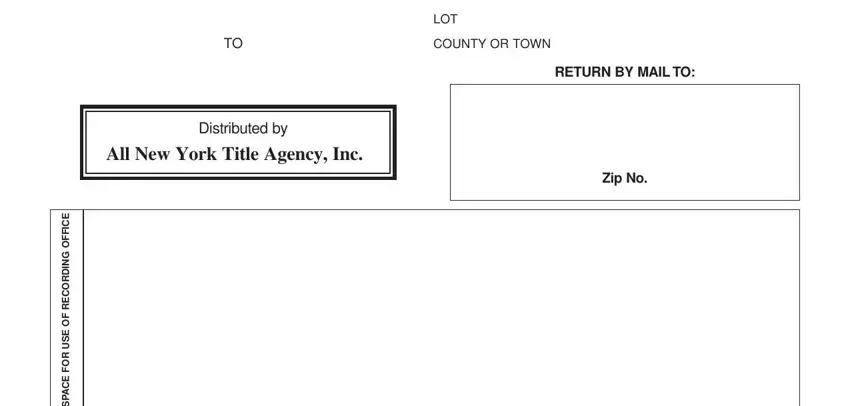
Step 3: Make sure the information is accurate and click "Done" to continue further. Download your appurtenances when you register at FormsPal for a 7-day free trial. Easily use the pdf inside your personal cabinet, together with any edits and adjustments being all preserved! FormsPal guarantees your data privacy by having a secure method that never saves or shares any type of private information provided. You can relax knowing your documents are kept confidential whenever you use our editor!