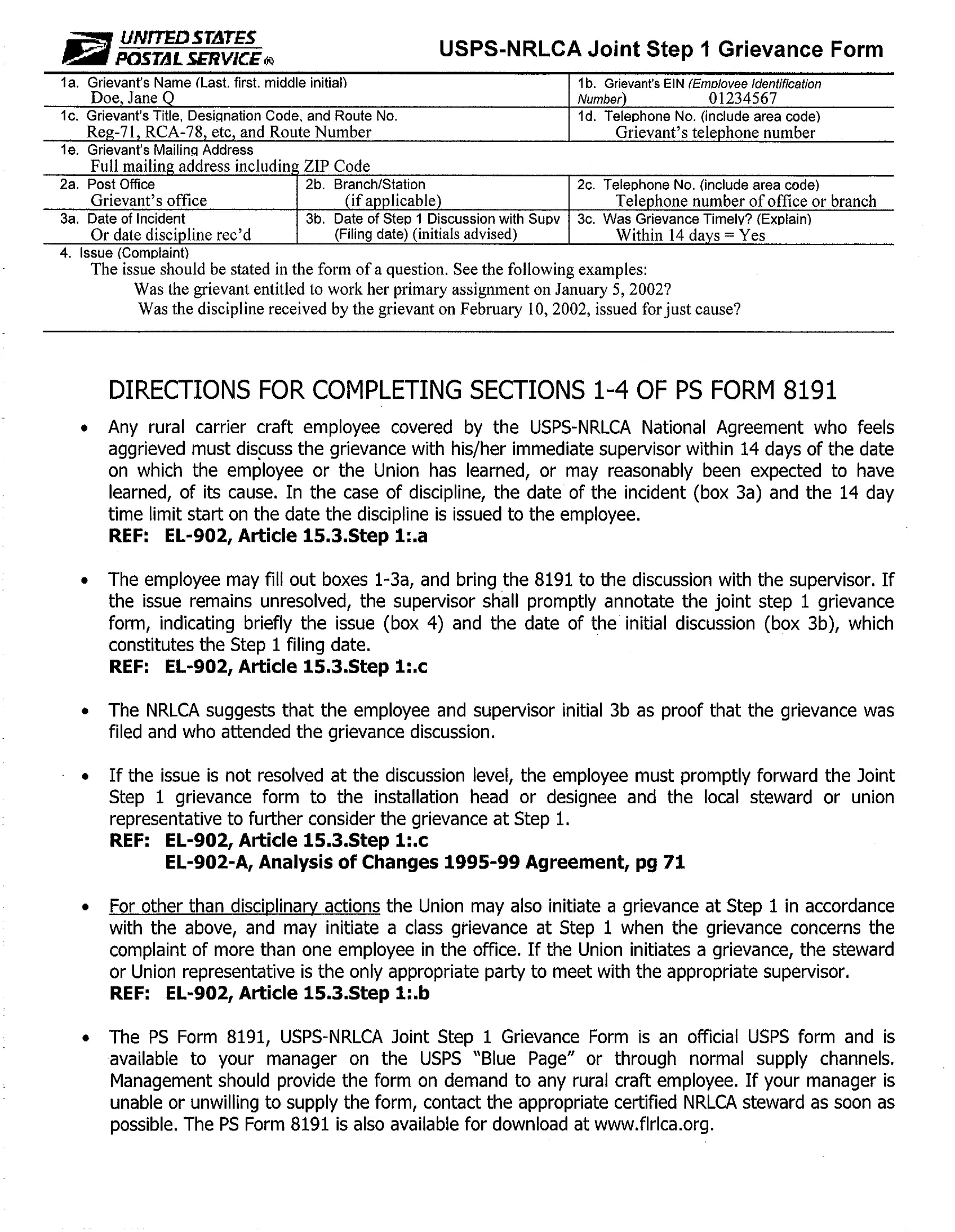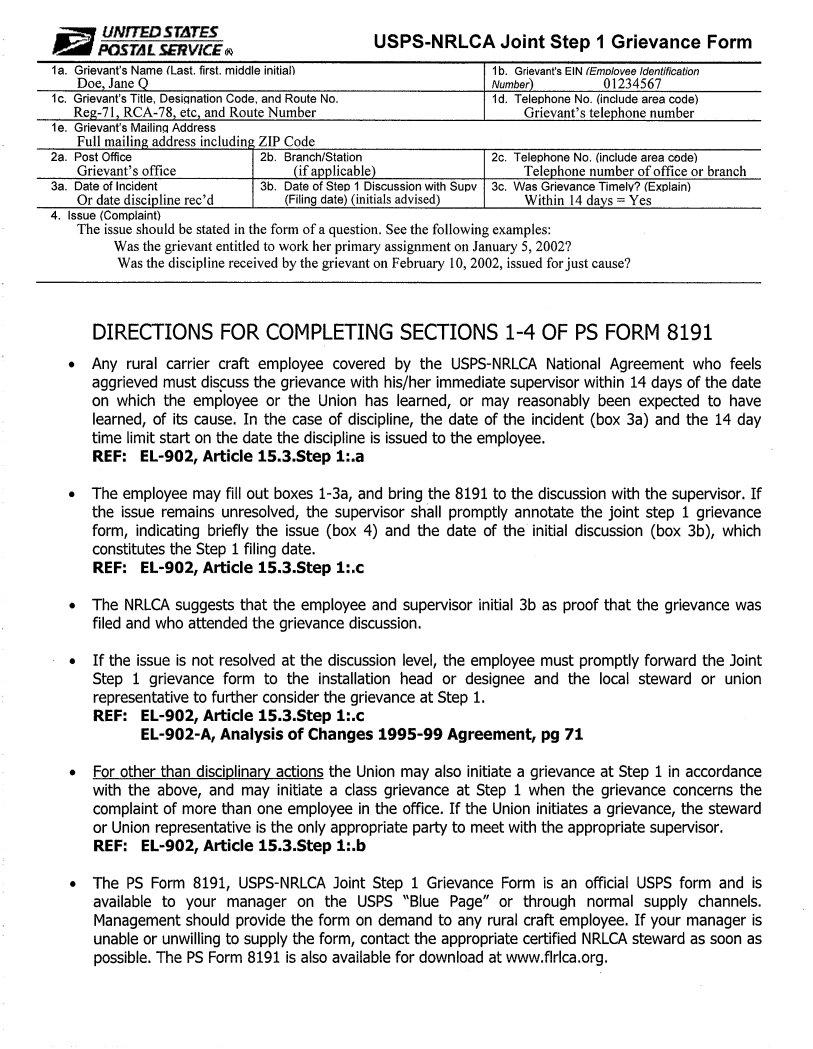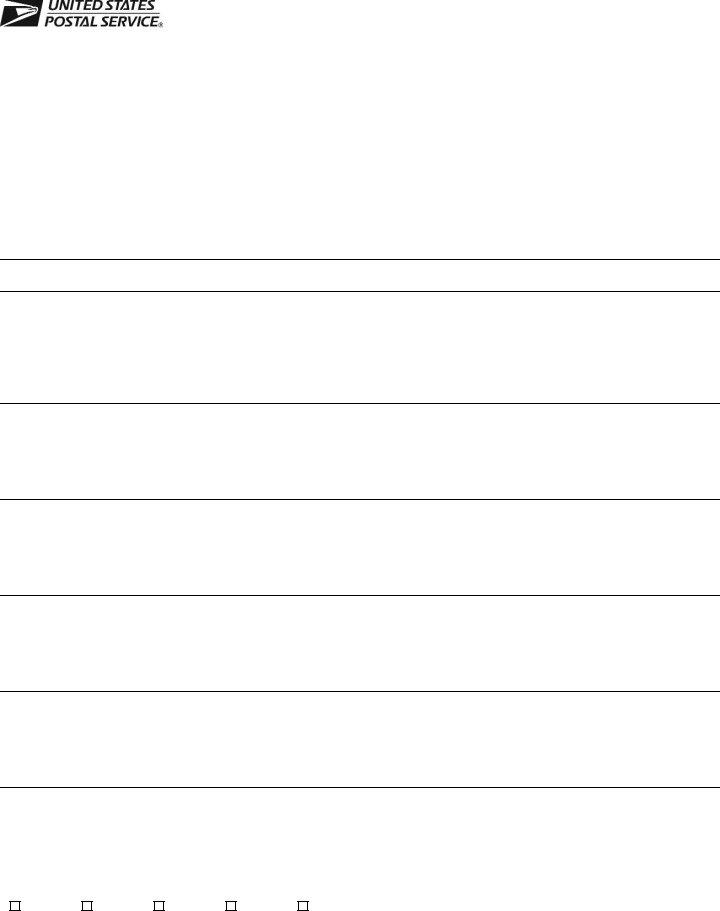If you would like to fill out usps grievance form 8191, it's not necessary to download and install any sort of software - simply use our PDF editor. To have our editor on the leading edge of convenience, we aim to implement user-driven capabilities and enhancements regularly. We are routinely happy to receive suggestions - play a pivotal role in revampimg the way you work with PDF files. Starting is effortless! Everything you need to do is adhere to the next simple steps down below:
Step 1: Access the PDF in our tool by hitting the "Get Form Button" above on this page.
Step 2: When you access the online editor, you'll see the form made ready to be filled out. Aside from filling in various blank fields, you could also perform other sorts of things with the PDF, namely writing custom textual content, editing the initial text, adding graphics, placing your signature to the form, and much more.
It will be straightforward to finish the document using this detailed guide! This is what you want to do:
1. To start with, while filling in the usps grievance form 8191, start out with the part that includes the following blank fields:
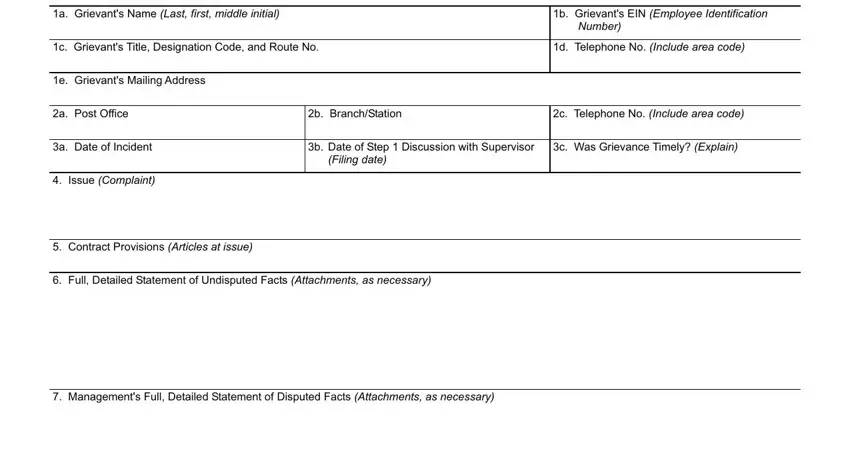
2. Once your current task is complete, take the next step – fill out all of these fields - Management Contentions, Unions Full Detailed Statement of, Union Contentions, and Remedy Sought by the Union with their corresponding information. Make sure to double check that everything has been entered correctly before continuing!
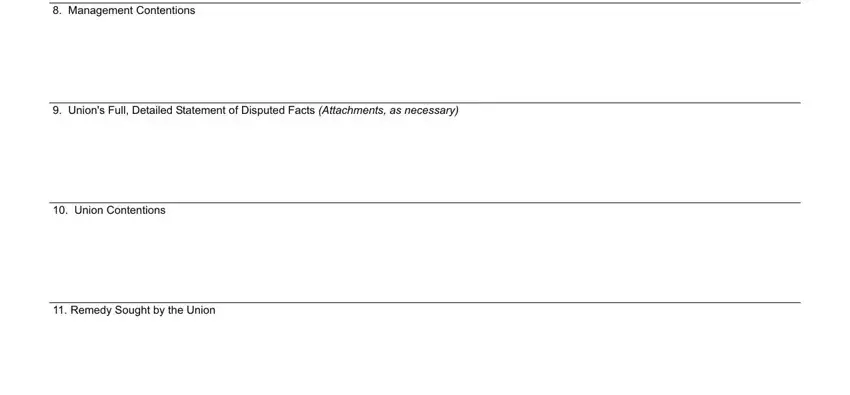
3. Completing a Disposition Check one, b Date of Disposition, Settled, Denied, Withdrawn, Sustained, Other Specify, Signature of Installation Head or, Signature of Union Step Official, and PS Form March is essential for the next step, make sure to fill them out in their entirety. Don't miss any details!
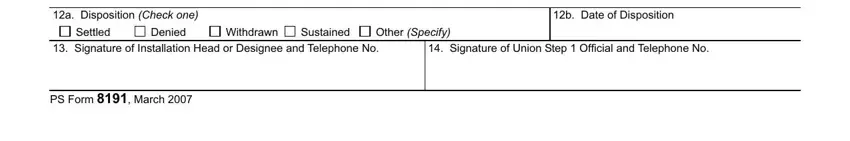
Be very careful when filling out b Date of Disposition and Signature of Installation Head or, as this is the section where a lot of people make errors.
Step 3: Revise what you have inserted in the blanks and then hit the "Done" button. Grab your usps grievance form 8191 as soon as you sign up for a 7-day free trial. Conveniently gain access to the form inside your FormsPal account page, together with any edits and adjustments all saved! Whenever you work with FormsPal, you can easily complete forms without stressing about database breaches or records getting distributed. Our protected platform makes sure that your personal information is kept safe.