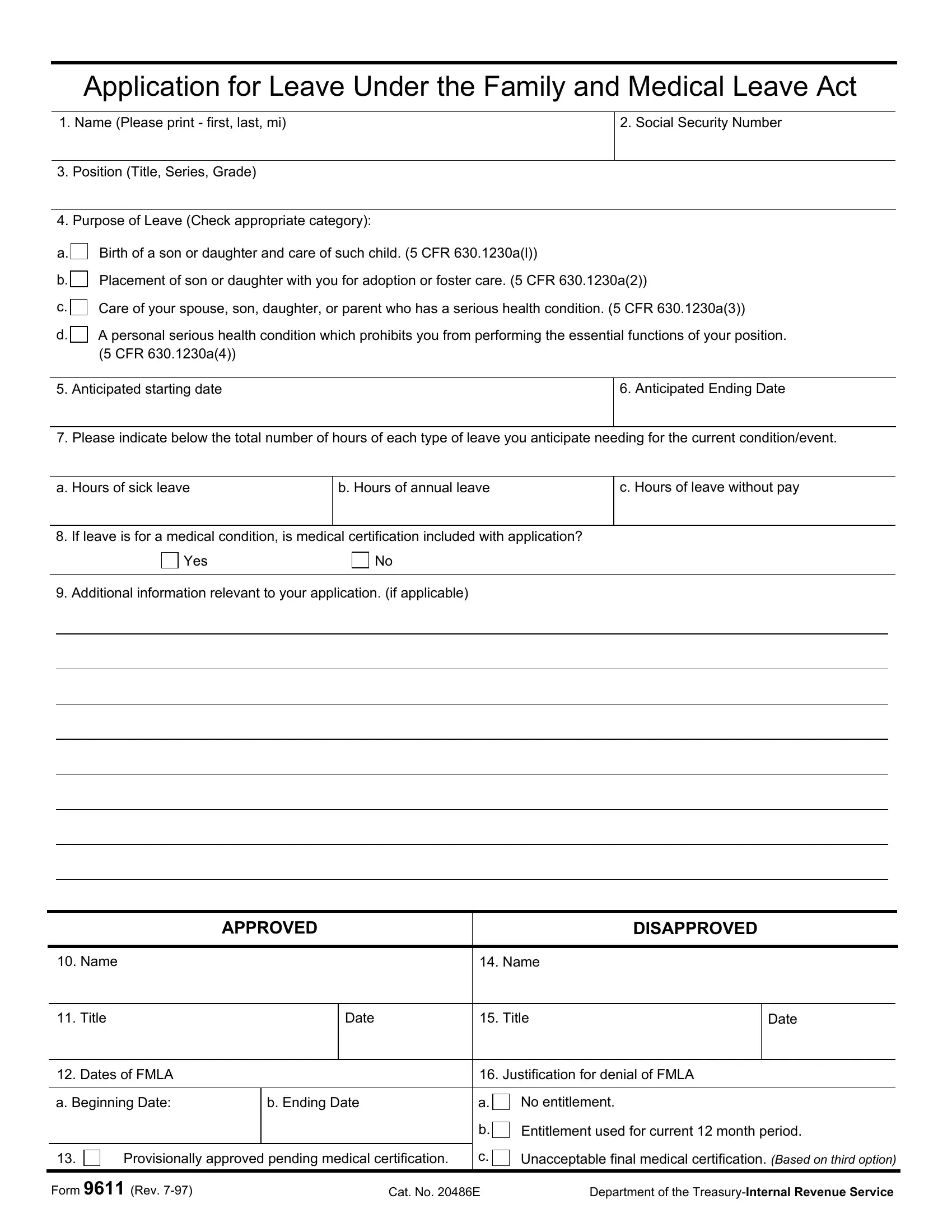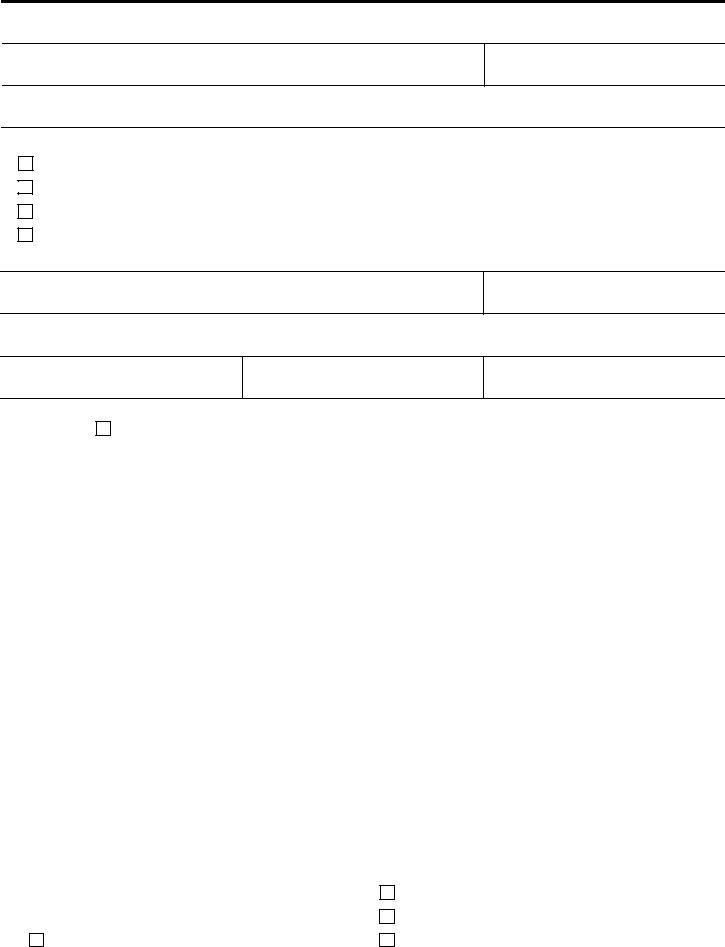You'll be able to prepare 9611 form effortlessly by using our PDF editor online. Our team is devoted to providing you the best possible experience with our tool by continuously presenting new functions and upgrades. Our tool has become much more useful as the result of the newest updates! Currently, editing documents is easier and faster than ever before. To start your journey, consider these simple steps:
Step 1: Open the PDF form in our editor by clicking the "Get Form Button" above on this page.
Step 2: With our advanced PDF tool, you can do more than just complete blanks. Edit away and make your forms seem perfect with custom textual content incorporated, or adjust the original content to excellence - all that comes with an ability to incorporate your own images and sign the document off.
As for the blanks of this specific form, this is what you need to do:
1. Whenever submitting the 9611 form, be sure to complete all of the essential fields in its corresponding section. It will help to facilitate the work, enabling your information to be processed efficiently and appropriately.
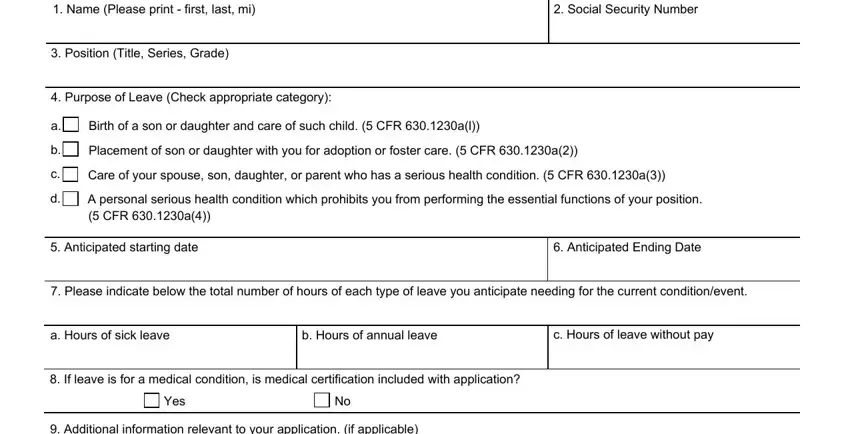
2. Just after performing this step, head on to the subsequent part and fill in the necessary details in these blanks - Additional information relevant, Name, Title, APPROVED, DISAPPROVED, Name, Date, Title, Date, Dates of FMLA, Justification for denial of FMLA, and No entitlement.
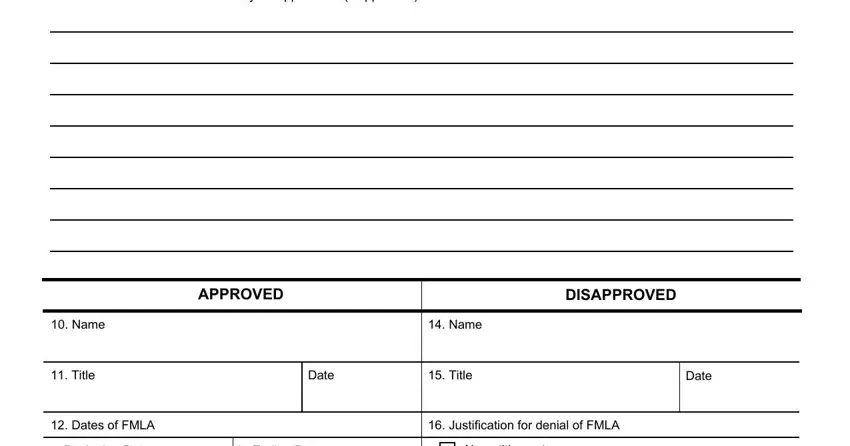
Always be extremely careful when completing Justification for denial of FMLA and Name, since this is the part where many people make a few mistakes.
3. Completing a Beginning Date, b Ending Date, Provisionally approved pending, No entitlement, Entitlement used for current, Unacceptable final medical, Form Rev, Cat No E, and Department of the TreasuryInternal is essential for the next step, make sure to fill them out in their entirety. Don't miss any details!
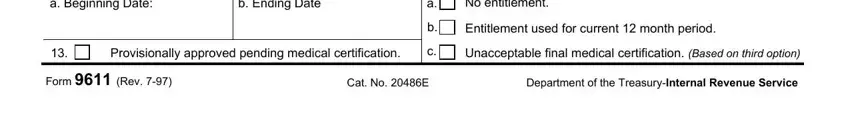
Step 3: Check that the information is right and then click on "Done" to conclude the task. Join us today and easily access 9611 form, prepared for downloading. All changes you make are preserved , helping you to customize the pdf at a later point anytime. We do not share any information that you provide whenever dealing with forms at FormsPal.