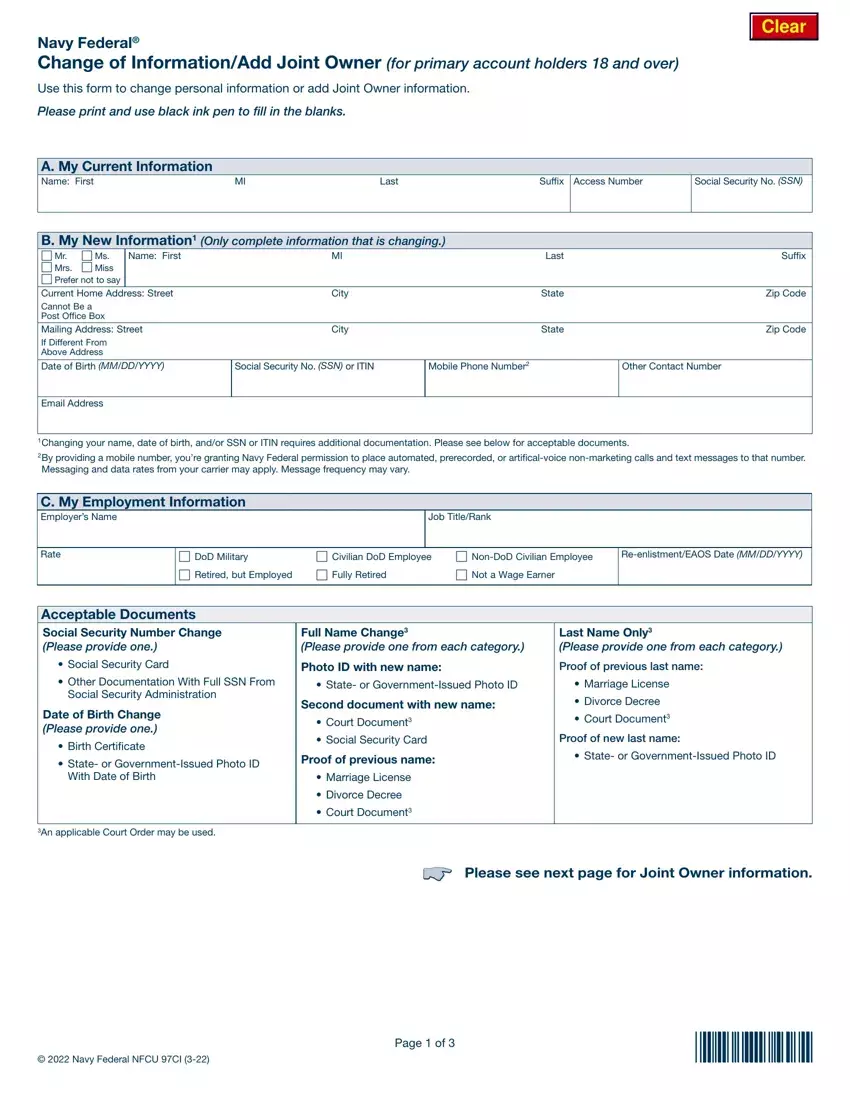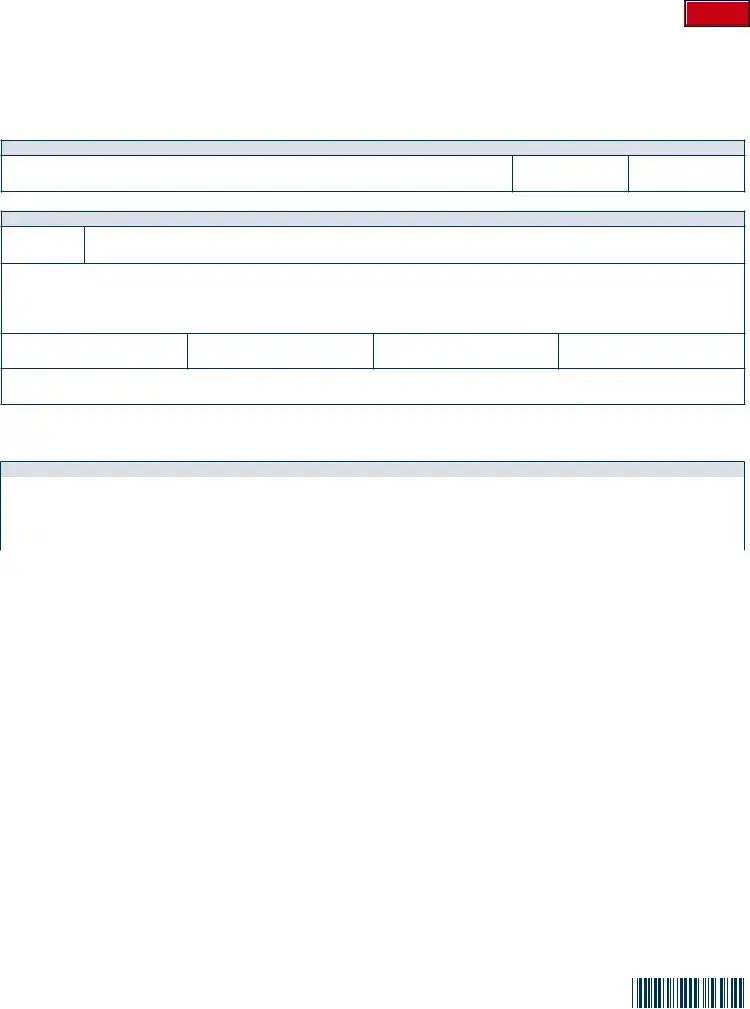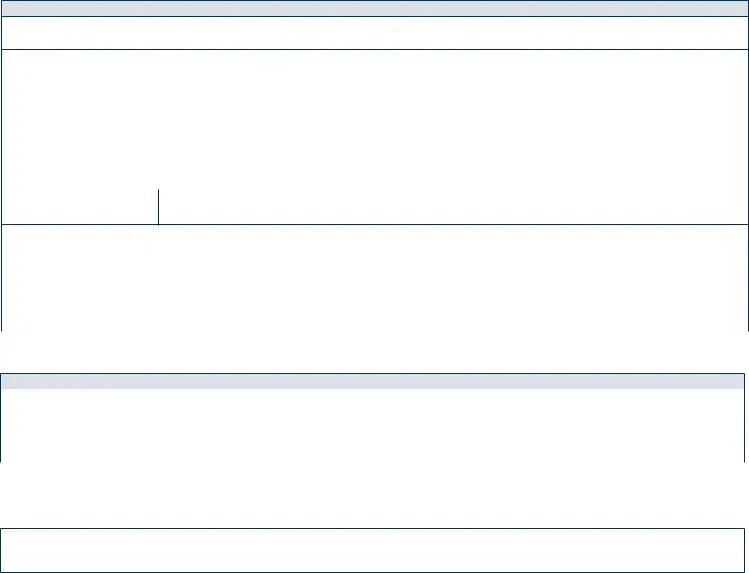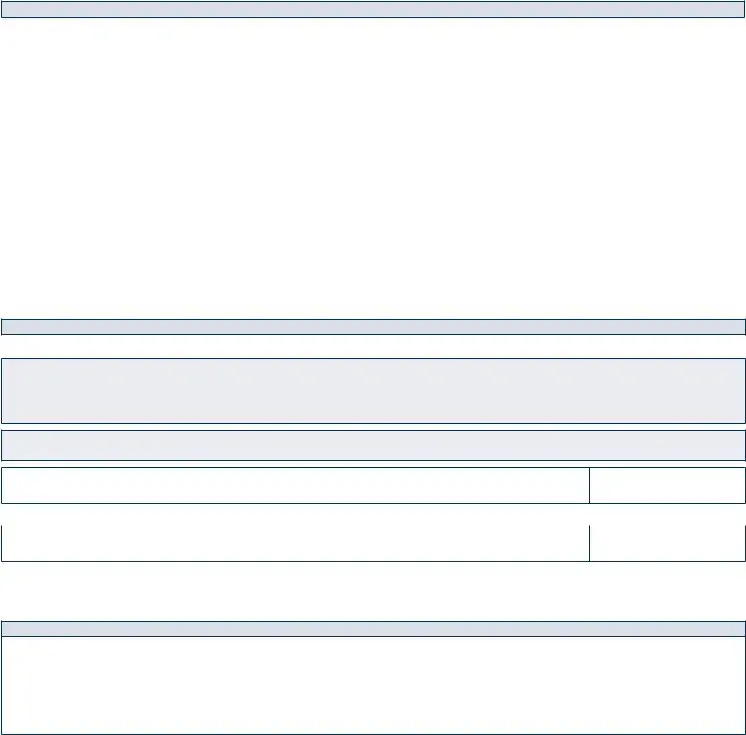Our PDF editor was built to be as clear as possible. As you follow the following actions, the process of managing the navy federal change of information form file is going to be trouble-free.
Step 1: The first step is to choose the orange "Get Form Now" button.
Step 2: Now, you can modify your navy federal change of information form. The multifunctional toolbar enables you to include, eliminate, change, highlight, and also do other sorts of commands to the content material and areas inside the file.
The following areas are going to make up the PDF form:
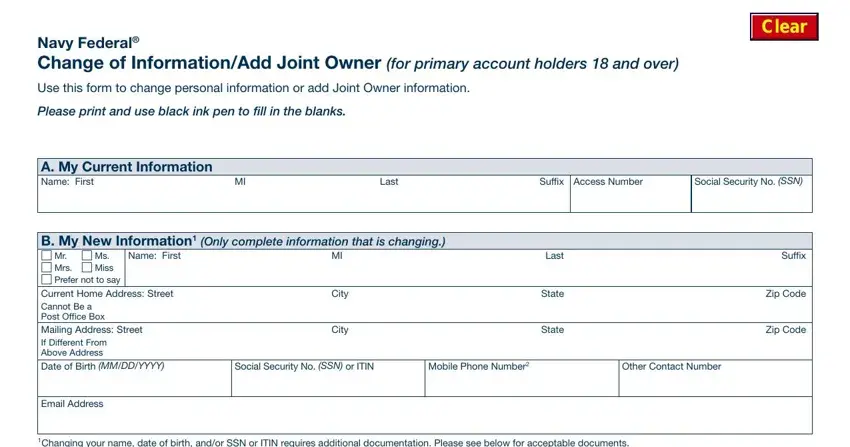
You have to prepare the C My Employment Information, Job TitleRank, Rate, DoD Military, Retired but Employed, Civilian DoD Employee, Fully Retired, NonDoD Civilian Employee, ReenlistmentEAOS Date MMDDYYYY, Not a Wage Earner, Acceptable Documents Social, Social Security Card, Other Documentation With Full SSN, Social Security Administration, and Date of Birth Change Please space with the required information.
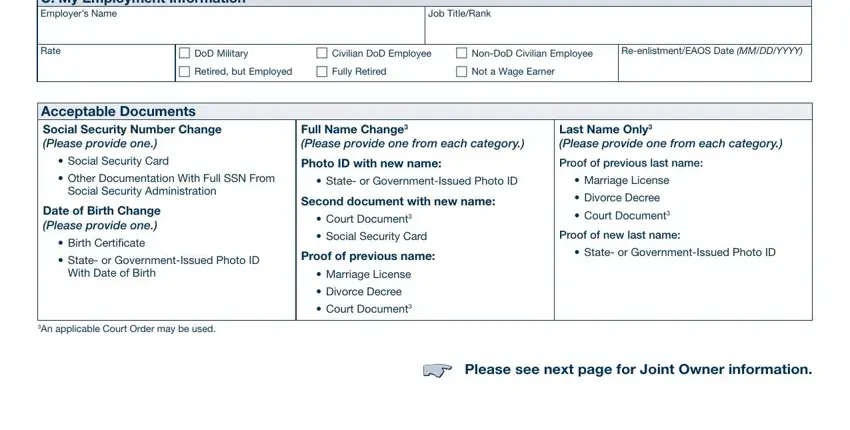
Type in any particulars you are required inside the section Add Joint Owner to the following, All primary savings checking and, Savings, Checking, MMSAJumbo MMSA, Joint Owner Access No, Mr Mrs Prefer not to say, Ms Miss, Name First, Social Security No SSN or ITIN, Mailing Address Street If, Current Home Address Street Cannot, City, All NONIRA Certificates or the, and List Certificates.
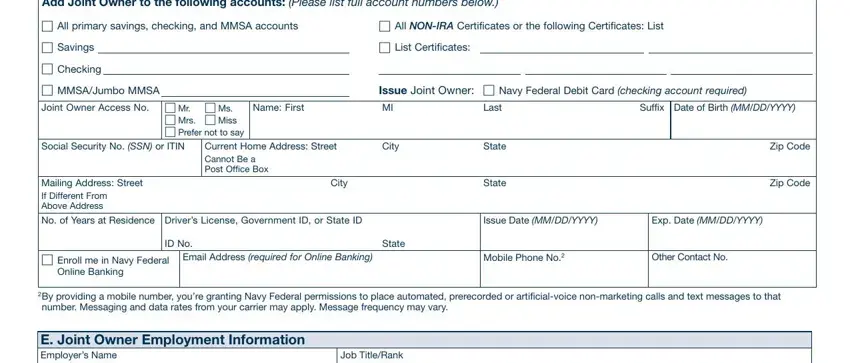
The Rate, DoD Military, Retired but Employed, Civilian DoD Employee, Fully Retired, NonDoD Civilian Employee, ReenlistmentEAOS Date MMDDYYYY, Not a Wage Earner, The survivorship designation on, Joint AccountWith Survivorship On, Joint AccountNo Survivorship On, and Please see next page for area needs to be used to list the rights or obligations of both parties.
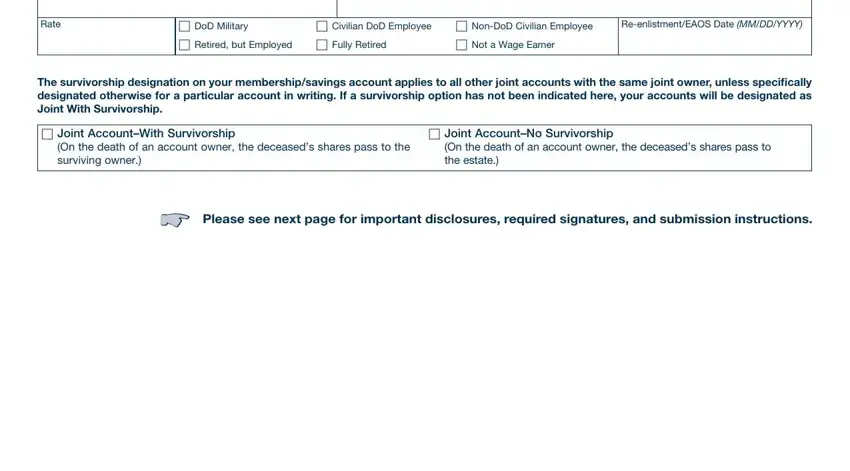
Prepare the document by taking a look at all these sections: Signature of Applicant required, Date MMDDYYYY, By checking this box I certify, Signature of Joint Owner if, Date MMDDYYYY, By checking this box I certify, Note If you are the AttorneyinFact, Submission Instructions Fax Fax, Mail Send completed form and, Online Sign in to Online Banking, Branch Go to, Documents Used to Produce Name, Specify document used as proof of, SOB Code, and For Office Use Only.
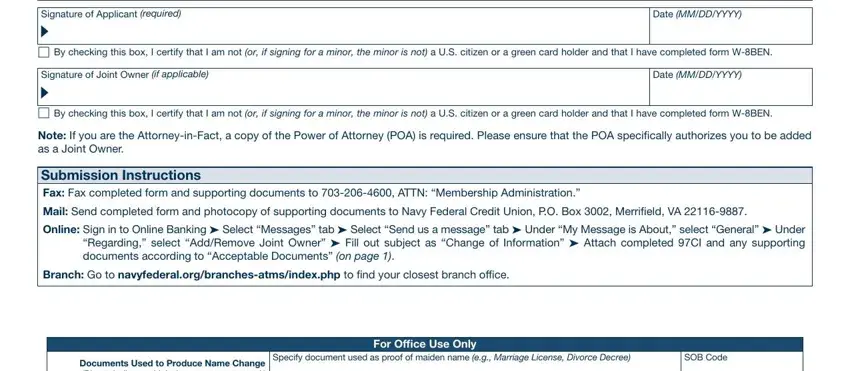
Step 3: After you've hit the Done button, your form is going to be available for upload to each electronic device or email address you specify.
Step 4: Get at least several copies of the file to keep clear of any specific forthcoming troubles.