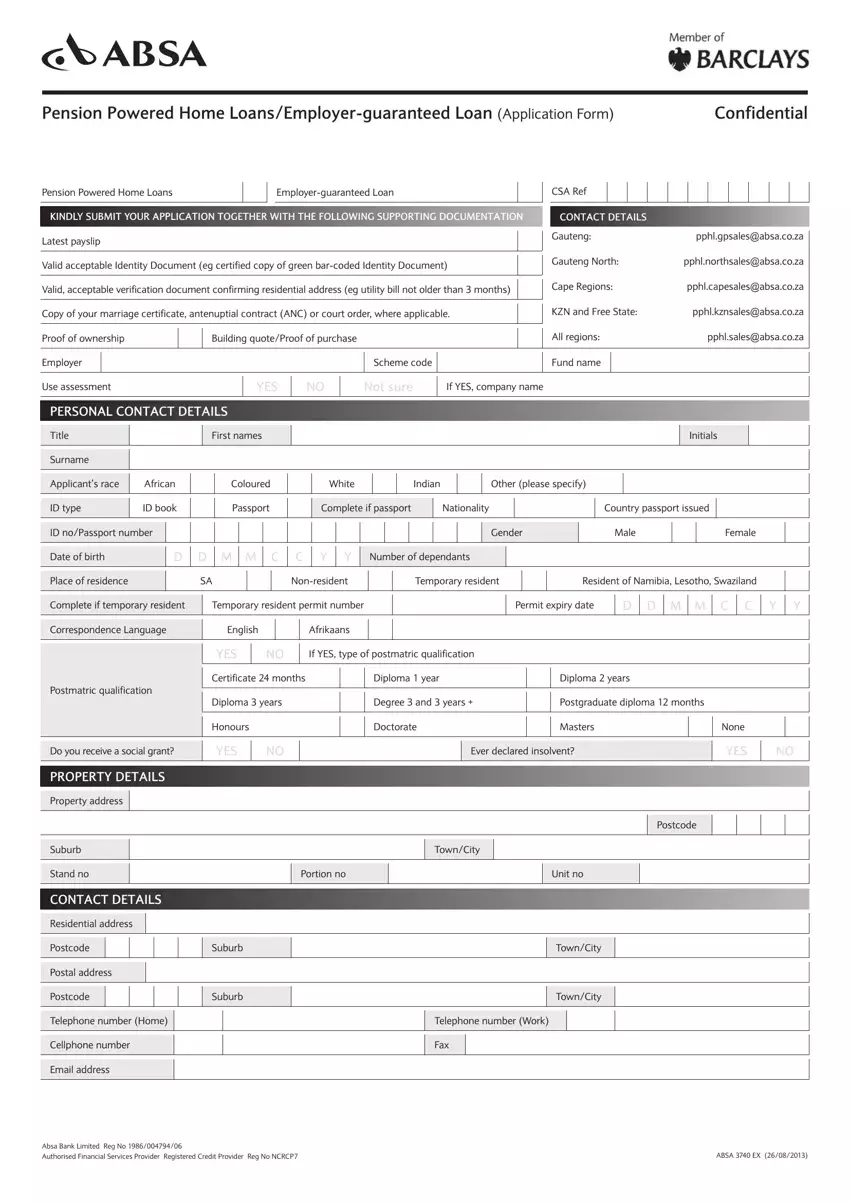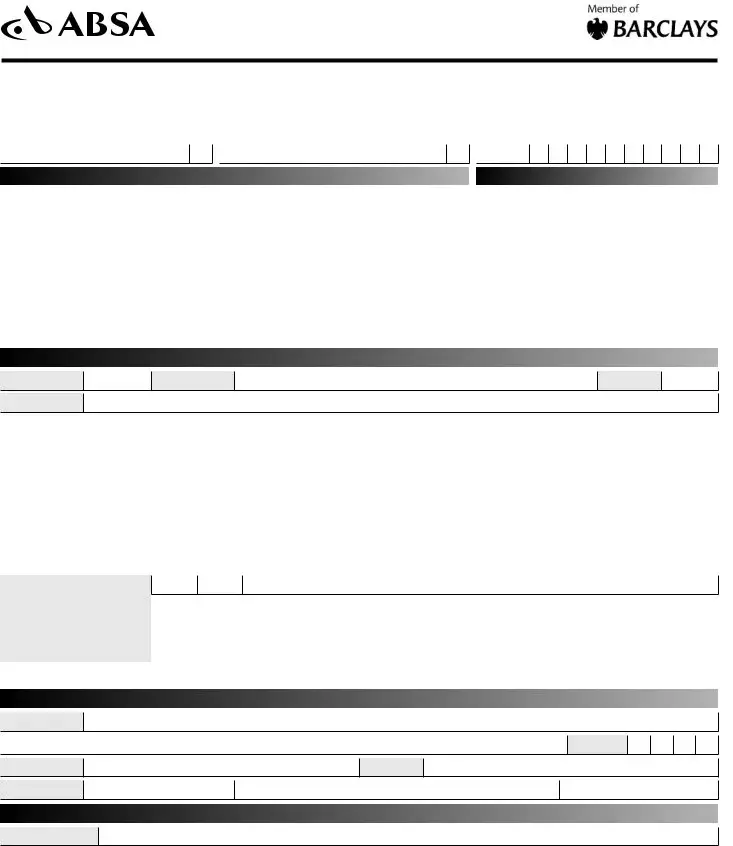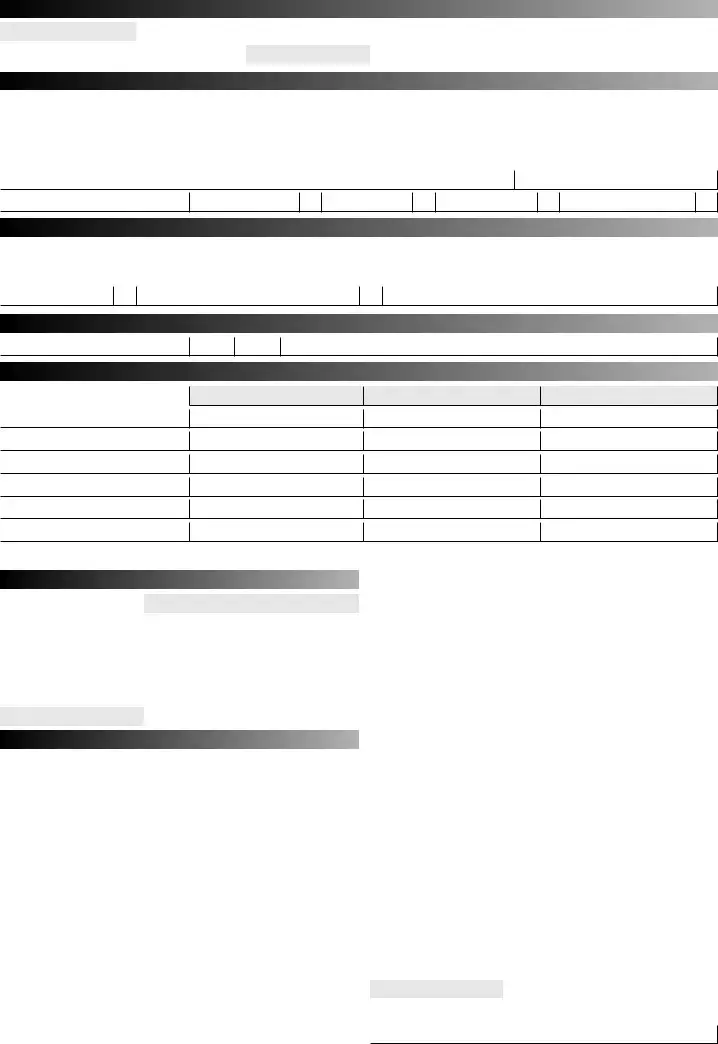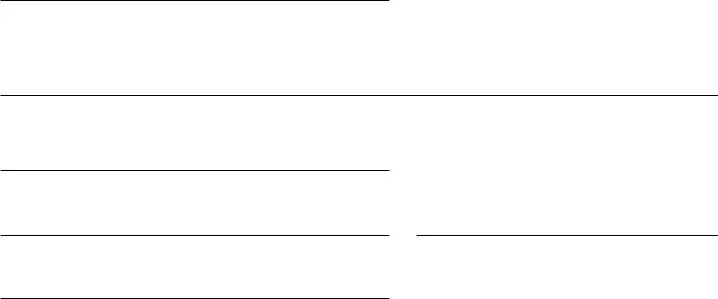It is easy to fill out documents with the use of our PDF editor. Improving the absa application forms to open new bank accounts form is a breeze as soon as you try out these steps:
Step 1: Select the button "Get form here" to access it.
Step 2: When you have accessed your absa application forms to open new bank accounts edit page, you'll discover all functions you can take with regards to your template at the top menu.
The particular parts will make up your PDF document:
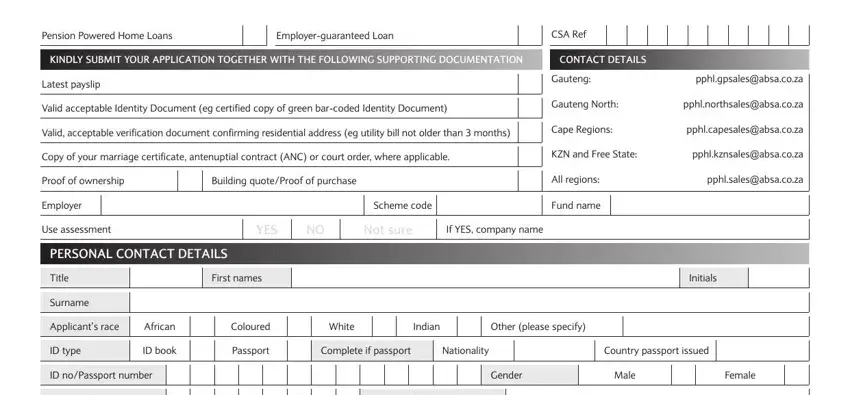
In the Date of birth, d d m m c c, Number of dependants, Place of residence, Nonresident, Temporary resident, Resident of Namibia Lesotho, Complete if temporary resident, Temporary resident permit number, Permit expiry date, d d m m c c, Correspondence Language, English, Afrikaans, and Postmatric qualification area, jot down your details.
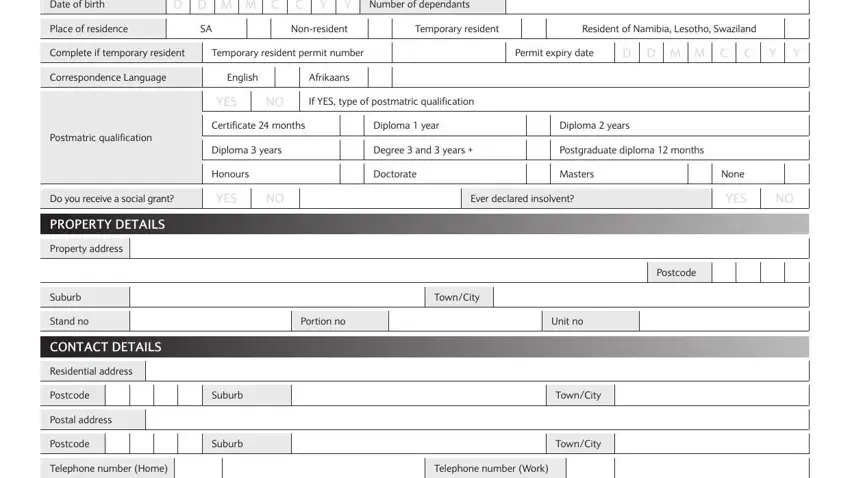
Jot down any particulars you may need inside the section Cellphone number, Email address, Fax, Absa Bank Limited Reg No, and ABSA EX.
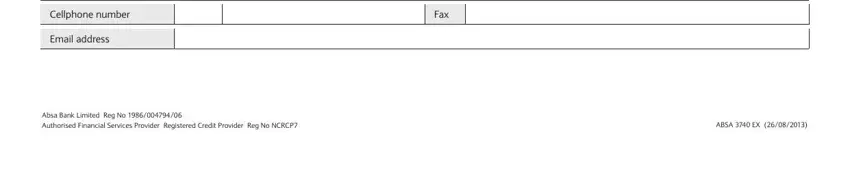
Within the section emPloyment details, Employment status, Fulltime, Temporary, Contract, Occupation, Employee number, loan details, Existing PPHL Loan, Fund membership number, Union number, yes, unsure, Please note that we will confirm, and Preferred minimum payment to be, identify the rights and obligations of the sides.
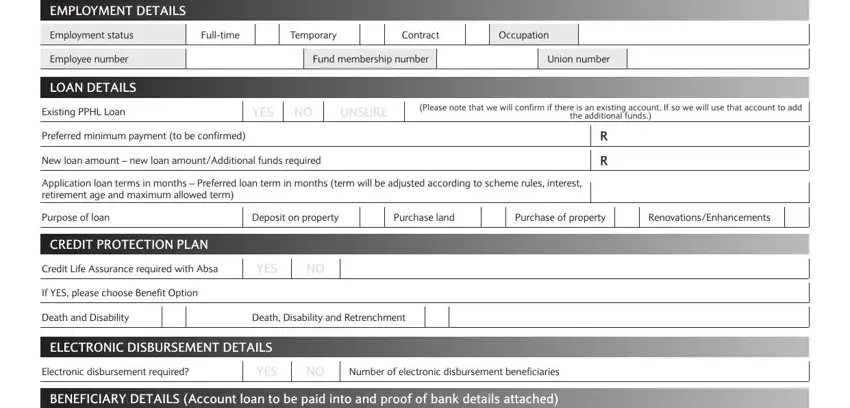
Complete the form by analyzing the next sections: beneficiary, beneficiary, beneficiary, Name of bank, Credit account number, Account type, Branch, Branch clearing code, Accountholders name, Amount, affordability details, client, spouse only coP, combined, and net salary as per payslip.
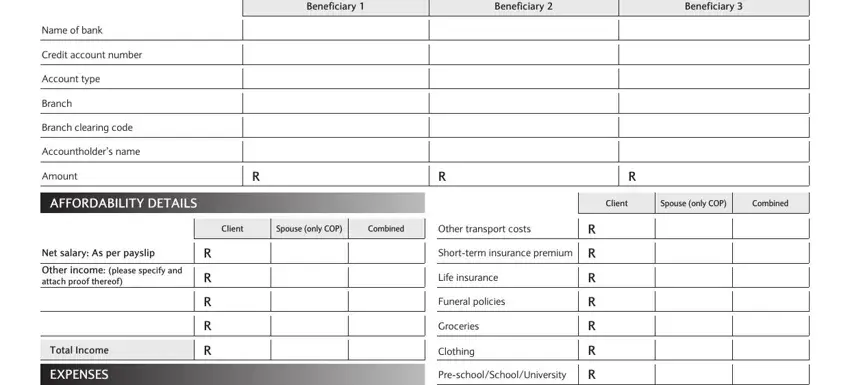
Step 3: Choose the Done button to save the document. At this point it is offered for upload to your gadget.
Step 4: Generate copies of the form - it will help you stay clear of possible future troubles. And don't be concerned - we cannot share or check the information you have.