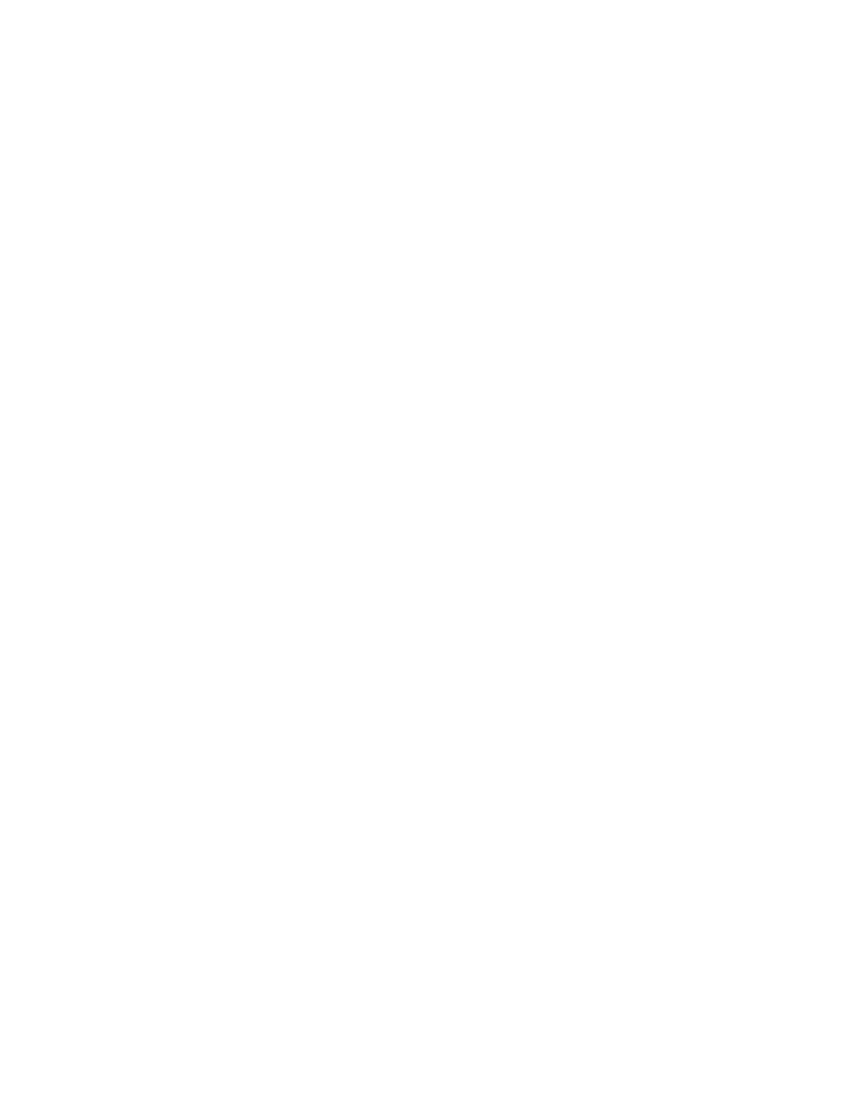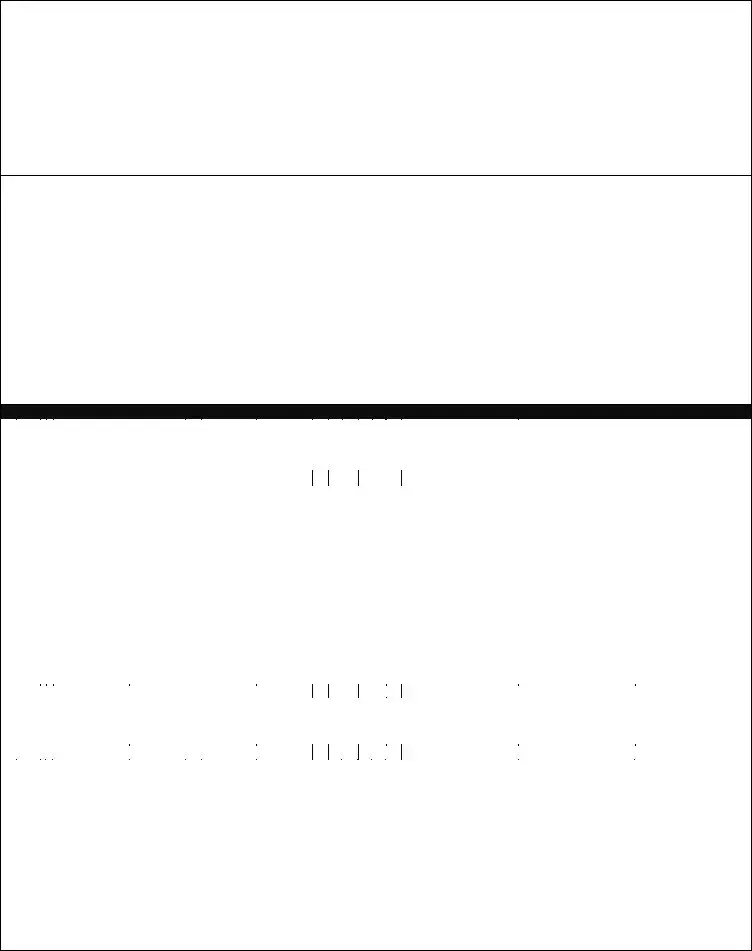It's quite simple to prepare the ad 2001 tour of duty. Our PDF tool was meant to be easy-to-use and let you prepare any form promptly. These are the steps to take:
Step 1: Click the orange "Get Form Now" button on this webpage.
Step 2: Now you're on the file editing page. You may modify and add information to the form, highlight specified content, cross or check specific words, insert images, sign it, delete unneeded areas, or take them out altogether.
Complete the ad 2001 tour of duty PDF and provide the content for each area:
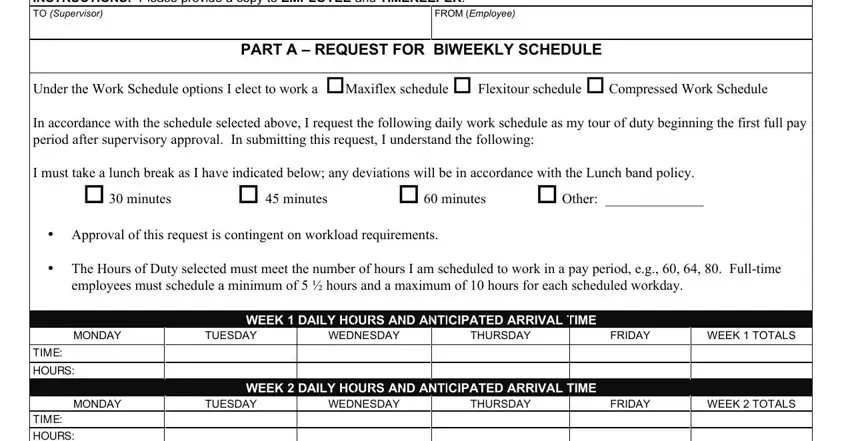
Complete the EMPLOYEES SIGNATURE, APPROVAL Supervisors Signature, TOTAL HOURS PER PAY PERIOD, DATE, DATE, PART B REQUEST FOR CHANGE TO, One Time Only effective Pay Period, For Duration effective Pay Period, MONDAY, TUESDAY, WEDNESDAY, THURSDAY, FRIDAY, WEEK TOTALS, and WEEK DAILY HOURS AND ANTICIPATED areas with any information which may be demanded by the platform.
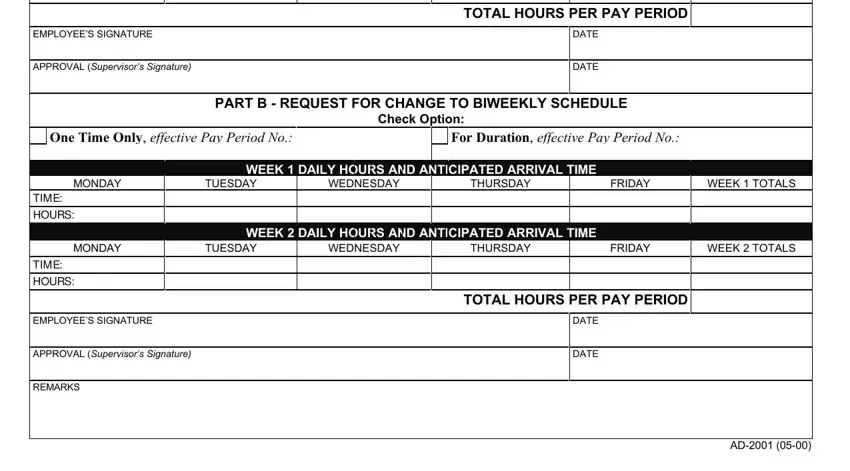
Step 3: Choose the "Done" button. Next, you can transfer the PDF document - upload it to your device or send it by means of email.
Step 4: Make sure to stay away from upcoming worries by making minimally a couple of copies of the document.