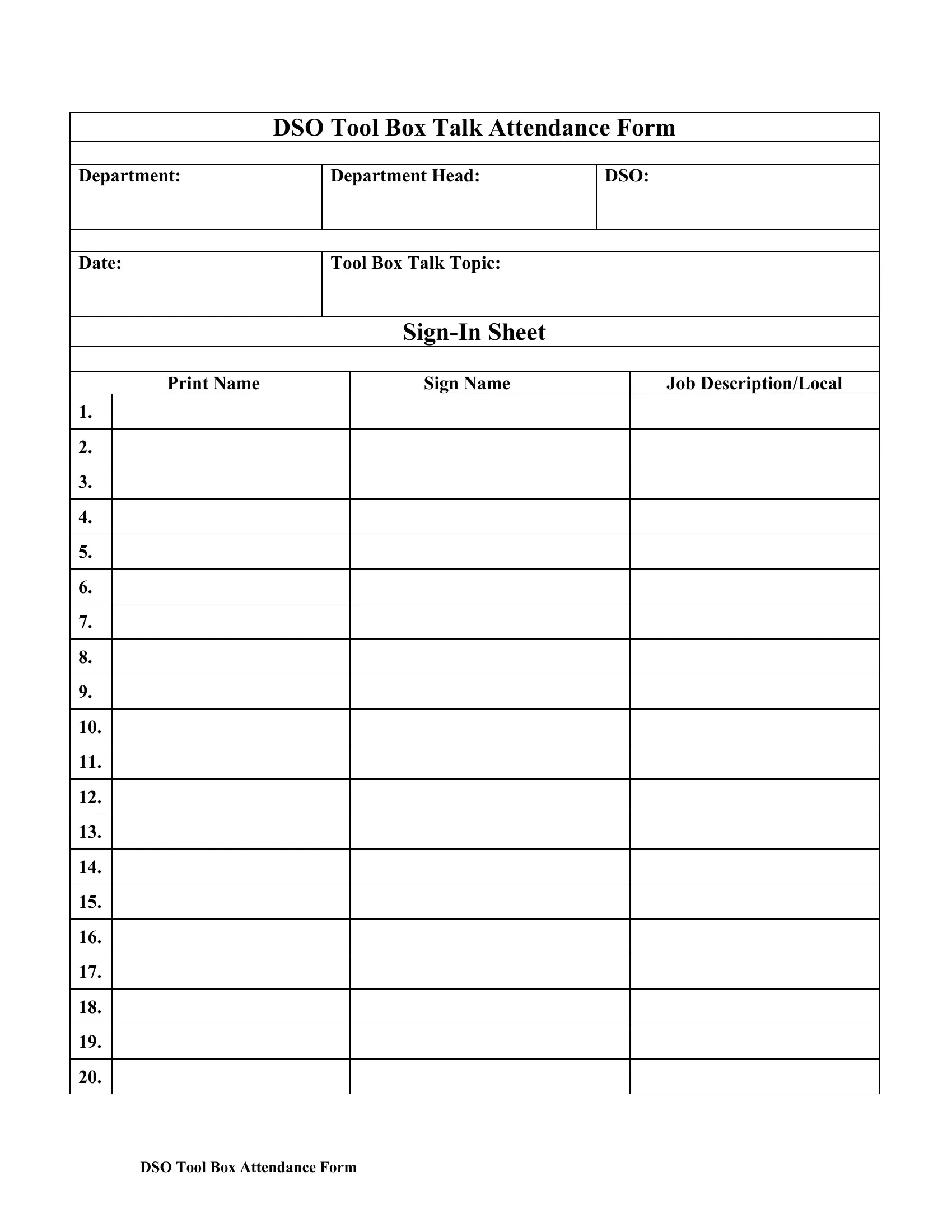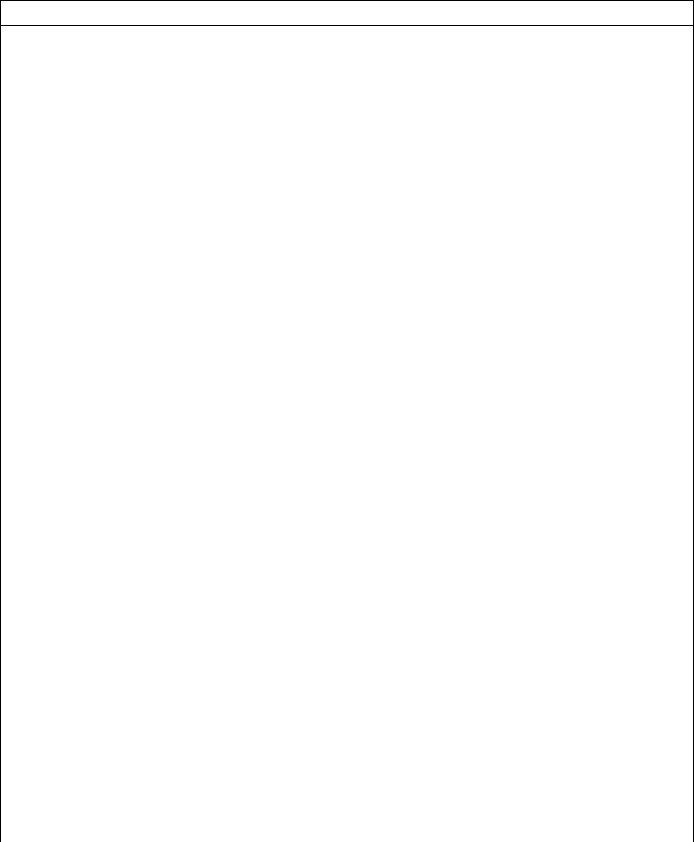With the help of the online tool for PDF editing by FormsPal, you are able to complete or edit toolbox talk attendance sheet right here. We are focused on providing you with the ideal experience with our tool by continuously releasing new functions and upgrades. With all of these updates, working with our editor becomes easier than ever! Starting is effortless! Everything you need to do is stick to these basic steps below:
Step 1: First of all, open the tool by pressing the "Get Form Button" at the top of this site.
Step 2: This editor helps you change your PDF document in a variety of ways. Improve it by writing customized text, adjust what's already in the file, and include a signature - all close at hand!
This PDF doc requires some specific details; in order to guarantee consistency, be sure to take note of the subsequent tips:
1. When filling in the toolbox talk attendance sheet, make sure to complete all of the essential blanks in its associated section. It will help facilitate the process, allowing your details to be processed promptly and properly.
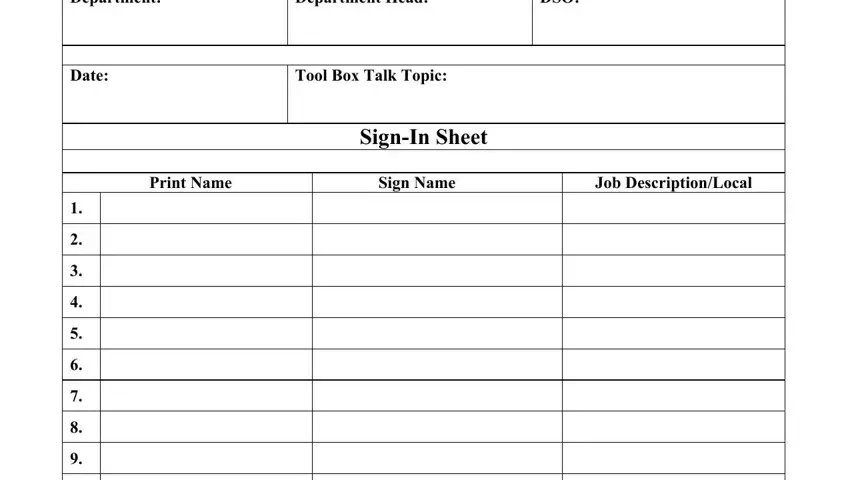
2. Once your current task is complete, take the next step – fill out all of these fields - DSO Tool Box Attendance Form with their corresponding information. Make sure to double check that everything has been entered correctly before continuing!
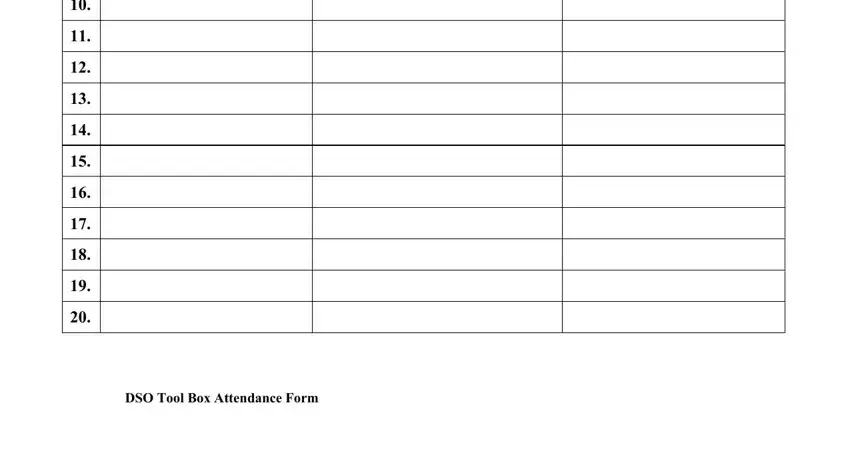
As to DSO Tool Box Attendance Form and DSO Tool Box Attendance Form, ensure that you do everything right in this current part. Those two could be the most important fields in this file.
Step 3: Go through all the details you've typed into the blank fields and then press the "Done" button. Obtain the toolbox talk attendance sheet once you subscribe to a 7-day free trial. Readily gain access to the pdf document in your FormsPal account, together with any modifications and changes all synced! FormsPal is committed to the privacy of our users; we make sure all information going through our tool stays secure.