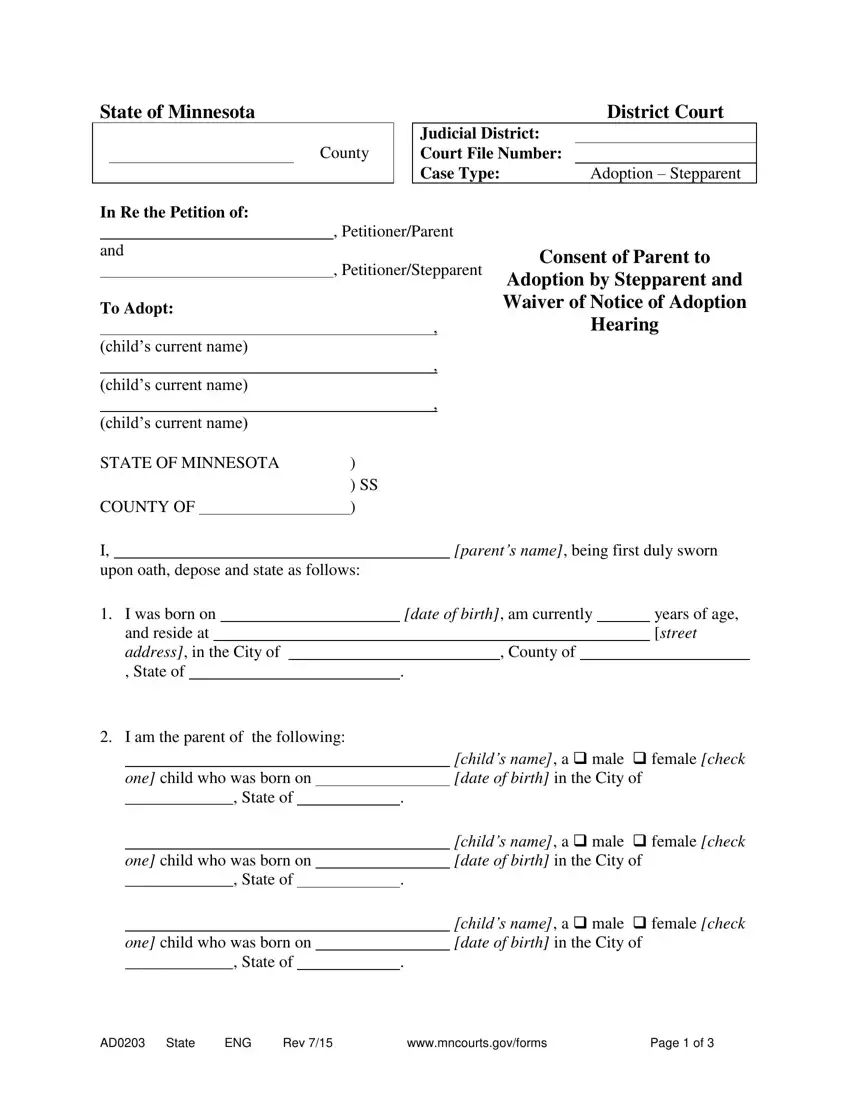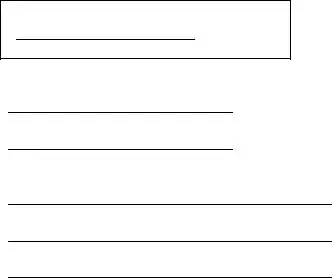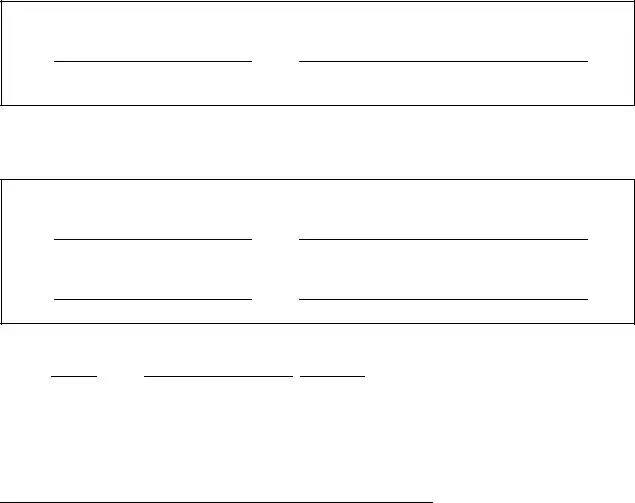You can easily complete the mncourts file using our PDF editor. These steps will allow you to quickly get your document ready.
Step 1: Select the button "Get form here" to get into it.
Step 2: After you have entered the mncourts editing page you'll be able to see all the actions you may perform relating to your file within the top menu.
For every single area, fill in the details required by the software.
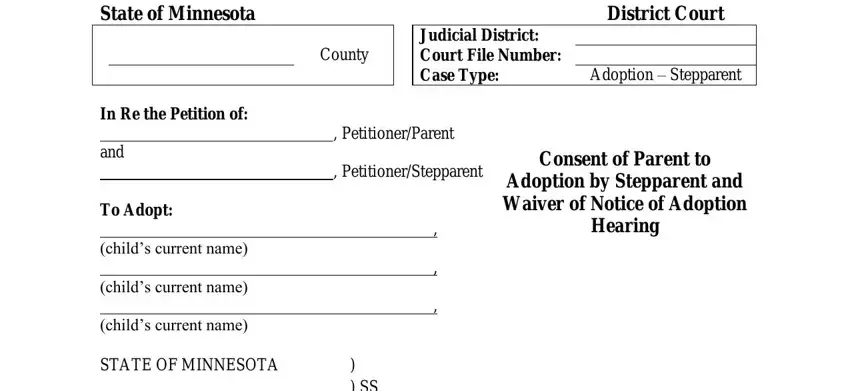
Complete the COUNTY OF, I upon oath depose and state as, I was born on and reside at, I am the parent of the following, one child who was born on State of, one child who was born on State of, parents name being first duly sworn, date of birth am currently, years of age street, County of, childs name a male female check, and childs name a male female check field using the data demanded by the system.
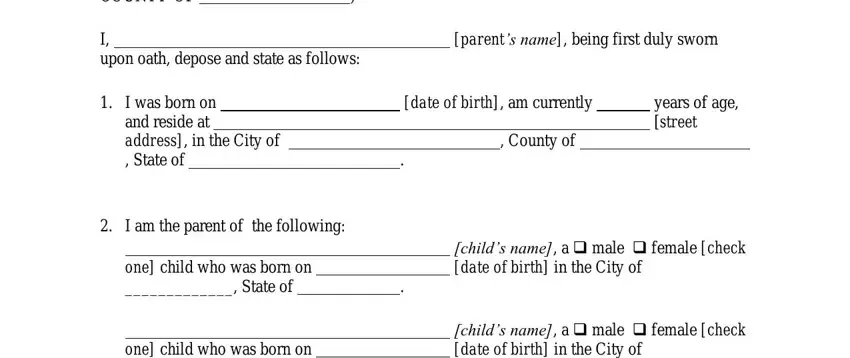
It is vital to provide specific data within the box one child who was born on State of, one child who was born on State of, childs name a male female check, childs name a male female check, AD State ENG Rev, and wwwmncourtsgovforms Page of.
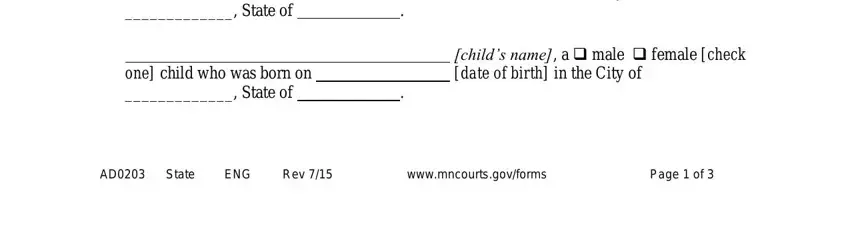
The area one child who was born on State of, childs name a male female check, Of my own free will and with a, presence of two competent, stepparents name, I hereby waive notice of any and, children, I understand that I may for any, working days from the date this, and I further understand that if I is going to be for you to insert both parties' rights and obligations.
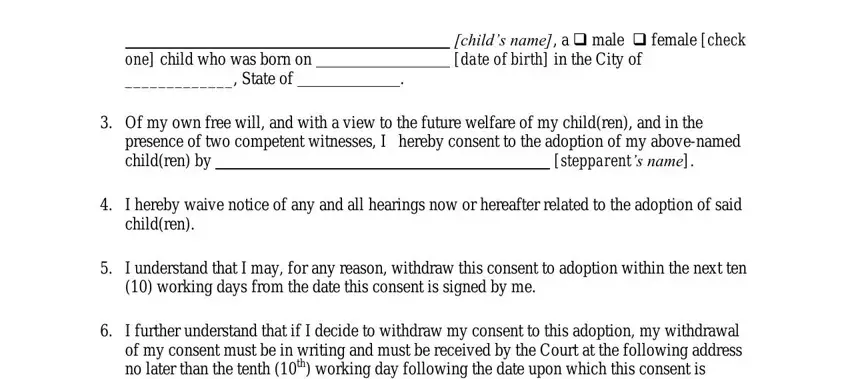
Review the fields I further understand that if I, and State of Minnesota Zip Code, name of county County, zip code, I understand that my consent will, and PARENTAL RIGHTS NOTICE THE AGENCY and next complete them.
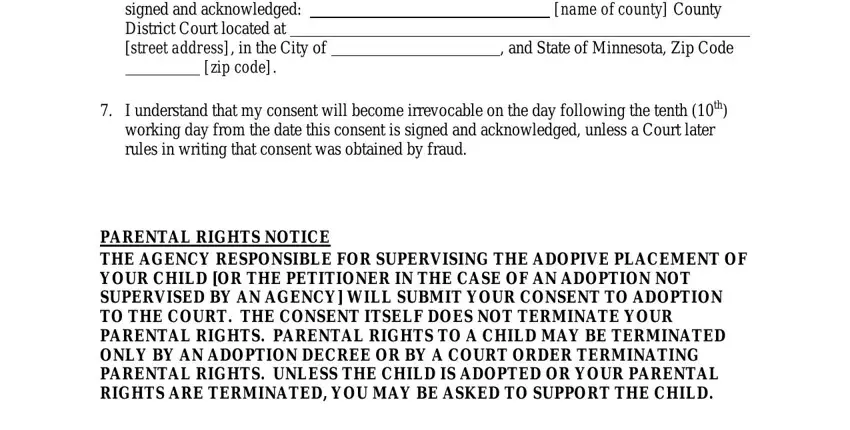
Step 3: Click the button "Done". The PDF form can be transferred. You will be able upload it to your laptop or email it.
Step 4: You can make duplicates of your document toremain away from all potential future problems. You need not worry, we don't disclose or watch your information.