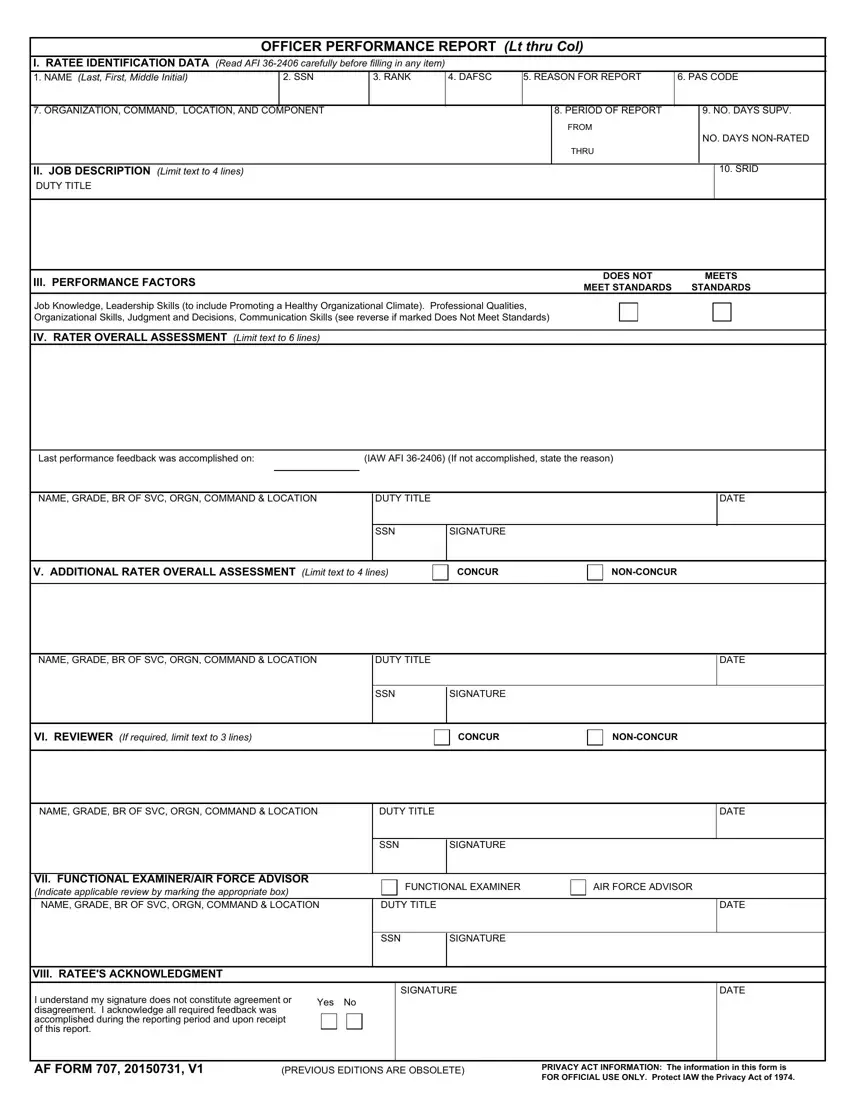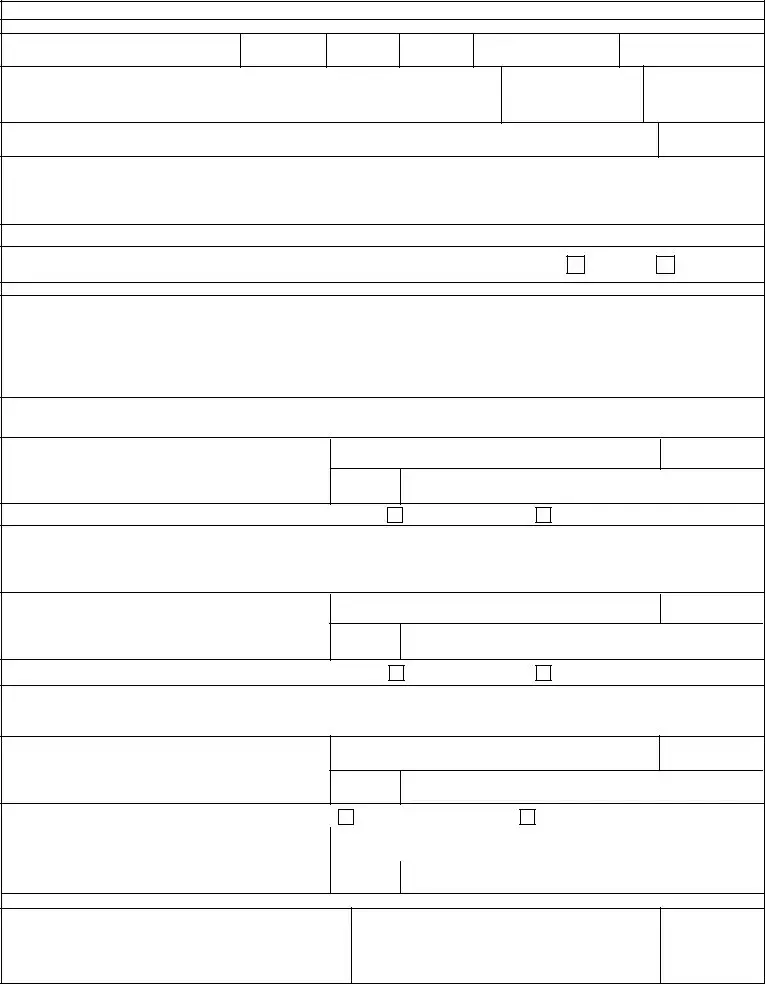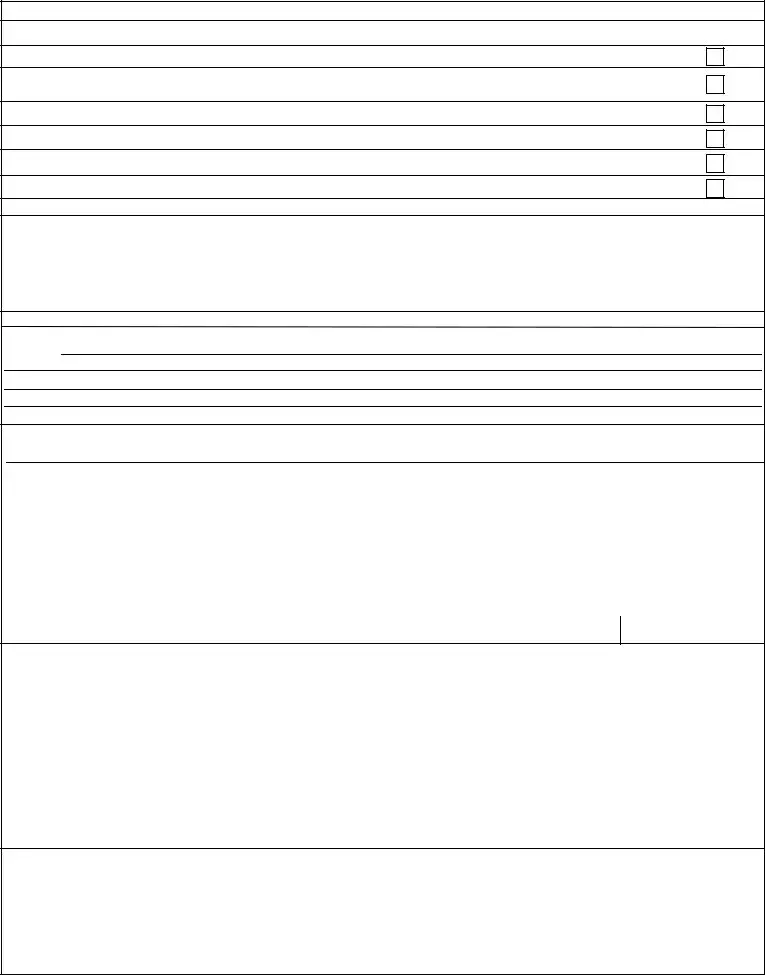The air force form officer performance report filling out procedure is hassle-free. Our software lets you use any PDF file.
Step 1: You can click the orange "Get Form Now" button at the top of this website page.
Step 2: After you have accessed your air force form officer performance report edit page, you'll see all options you can undertake regarding your template at the top menu.
To be able to fill in the air force form officer performance report PDF, provide the content for all of the segments:
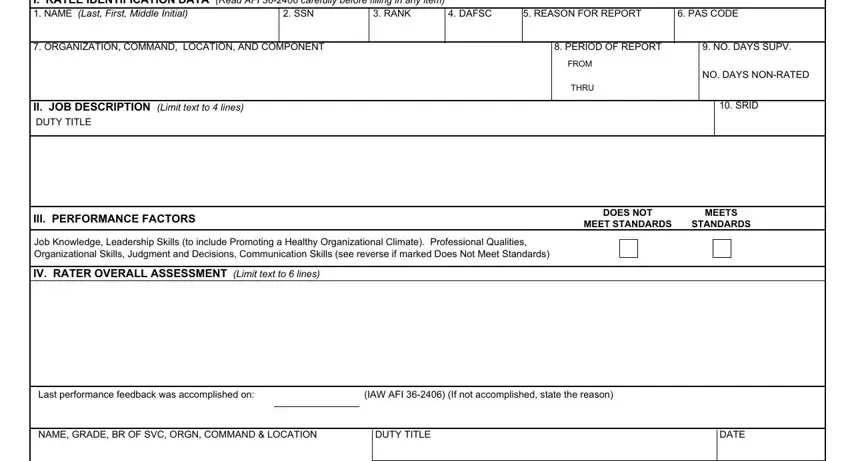
The software will require you to complete the SSN, SIGNATURE, V ADDITIONAL RATER OVERALL, CONCUR, NONCONCUR, NAME GRADE BR OF SVC ORGN COMMAND, DUTY TITLE, DATE, SSN, SIGNATURE, VI REVIEWER If required limit text, CONCUR, NONCONCUR, NAME GRADE BR OF SVC ORGN COMMAND, and DUTY TITLE segment.
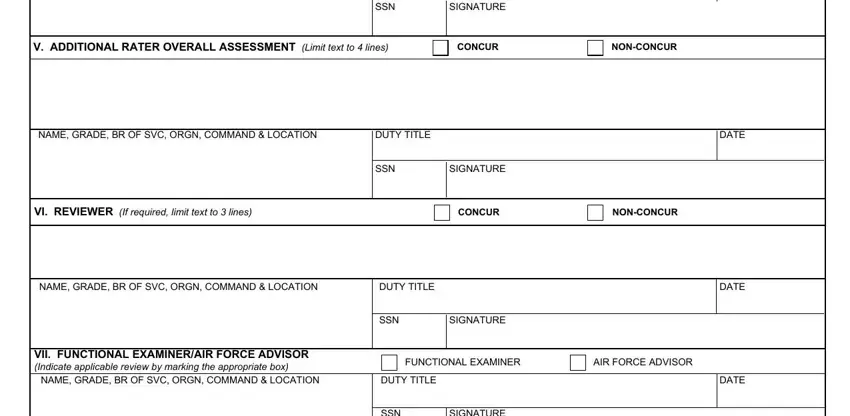
The program will request you to provide particular vital particulars to effortlessly submit the part VIII RATEES ACKNOWLEDGMENT, I understand my signature does not, Yes, SSN, SIGNATURE, SIGNATURE, DATE, AF FORM V, PREVIOUS EDITIONS ARE OBSOLETE, and PRIVACY ACT INFORMATION The.
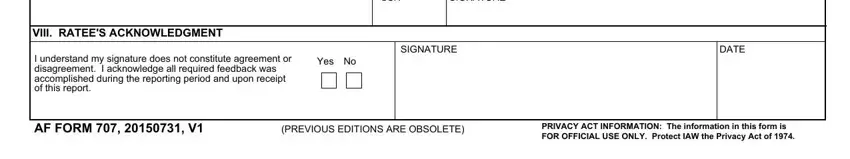
The space IX PERFORMANCE FACTORS If Section, DOES NOT MEET STANDARDS, Job Knowledge Has knowledge, Leadership Skills Sets and, Professional Qualities Exhibits, Communication Skills Listens, X REMARKS use this section to, and XI REFERRAL REPORT Complete only should be where you add each side's rights and obligations.
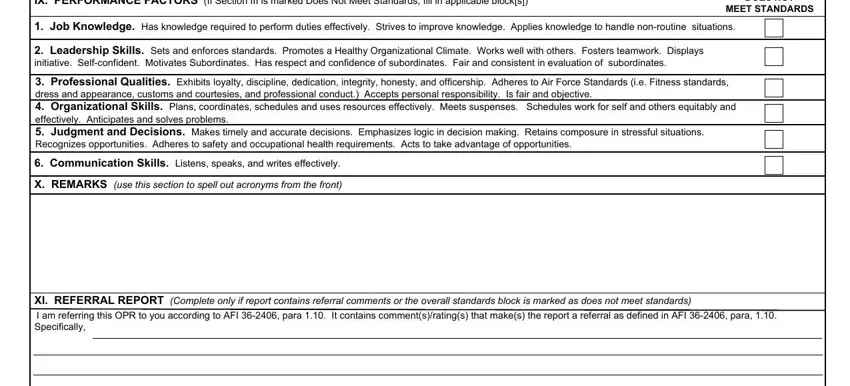
End by reviewing the next areas and submitting the pertinent particulars: Acknowledge receipt by signing and, not later than duty days for, DUTY TITLE, DATE, SIGNATURE, SIGNATURE OF RATEE, DATE, INSTRUCTIONS, ALL Recommendations must be based, RATER Focus your evaluation in, ADDITIONAL RATER Carefully review, and REVIEWER Carefully review the.
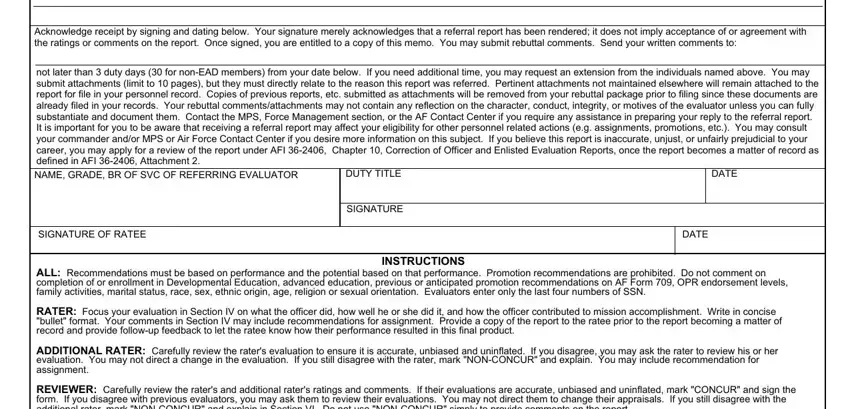
Step 3: Choose "Done". It's now possible to export your PDF form.
Step 4: To prevent yourself from different difficulties down the road, try to get as much as a few copies of your document.