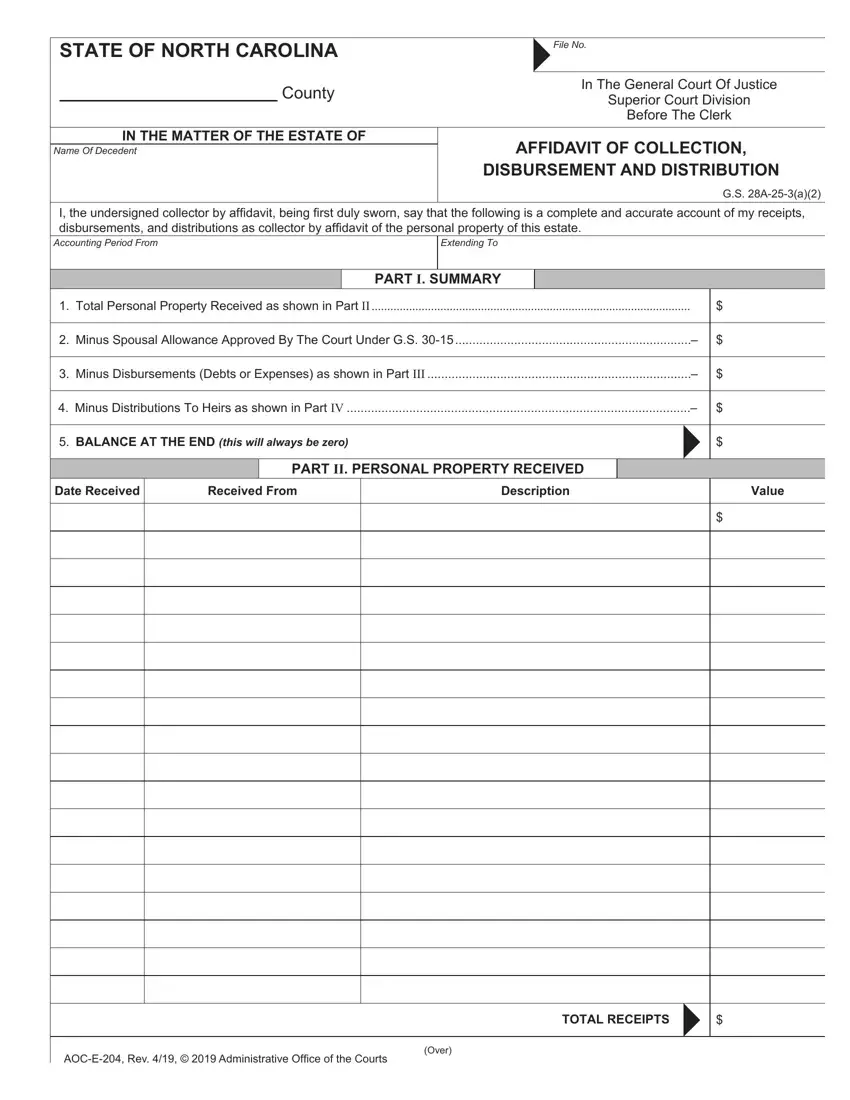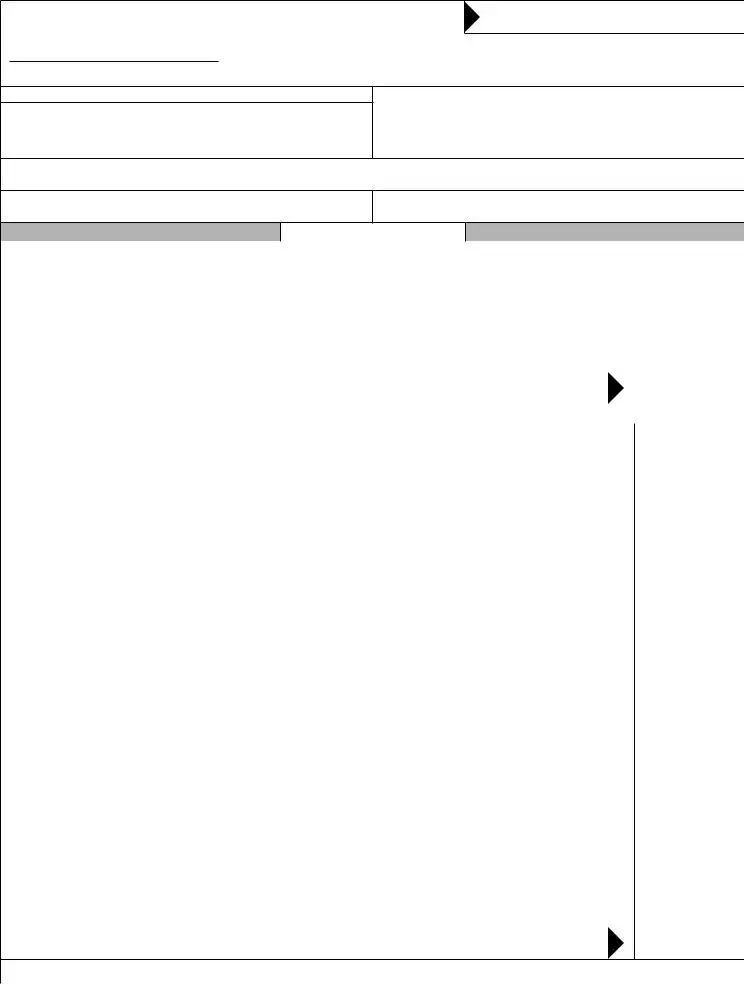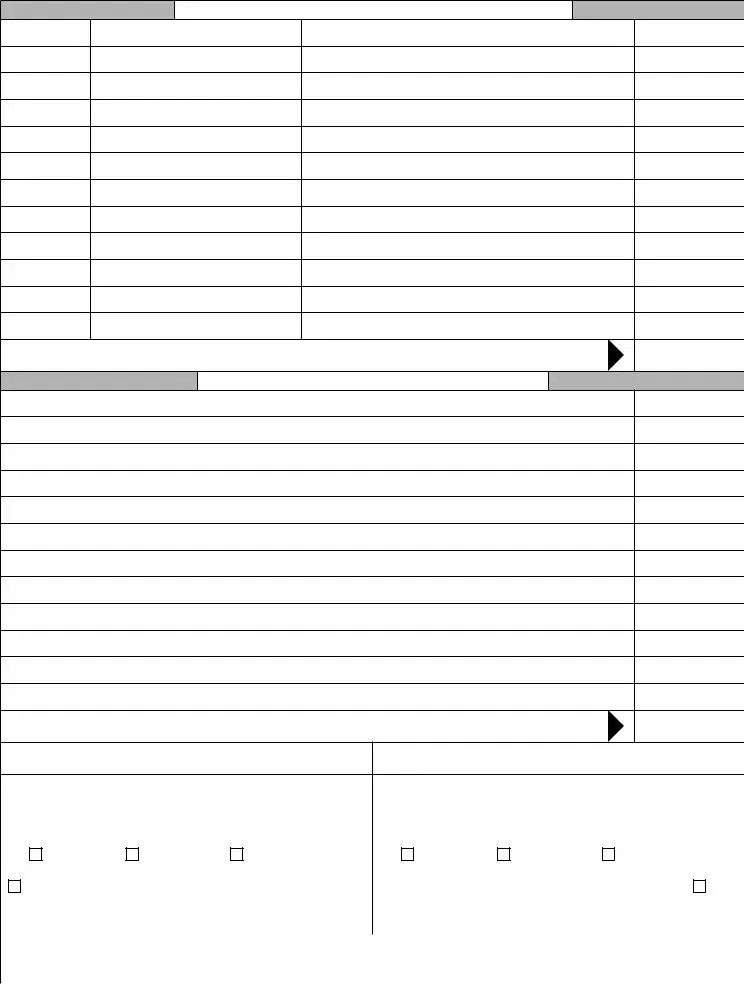We used the top web developers to set-up this PDF editor. Our application will let you create the aoc e 204 form easily and won't eat up a great deal of your time and effort. This easy procedure may help you get going.
Step 1: You can choose the orange "Get Form Now" button at the top of the website page.
Step 2: You are now equipped to manage aoc e 204. You possess plenty of options thanks to our multifunctional toolbar - it's possible to add, erase, or customize the content, highlight its specific components, as well as perform other commands.
For every single part, prepare the content required by the platform.
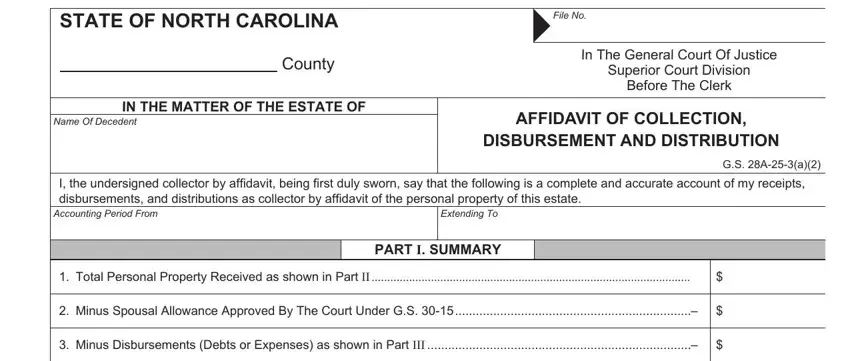
Please enter the essential information in the Minus Distributions To Heirs as, BALANCE AT THE END this will, Date Received, Received From, Description, PART II PERSONAL PROPERTY RECEIVED, and Value field.
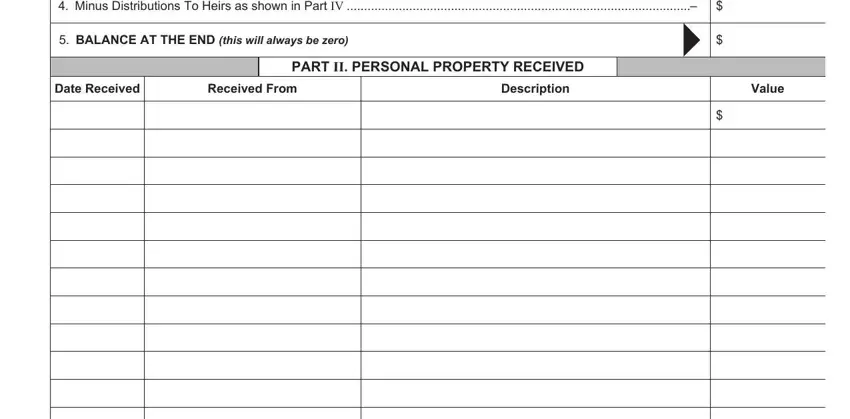
The software will request for extra info in order to effortlessly complete the segment TOTAL RECEIPTS, and Over.
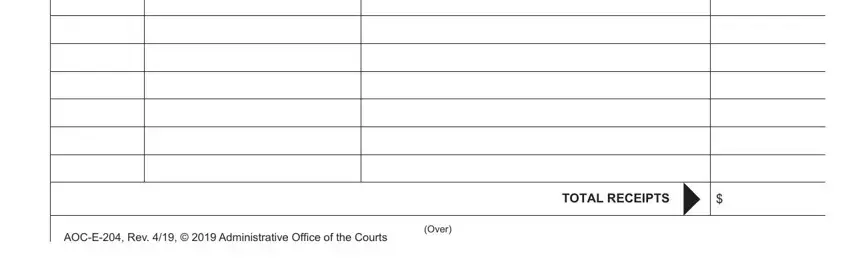
The Date Paid, For, Amount, Amount, TOTAL DISBURSEMENTS, PART IV BALANCE DISTRIBUTED TO, and Heirs area is where both sides can put their rights and obligations.
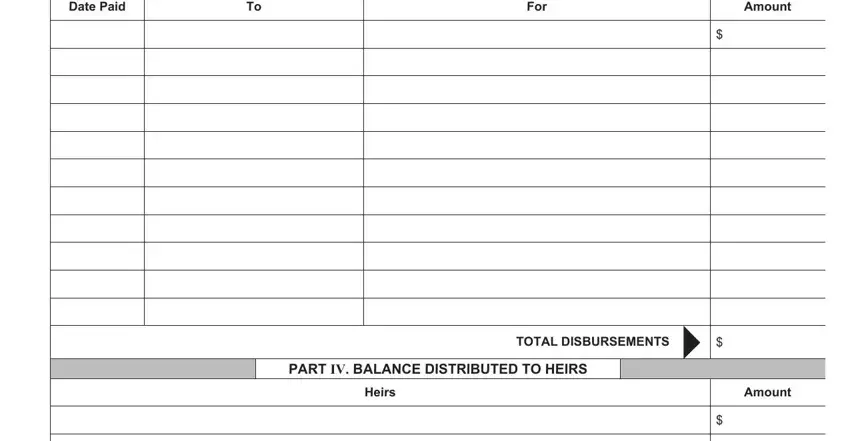
Finish by checking the next sections and preparing them correspondingly: Signature Of Affiant, Signature Of Affiant, TOTAL BALANCE, SWORNAFFIRMED AND SUBSCRIBED TO, SWORNAFFIRMED AND SUBSCRIBED TO, Date, Signature Of Person Authorized To, Date, Signature Of Person Authorized To, Deputy CSC, Assistant CSC, Clerk Of Superior Court, Deputy CSC, Assistant CSC, and Clerk Of Superior Court.
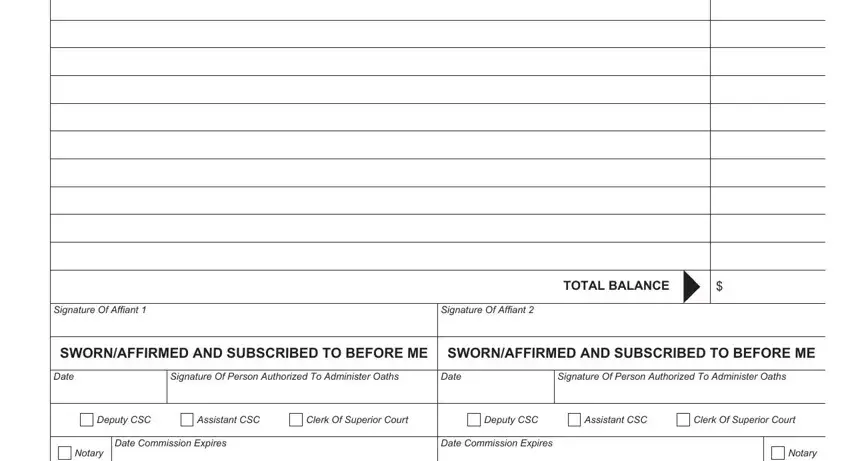
Step 3: Select the Done button to confirm that your completed document is available to be transferred to each gadget you want or delivered to an email you indicate.
Step 4: In order to avoid all of the complications in the foreseeable future, try to have as much as several copies of your file.