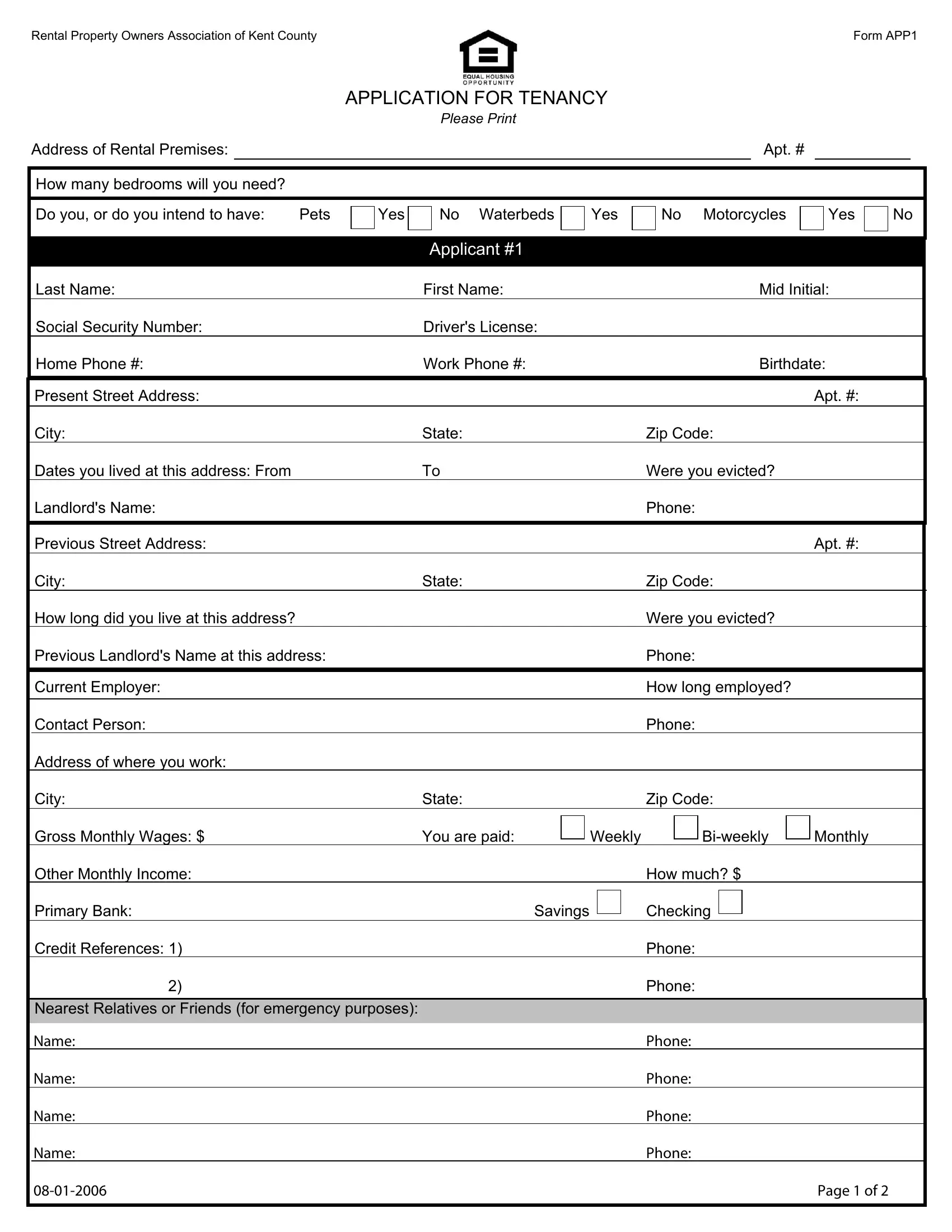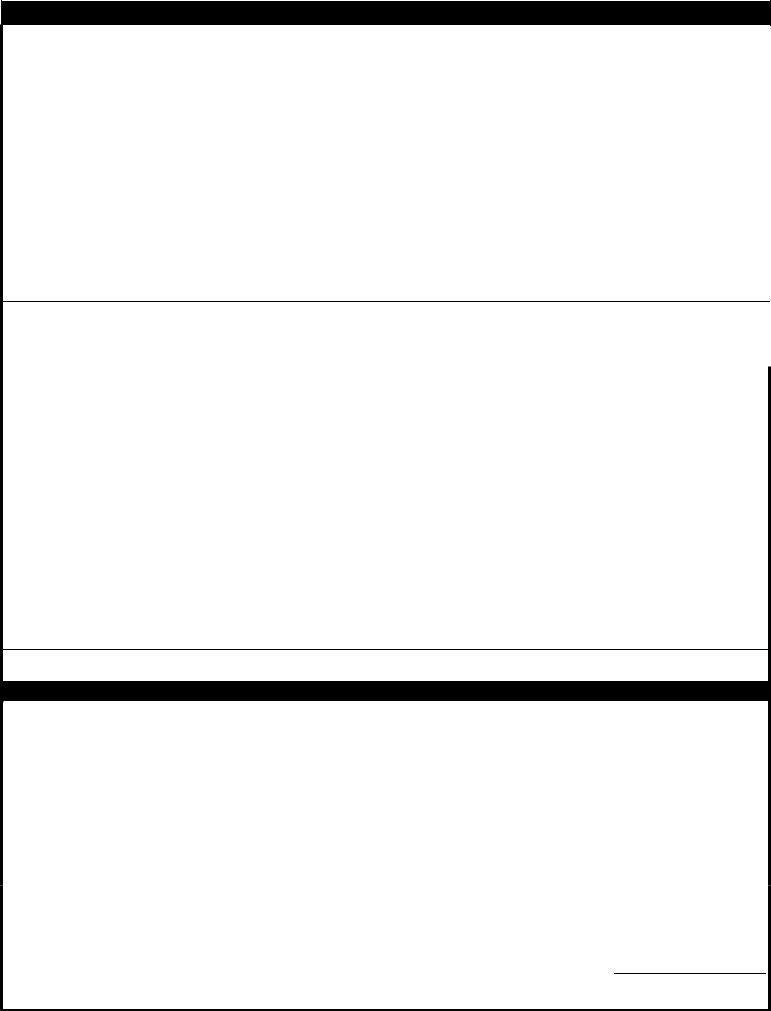Should you need to fill out RPOA, there's no need to download and install any programs - just try using our online tool. To make our tool better and less complicated to utilize, we consistently work on new features, bearing in mind suggestions coming from our users. With just a couple of simple steps, it is possible to start your PDF editing:
Step 1: Just press the "Get Form Button" at the top of this webpage to access our pdf form editor. There you will find everything that is necessary to fill out your document.
Step 2: The tool offers the capability to customize PDF files in many different ways. Enhance it by writing your own text, adjust what's already in the PDF, and add a signature - all readily available!
Filling out this document calls for care for details. Make sure each and every blank is filled out accurately.
1. It is critical to complete the RPOA correctly, thus take care while working with the segments that contain all of these blanks:
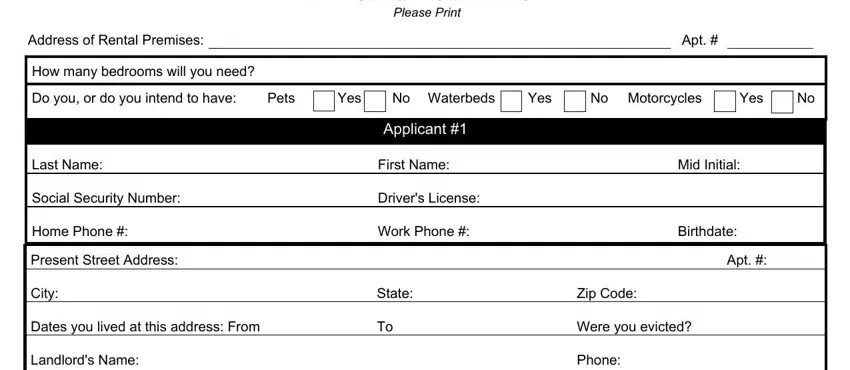
2. Right after the first array of blanks is done, go to enter the suitable details in all these: Previous Street Address, Apt, City, State, Zip Code, How long did you live at this, Previous Landlords Name at this, Current Employer, Contact Person, Address of where you work, Were you evicted, Phone, How long employed, Phone, and City.
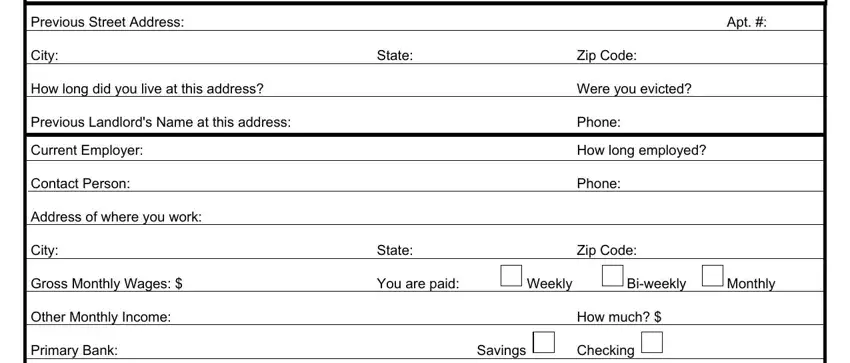
People often get some points incorrect when filling out Previous Landlords Name at this in this area. Make sure you go over everything you type in here.
3. Completing Credit References, Nearest Relatives or Friends for, Name, Name, Name, Name, Phone, Phone, Phone, Phone, Phone, Phone, and Page of is essential for the next step, make sure to fill them out in their entirety. Don't miss any details!
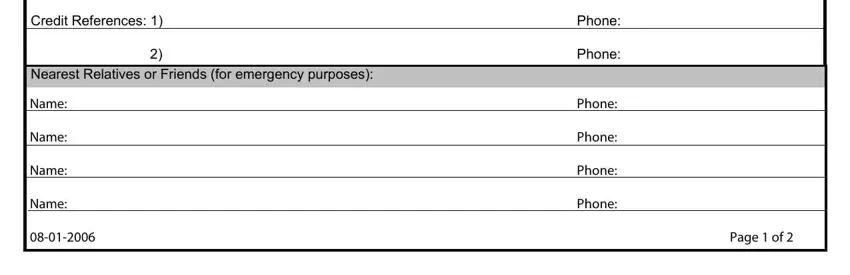
4. Your next subsection requires your information in the following places: Last Name, Social Security Number, Home Phone, Present Street Address, City, Dates you lived at this address, Landlords Name, Previous Street Address, Applicant, First Name, Drivers License, Work Phone, State, Mid Initial, and Birthdate. Be sure to provide all needed information to go onward.
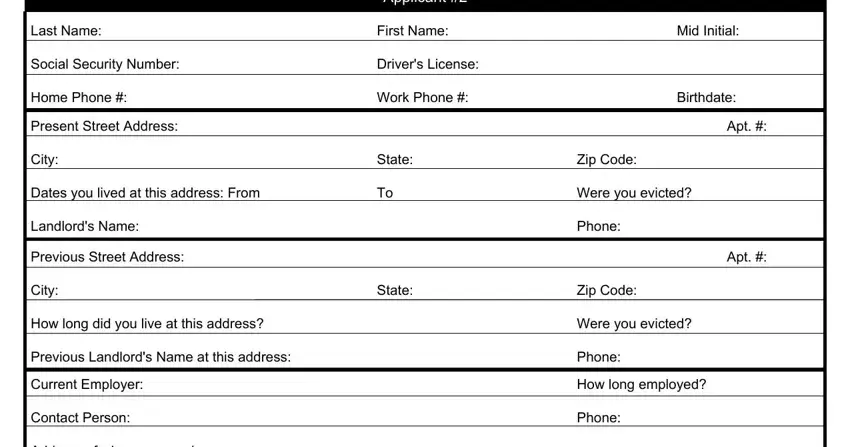
5. This very last notch to finalize this form is pivotal. Make certain to fill in the displayed blanks, for example Address of where you work, City, State, Zip Code, Gross Monthly Wages, You are paid Weekly, Biweekly, Monthly, Other Monthly Income, Primary Bank, Credit References, Relationship to Applicant, Last Name, Social Security, and Last Name, prior to finalizing. Or else, it can end up in an incomplete and potentially incorrect document!
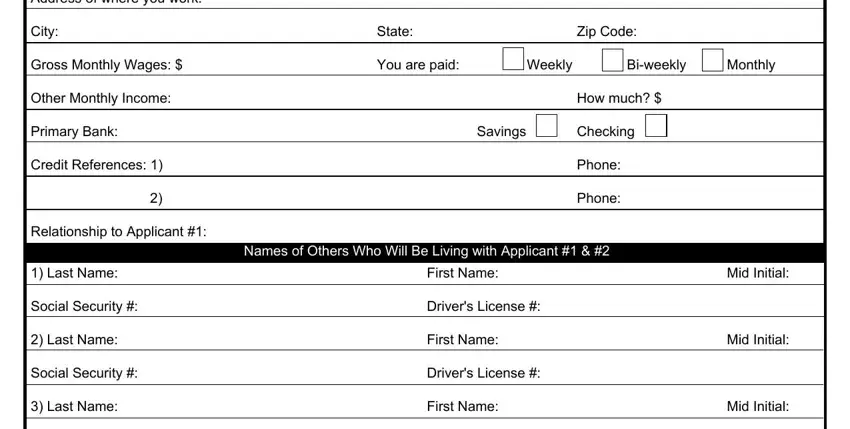
Step 3: Glance through what you have inserted in the blanks and then hit the "Done" button. Try a 7-day free trial subscription with us and obtain direct access to RPOA - download, email, or change from your personal account. We do not sell or share any details that you enter when filling out forms at our site.