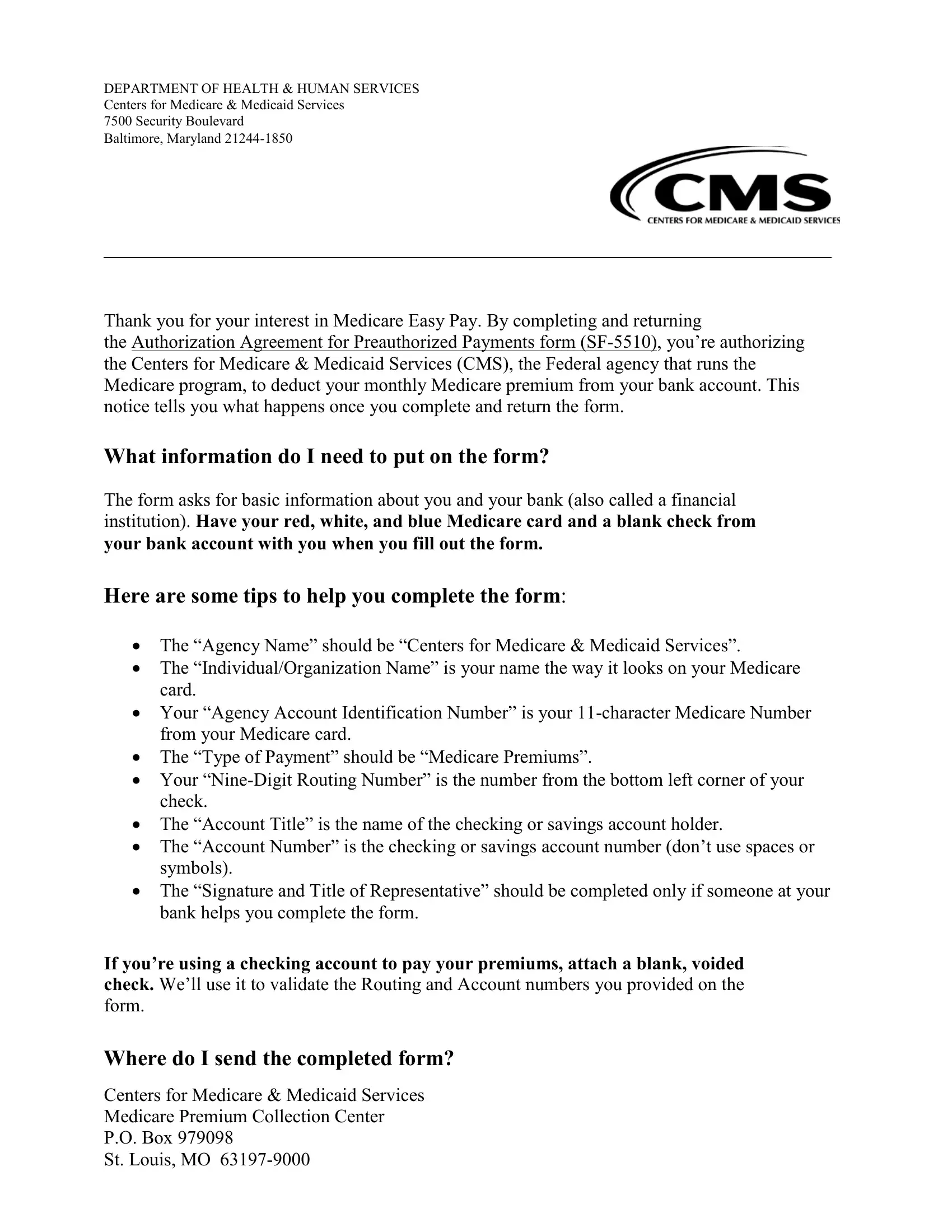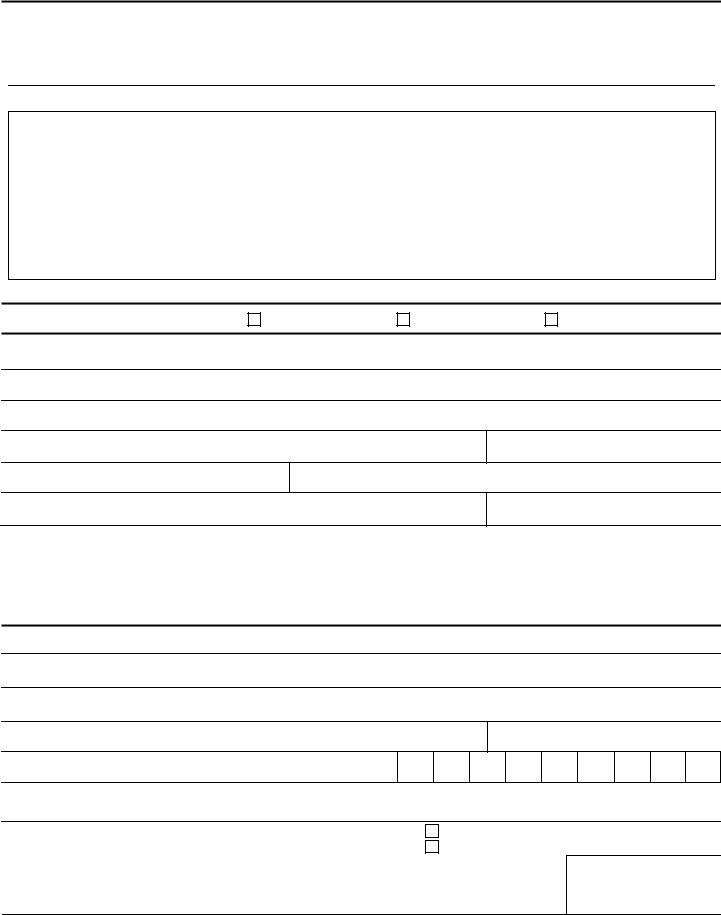You may prepare authorization agreement instantly with our PDFinity® editor. The tool is continually maintained by our team, receiving powerful functions and becoming much more versatile. With a few simple steps, you are able to begin your PDF editing:
Step 1: Open the PDF file inside our editor by hitting the "Get Form Button" in the top section of this webpage.
Step 2: Using our state-of-the-art PDF file editor, it is possible to accomplish more than just fill out blank form fields. Edit away and make your docs seem great with customized text put in, or fine-tune the original input to perfection - all that comes along with an ability to add your personal graphics and sign the document off.
It is actually an easy task to fill out the document following this detailed tutorial! This is what you want to do:
1. You will want to complete the authorization agreement properly, hence be mindful when filling out the areas comprising these particular blank fields:
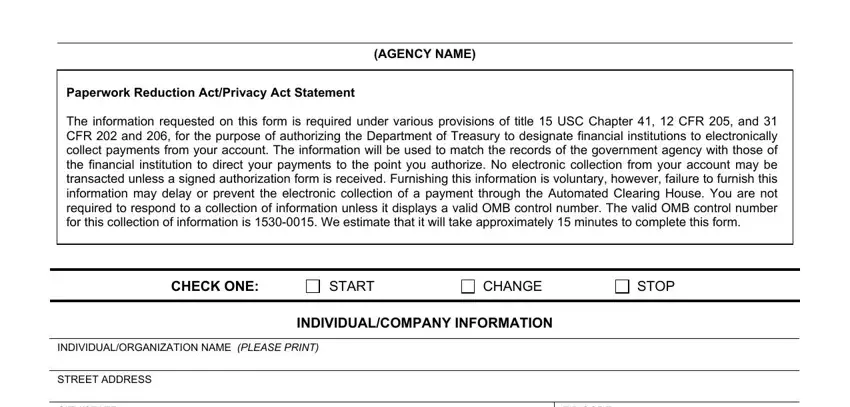
2. The next part is to fill in these particular fields: CITYSTATE, AREA CODE, TELEPHONE NUMBER, ZIP CODE, YOUR AGENCY ACCOUNT IDENTIFICATION, TYPE OF PAYMENT, I hereby authorize the initiation, SIGNATURE DATE, FINANCIAL INSTITUTION INFORMATION, FINANCIAL INSTITUTION NAME, STREET ADDRESS, CITYSTATE, NINEDIGIT ROUTING TRANSIT NUMBER, and ZIP CODE.
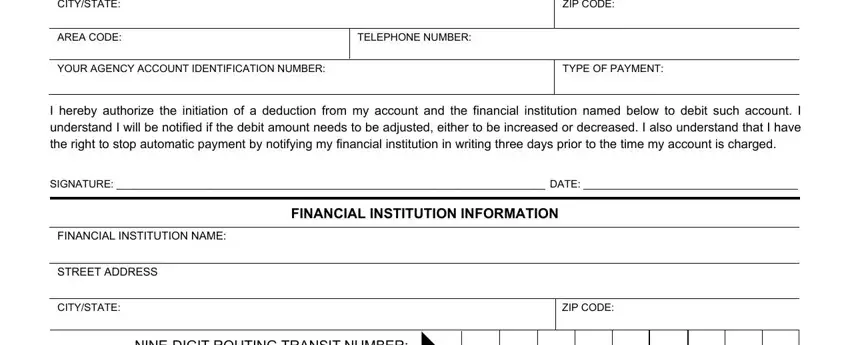
3. Through this stage, review NINEDIGIT ROUTING TRANSIT NUMBER, ACCOUNT TITLE, ACCOUNT NUMBER, CHECKING SAVINGS, SIGNATURE AND TITLE OF, AREA CODETELEPHONE NUMBER, DATE, DEPARTMENT OF THE TREASURY, PREVIOUS EDITION NOT USABLE, and STANDARD FORM Rev CFR and I. All of these must be completed with highest accuracy.
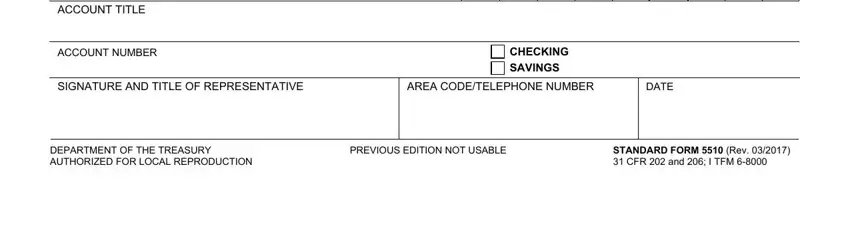
Be really attentive when filling in DEPARTMENT OF THE TREASURY and NINEDIGIT ROUTING TRANSIT NUMBER, because this is the part in which many people make errors.
Step 3: Be certain that your information is accurate and then just click "Done" to continue further. Create a free trial option with us and get instant access to authorization agreement - download or edit inside your personal account page. FormsPal is devoted to the personal privacy of all our users; we always make sure that all personal information processed by our system is kept secure.