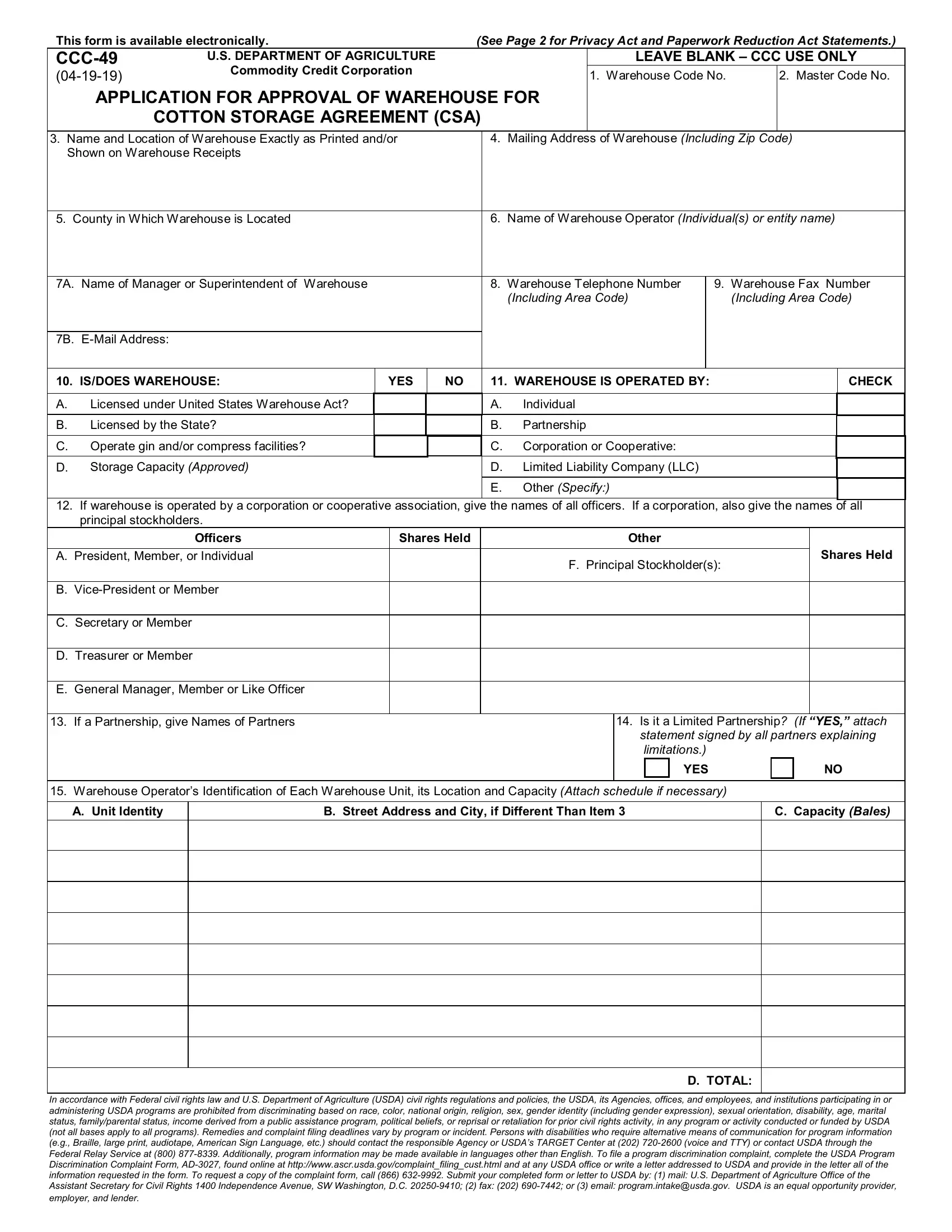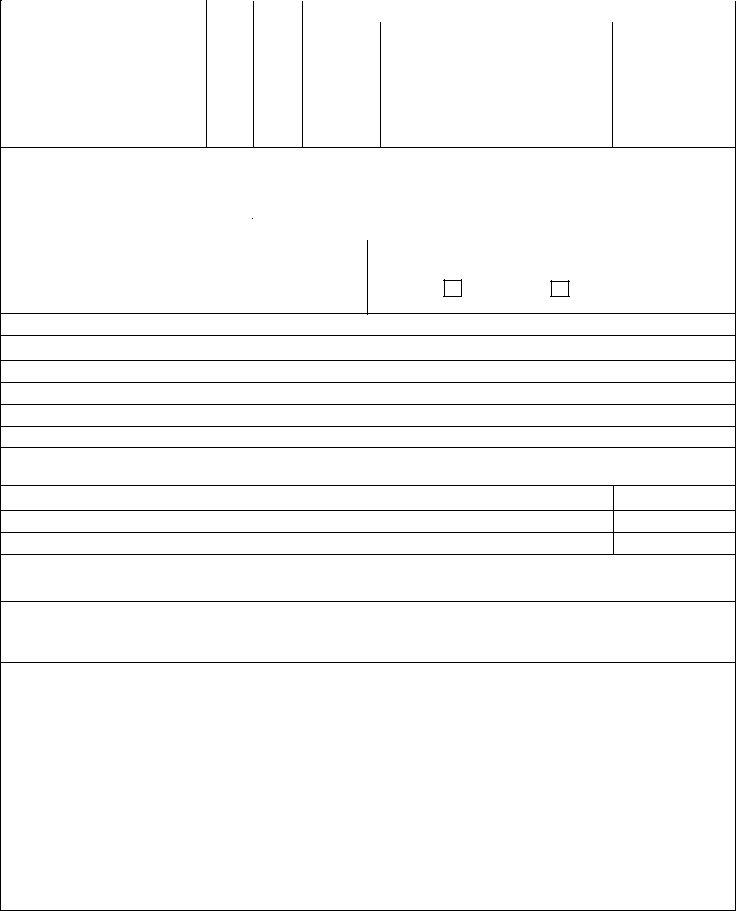You may work with how to 49 application easily with our online editor for PDFs. To make our editor better and less complicated to utilize, we constantly come up with new features, with our users' suggestions in mind. Here's what you would have to do to begin:
Step 1: Press the orange "Get Form" button above. It is going to open our tool so that you could begin filling out your form.
Step 2: With our online PDF editing tool, you could do more than simply fill out blank form fields. Edit away and make your documents appear perfect with custom textual content added, or modify the file's original input to perfection - all that comes with an ability to insert any type of photos and sign the document off.
This PDF form will need specific info to be filled in, therefore you should definitely take your time to enter what is expected:
1. The how to 49 application requires specific details to be inserted. Ensure that the next blanks are completed:
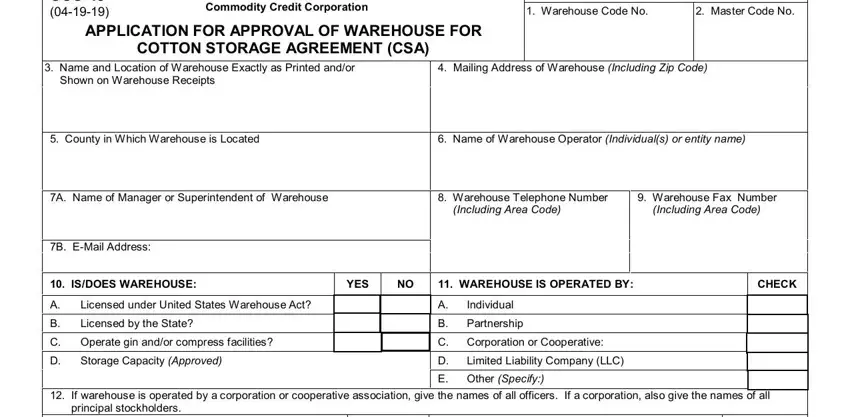
2. Once your current task is complete, take the next step – fill out all of these fields - Officers, Shares Held, Other, A President Member or Individual, B VicePresident or Member, C Secretary or Member, D Treasurer or Member, E General Manager Member or Like, If a Partnership give Names of, F Principal Stockholders, Shares Held, Is it a Limited Partnership If YES, YES, Warehouse Operators, and A Unit Identity with their corresponding information. Make sure to double check that everything has been entered correctly before continuing!
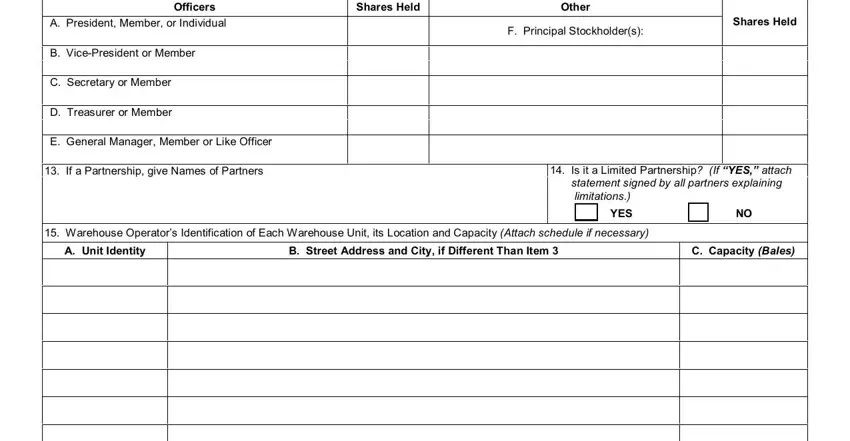
3. This 3rd section should also be quite uncomplicated, In accordance with Federal civil, and D TOTAL - all of these form fields will have to be filled out here.
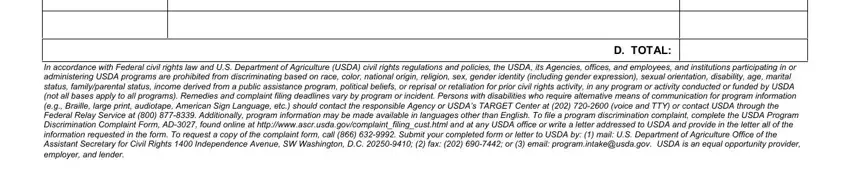
People frequently get some things incorrect when filling out In accordance with Federal civil in this part. You need to go over what you enter here.
4. This particular subsection arrives with the following fields to look at: YES, B If Any Units are Leased Give, Unit Identity, Name of Lessor, Date MMDDYYYY, Lease Expires, Are All Warehouse Units Owned, C Has Warehouse Operator a Renewal, Name of Railroad, Is a Local State or Federal Felony, YES, B If YES Briefly Explain Nature of, Name of Applicants Cotton Fire, Does Applicant have Insurance on, and Inland Marine All Risk Insurance.
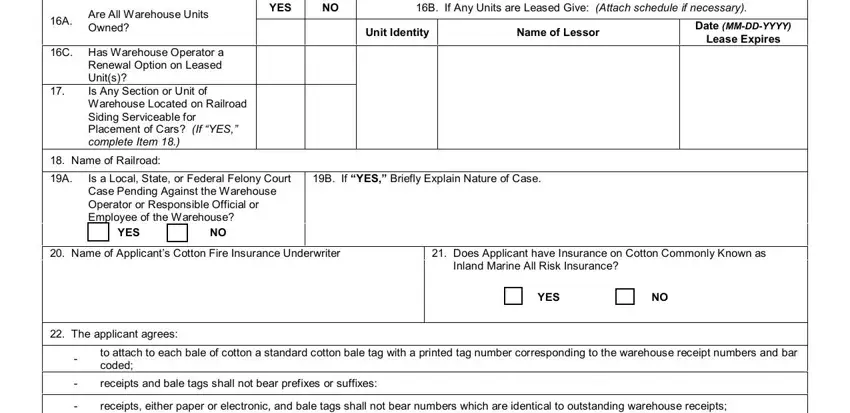
5. Because you near the finalization of the file, there are actually several extra requirements that must be fulfilled. Notably, During a normal hour workweek the, Number of Bales, A Receive and place in storage, B Pick out load and ship, Other, The applicant certifies that all, with the terms and provisions of, A Name of Warehouse Operator Legal, B BY Signature, C Title, D Date MMDDYYYY, Note, The following statement is made in, The authority for collecting the, and The provisions of appropriate must all be done.
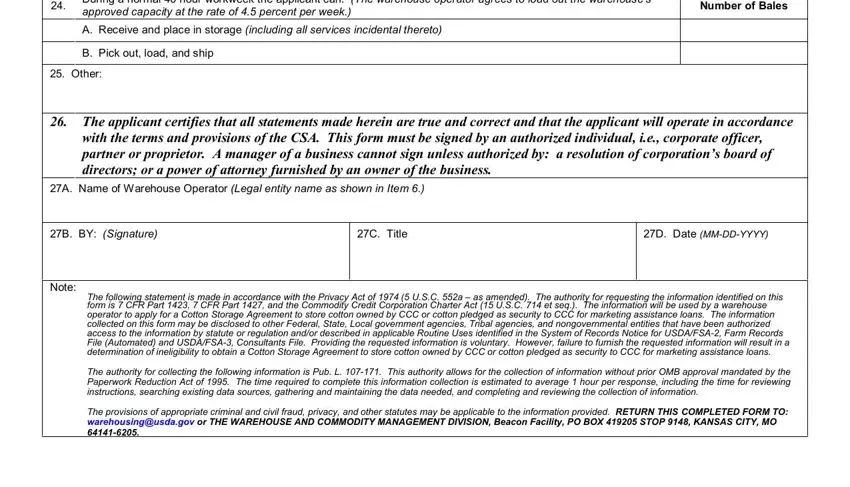
Step 3: Right after you have glanced through the details you given, just click "Done" to finalize your form. Join us today and instantly use how to 49 application, ready for download. All adjustments made by you are saved , enabling you to edit the file later on when required. FormsPal guarantees your information privacy by using a protected method that never saves or distributes any personal data involved. Be confident knowing your documents are kept safe whenever you use our services!