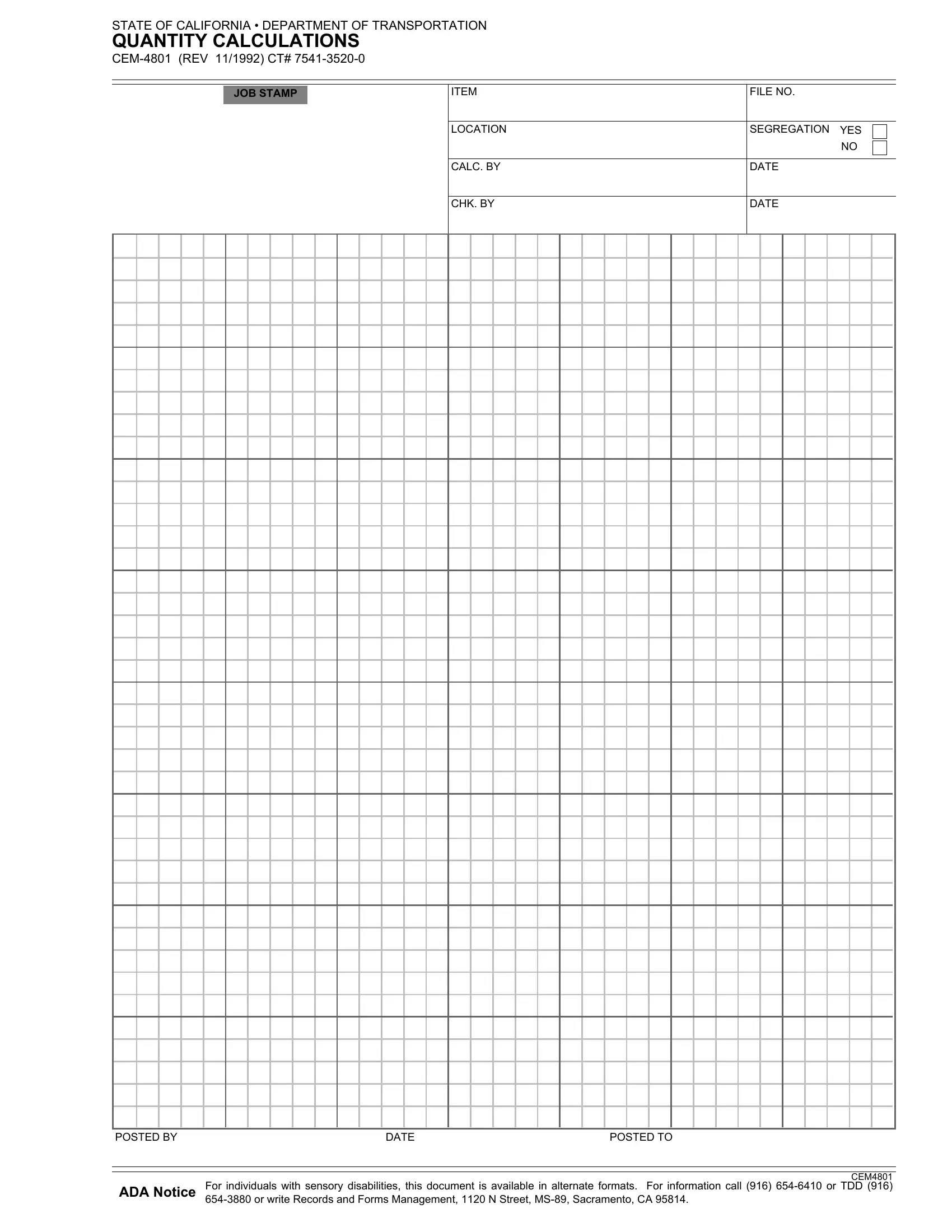CHK can be filled in effortlessly. Just use FormsPal PDF editor to finish the job without delay. FormsPal professional team is relentlessly endeavoring to enhance the editor and help it become even faster for clients with its cutting-edge features. Make use of the current progressive possibilities, and discover a heap of new experiences! In case you are seeking to get started, here is what it's going to take:
Step 1: Hit the "Get Form" button above on this webpage to get into our editor.
Step 2: With this online PDF editor, it's possible to accomplish more than merely fill in forms. Try each of the functions and make your forms seem professional with custom textual content incorporated, or optimize the file's original input to excellence - all comes with the capability to add your personal pictures and sign the document off.
This PDF will need specific details to be entered, hence ensure you take the time to enter what's asked:
1. The CHK requires particular information to be entered. Ensure that the next blanks are complete:
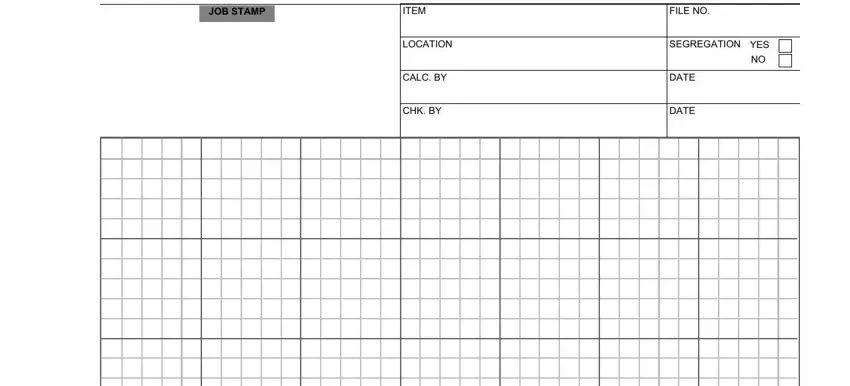
2. Once your current task is complete, take the next step – fill out all of these fields - with their corresponding information. Make sure to double check that everything has been entered correctly before continuing!
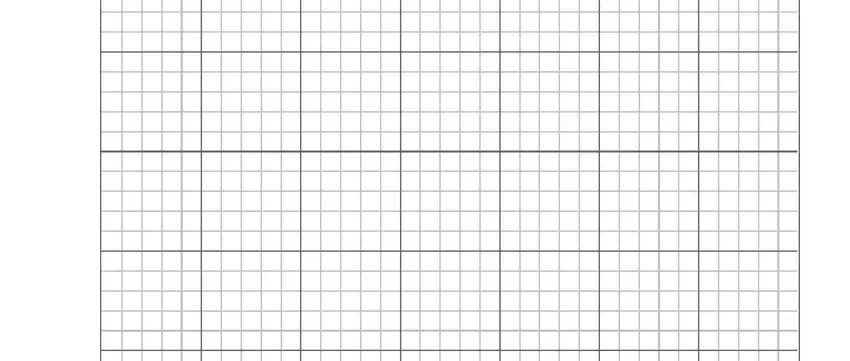
It is easy to make a mistake while filling out the this field, thus be sure you reread it before you'll submit it.
3. The following step is all about POSTED BY, DATE, POSTED TO, ADA Notice, and CEM For individuals with sensory - fill in all of these empty form fields.
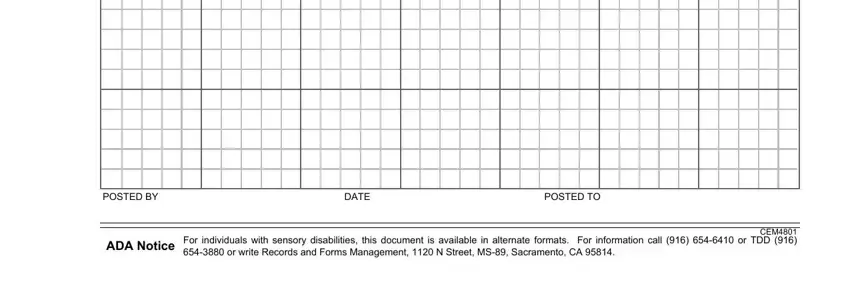
Step 3: After you've reread the details provided, just click "Done" to conclude your form. Go for a free trial plan with us and get immediate access to CHK - available inside your FormsPal account. Here at FormsPal, we do everything we can to make certain that all of your details are maintained secure.