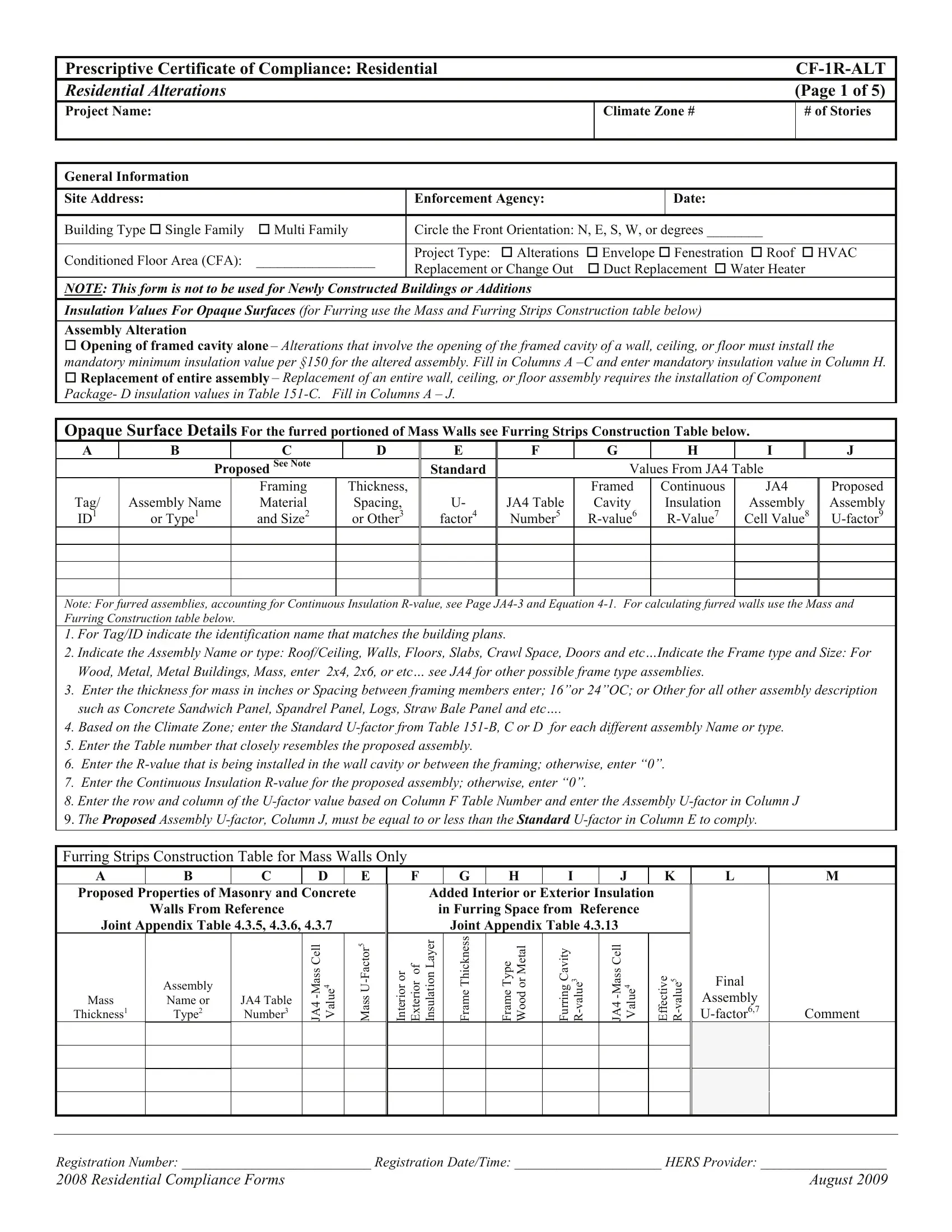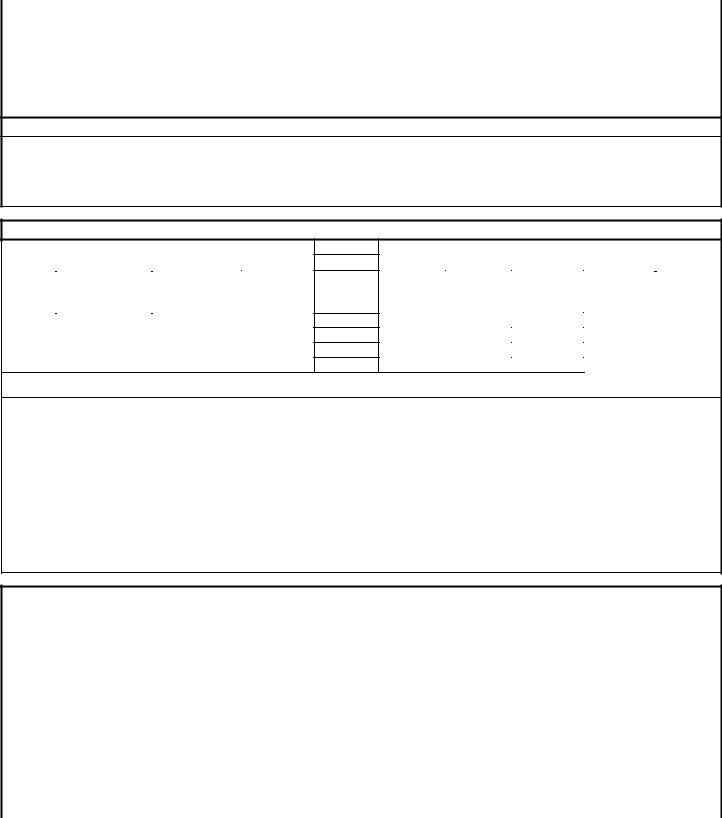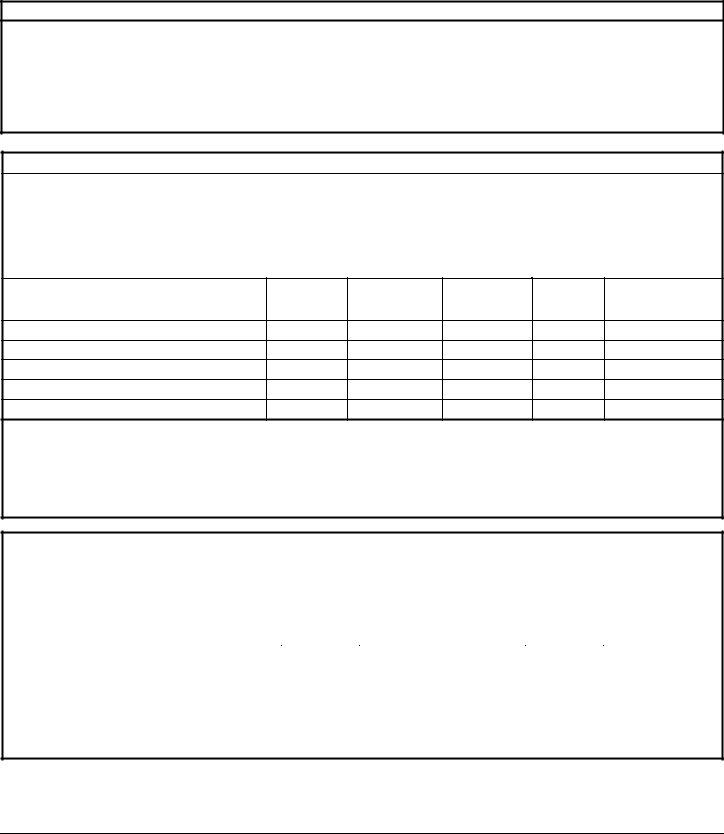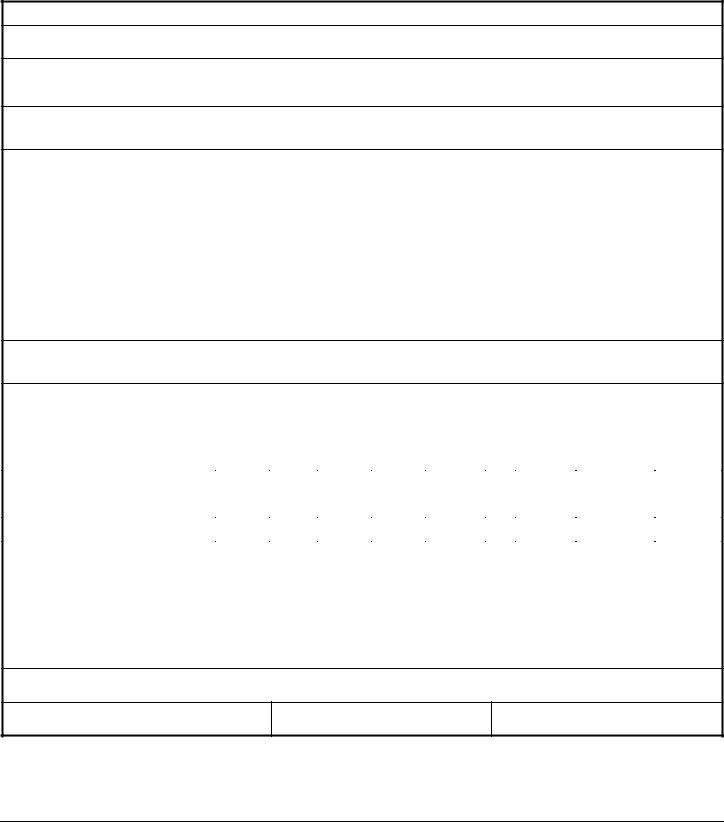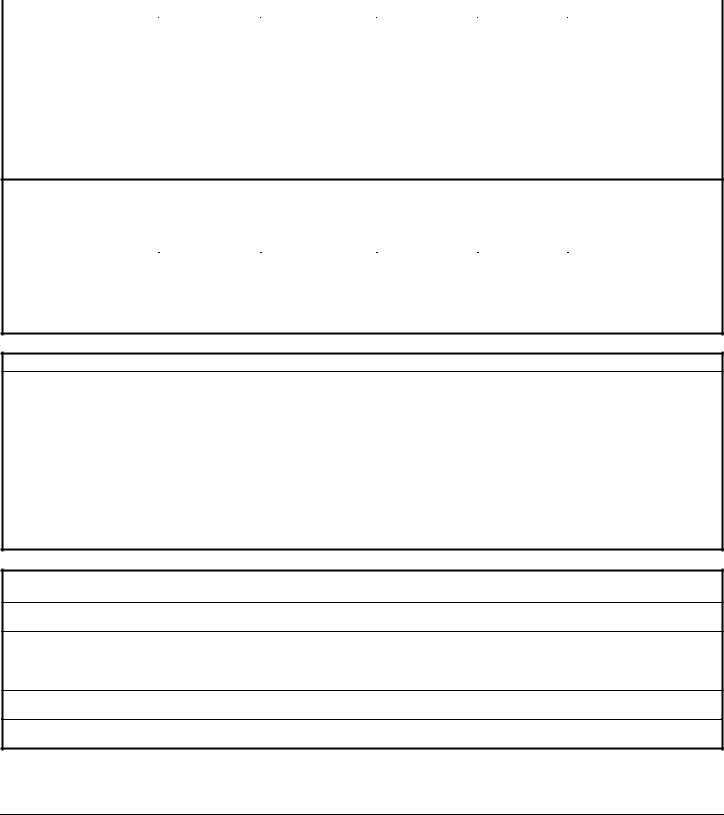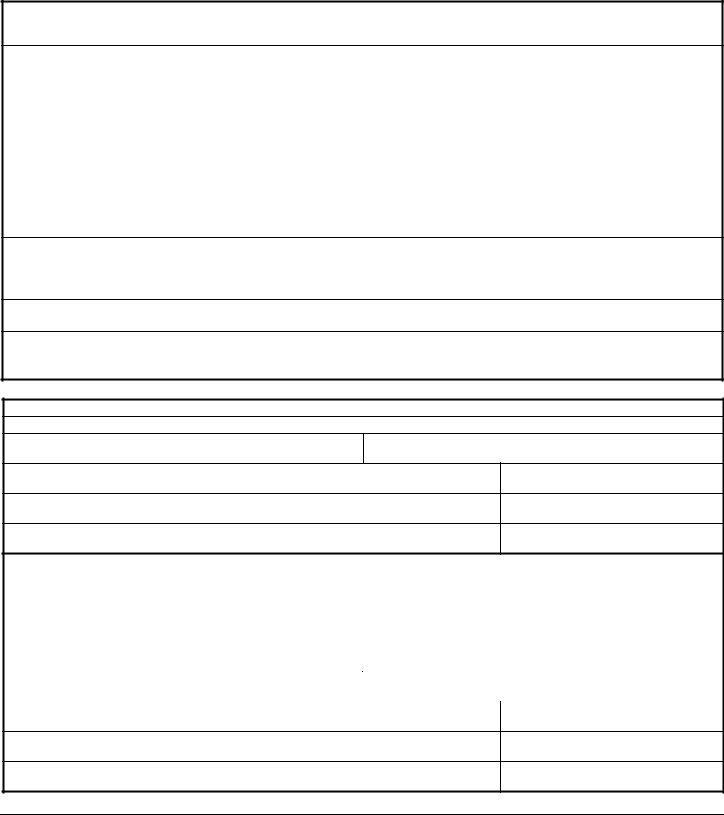Handling PDF forms online is easy with this PDF tool. Anyone can fill in cf1r alt here painlessly. Our professional team is always working to develop the editor and ensure it is much easier for people with its many features. Unlock an constantly innovative experience today - take a look at and uncover new opportunities as you go! To get the ball rolling, take these easy steps:
Step 1: Press the orange "Get Form" button above. It's going to open our tool so you can begin filling in your form.
Step 2: Once you launch the PDF editor, there'll be the document made ready to be completed. Apart from filling out different blanks, you may as well do other sorts of things with the PDF, such as putting on custom textual content, editing the original textual content, inserting images, affixing your signature to the form, and more.
Filling out this PDF demands care for details. Ensure that every single field is filled in properly.
1. When submitting the cf1r alt, make certain to incorporate all important blanks in its relevant form section. This will help to expedite the process, which allows your details to be processed quickly and accurately.
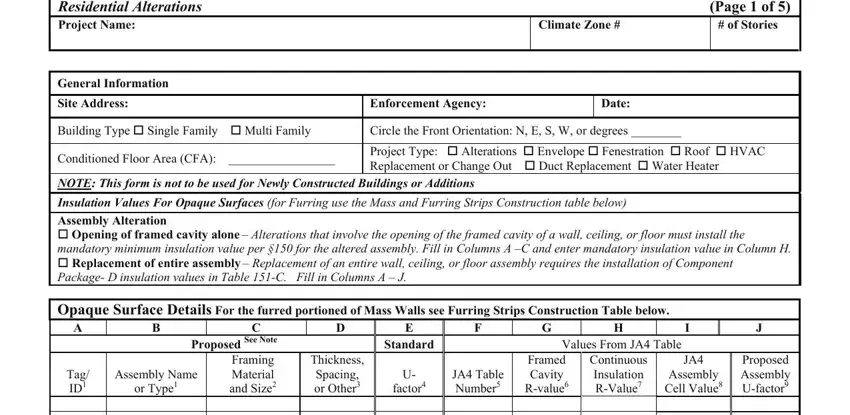
2. The next stage is usually to fill out these blanks: Note For furred assemblies, Wood Metal Metal Buildings Mass, Enter the thickness for mass in, such as Concrete Sandwich Panel, Based on the Climate Zone enter, Furring Strips Construction Table, Proposed Properties of Masonry and, Added Interior or Exterior, Walls From Reference, Joint Appendix Table, in Furring Space from Reference, Joint Appendix Table, Mass, Thickness, and Assembly Name or.
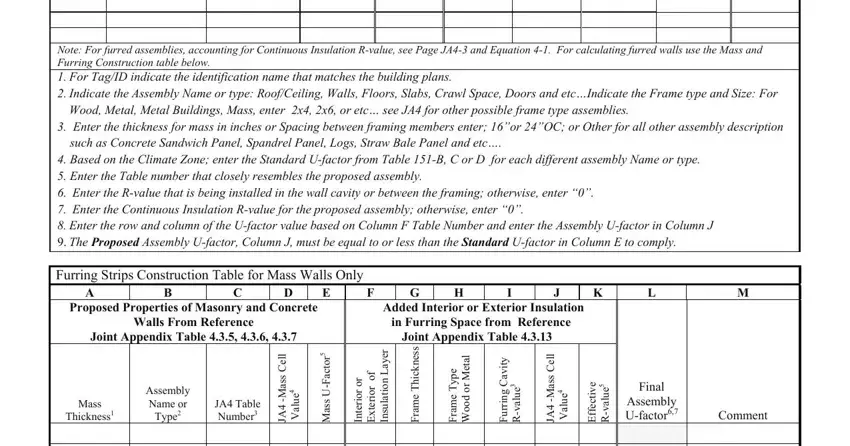
It's easy to make an error when completing your Note For furred assemblies, hence you'll want to take another look prior to when you submit it.
3. This 3rd section should be pretty straightforward, Registration Number Registration - every one of these form fields will have to be filled out here.
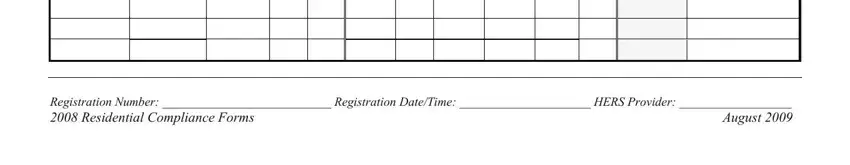
4. The next section will require your attention in the following areas: Prescriptive Certificate of, Climate Zone, of Stories, Mass and Furring Strips, FENESTRATION PROPOSED AREAS cid, and Orientation North East South West. Ensure you provide all needed information to go forward.
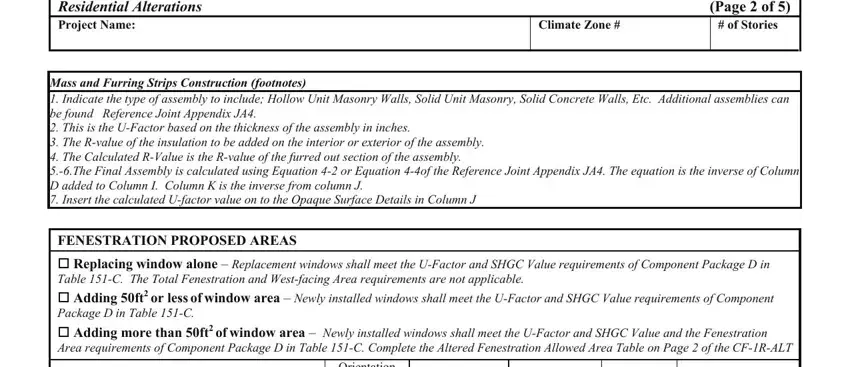
5. Last of all, the following last segment is precisely what you will need to wrap up prior to finalizing the form. The fields here are the following: Fenestration Type and Frame Window, Orientation North East South West, PropsedArea, Maximum Ufactor, Maximum SHGC, NFRC or Default, Value, Fenestration area is the area of, ALTERED FENESTRATION ALLOWED AREAS, CFA of Entire, Dwelling, Total Fenestration Area, West Fenestration Area, Required In, and CZs.
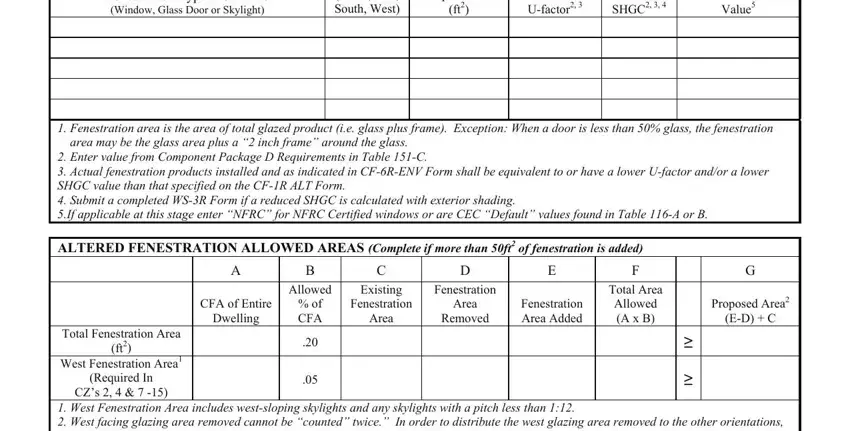
Step 3: Once you've glanced through the details provided, just click "Done" to conclude your form. Grab the cf1r alt as soon as you join for a 7-day free trial. Instantly gain access to the pdf form within your personal account page, together with any edits and changes being all preserved! FormsPal guarantees your data privacy via a secure method that in no way records or shares any sort of personal information used. Be assured knowing your paperwork are kept safe when you use our services!