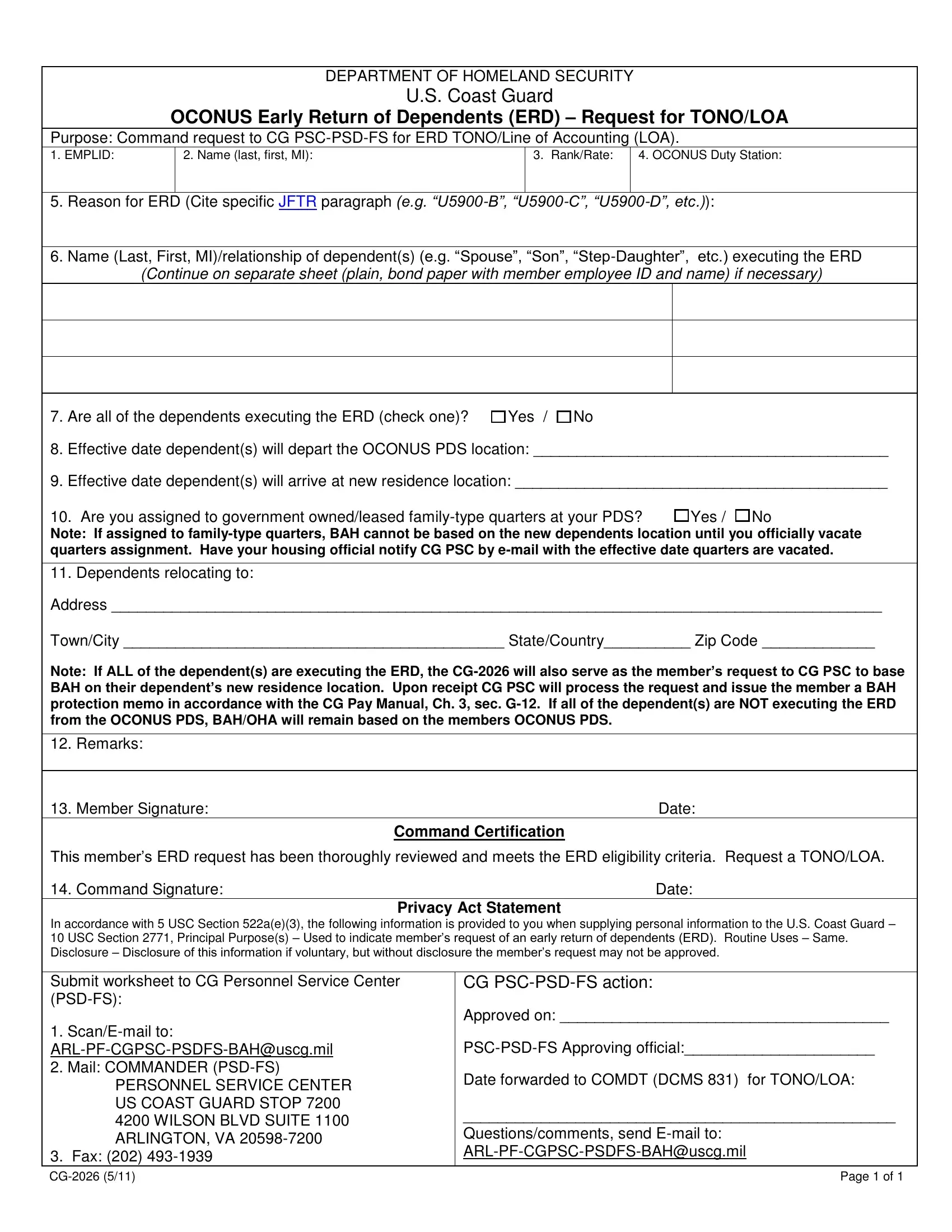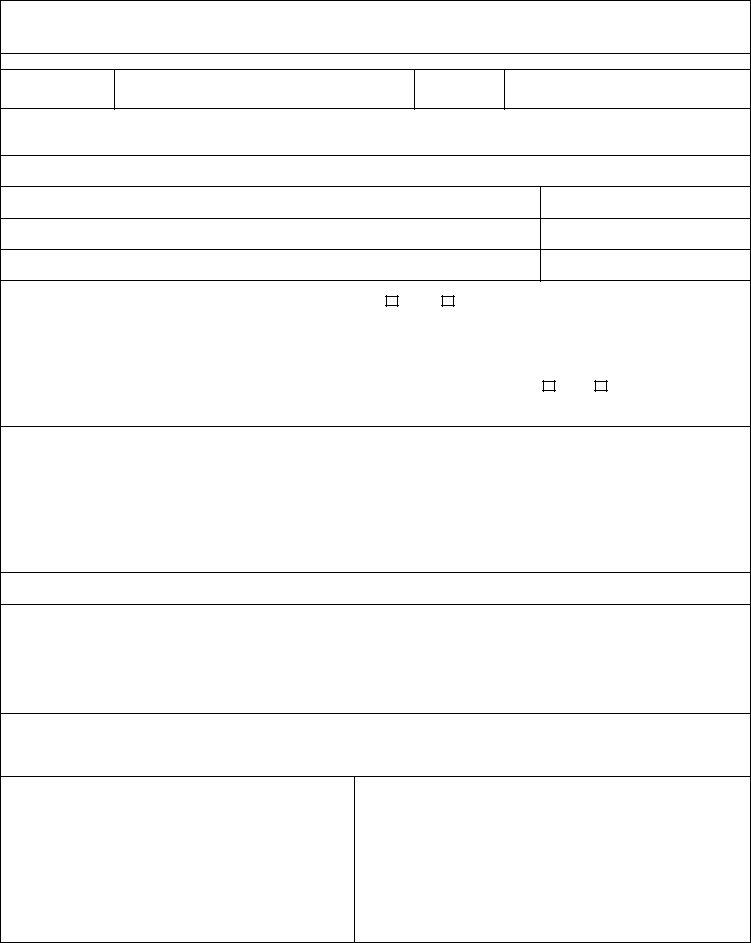You may prepare E-mail without difficulty in our PDF editor online. Our editor is consistently developing to present the best user experience attainable, and that is thanks to our dedication to constant enhancement and listening closely to customer opinions. To get the ball rolling, go through these simple steps:
Step 1: Open the PDF form in our editor by clicking the "Get Form Button" in the top section of this page.
Step 2: With this advanced PDF editing tool, you may do more than merely complete blank fields. Edit away and make your documents look sublime with custom textual content put in, or fine-tune the original content to perfection - all that supported by an ability to insert your personal graphics and sign the document off.
Be attentive while completing this form. Make sure that every single field is completed properly.
1. You have to complete the E-mail correctly, therefore be attentive when filling in the areas that contain these specific blank fields:
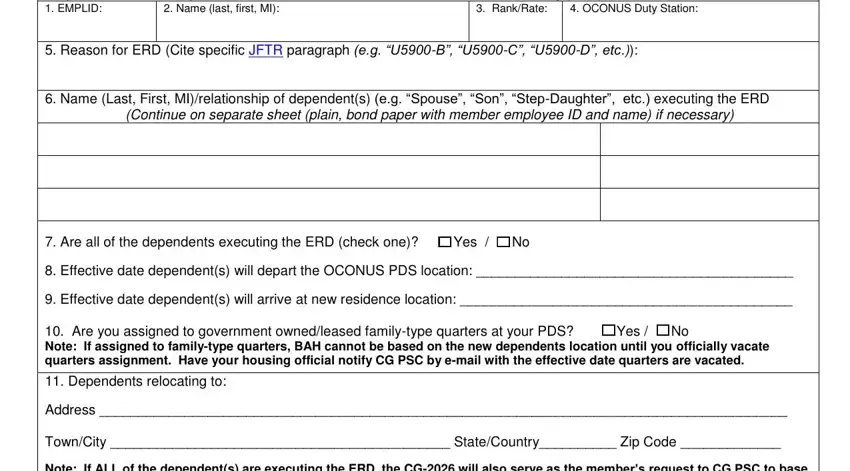
2. Once this part is done, go to enter the relevant details in these - Dependents relocating to Address, Remarks Member Signature Date, Command Certification, This members ERD request has been, In accordance with USC Section ae, Privacy Act Statement, Submit worksheet to CG Personnel, CG PSCPSDFS action Approved on, and Page of.
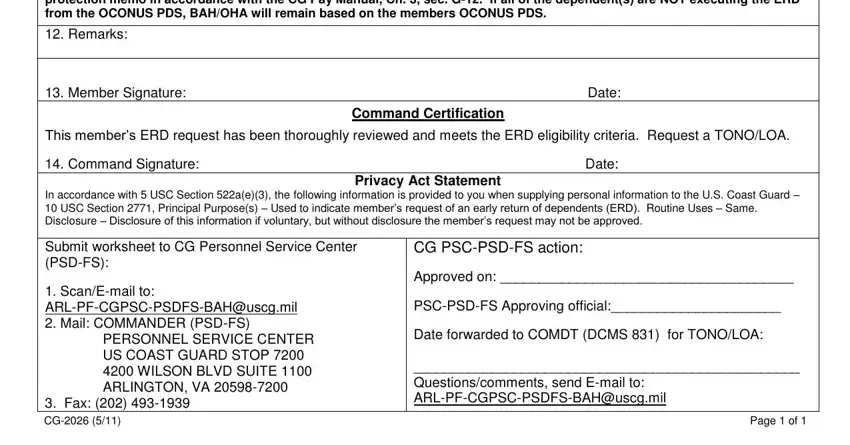
Always be extremely careful while filling out Page of and This members ERD request has been, since this is the part where many people make some mistakes.
Step 3: Look through the details you have entered into the blank fields and then hit the "Done" button. Create a free trial option with us and obtain instant access to E-mail - download or modify from your personal account page. At FormsPal.com, we aim to make certain that all of your information is kept private.