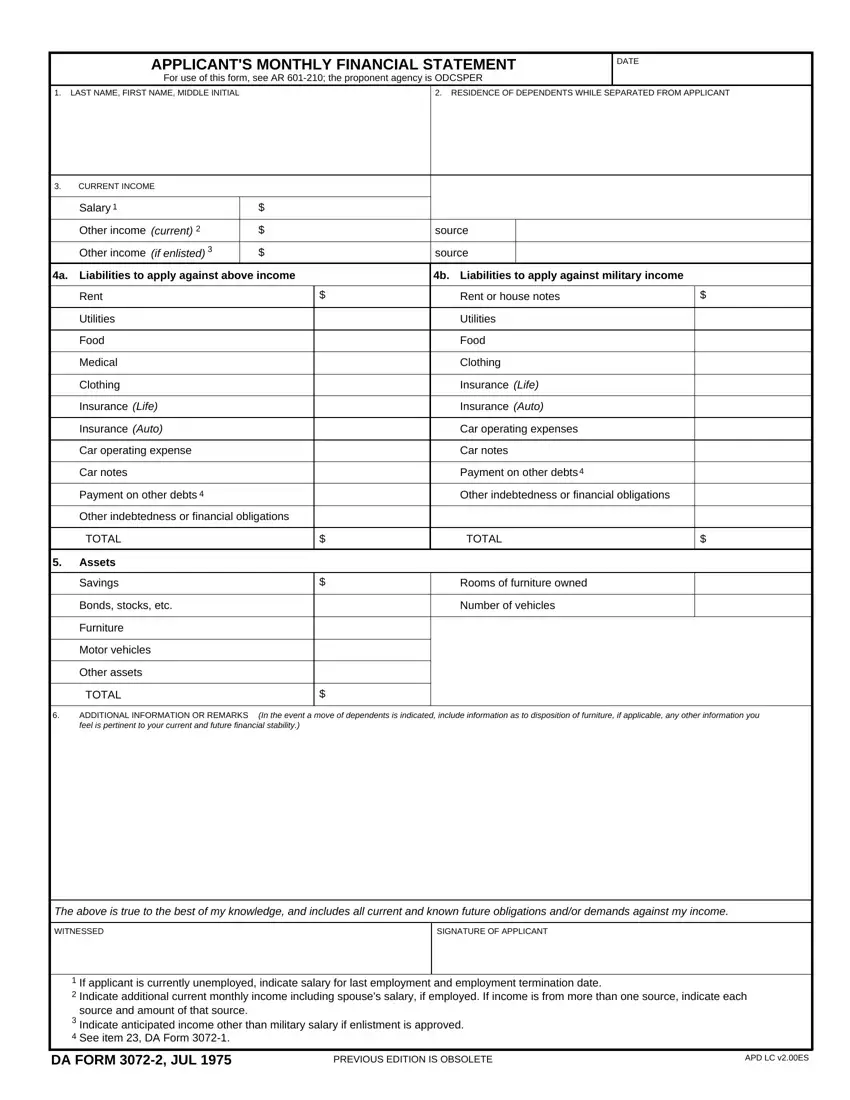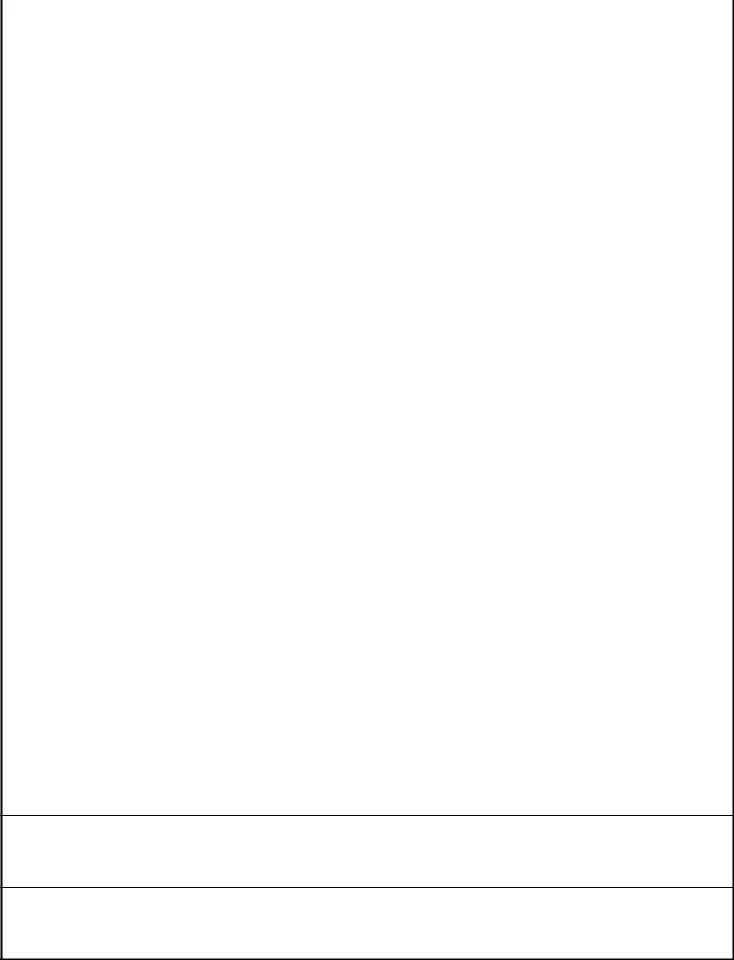The whole process of completing the how to monthly financial statement is actually comparatively straightforward. We made sure our PDF editor is easy to use and helps complete almost any PDF very quickly. Take a look at a few simple steps you have to follow:
Step 1: You can choose the orange "Get Form Now" button at the top of the page.
Step 2: You'll notice each of the actions you can undertake on the document after you have accessed the how to monthly financial statement editing page.
In order to fill in the how to monthly financial statement PDF, provide the information for all of the sections:
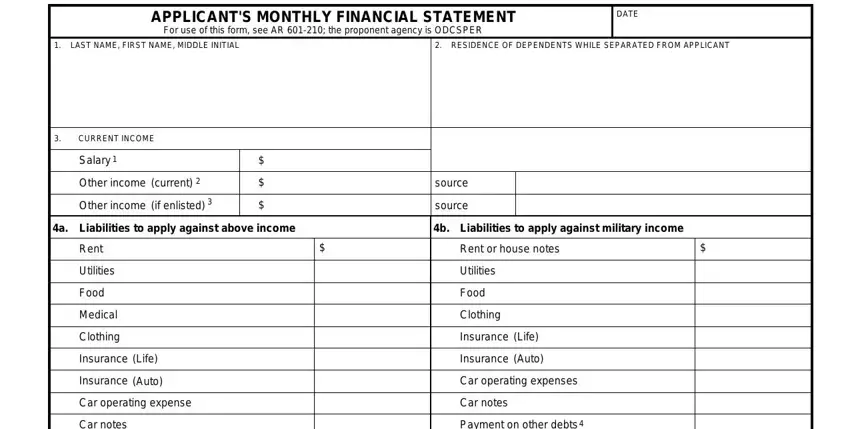
You need to insert the data inside the box Car notes, Payment on other debts, Other indebtedness or financial, TOTAL, Assets, Savings, Bonds stocks etc, Furniture, Motor vehicles, Other assets, TOTAL, Payment on other debts, Other indebtedness or financial, TOTAL, and Rooms of furniture owned.
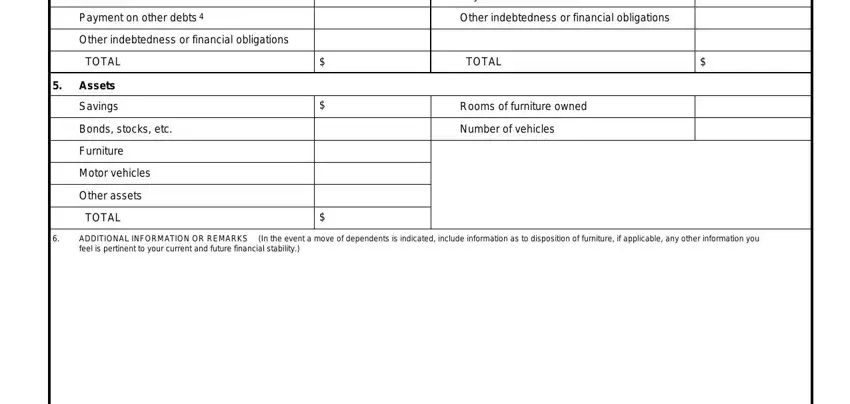
It's important to record certain data within the area WITNESSED, SIGNATURE OF APPLICANT, If applicant is currently, DA FORM JUL, PREVIOUS EDITION IS OBSOLETE, and APD LC vES.
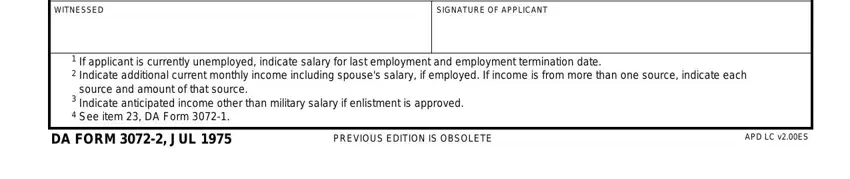
Step 3: Select "Done". You can now transfer your PDF form.
Step 4: Make copies of the document - it will help you stay clear of future issues. And don't get worried - we do not display or read your information.