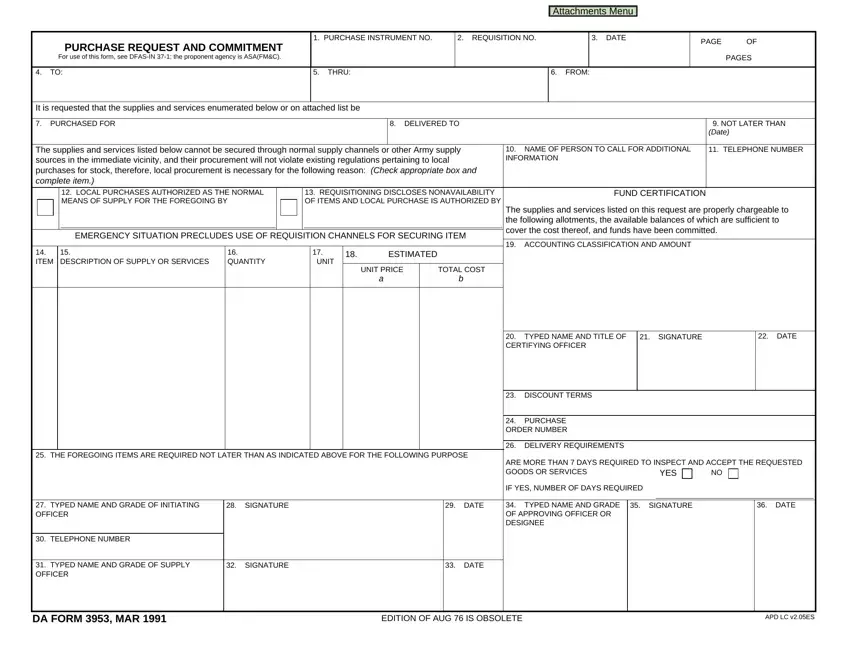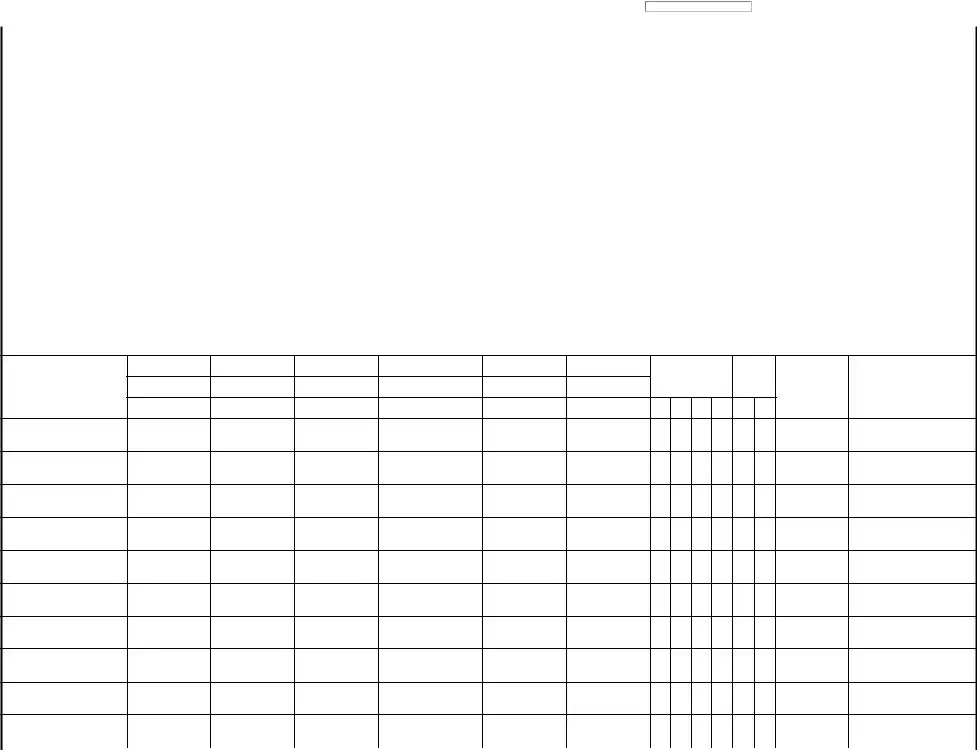It won't be difficult to complete fillable da form 3953 working with our PDF editor. Here's how you can rapidly develop your template.
Step 1: You should select the orange "Get Form Now" button at the top of this page.
Step 2: Now you are on the form editing page. You can edit, add information, highlight certain words or phrases, insert crosses or checks, and insert images.
Prepare the fillable da form 3953 PDF and enter the information for every single area:
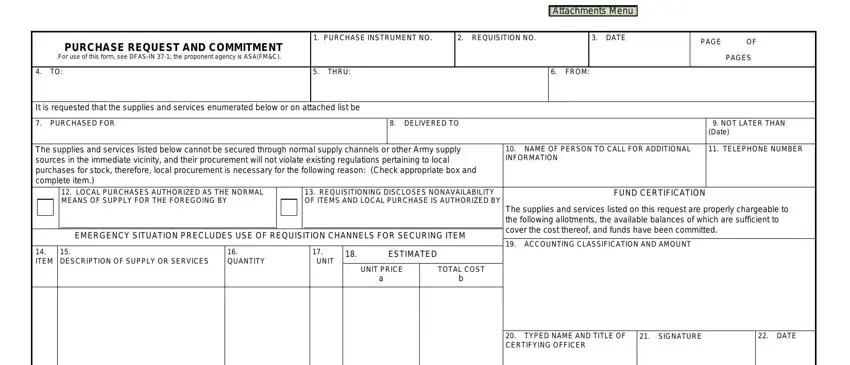
In the DISCOUNT TERMS, PURCHASE ORDER NUMBER, DELIVERY REQUIREMENTS, THE FOREGOING ITEMS ARE REQUIRED, ARE MORE THAN DAYS REQUIRED TO, YES, TYPED NAME AND GRADE OF, SIGNATURE, TELEPHONE NUMBER, IF YES NUMBER OF DAYS REQUIRED, DATE, TYPED NAME AND GRADE OF APPROVING, SIGNATURE, DATE, and TYPED NAME AND GRADE OF SUPPLY area, put in writing your details.
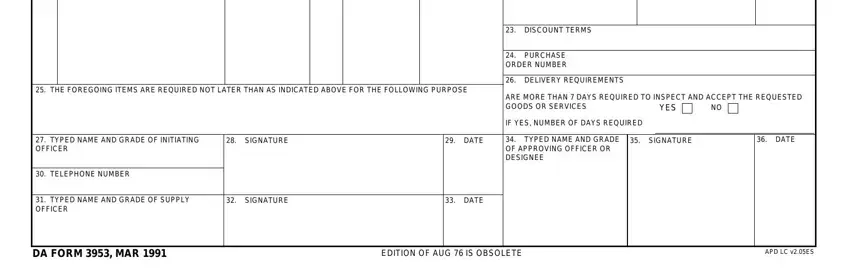
You could be asked for particular vital particulars to be able to prepare the OBLIGATION RECORD, AMOUNT OF COMMITMENT, DATE, REFERENCE NUMBER, OBLIGATED INCURRED, UNOBLIGATED BALANCE, REMARKS, DATE, REFERENCE NUMBER, OBLIGATED INCURRED, UNOBLIGATED BALANCE, REMARKS, PROCUREMENT DATA, BIDDER NO, and Item segment.
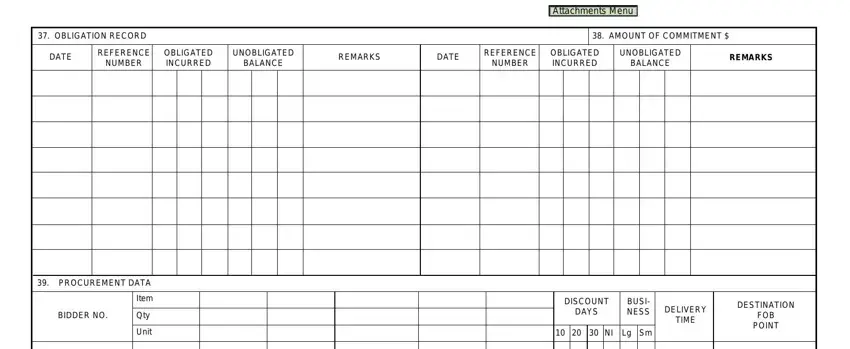
Indicate the rights and responsibilities of the sides inside the box PAGE DA FORM MAR, and APD LC vES.
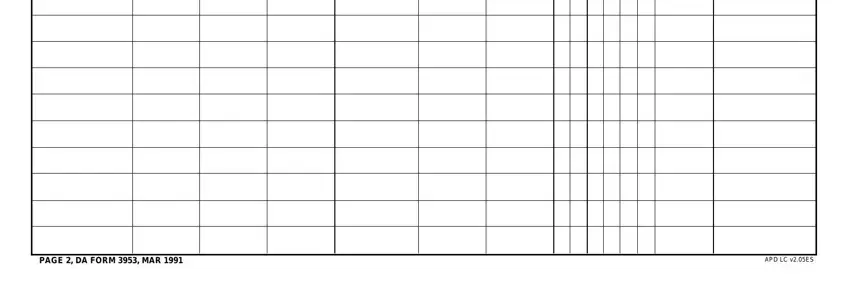
Step 3: Press the Done button to make sure that your completed document may be transferred to any device you select or mailed to an email you specify.
Step 4: In order to avoid all of the difficulties in the foreseeable future, try to generate as much as a few copies of the form.