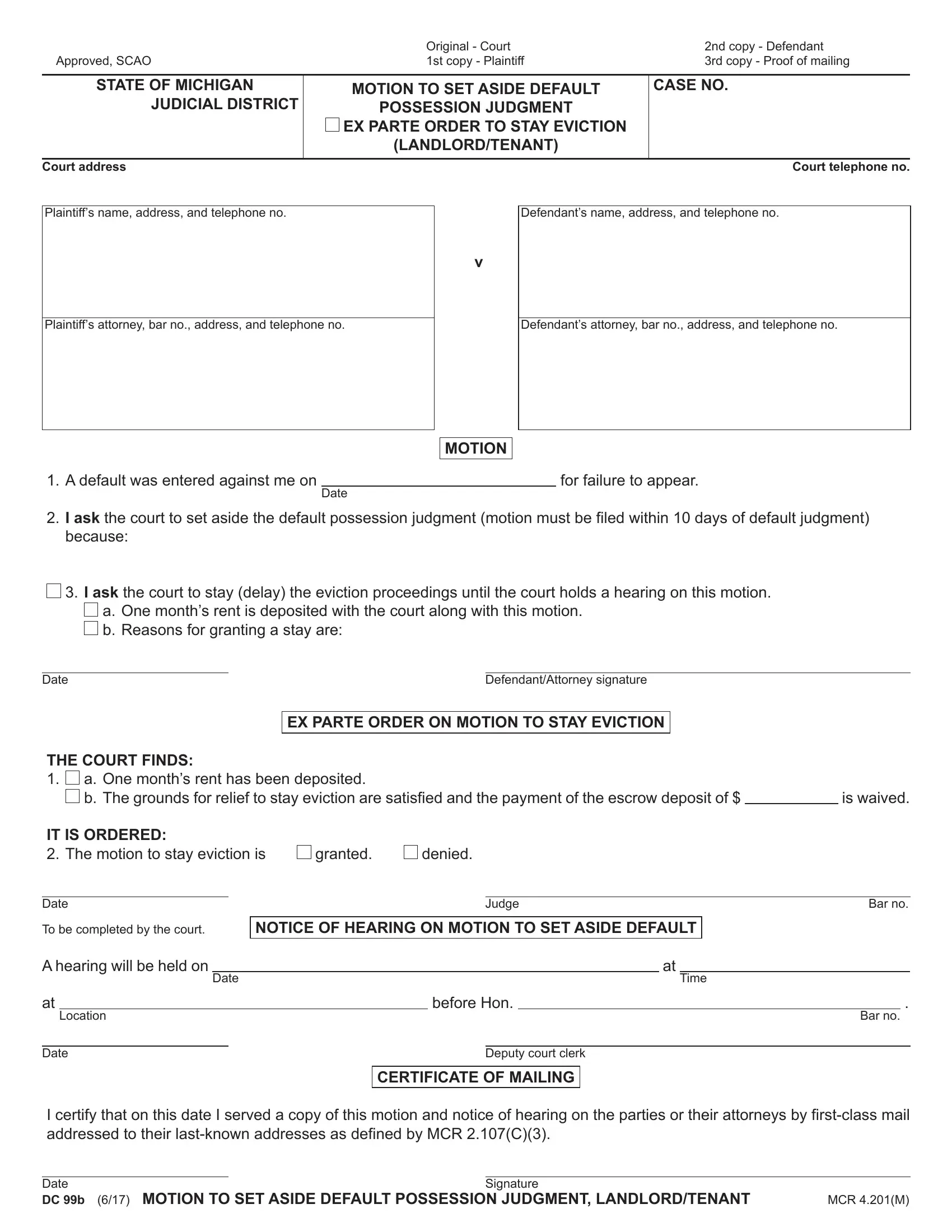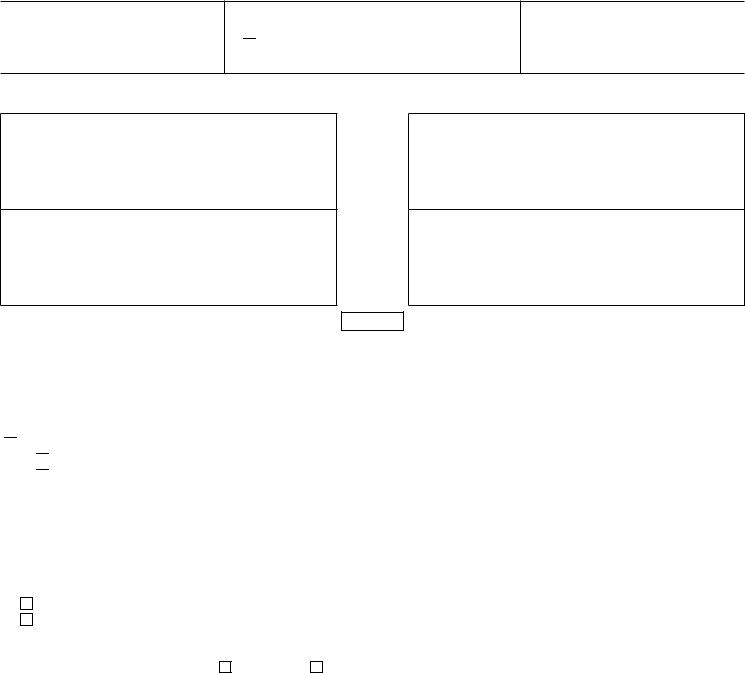If you intend to fill out motion to stay eviction, it's not necessary to install any kind of software - simply try using our PDF editor. FormsPal is committed to providing you the best possible experience with our editor by continuously adding new features and upgrades. Our editor has become a lot more useful as the result of the latest updates! At this point, working with PDF forms is a lot easier and faster than ever. To begin your journey, go through these basic steps:
Step 1: First of all, access the tool by clicking the "Get Form Button" above on this webpage.
Step 2: This tool provides you with the ability to work with PDF forms in many different ways. Modify it by writing personalized text, correct original content, and place in a signature - all possible within minutes!
It is actually an easy task to fill out the document adhering to this helpful tutorial! This is what you must do:
1. To start off, when filling in the motion to stay eviction, beging with the page that features the subsequent blanks:
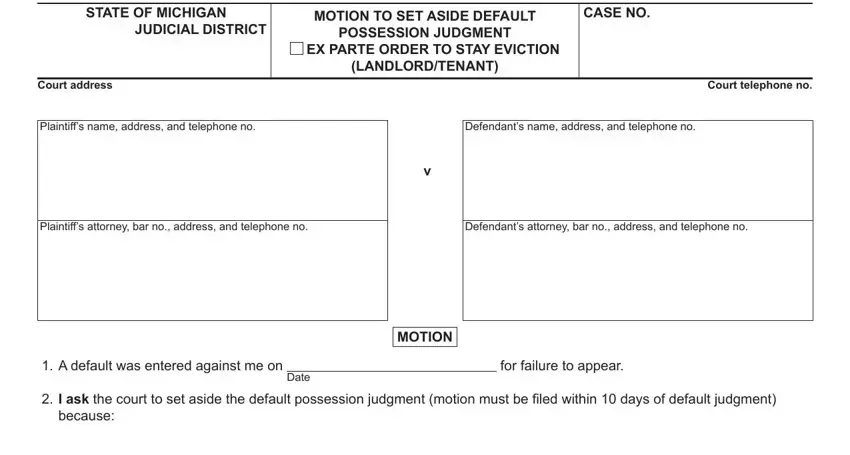
2. When the previous part is done, you're ready to insert the required specifics in I ask the court to stay delay the, a One months rent is deposited, Date, DefendantAttorney signature, EX PARTE ORDER ON MOTION TO STAY, THE COURT FINDS, a One months rent has been, is waived, IT IS ORDERED The motion to stay, granted, denied, Date, Judge Bar no, To be completed by the court, and NOTICE OF HEARING ON MOTION TO SET in order to go to the third part.
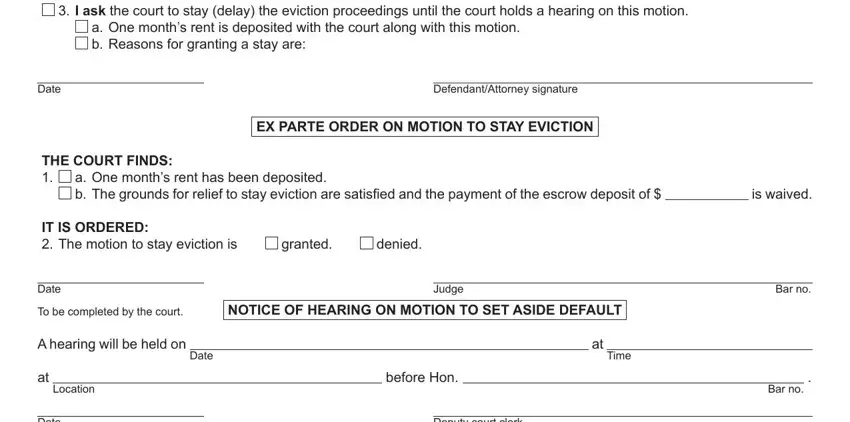
As to Date and is waived, make sure that you take another look here. Both of these are considered the most important ones in this PDF.
3. This next segment should be fairly easy, I certify that on this date I, Date DC b, Signature, MOTION TO SET ASIDE DEFAULT, and MCR M - all these blanks is required to be filled in here.
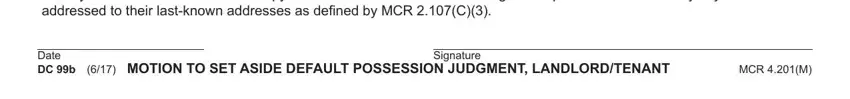
Step 3: Prior to moving forward, make sure that form fields are filled out as intended. Once you think it is all good, press “Done." Try a free trial plan at FormsPal and obtain direct access to motion to stay eviction - downloadable, emailable, and editable from your FormsPal cabinet. FormsPal guarantees risk-free form editing devoid of data recording or distributing. Rest assured that your information is secure here!