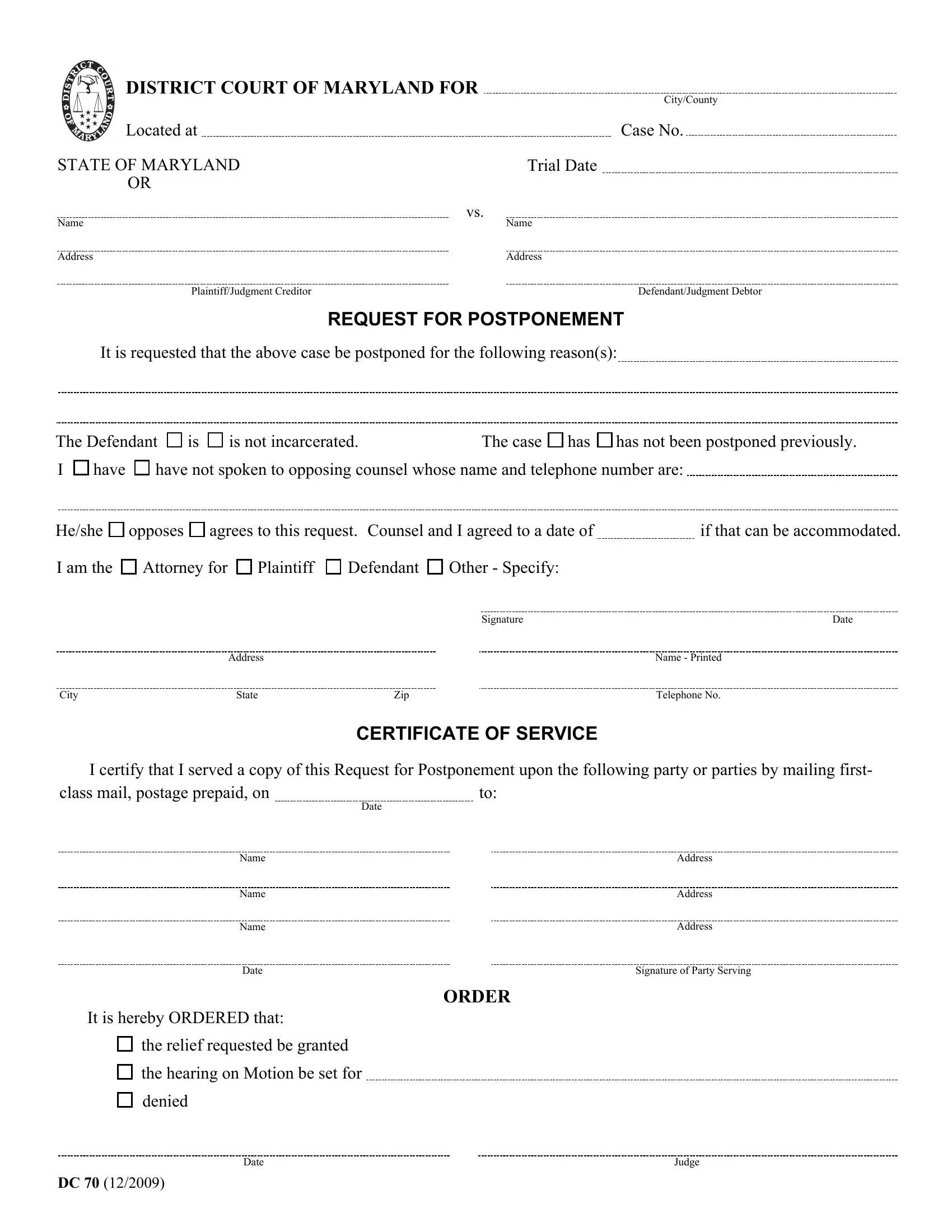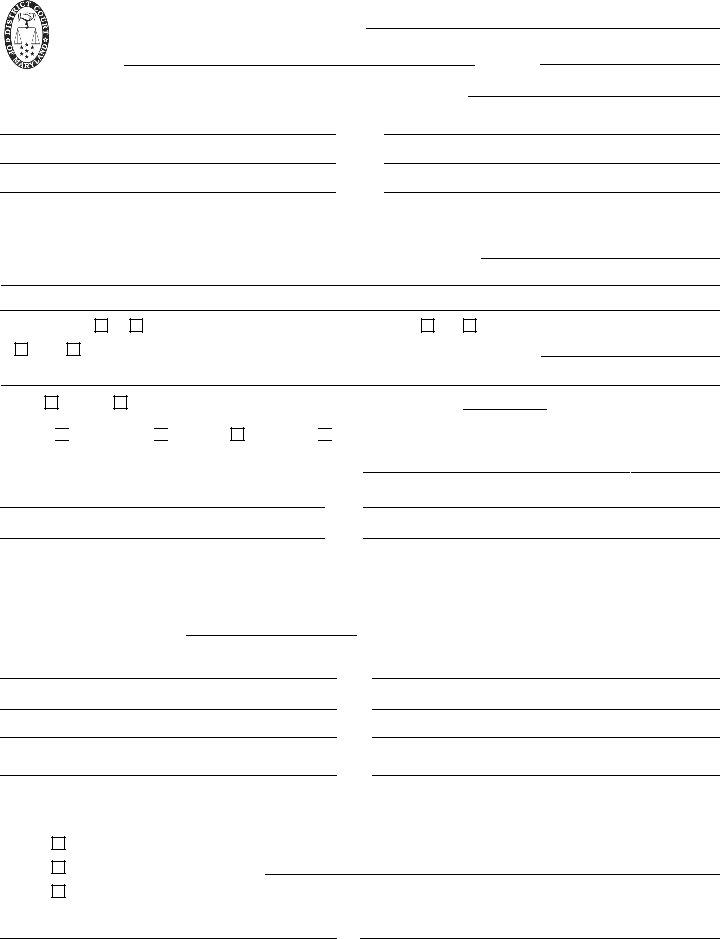Maryland Form Dc 70 can be completed online very easily. Simply open FormsPal PDF tool to complete the job in a timely fashion. To keep our tool on the cutting edge of efficiency, we aim to implement user-driven features and enhancements on a regular basis. We are at all times looking for feedback - assist us with revampimg the way you work with PDF docs. To get the process started, go through these basic steps:
Step 1: First of all, access the pdf tool by pressing the "Get Form Button" in the top section of this webpage.
Step 2: This editor provides you with the capability to modify your PDF file in various ways. Transform it with any text, adjust original content, and include a signature - all when you need it!
It's easy to finish the pdf using out helpful tutorial! Here is what you have to do:
1. First, once filling out the Maryland Form Dc 70, beging with the area that contains the following fields:
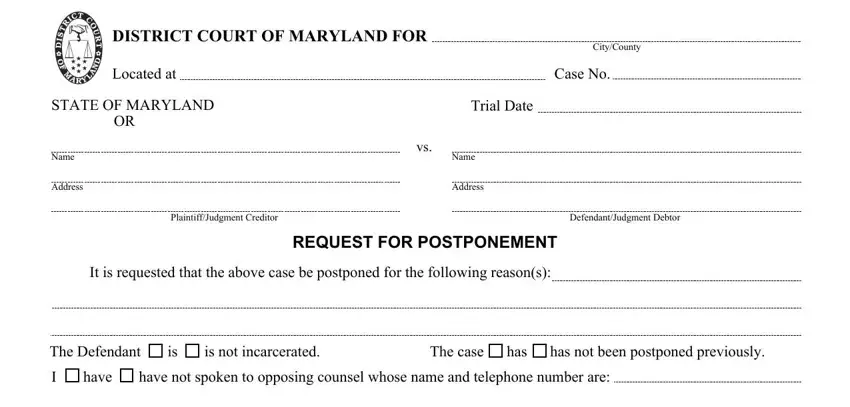
2. After this array of fields is complete, you need to insert the essential details in Heshe opposes agrees to this, I am the Attorney for Plaintiff, Signature, Date, Address, City State Zip, Name Printed, Telephone No, CERTIFICATE OF SERVICE, I certify that I served a copy of, class mail postage prepaid on to, Date, Name, Name, and Name so you're able to proceed further.
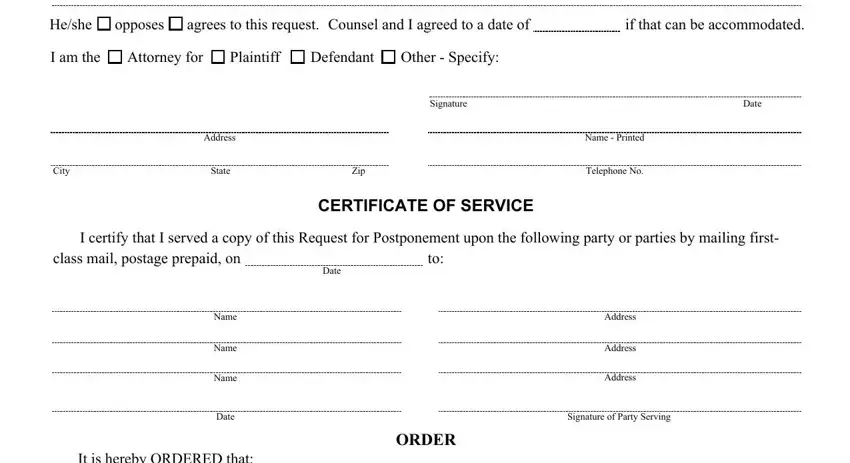
3. In this step, take a look at It is hereby ORDERED that, the relief requested be granted, the hearing on Motion be set for, denied, Date, and Judge. Every one of these should be filled out with utmost accuracy.
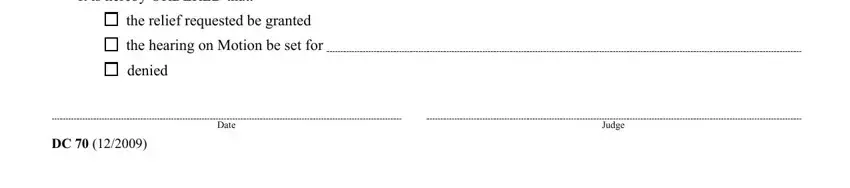
Be really careful when completing It is hereby ORDERED that and denied, because this is the part in which many people make errors.
Step 3: Prior to finishing your form, double-check that blank fields have been filled out the proper way. Once you believe it's all good, click on “Done." After starting a7-day free trial account with us, you'll be able to download Maryland Form Dc 70 or email it immediately. The PDF file will also be accessible via your personal account page with your edits. FormsPal provides secure document editor without personal data recording or any sort of sharing. Be assured that your data is safe with us!