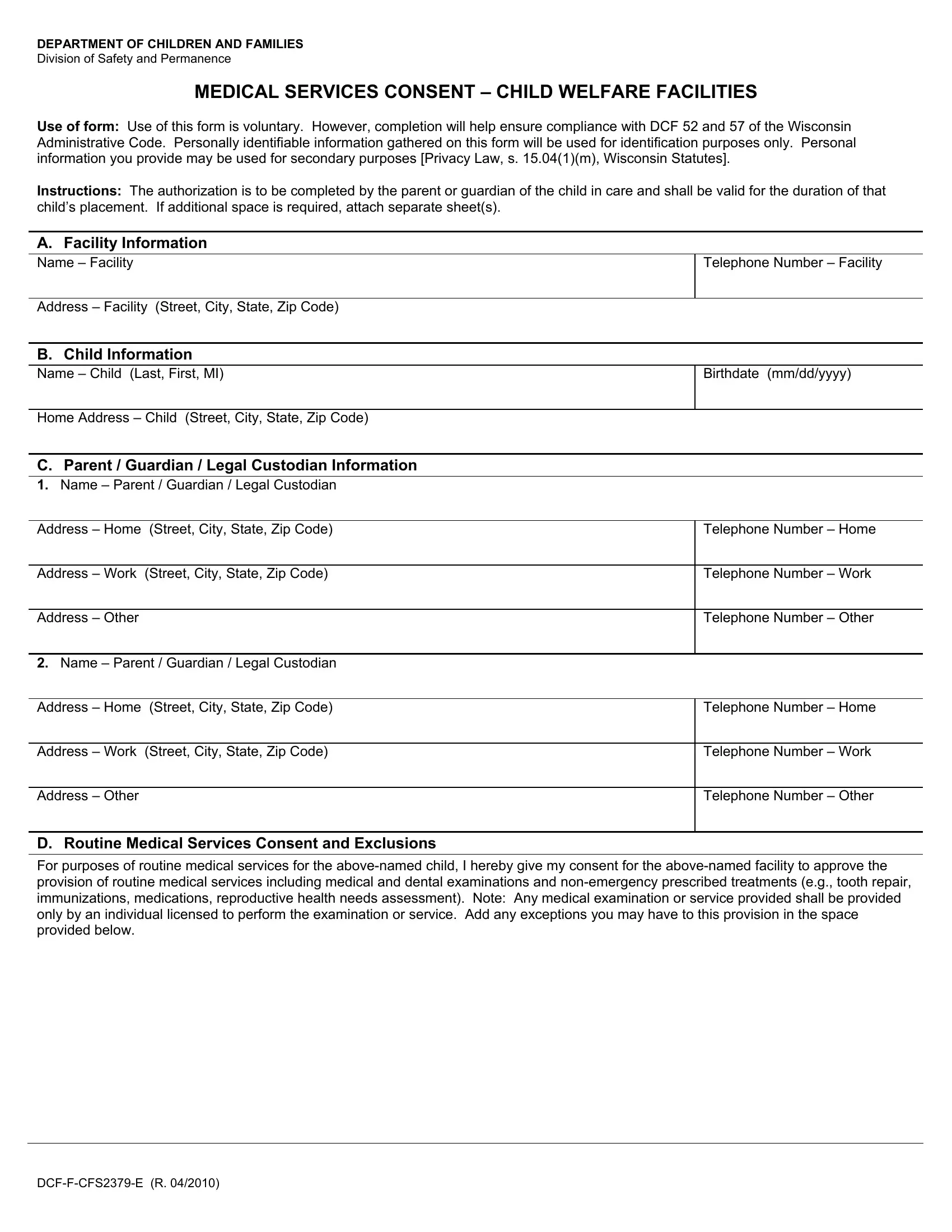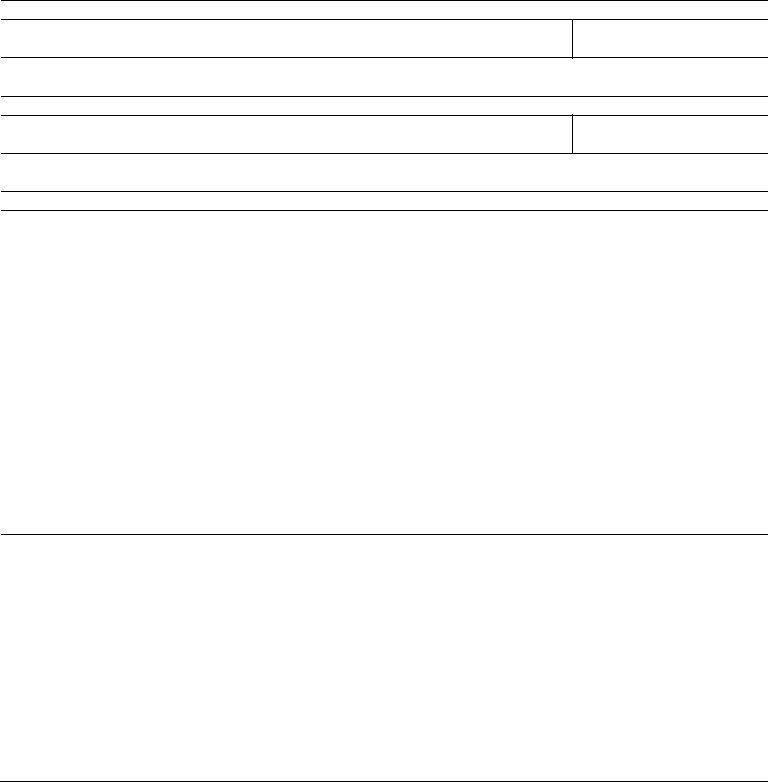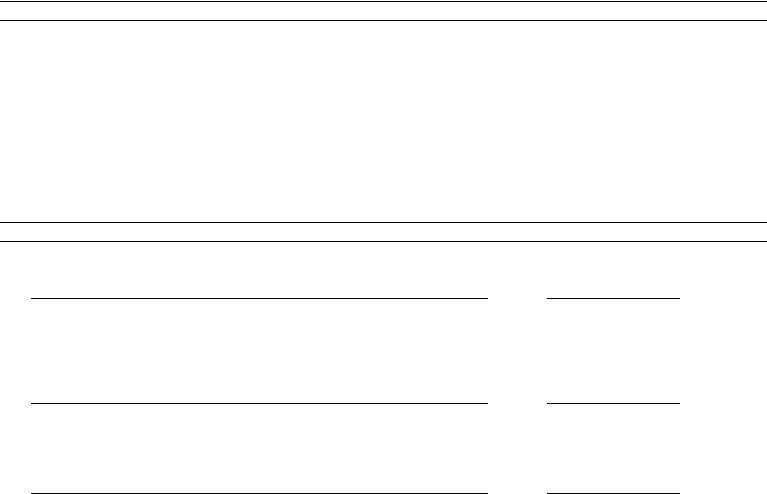Whenever you want to fill out 2010, you won't need to install any sort of programs - simply try our PDF tool. Our editor is continually developing to grant the best user experience possible, and that's because of our commitment to continuous development and listening closely to feedback from customers. Here's what you will want to do to start:
Step 1: Click on the "Get Form" button above. It is going to open our pdf tool so that you could begin filling out your form.
Step 2: Using our online PDF editor, you could accomplish more than simply complete forms. Try all the features and make your documents look high-quality with customized textual content added in, or optimize the original content to excellence - all that comes with the capability to incorporate stunning pictures and sign the document off.
It really is easy to complete the pdf adhering to our practical tutorial! This is what you must do:
1. It is crucial to fill out the 2010 properly, so be attentive while filling out the segments that contain these blank fields:
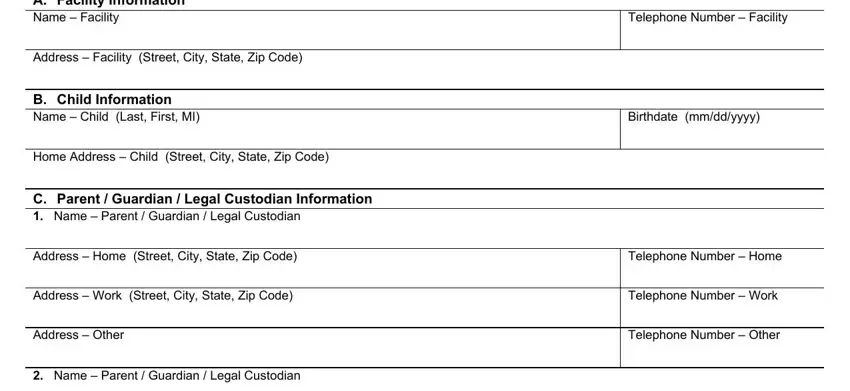
2. Once your current task is complete, take the next step – fill out all of these fields - Address Home Street City State, Address Work Street City State, Address Other, Telephone Number Home, Telephone Number Work, Telephone Number Other, D Routine Medical Services Consent, For purposes of routine medical, and DCFFCFSE R with their corresponding information. Make sure to double check that everything has been entered correctly before continuing!
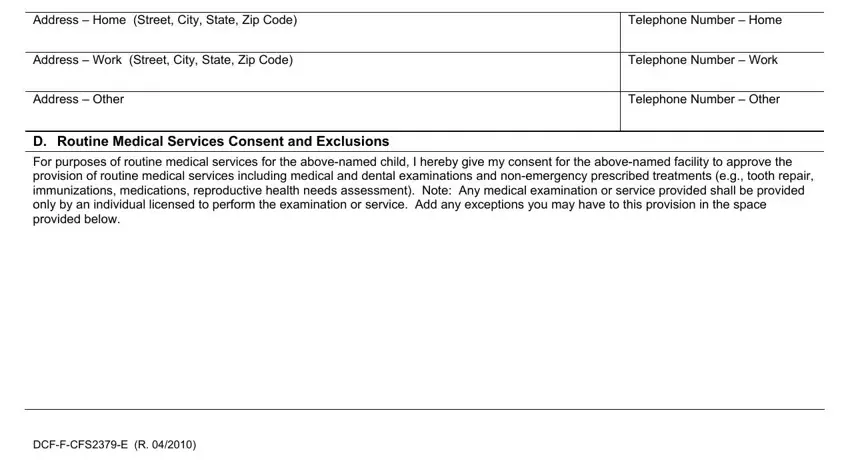
People frequently make errors while filling in Telephone Number Other in this area. Be sure you read again what you type in here.
Step 3: After you've reread the details in the file's blank fields, click on "Done" to complete your document generation. Try a free trial plan at FormsPal and obtain immediate access to 2010 - with all transformations preserved and available inside your personal cabinet. FormsPal is committed to the privacy of our users; we make sure that all personal information processed by our tool is secure.