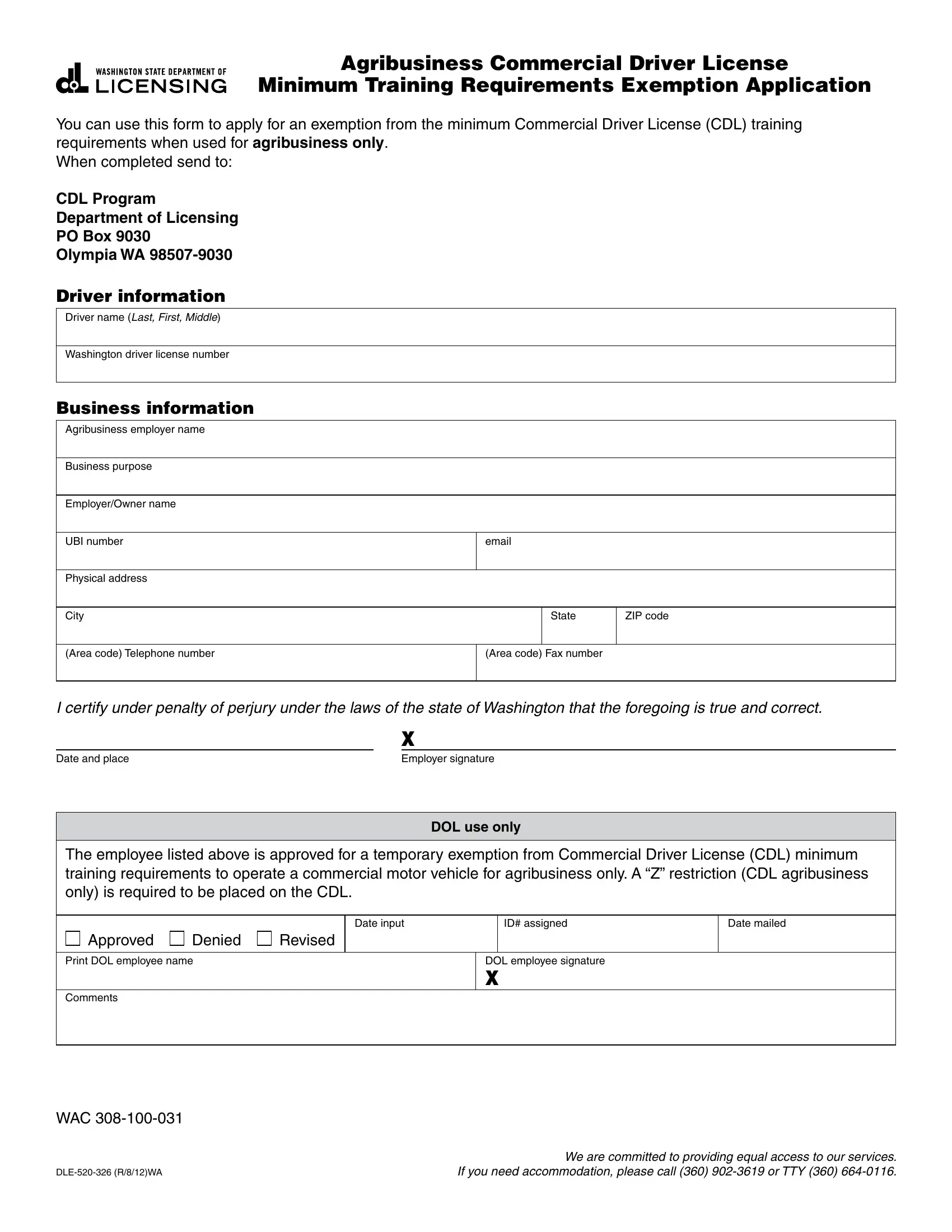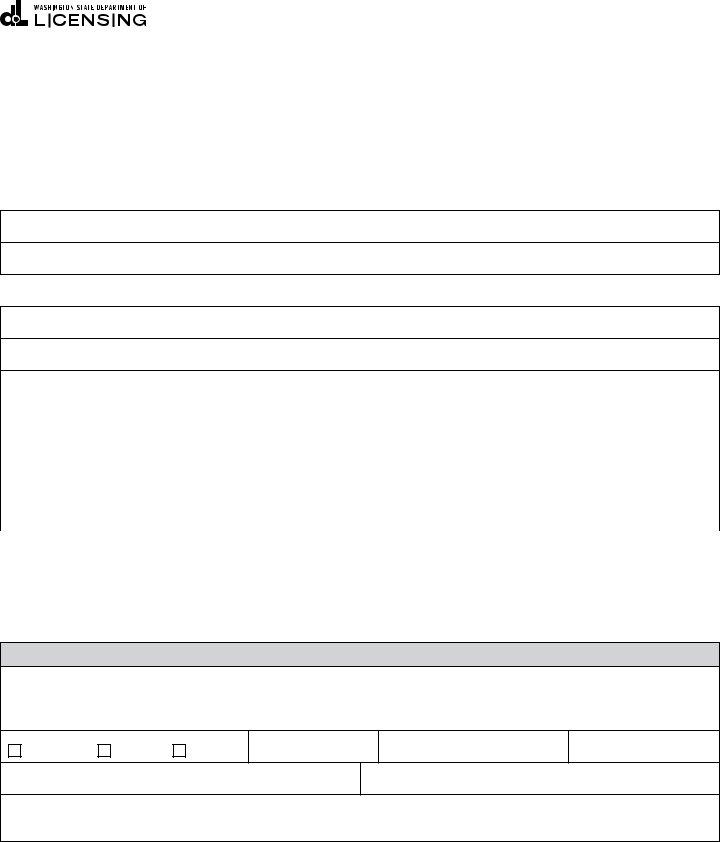Olympia can be filled out online very easily. Simply use FormsPal PDF editor to perform the job fast. The editor is constantly updated by us, getting additional functions and becoming much more convenient. With some basic steps, you may start your PDF editing:
Step 1: Just click on the "Get Form Button" at the top of this webpage to see our pdf file editing tool. Here you'll find all that is required to work with your document.
Step 2: As you access the tool, you'll see the form prepared to be completed. Other than filling out various blank fields, you can also do various other actions with the PDF, namely writing your own textual content, modifying the original text, adding illustrations or photos, signing the form, and more.
Concentrate while filling out this form. Make sure that each and every blank is completed accurately.
1. Start filling out your Olympia with a selection of major fields. Gather all of the important information and make certain there's nothing neglected!
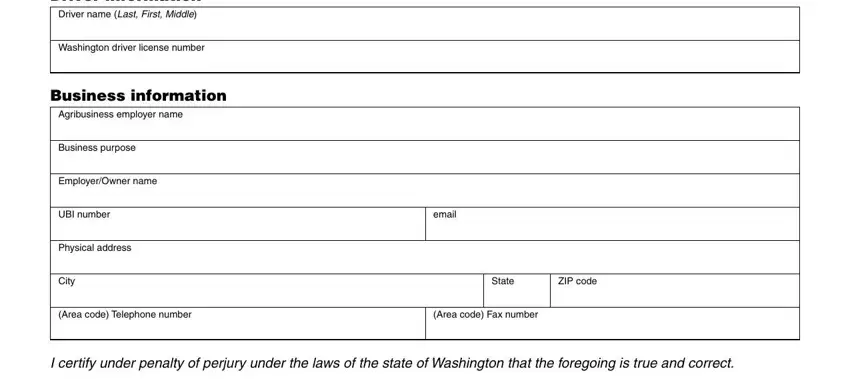
2. Now that this segment is completed, it is time to put in the necessary particulars in Date and place, X Employer signature, The employee listed above is, Date input, ID assigned, Date mailed, DOL use only, Approved, Denied, Revised, Print DOL employee name, Comments, DOL employee signature X, WAC, and DLE RWA so that you can move forward further.
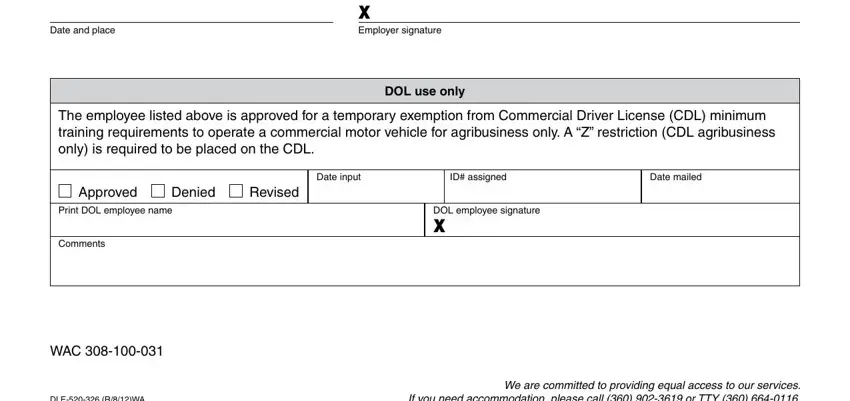
When it comes to Revised and Approved, be certain that you don't make any errors in this section. Those two are certainly the key ones in this PDF.
Step 3: Go through the information you've inserted in the blanks and click on the "Done" button. Sign up with FormsPal right now and easily gain access to Olympia, ready for downloading. Every edit made is conveniently kept , making it possible to edit the form at a later time when required. FormsPal is dedicated to the privacy of all our users; we make certain that all information used in our system is secure.