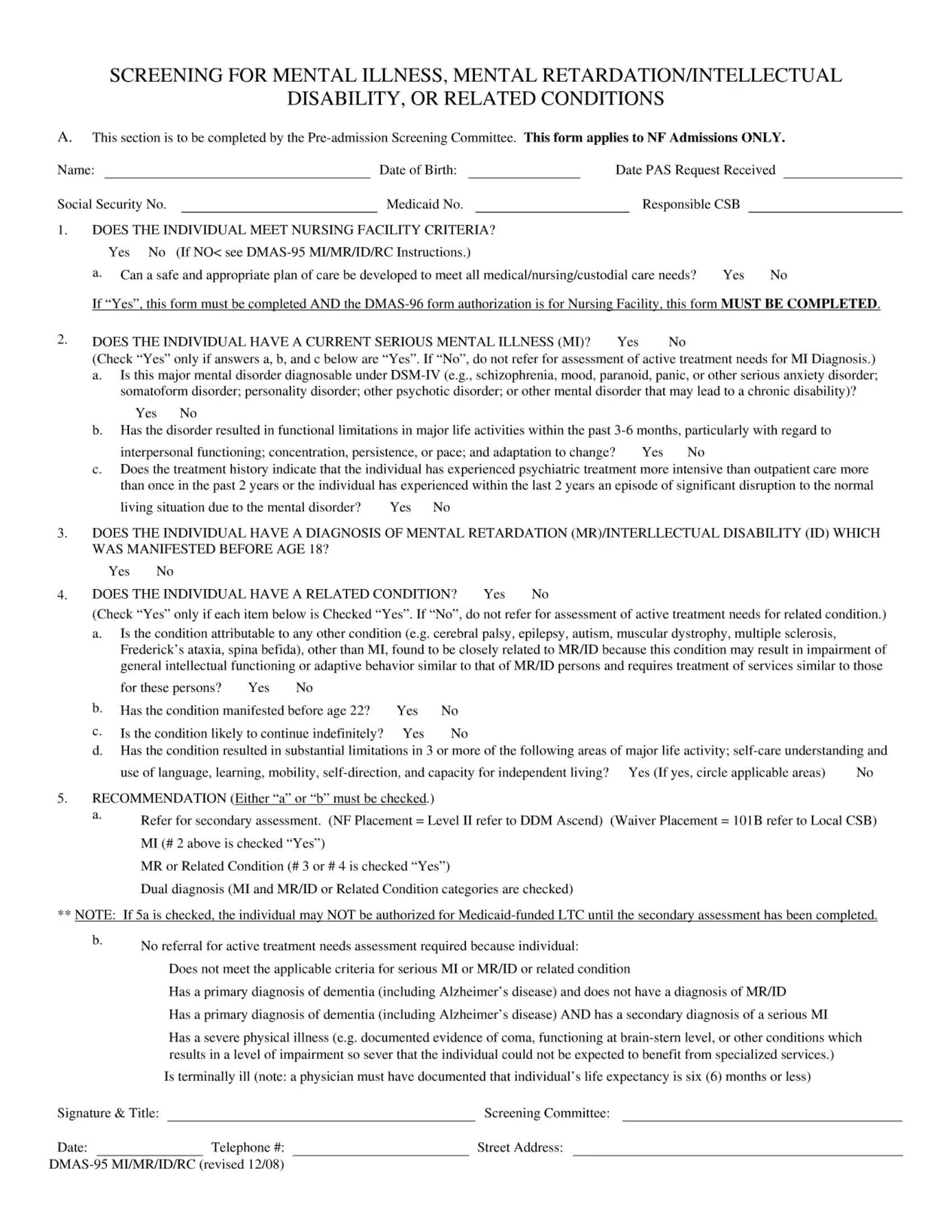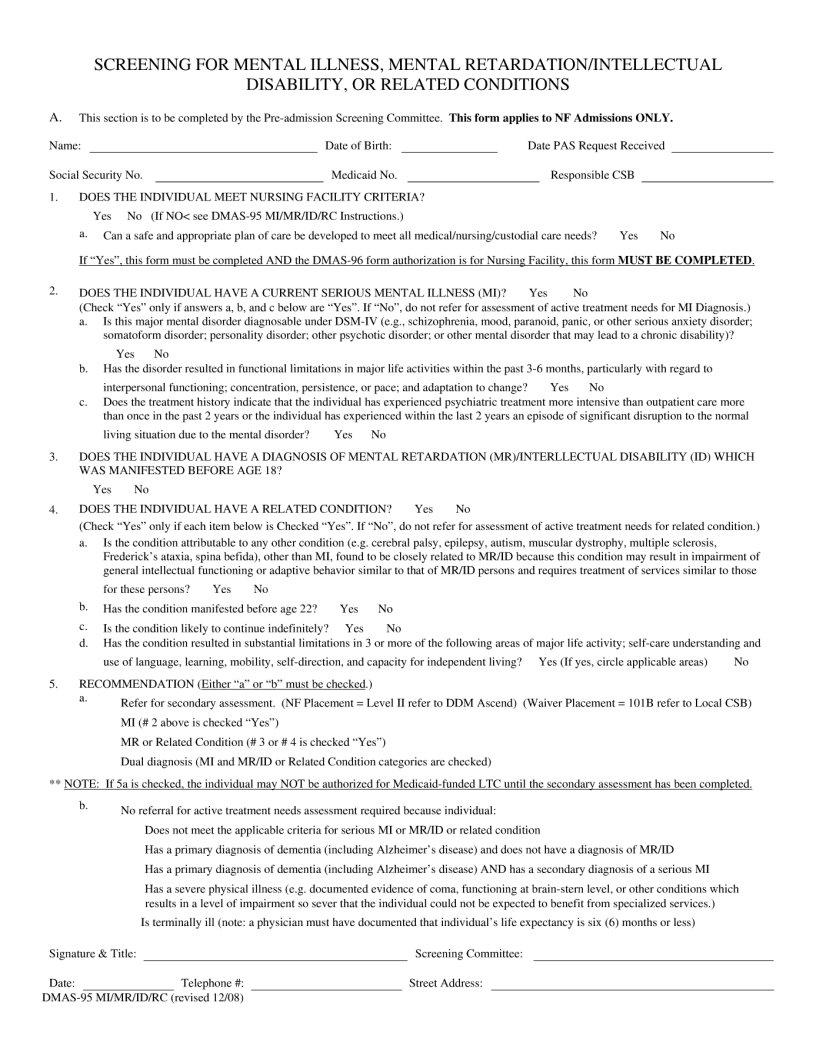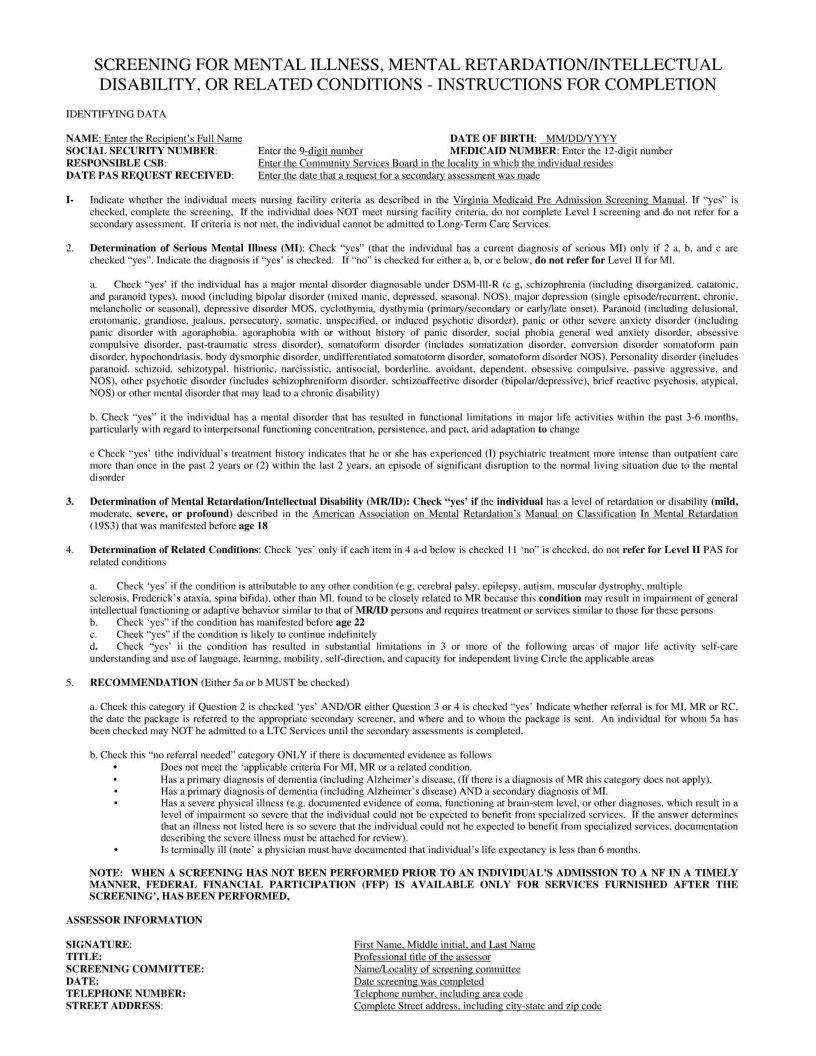It is possible to fill in dmas 95 form easily by using our PDF editor online. To make our tool better and more convenient to utilize, we consistently design new features, with our users' suggestions in mind. By taking several simple steps, you are able to start your PDF editing:
Step 1: Just press the "Get Form Button" above on this webpage to launch our pdf file editing tool. Here you will find all that is necessary to fill out your document.
Step 2: This editor provides you with the ability to customize PDF documents in a variety of ways. Enhance it by adding your own text, adjust what's originally in the file, and put in a signature - all at your disposal!
This form will require specific data to be typed in, therefore you need to take some time to provide what's expected:
1. Firstly, once completing the dmas 95 form, start out with the area that has the subsequent fields:
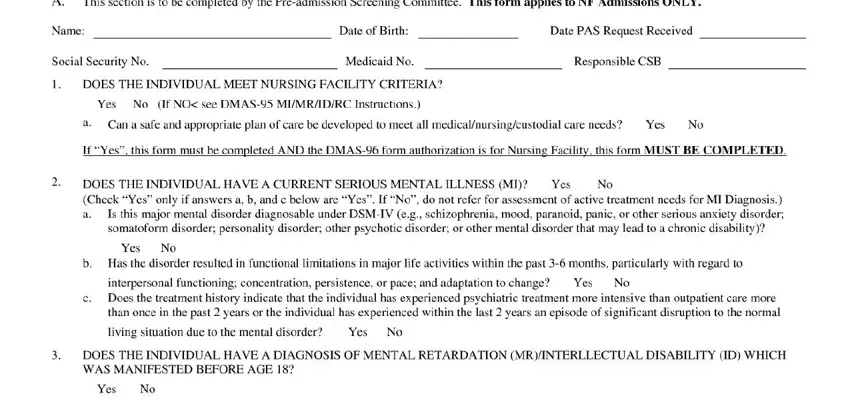
2. When the prior part is completed, go to enter the applicable details in all these - .
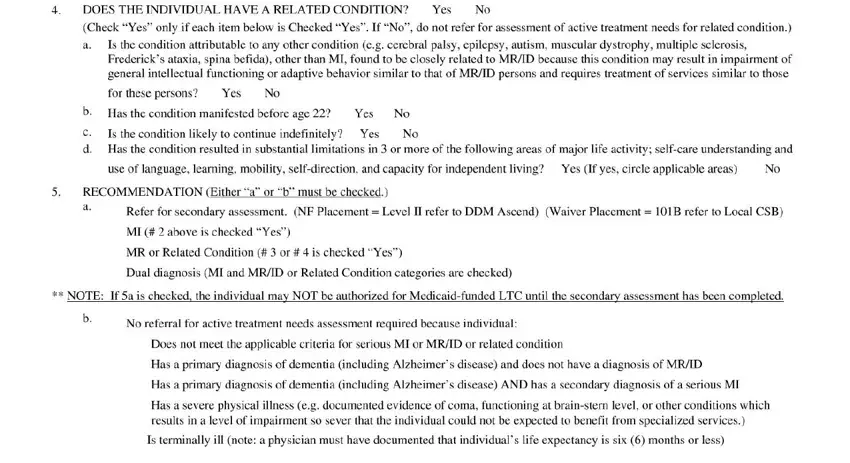
Be really mindful while filling out this field and next field, since this is the section in which many people make a few mistakes.
3. This 3rd section is usually relatively uncomplicated, - all these empty fields is required to be completed here.
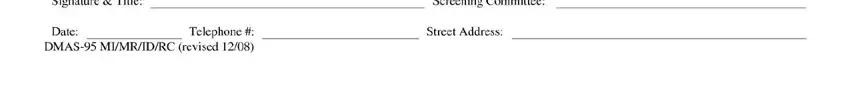
Step 3: Make sure that your information is correct and simply click "Done" to continue further. Try a 7-day free trial account with us and acquire instant access to dmas 95 form - download, email, or edit inside your FormsPal cabinet. FormsPal guarantees protected document tools with no personal information recording or sharing. Be assured that your information is safe with us!