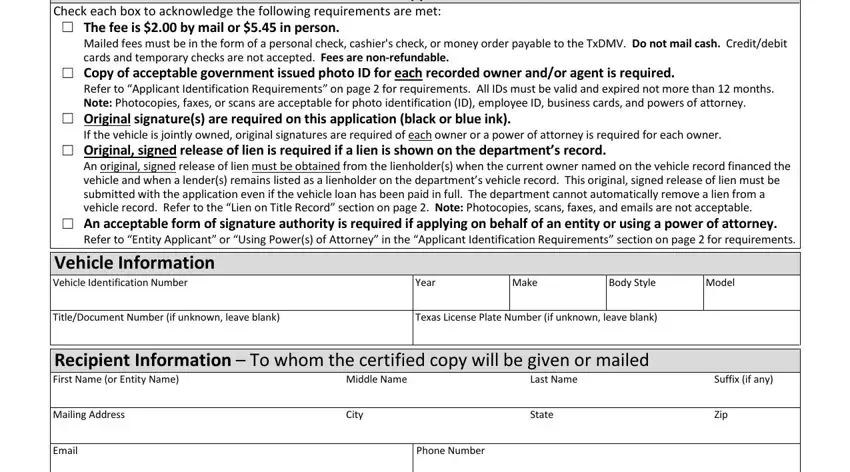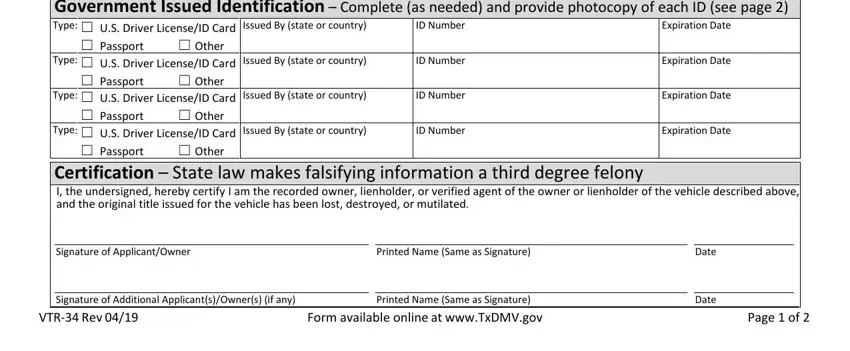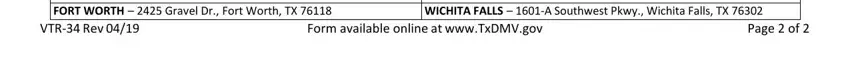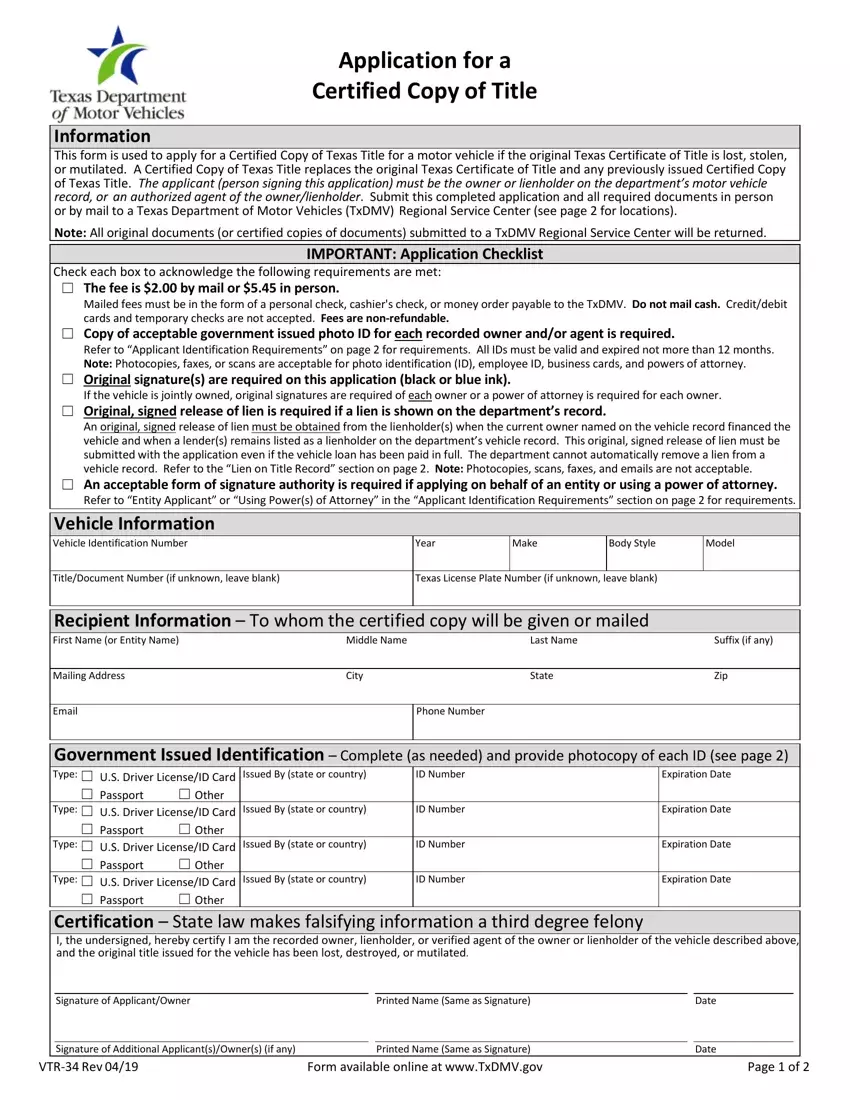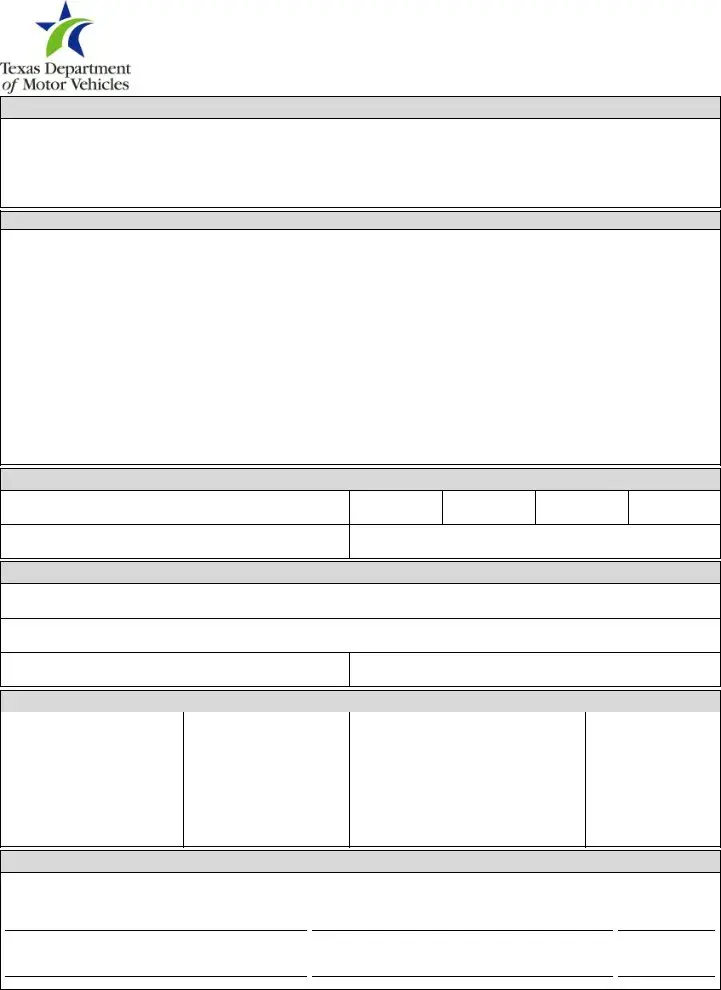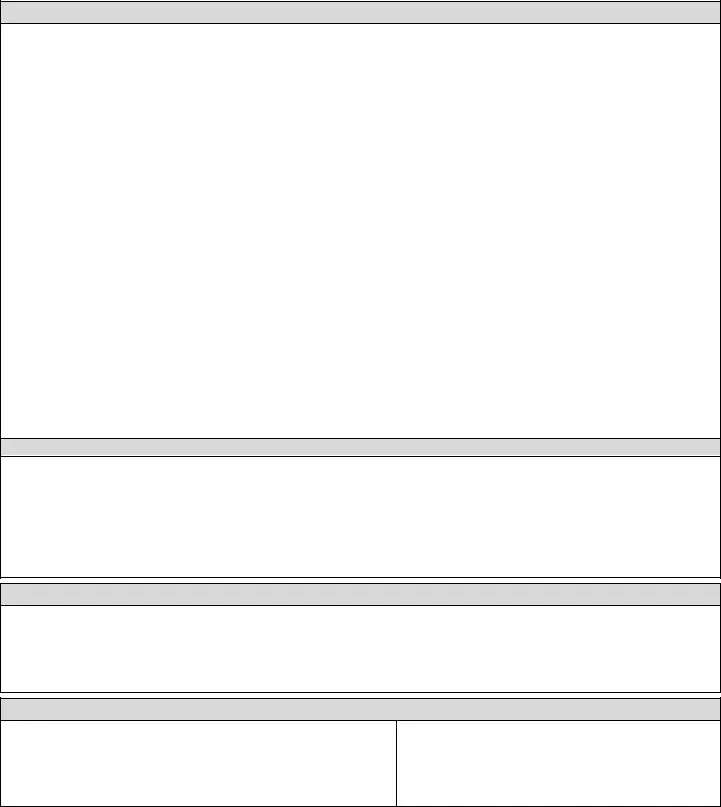Application for a Certified Copy of Title
IMPORTANT: Applicant Identification Requirements
Complete the “Government Issued Identification” section on page 1 with the applicable information for each ID required below:
Individual Applicant(s)
If a vehicle is titled in the name of an individual, the individual must sign this application and provide a copy of their government issued photo ID.
MULTIPLE INDIVIDUALS: If a vehicle is titled in the name of multiple individuals, each individual must sign this form, and each must provide a copy of their government issued photo ID.
Entity Applicant
If a vehicle is titled in the name of an entity, an agent representing the entity must sign the application.
Additional Requirements: Agent must provide letter of signature authority on letterhead, printed business card (containing the agent’s name), or employee ID connecting the signing agent to the entity (may be copies) and a copy of the agent’s government issued photo ID.
Lienholder Applicant
If the vehicle has a recorded lien, the lienholder (or an agent of the lienholder) may apply for a Certified Copy of Texas Title and sign the application.
Additional Requirements: If the lienholder is an individual, a copy of the individual’s current government issued photo ID must be provided. If the lienholder is an entity, letter of signature authority on letterhead, printed business card (containing the agent’s name), or employee ID connecting the signing agent to the entity (may be copies) and a copy of the agent’s government issued photo ID must be provided.
Using Power(s) of Attorney
If a power of attorney (POA) is used, the above requirements apply for both the individual or entity granting the POA and the individual or entity being granted POA. For an individual (whether granting or being granted the POA), a copy of that individual’s government issued photo ID is required. For an entity (whether granting or being granted the POA), both a copy of the agent’s government issued photo ID and a letter of signature authority on letterhead, printed business card (with the agent’s name), or employee ID connecting the signing agent to the entity (may be copies) are required.
Notes:
•If the recipient is not the applicant but the recipient will be obtaining the Certified Copy of Title in-person, the recipient’s acceptable government issued photo ID is also required at the time they are receiving the Certified Copy of Title.
•Court documents, such as divorce decrees and court orders, must be either original documents or certified copies. All original documents (or certified copies of documents) will be returned.
Acceptable Government Issued Photo Identification
The following are the only acceptable forms of government issued photo ID for an Application for Certified Copy of Texas Title:
|
• Driver license or ID issued by a state or territory of the U.S., |
The department will accept an identification for |
|
• |
Texas handgun license, |
|
up to 12 months after expiration. |
|
• |
U.S. or foreign passport, |
|
• |
U.S. military ID, |
If an individual other than the owner(s) is |
|
• |
North Atlantic Treaty Organization ID, |
|
• |
ID issued under a Status of Forces Agreement, |
receiving the certified copy of title in-person, a |
|
• |
U.S. Department of Homeland Security ID, |
valid photo ID of the recipient must be |
|
• |
U.S. Department of State ID, |
|
presented and written on page 1 of this form. |
|
• |
U.S. Citizenship and Immigration Services ID document. |
Lien on Title Record
If the current owner(s) of the motor vehicle had a lien (loan or financing) of any kind on the motor vehicle, even if it has been paid off, the department’s records may still show the lien. Please contact the lienholder and request an original, signed release of lien.
An original, signed release of lien on the lienholder’s original letterhead or on the Prescribed Form for Release of Lien (Form VTR-266) is required if there is a lien shown on the department’s record. A photocopy, scan, fax, or email is not acceptable. If the release of lien is on the Form VTR-266, the lienholder’s agent signing the Form VTR-266 must attach a letter of signature authority on letterhead, printed business card (with the agent’s name), or employee ID that connects the agent to the entity (copies acceptable).
Application by Mail – $2.00 Fee